1. Visual Studio Code
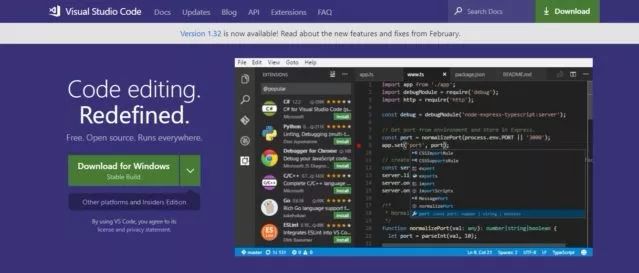
-
Support for code debugging -
Syntax highlighting -
IntelliSense auto-completion feature -
Built-in sidebar Git commands -
Customizable features
2. Eclipse

-
Static code analysis support -
Intelligent code completion -
Git integration -
Cross-platform support -
A large community
3. NetBeans

-
Cross-platform support -
A rich set of plugins -
Support for multiple programming languages -
Simple and efficient project management -
Intelligent code editing -
Community support
4. Sublime Text
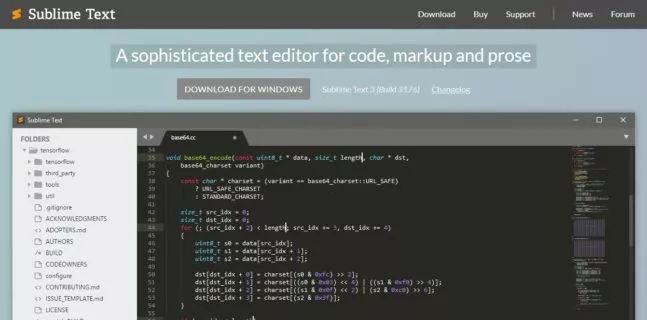
-
Sublime Text automatically generates a project-wide index for each class, method, and function -
Command palette -
Powerful API -
Supports Mac, Windows, and Linux -
Syntax highlighting -
Plugins and integration
5. Atom

-
Cross-platform support -
Package manager -
Plugin support -
Find and replace text options -
Command palette support
6. Code::Blocks
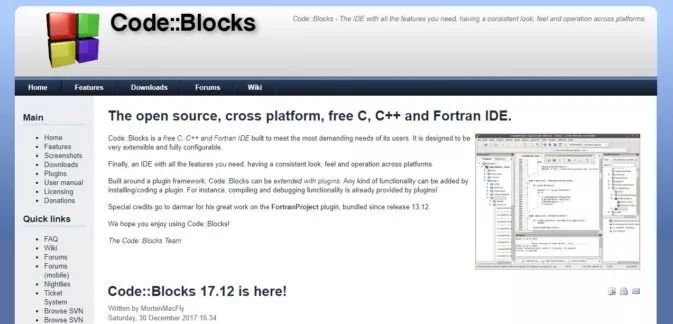
-
Compatibility with Linux, Mac, and Windows -
Intelligent code completion -
Clear navigation -
Integrated intelligent syntax highlighting -
Fully functional debugger
7. CodeLite
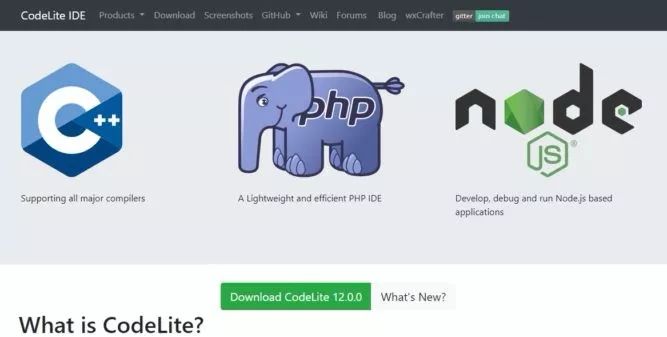
-
Powerful code auto-completion -
Similar to Visual Studio, easy to get started -
More user-friendly interface -
Integration with Subversion -
Integration with wxFormBuilder -
Powerful function jump feature
8. CodeWarrior

9. Dev-C++

-
Support for GCC-based compilers -
Syntax highlighting -
Code auto-completion -
Edit shortcuts -
Tool manager -
CVS support
10. MinGW
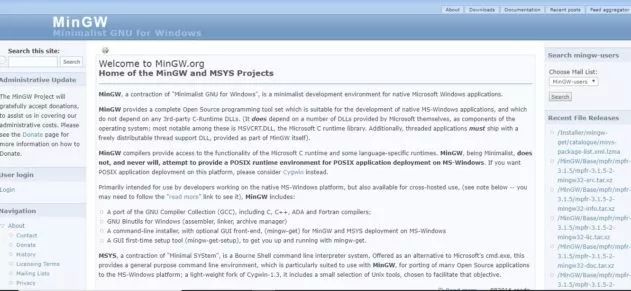
-
Simple and fast -
Open-source programming toolset -
Suitable for developing native MS-Windows (x86) applications
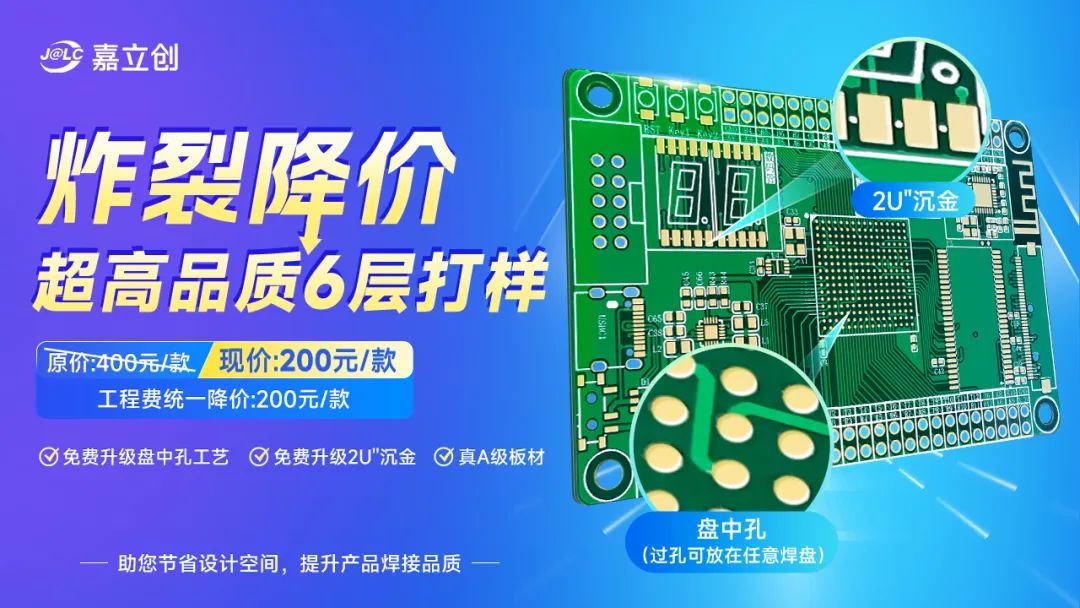
-END-

The reason I can become an embedded expert is all thanks to the persistence day and night!
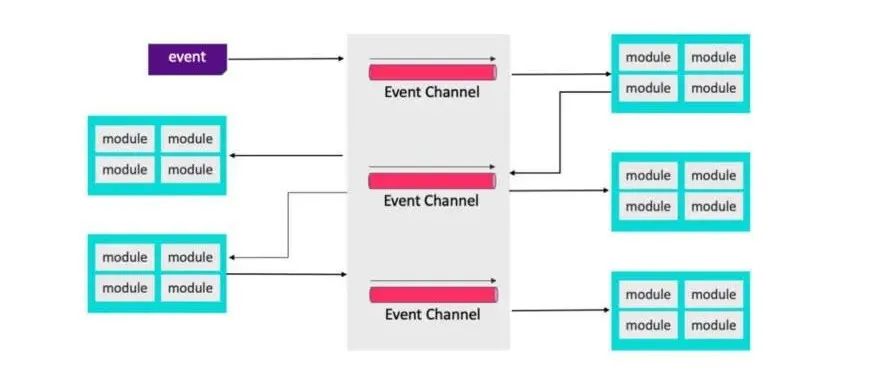
Understanding these common embedded software architectures is enough for daily development!
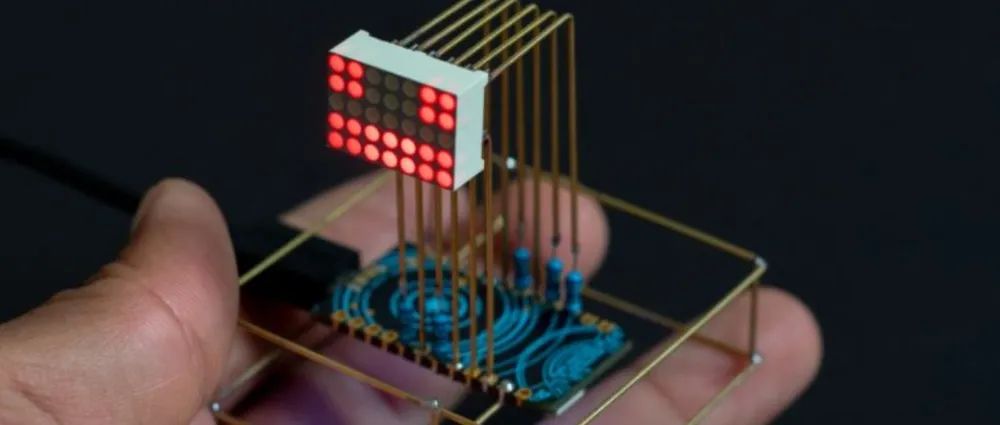
The art of engineering, perfectly curing obsessive-compulsive disorder!