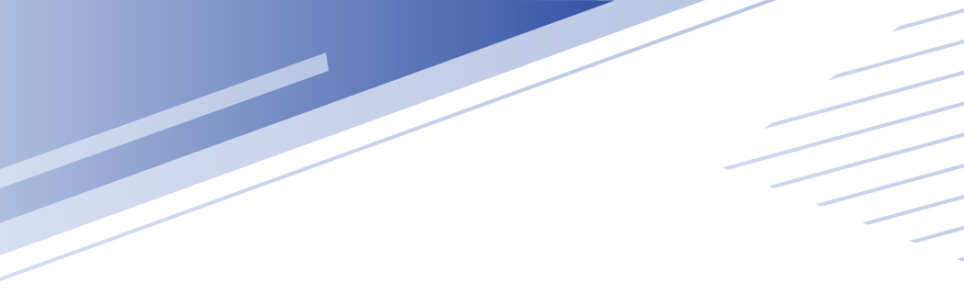
…. eHR Selection ….
Linux or Windows?
Which Operating System Is Suitable For eHR?

Recently, I received a representative inquiry from a company looking to build a human resource management system that needs to be deployed in a Linux environment and integrated with professional systems such as OA and financial systems. Therefore, they are particularly concerned about whether Wangu Technology’s eHR system supports Linux and if there are any relevant customer cases.
The answer is certainly yes.
However, through communication, it was found that their requirement for a Linux system was not because it was suitable for the company, but because they had heard that many Xinchuang systems are based on Linux, so they wanted to follow this trend. So is Linux suitable for them? This article will analyze whether professional business systems like HR software are suitable for Linux or Windows systems (there are more than these two types, but this article mainly focuses on these two) and what to pay attention to if a human resource management system needs to be integrated with other systems in a Linux environment.
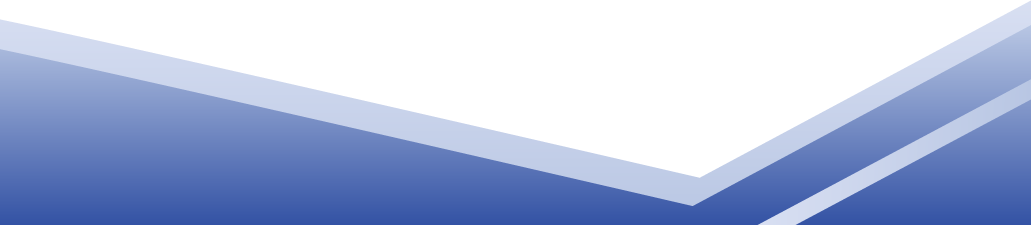

○ How to Choose ○

System Compatibility
● Linux Compatibility: If the human resource management system supports Linux, and your IT infrastructure is based on Linux, then Linux may be the better choice. Linux is known for its stability and security, making it suitable for handling sensitive data.
● Windows Compatibility: If the HRMS is primarily designed for Windows or needs to integrate with numerous Windows applications, then Windows may be the more appropriate choice.
Software Ecosystem
● Linux: Open-source eHR system solutions often integrate better with Linux systems, such as OrangeHRM, Odoo, etc.
● Windows: Many commercial HRMS software might run better or have better support on Windows.
Technical Support and Maintenance
● Linux: If the company’s in-house IT team is familiar with managing and maintaining Linux systems, then choosing Linux may be more efficient.
● Windows: Windows systems typically make it easier to find technical support, especially for HR teams without a technical background.
Cost
● Linux: Linux systems typically do not require purchasing licenses, which can lower costs.
● Windows: Windows servers require purchasing licenses, which can increase costs.
Security and Stability
● Linux: Linux systems are generally considered more secure and less susceptible to viruses and malware attacks.
● Windows: Although the security of Windows systems has improved significantly, it still remains a primary target for hackers.
User-Friendliness
● Linux: For users accustomed to Linux environments, Linux systems may be more intuitive and user-friendly.
● Windows: Windows systems are known for their user-friendly interfaces, which may be easier for non-technical users to navigate.
Choose Linux or Windows?
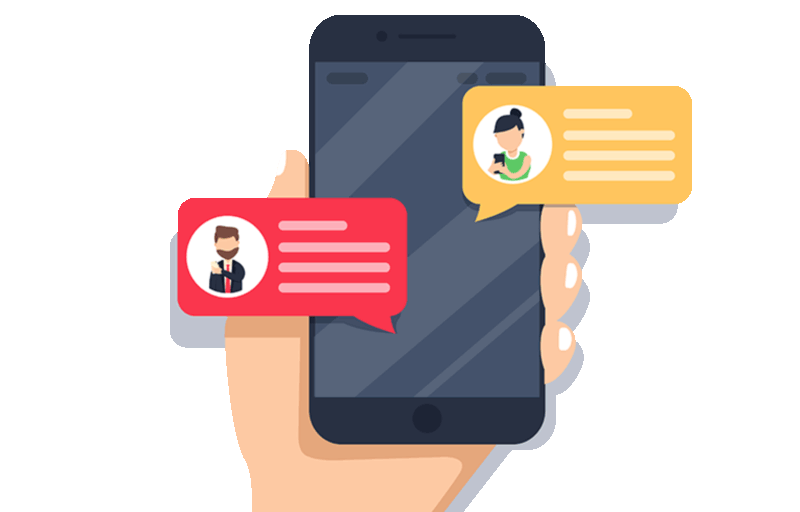
○ Considerations for Linux Integration ○

System Compatibility
Confirm whether the eHR system supports running in a Linux environment. This usually involves checking whether the system provides a Linux version of the software or whether there is a corresponding compatibility layer.
Database Compatibility
● Human resource management systems typically rely on databases to store data. It’s essential to confirm whether the databases used (such as MySQL, PostgreSQL, Oracle, etc.) have good support on Linux.
● Ensure that the database drivers and connection tools are available on Linux.
Middleware and Dependencies
● Check whether all middleware and libraries that the HR software system depends on have Linux versions.
● For systems written in Java, PHP, Python, etc., confirm the compatibility and configuration of the language runtime environment on Linux.
File System Differences
Linux file systems differ from systems like Windows in terms of file paths, permissions, etc. Ensure that the human resource management system can handle these differences correctly.
System Configuration
Adjust the Linux system configuration to meet the needs of the HR system, such as network configuration, firewall settings, user permissions, etc.
Security
Linux system security settings differ from those of Windows and other systems. Ensure that the eHR software is configured according to Linux’s security best practices.
Backup and Recovery
Design and implement backup and recovery strategies suitable for the Linux environment.
Performance Monitoring
Utilize tools provided by the Linux system (such as top, htop, iostat, etc.) to monitor the performance of the HR system.
User Training and Support
Provide necessary training and support for users of the Linux system.
Documentation and Community Support
● Refer to the installation and configuration documentation of the eHR system on Linux.
● Utilize community resources, such as forums and Q&A websites, to resolve potential issues.
Command Line Operations
Linux systems rely more on command line operations, so certain command line skills are necessary to manage the human resource system.
Legal and Licensing Issues
Confirm that the software license allows usage on Linux systems.
Considerations for eHR and Linux integration

○ A Few Words ○

Ultimately, the choice of which system should be based on the specific needs of the enterprise, budget, existing technology stack, and the skills and preferences of employees: If cost is a priority and the IT team is familiar with Linux, then implementing the eHR system on Linux may be a better choice. However, if there is a need to integrate with specific commercial HR management systems that primarily support Windows, then Windows may be the more suitable option. If security and stability are prioritized, Linux may meet the requirements better, but if broad commercial support and user-friendly interfaces are needed, Windows may be more appropriate. It is recommended to conduct thorough assessments and testing before making a decision. For more considerations regarding HR software, feel free to contact Wangu Technology ↓
Contact Information
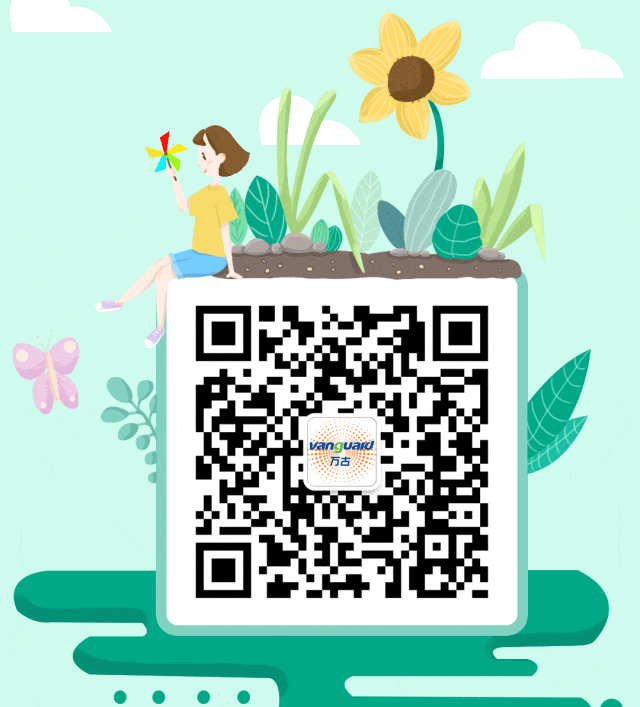
Follow Wangu Technology
Scan to follow
More updates
Beijing Wangu Technology Co., Ltd., with talent management at its core, focuses on business needs and prioritizes employee experience. Wangu Technology offers a comprehensive eHR system with 20+ functional modules covering all aspects of human resource management, with detailed and stable operation.
Creating a more intelligent digital solution for human resource management that integrates data, module processes, terminal interactions, and community interactions.
For more information, please visit www.vgtech.com.cn
or call the 24-hour hotline:

Related Articles

Click the image to view

Click the image to view
This article only represents the author’s views, and communication and discussion are welcome.
– end –