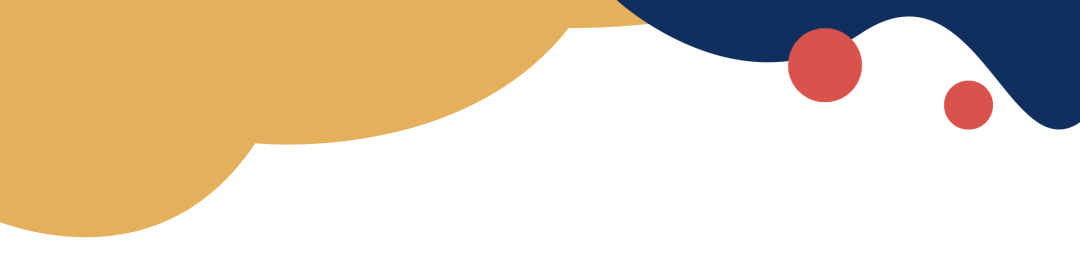
Introduction to MATLAB Learning Paths
MATLAB (Matrix Laboratory) is a commercial mathematical software developed by MathWorks, designed for algorithm development, data visualization, data analysis, and numerical computation. It provides comprehensive solutions for many scientific fields. With its characteristics of being easy to learn, concise and efficient code, powerful computational capabilities, strong plotting functions, and extensibility, MATLAB is undoubtedly a valuable assistant for engineering graduate students on their research journey.
PART 1
1.1 Application Scenarios of MATLAB
Overall, the application scenarios of MATLAB can be classified into three areas: program design, image processing, and scientific computing. These three areas encompass numerous problems that can be solved using MATLAB in research.
It can be seen that the powerful functions of MATLAB are available for researchers in many different fields, making it one of the most commonly used software among researchers.
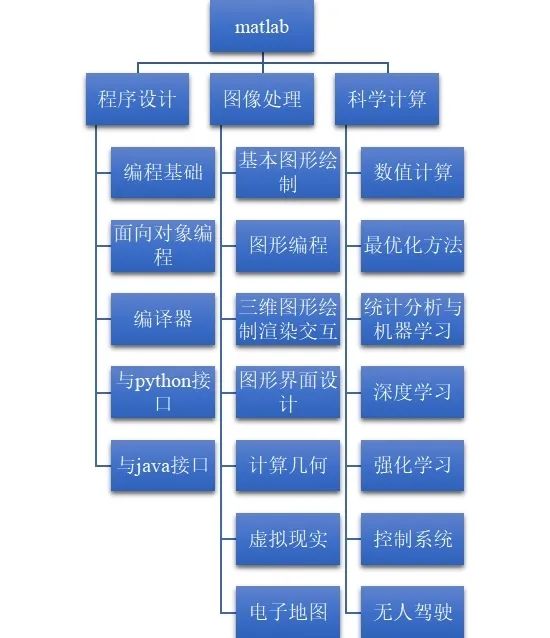
1.2 MATLAB Desktop Environment
MATLAB updates twice a year, where versions with an ‘a’ suffix represent updates in the first half of the year, and those with a ‘b’ suffix represent updates in the second half, e.g., 2019b is the version updated in the second half of 2019. However, the functional differences between versions released in close years are often minimal, typically just interface optimizations, so beginners do not need to pursue the latest version. Taking MATLAB 2019b as an example, let’s introduce its desktop environment.
Upon opening, you can see that the main interface of MATLAB has six different sections. At the top, there are three toolbars: the “Home” toolbar, the “Plot” toolbar, and the “APP” toolbar. Below, there are three windows: the Current Folder browser, the Command Window, and the Workspace window.
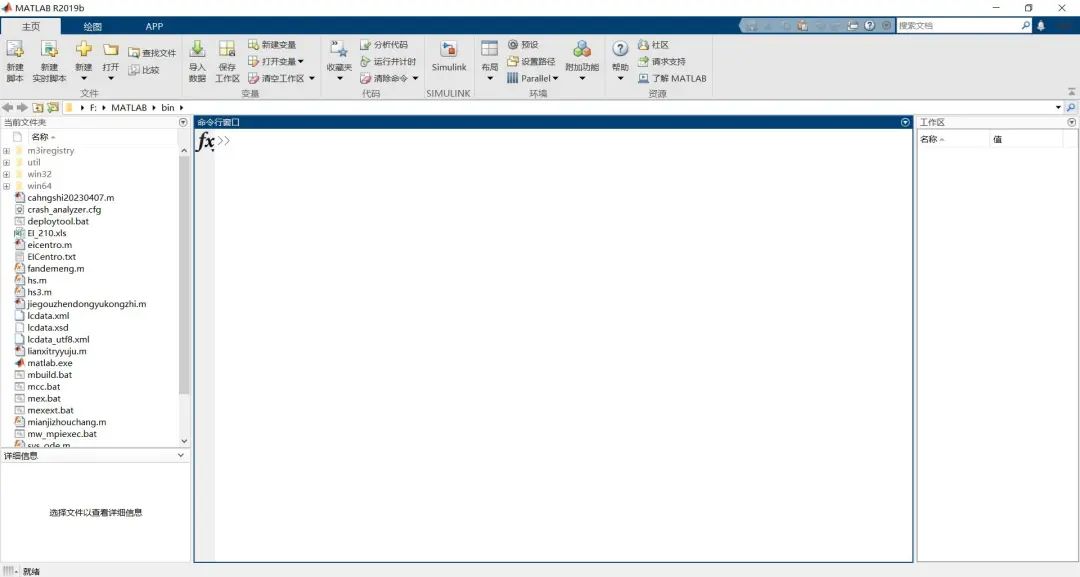
1.2.1 “Home” Toolbar
The “Home” toolbar mainly provides convenient operations related to files, variables, code, SIMULINK, environment, and resources.
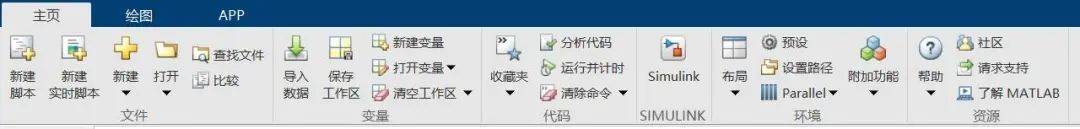
1.2.2 “Plot” Toolbar
After selecting a variable in the workspace, the graphic type buttons in the “Plot” toolbar become available. Clicking the button will automatically add the command in the Command Window and generate the corresponding graphic. Clicking the dropdown arrow button on the right allows you to see more graphic types.
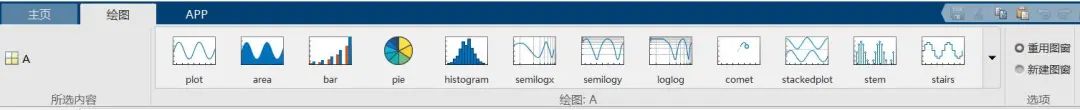

1.2.3 APP Toolbar
This section lists several applications that have packaged functions. These applications provide GUI, enabling visual interactive operations without needing to remember command operations, making it more convenient.
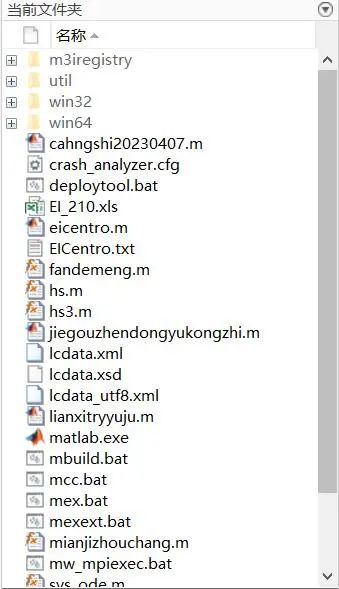
1.2.4 Current Folder Browser
The Current Folder browser in MATLAB allows you to search, view, open, locate, and change MATLAB paths and files.
1.2.5 Command Window
The Command Window is one of the main tools for entering data, running MATLAB functions and scripts, and displaying results. You can input data and run functions after the prompt.
For example, the following code creates a 3×3 matrix A:
A = [1 2 3; 4 5 6; 7 8 9]After entering the command and pressing Enter, MATLAB returns the value of matrix A:
A =
1 2 3
4 5 6
7 8 9
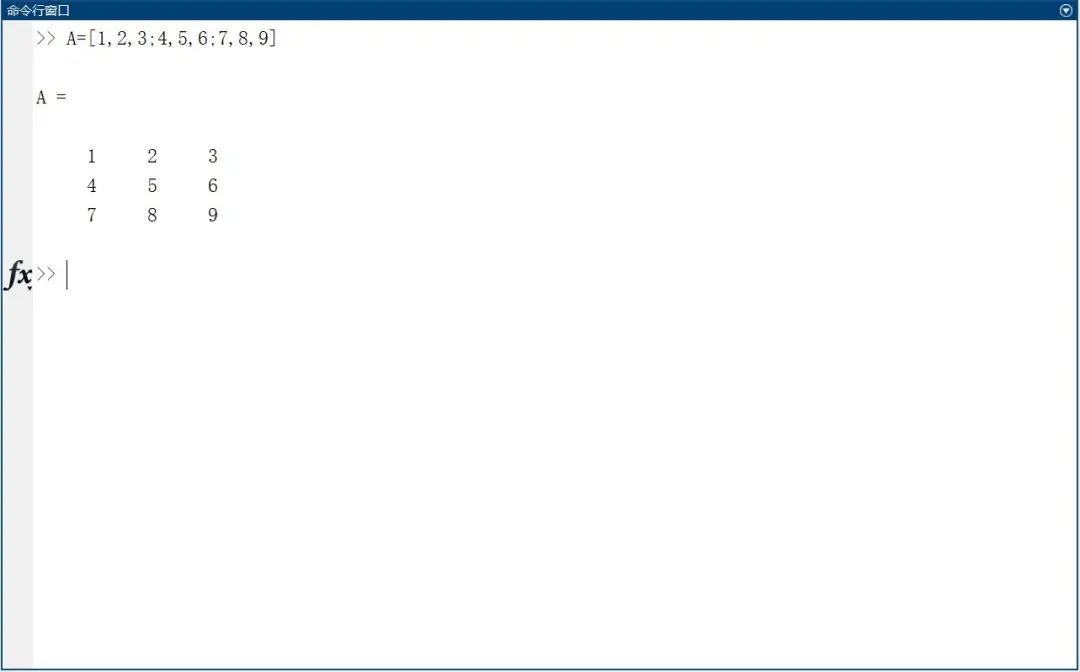
1.2.6 Workspace Window
The MATLAB workspace consists of a series of variables, as shown in the figure. You can add variables by using functions, running M-files, and loading existing workspaces. For example, if you type:
t = 0:pi/4:2*pi;y = sin(t);The workspace will include these two variables y and t, each with 9 values.
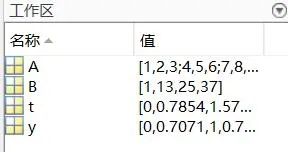
1.3 MATLAB Learning Platforms
As one of the commonly used research software, there are also many students wanting to learn MATLAB. Below are several MATLAB learning platforms that may help you.
1.3.1 MATLAB Chinese Official Website
The official website has the most authoritative learning materials and software introductions, with detailed explanations of every function. Here is the official website URL: https://ww2.mathworks.cn/help/matlab/index.html

1.3.2 Chinese University MOOC Platform
On the Chinese University MOOC platform, there are many high-quality courses taught by university teachers on software, most of which are free. Teachers’ experiences can often guide us through many detours and point out common mistakes that beginners may encounter. Having a teacher’s guidance is often more efficient than self-study.
1.3.3 Bilibili Learning
Bilibili, as a platform for young people, has a video style more suitable for young people. There are also many learning resources here, and many content creators record courses about MATLAB, available for free for students. Students can find their preferred style and persist in learning, and they will surely reap rewards.
1.3.4 CSDN Learning Platform
The CSDN platform is a professional IT communication platform where you can learn MATLAB for free or for a fee. There are many discussion threads available for learning MATLAB, and you can also post and communicate with experts. Of course, this platform also has paid courses for you to learn. Here is the CSDN official website:
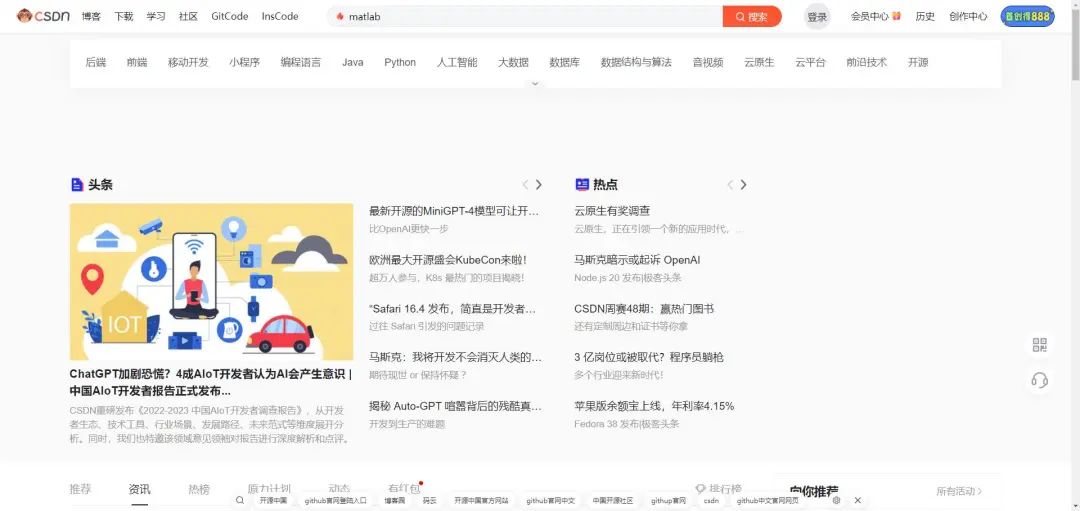
1.3.5 Paid Courses
If you want to learn MATLAB systematically, comprehensively, and purposefully, the simplest way is to follow a teacher’s progress through paid courses. The advantage of paid courses over free ones is that they have learning communities and can provide timely answers to questions, making them suitable for students with weaker self-discipline or self-study abilities. Here are a few platforms, such as Tencent Classroom and NetEase Cloud Classroom. Whether you choose free or paid courses, I believe that persistence will lead to significant gains.
Conclusion
The above is the complete content of the introduction to MATLAB application scenarios, desktop environment, and learning paths. I hope it can help you quickly get started with MATLAB, making it a valuable assistant on your research journey.
-END-
Image and Text Editor | Zhou Jie
Editor | Zhu Jishuai
Information Source | Liu Yulong

