Click the “Mushroom Cloud Create” above to follow us!
HUSKYLENS Image Recognition Update!
The HuskyLens image recognition has recently undergone a major functional update, version V0.4.9Class, adding the “Object Classification” feature. The much-anticipated machine learning functionality is finally online! Hooray!
What is this feature useful for? Let’s explore it together.
What is Object Classification?
The object classification function in HuskyLens can learn multiple photos of different objects, then use machine learning algorithms internally for training. Once completed, when the camera sees an object it has learned before, it can recognize and display its ID number. The more it learns, the more accurate the recognition becomes.
What can Object Classification do?
As we all know, HuskyLens supports six major functions: object tracking, face recognition, object recognition, line tracking, color recognition, and label recognition.

Recently, there has been a very popular application called mask recognition, which identifies whether someone is wearing a mask. How can this be done with HuskyLens?
If we used the previous six major functions, it would be quite difficult to achieve. Face recognition cannot distinguish masks, object tracking cannot learn various masks, object recognition does not recognize masks, and color or label recognition cannot effectively complete this task.
How can we complete this task with Object Classification?
The answer is: first learn the appearance of not wearing a mask (classification 1), then learn the appearance of wearing a regular mask (classification 2), and of course, you can also learn the appearance of wearing a KN95 mask (classification 3). After learning, you will find that when not wearing a mask, HuskyLens displays 1, when wearing a regular mask, it displays 2, and when wearing a KN95 mask, it displays 3. The best part is that object classification does not distinguish between faces; anyone can be recognized.
Without further ado, let’s practice.
Case 1:
Mask Recognition
1. Update Firmware
Friends who own HuskyLens should know how to do this. Refer to the methods in the wiki to use K-Flash to burn the latest V0.4.9Class version firmware. (Note: Reply with the keyword “Husky” in the backend to get the latest version firmware upgrade download)

2. Learning Training
Switch to object classification, press the learning button, and learn images of not wearing a mask. Long press to learn multiple images from different angles, it is recommended to learn more than 30 images; the more you learn, the more accurate it becomes. Release the button to complete learning and automatic training; next, learn images of wearing a mask, also learning more than 30 images, and release to complete learning and automatic training.
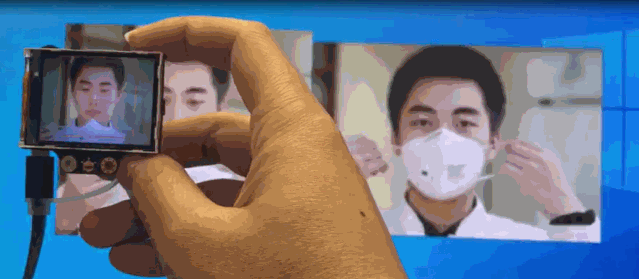
3. Recognition Test
After recognition, point HuskyLens at images of wearing and not wearing masks. It will display 1 and 2 respectively, indicating that HuskyLens successfully distinguished these two categories of images.

4. Programming Application
Once recognition is complete, we can use Mind+ for programming. We can use the control board to implement a red light warning and a green light for passage. The object classification function does not require switching algorithms; you can directly use the total number of learned boxes and the ID of the central box.

5. Testing Experience
When recognized as wearing a mask, it shows green indicating passage is allowed; if recognized as red, it indicates passage is not allowed.
Case 2:
Rock Paper Scissors
Comment: Machine learning gestures achieve gesture recognition. Similar expansions can be made for gesture number recognition, sign language recognition, etc.
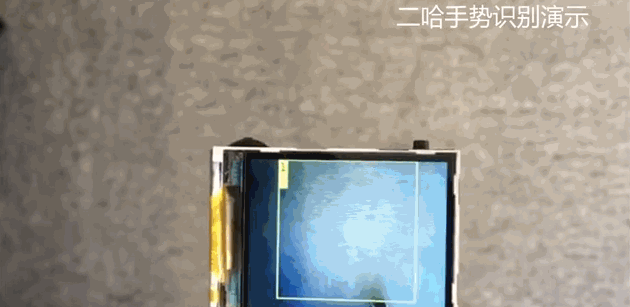
Case 3:
Waste Classification
Comment: It looks like a very advanced waste classification function that is simply achieved through machine learning. By connecting to the main control board and controlling several servos, a real waste classification function can be simulated. Since it can classify waste, functions like coin classification, fruit sorting, and autonomous settlement in cafeterias can also be easily implemented.
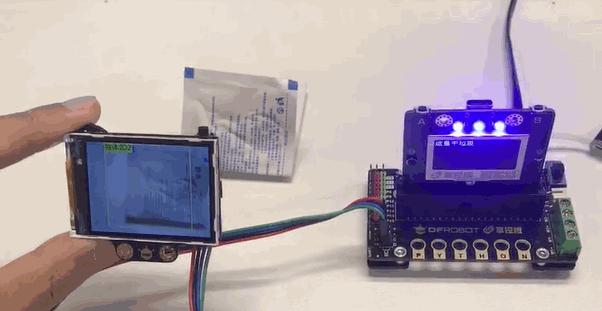
Case 4:
Number Recognition
Comment: Whether it’s cartoon numbers, handwritten numbers, or converting uppercase numbers to Arabic numbers, it can all be played around. Using this function, you can create a simple AI calculator that outputs results based on written numbers.

Case 5:
Location Recognition
Comment: Although object classification cannot return the coordinate values of objects, we can achieve location recognition indirectly by placing objects in different positions for learning. Using this function, you will find that it can also be used for line tracking, identifying whether the line is偏左边 or偏右边, and even recognizing intersections and T-junctions, as well as road signs and simulating traffic lights, etc., can all be easily and directly accomplished. Yes, the driverless function is easily opened!

Conclusion
Others
● The above applications are just examples to inspire creativity. Using the object classification function, many functions that previously relied on computer cameras can now be implemented on a small HuskyLens, completely independent of computers and networks, to build a more realistic world.
● With the machine learning function, the possibilities are vast. Although it seems like just one function, it can surpass the original six major functions: face detection (non-specific faces), object tracking (non-precise coordinates), object recognition, line tracking, color recognition, and label recognition.
● HuskyLens can learn, so as long as you want it to recognize something, you just need to show it once, and it will learn. Hurry up and get creative, train your HuskyLens with everyone, unlock more new gameplay, and make it smarter and more powerful!

What is HuskyLens?
Huskylens
HuskyLens


Appearance after wearing a silicone protective case
HuskyLens is an easy-to-use AI visual sensor developed by DFRobot. It has six built-in functions: face recognition, object tracking, object recognition, line tracking, color recognition, and label (QR code) recognition. With just one button, you can complete AI training, freeing you from complicated training and visual algorithms, allowing you to focus more on project conception and implementation, specifically designed for AI education.
Huskylens
Function Introduction
Object Tracking: Track specified objects.
Face Recognition: Detect facial contours; recognize who it is.
Object Recognition: Recognize what this object is (limited to 20 built-in objects)
Line Tracking: Recognize specified lines and plan paths
Color Recognition: Recognize specified colors and their positions
Label Recognition: Recognize specified labels
Huskylens
Getting Started Guide
HuskyLens has onboard UART / I2C interfaces that can connect to mainstream controllers like Arduino, Raspberry Pi, LattePanda, micro:bit, etc., achieving seamless hardware integration, directly outputting recognition results to the controller without the hassle of complex algorithms, allowing for very creative projects.

Practically, it’s very simple. Toggle the function button to switch algorithms; press the learning button, and HuskyLens can learn new things, and afterwards it will recognize them.
It has a 2.0-inch IPS display, so when adjusting parameters, there’s no need for a computer’s assistance. The debugging process and recognition results are displayed directly on the screen, what you see is what you get, making it very convenient.
For more details on HuskyLens, please check: New Products Launched I DF Official Premiere! HuskyLens (Huskylens) Boosts AI Education Development!
Note: Reply with the keyword “Husky” in the backend to get the latest version firmware upgrade download~
——————— End of Text ———————
The goal of education is to cultivate students’ collaboration abilities, communication skills, critical thinking, and creativity, with creativity being the core. Mushroom Cloud Maker Education, as one of the few one-stop maker education service providers in China, aims to cultivate children’s creativity.
To better connect the knowledge learned in class with the real world, Mushroom Cloud will guide schools in planning, establishing, and operating their own maker spaces. And based on different age groups of students, distinctions have been made in design and layout.
Elementary School Maker Spaces focus on fun,
emphasizing interactive scenarios;
Middle School Maker Spaces focus on practicality,
emphasizing learning scenarios;
High School Maker Spaces focus on technology,
emphasizing application scenarios;
In terms of content, Mushroom Cloud collaborates with top maker teachers in China to compile a series of textbooks suitable for domestic maker education. It also has a complete maker education curriculum system, including course content and teaching aids, course training, and technical Q&A. Similarly, distinctions will be made in course classification and design based on different age groups of students.
Elementary school conducts learning through gamification and experiential methods, focusing on “learning through play”.
Middle school guides students to engage in inquiry-based learning during hands-on processes, promoting “learning through doing”.
High school learning based on problems and designs requires teachers to create relevant real-life situations for students to learn in “thinking through learning”.
Recommended Reading:
The 19th China Youth Robot Competition Some Creative Project Appreciation
Creative Programming and Intelligent Design Competition Works Appreciation
[Project Tutorial] Crazy McQueen Game Levels – Interactive Challenge Mode, Multiplayer Challenge Mode
[AI Camera] What can HuskyLens do?
[Project Tutorial] Crazy McQueen Game Levels – Single Player Challenge Mode
New Products Launched I DF Official Premiere! HuskyLens (Huskylens) Boosts AI Education Development!
[Update] Mind+ V1.6.2 Released, User Custom Extension Library Open for Testing!
Click “Looking” to join the fun!
