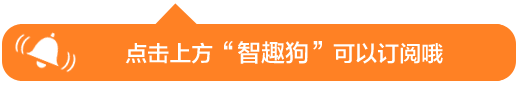
Careful readers may notice that there are currently two types of structures for laptop screens. One is the LCD that is directly exposed, while the other has a protective glass layer on top, which looks more “high-end”. What are the advantages and disadvantages of these two types of screens? How should we choose when purchasing a laptop?

Structure of Traditional Screens
Currently, 99% of laptop screens are standard LCDs, with only a few high-end laptops experimenting with OLED screens. For LCDs, since the screen panel cannot emit light by itself, it must rely on backlight LED tubes to display content. The number, position, and brightness of these tubes affect the screen’s contrast, viewing angle, and light leakage.

Structurally, common laptop LCD screens mainly consist of a metal reinforced substrate (optional, if present, pressing on the A-side screen will not cause ripples), a backlight source (LED), a polarizing film, a glass substrate with liquid crystal, a micro color film, a plastic substrate (containing common electrodes), and a polarizing film. If you carefully observe the B-side of the laptop, you will find that the screen and frame are not on the same plane; the screen part is slightly recessed compared to the frame.

This design of the LCD being directly exposed belongs to the “traditional screen” of laptops. Its advantage is that it belongs to the “matte screen” camp, which can maximize the avoidance of screen reflection problems. At the same time, the plastic substrate that comes with the LCD screen has a certain toughness, making it less likely to shatter when the laptop is bumped or dropped; typically, only if someone accidentally sits on the laptop will it “crack” the screen.
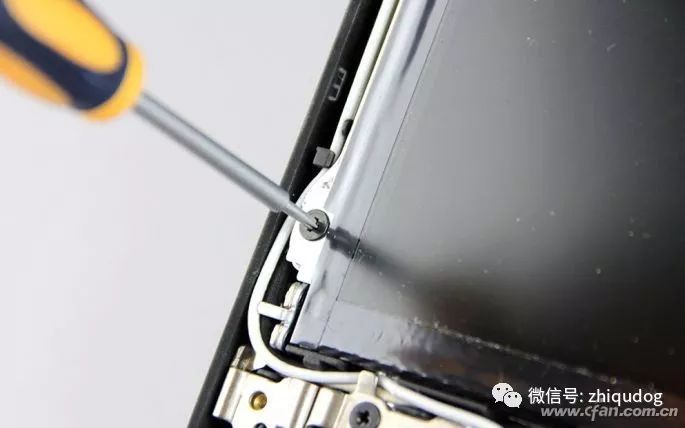
Another major advantage of the “traditional screen” is its potential for easy upgrades. The frames of these laptops are all designed to be removable, and the screen module is fixed with screws. If your laptop is equipped with a TN screen or a low color gamut IPS screen, you can purchase a high color gamut IPS screen online for replacement and upgrade.

Of course, this “traditional screen” also has its drawbacks. Firstly, there is a gap between the screen edge and the frame, where accumulated dust can affect visibility. Additionally, if your finger accidentally touches the surface of the screen, it will leave fingerprints. To avoid electric leakage or short circuits, it is necessary to wipe the screen while it is turned off, and the cloth used should be thoroughly wrung out.
Tip: A long time ago, a “mirror screen” became popular in the laptop field, which was just a reflective film pasted on the surface of a matte screen (I once bought one…). However, history has proven that this was a very bad idea and experience, so now it is the era of matte screens.
Fully Laminated Glass Screens
Starting around 2011, brands like Apple’s MacBook and Dell’s Alienware began preparing protective glass covers for laptops. The principle is to cover a layer of Corning Gorilla Glass or reinforced glass from other brands on top of the “traditional screen”. This layer of glass usually aligns horizontally with the screen frame, fitting perfectly.

With the advent of Windows 8, a new category of laptops supporting touch operations emerged, and the biggest feature of these products is also the layer of glass cover on the screen surface. To this day, more products represented by the Asus ZenBook series, Lenovo Ideapad 720s series, and Xiaomi notebook series have incorporated this layer of glass as a “standard feature”, regardless of whether the screen supports touch or not. With the protection of the reinforced glass cover, the scratch resistance of the LCD is greatly increased, and the laptop appears sturdier; even if the surface of the screen gets fingerprints, it can be wiped clean with a damp cloth without worry.
However, the protective glass cover also brings some “side effects”. Firstly, the weight of the glass cannot be ignored; with this layer of protective glass, the weight of the laptop increases by at least several dozen to over a hundred grams. Secondly, the glass has reflection issues, meaning that the laptop is elevated to a “mirror screen” status. Even with an anti-glare coating on the surface, reflection problems will still be a concern.

Finally, the protective glass cover has thickness, which will significantly increase the thickness of the laptop screen portion. Therefore, laptop manufacturers are now favoring the introduction of “full lamination” technology, which encapsulates the LCD module and protective glass cover together. The advantage of this design is that it minimizes thickness, but the downside is that it is not conducive to replacement and upgrades; if the laptop suffers a bump or fall, the glass on the LCD surface is prone to shatter, and finding a customer service center will only result in a complete replacement, which is very costly.
In other words, fully laminated screens can only enhance the scratch resistance of the laptop screen and facilitate cleaning, but they inadvertently increase the risk of screen breakage, requiring more caution during use.
How to Choose a Screen Version
Both “traditional screens” and fully laminated screens have their pros and cons, so how to choose should start from the habits of ourselves and our family and friends. For example, if children at home always touch the screen, or if some colleagues prefer to poke the screen during meetings to emphasize points, or if you cannot tolerate fingerprints and dust on the screen, choosing a laptop with a fully laminated screen is definitely the most suitable. With the glass cover’s protection, there is no need to worry about fingers or pens causing damage to the surface, and cleaning is less of a concern.

For users who often need to use laptops outdoors, or whose workstations are in sunlit areas, the “mirror effect” of fully laminated screens can severely affect the mood of use; working in the aforementioned environments for a long time is still best suited to traditional matte screens.
It should be noted that in most cases, the choice between “traditional screens” and fully laminated screens is not in the hands of consumers. For example, users who like the MacBook brand must endure the effects of the mirror screen. If you pursue performance but prefer the rigor of fully laminated screens, you will find that almost all gaming laptops are matte screens (with some exceptions for Alienware models)…
Therefore, when selecting a laptop, we still need to prioritize brand, design, and performance specifications. Only after filtering out a few candidates can we consider the screen part.
So, do you support adding a layer of glass that serves a protective function but also has reflection issues on the surface of traditional laptop LCDs?
After reading this article, 99% of readers also clicked:

