[Tip] Click the blue text below the title Electrician Home to follow For business cooperation, please contact QQ: 3350579506
For more exciting consultations, please follow Electrician 365 (diangong365) Electrician Home QQ group: Group 1: 468193845 Group 2: 522898769
Electrician Home
Recently, some electrician friends left messages on the public account asking about the usage of digital oscilloscopes. To be honest, I am not very familiar with oscilloscopes either, but fortunately, I have a friend who is quite knowledgeable about this. Today, I will take the TDS1000B digital oscilloscope as an example to introduce the usage of digital oscilloscopes. Please feel free to point out any shortcomings.
Introduction to TDS1001B Digital Oscilloscope
The TDS1001B digital oscilloscope is one of the digital storage oscilloscopes produced by Tektronix, USA. It features a bandwidth of 40MHz, dual input channels, a sampling rate of 500MS/s, supports USB flash drives, is compact, has a wide range, and is easy to use with comprehensive functions.
The TDS1001B digital oscilloscope can be widely used in product design and debugging, education and training in enterprises and schools, manufacturing testing, quality control, and production maintenance in factories, making it an indispensable auxiliary device.
Main Technical Parameters:
1. Display (1/4 VGA LCD): Monochrome
2. Bandwidth: 40MHz
3. Sampling rate for each channel: 500MS/s
4. Vertical range: 2mV to 200mV/div ±2V >200mV to 5V/div ±50V
5. Input coupling: AC, DC, GND
6. Input impedance: 1MΩ, in parallel with 20pF
7. Time base range: 5ns to 50sec/div
………………
Appearance Introduction of TDS1001B Digital Oscilloscope
1. Panel buttons of the TDS1001B digital oscilloscope: as shown in the figure below

2. Power button of the TDS1001B digital oscilloscope:

3. Overview of the back of the TDS1001B digital oscilloscope:

Introduction to the Panel Buttons of TDS1001B
1. Comparison of Chinese and English panels:

Chinese

English
2. Button Introduction: RUN/STOP key
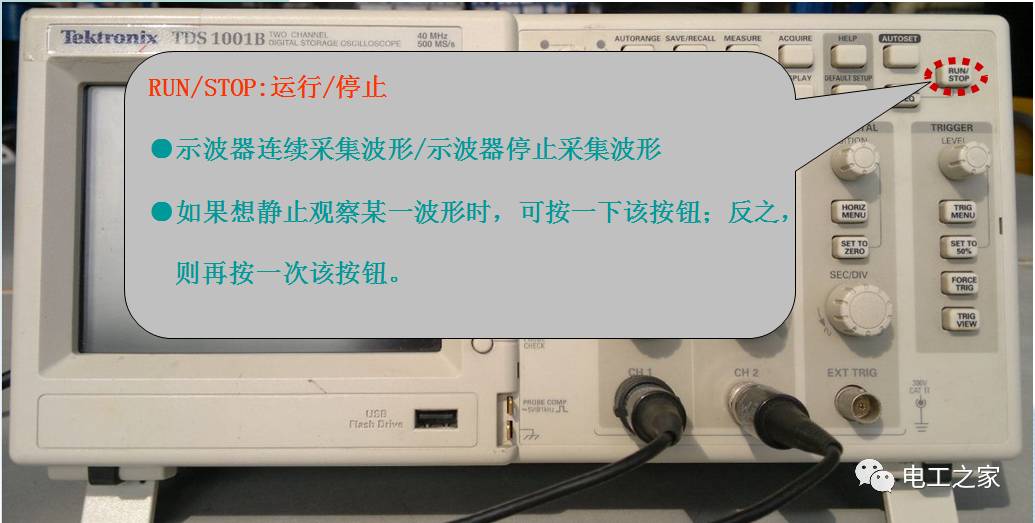 3. Button Introduction: AUTO SET key
3. Button Introduction: AUTO SET key
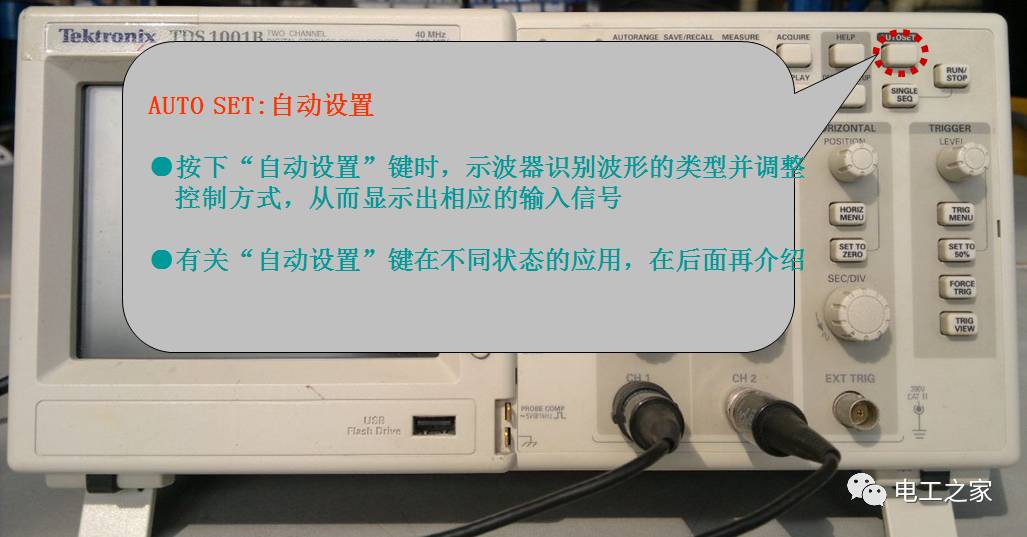
4. Button Introduction: SINGLESEQ key
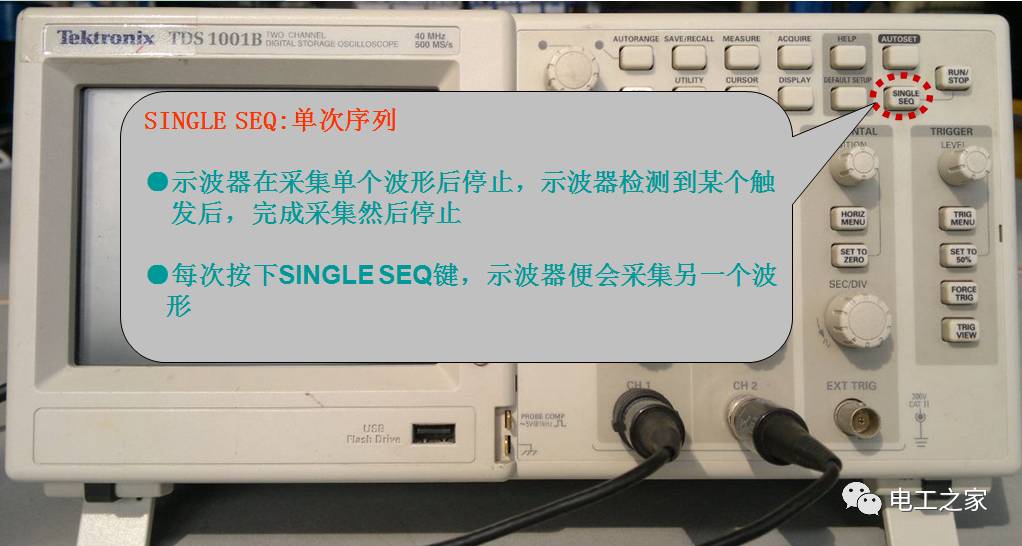
5. Button Introduction: HELP key
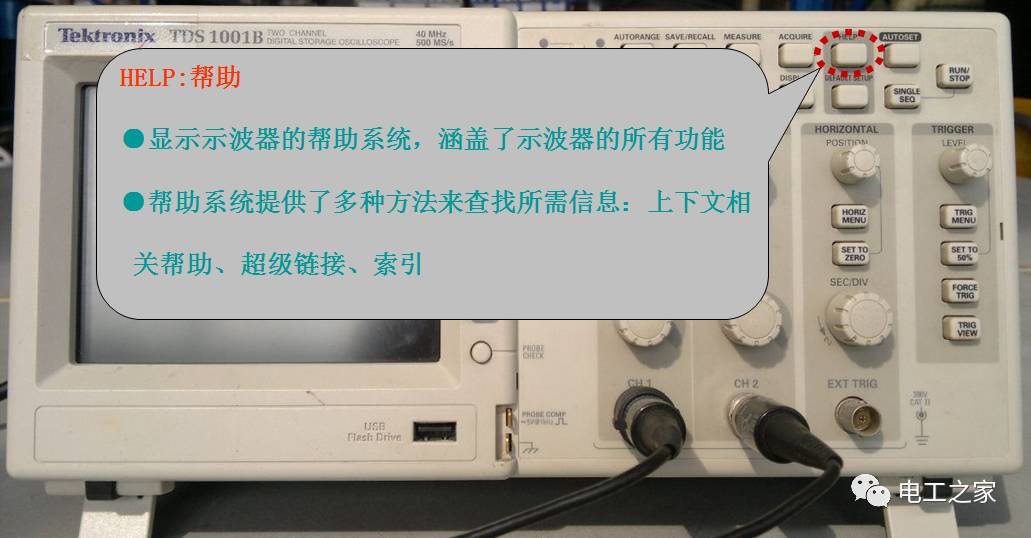
6. Button Introduction: DEFAULT SETUP key
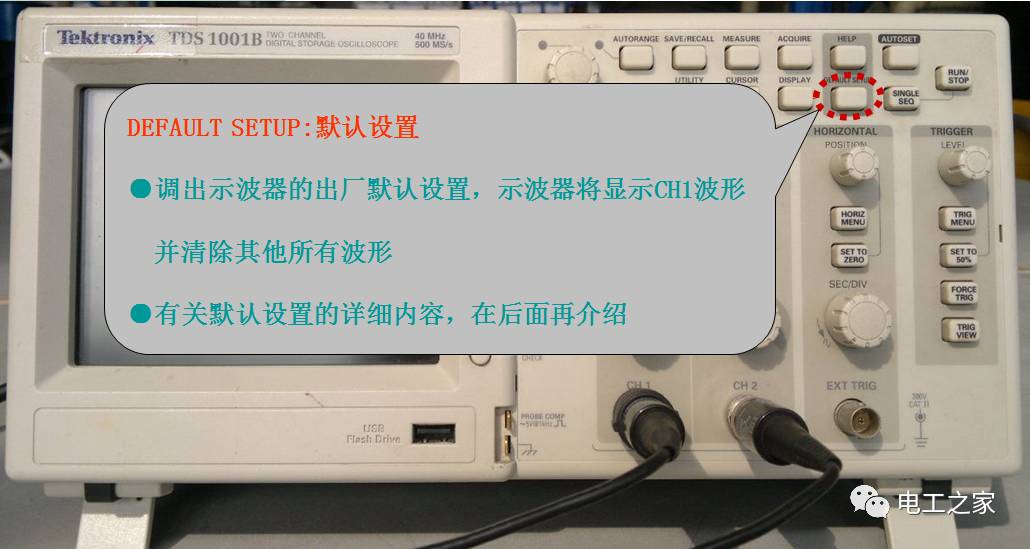
7. Button Introduction: ACQUIRE key
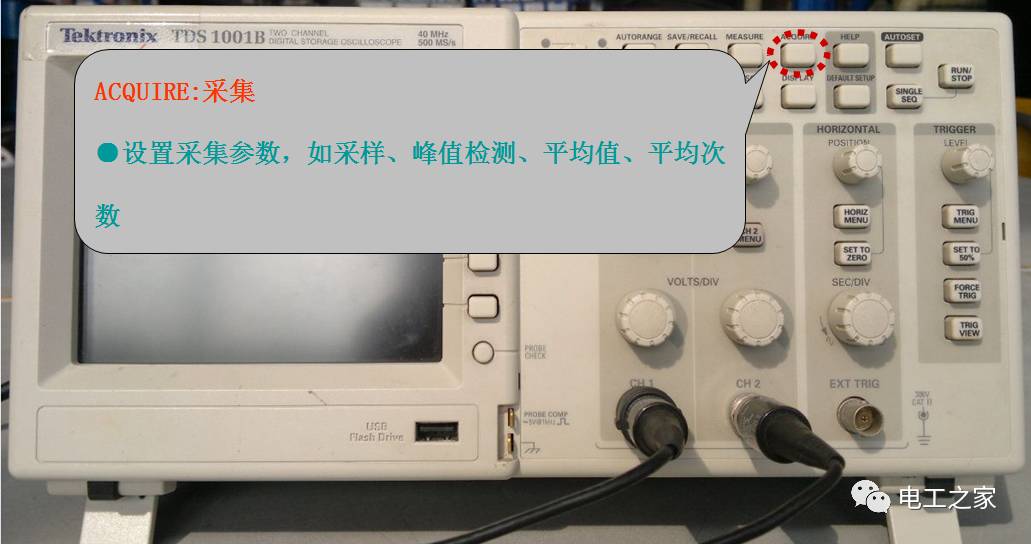
8. Button Introduction: DISPLAY key
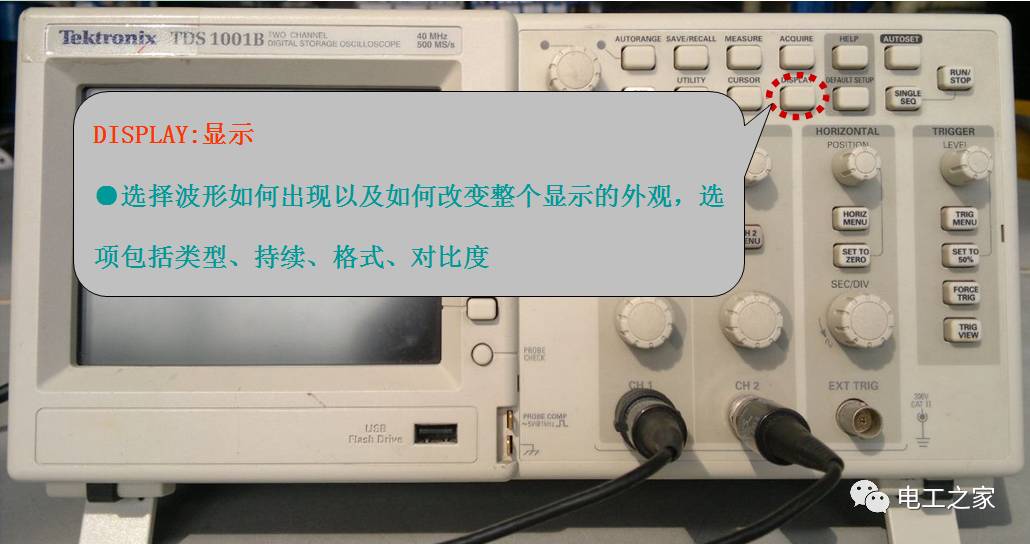 9. Button Introduction: MEASURE key
9. Button Introduction: MEASURE key
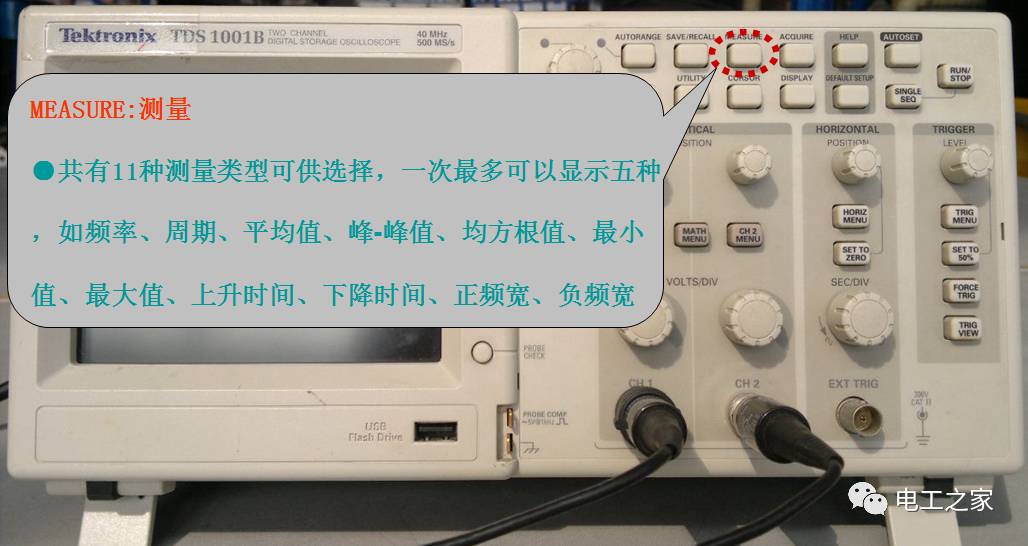
10. Button Introduction: CURSOR key
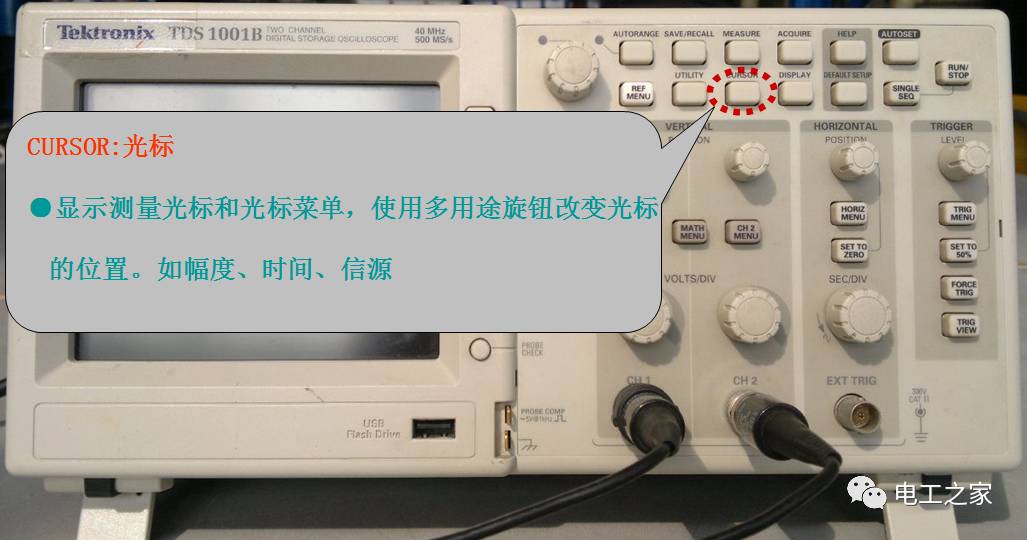
11. Button Introduction: SAVE/RECALL key
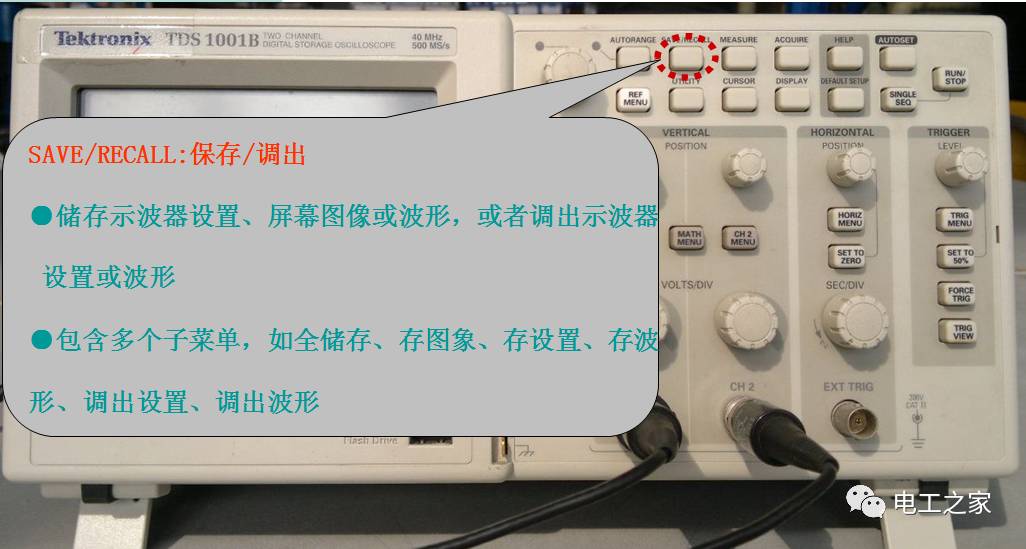
12. Button Introduction: UTILITY key
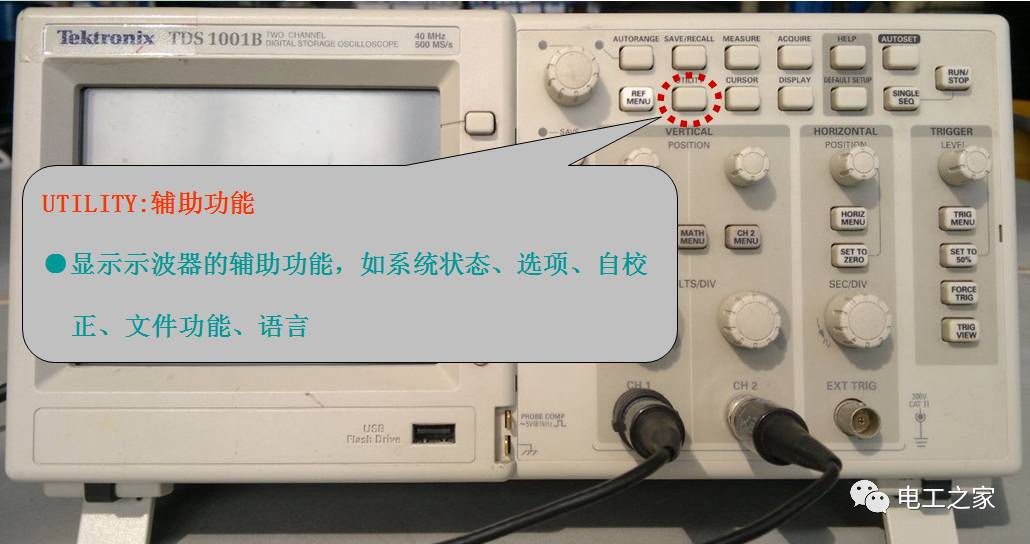
13. Button Introduction: AUTORANGE key
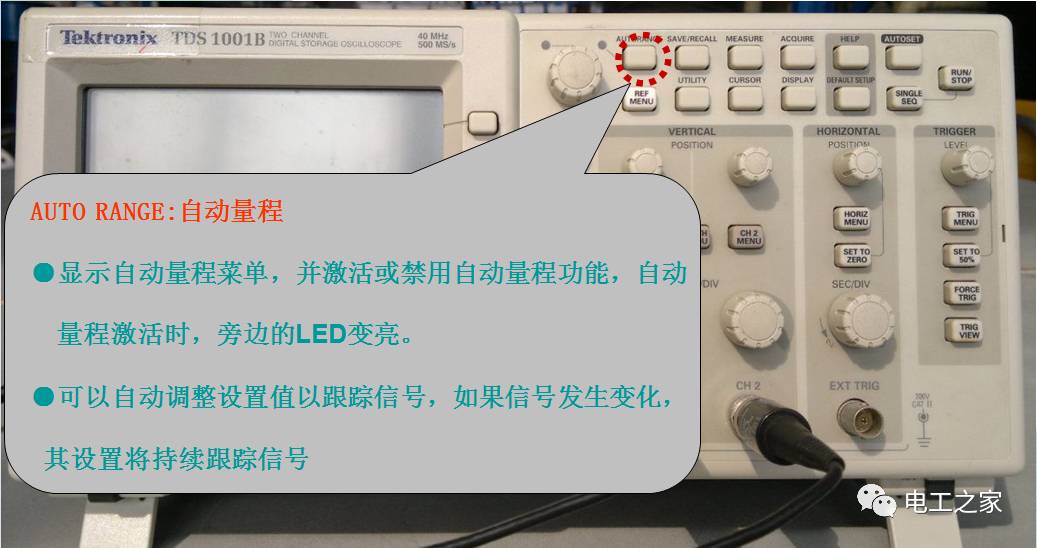
14. Button Introduction: REF MENU key
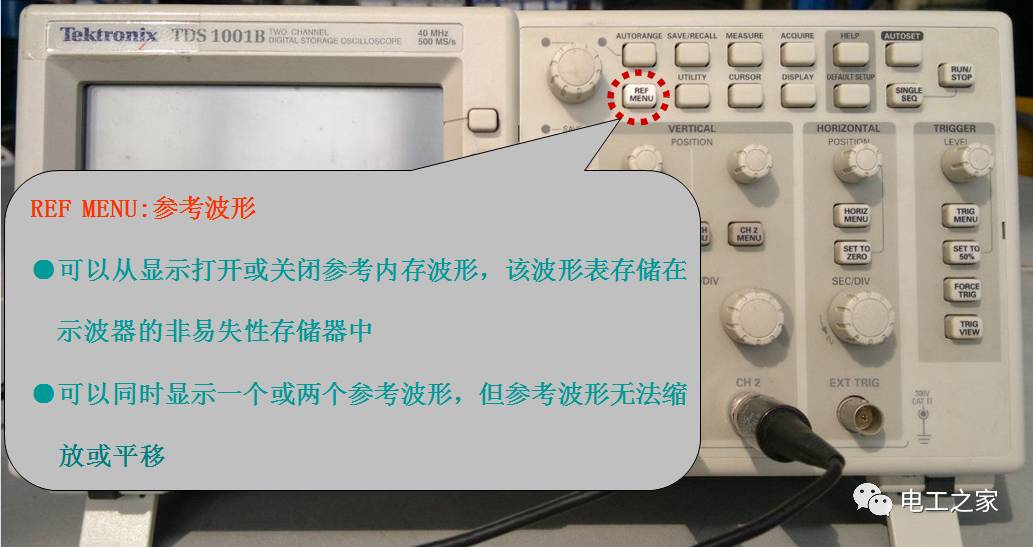
15. Button Introduction: Multi-purpose knob
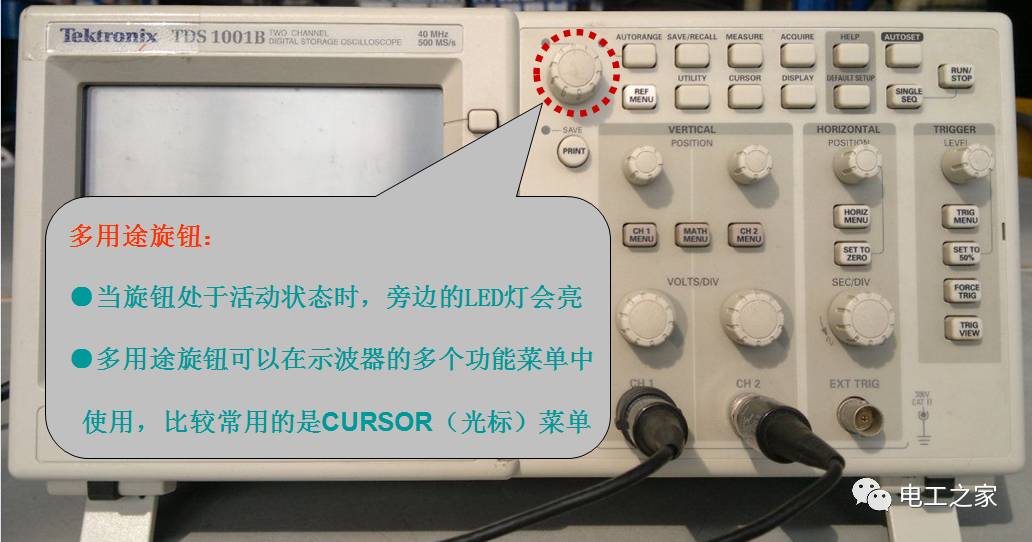
16. Button Introduction: SAVE/PRINT key
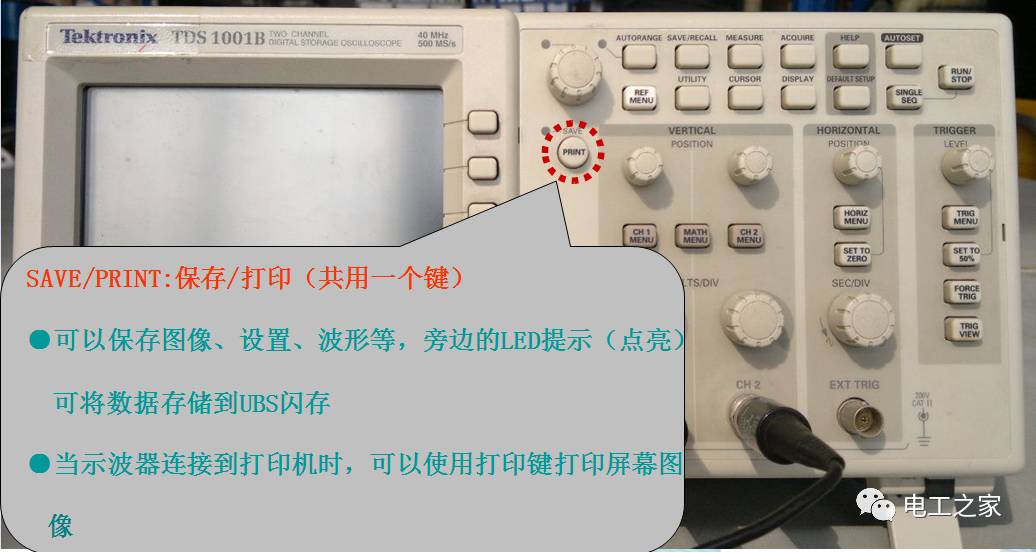
17. Introduction to the Panel Function Area: Vertical Control
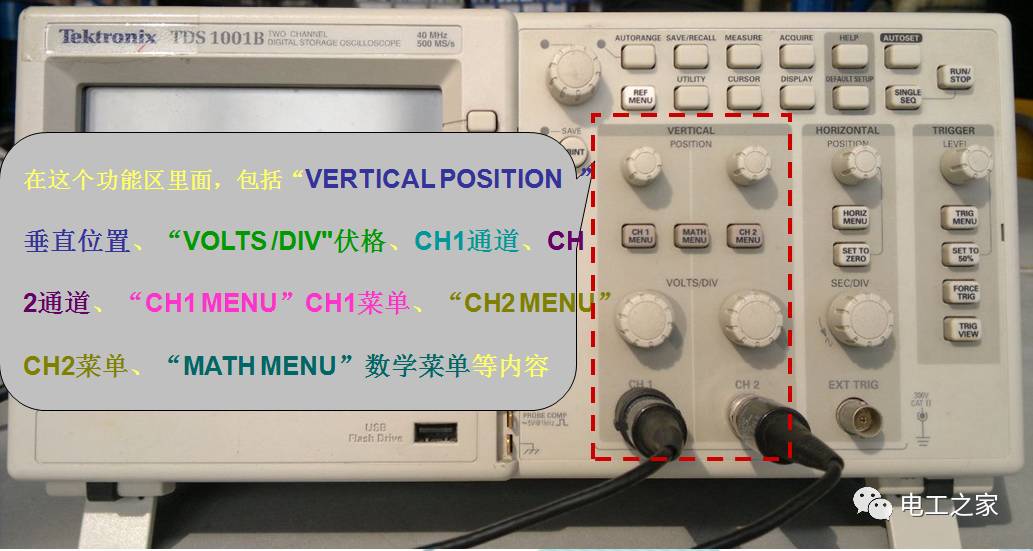
18. Introduction to the Panel Function Area: Horizontal Control
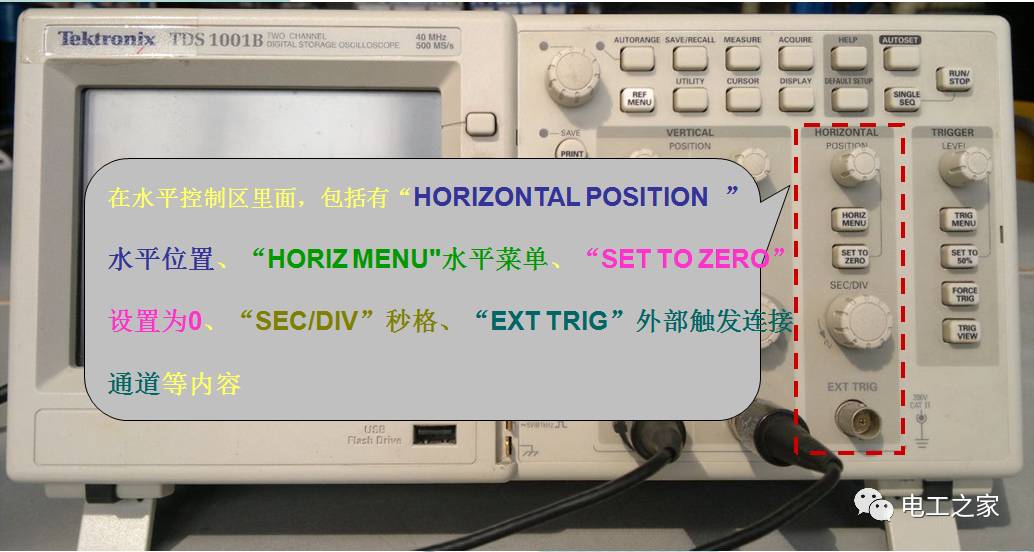
19. Introduction to the Panel Function Area: Trigger Control

20. Introduction to the Display Panel: Display Right Side Buttons

21. Introduction to the Display Panel: PROBE CHECK

22. Introduction to the Display Panel: USB Flash Drive Port
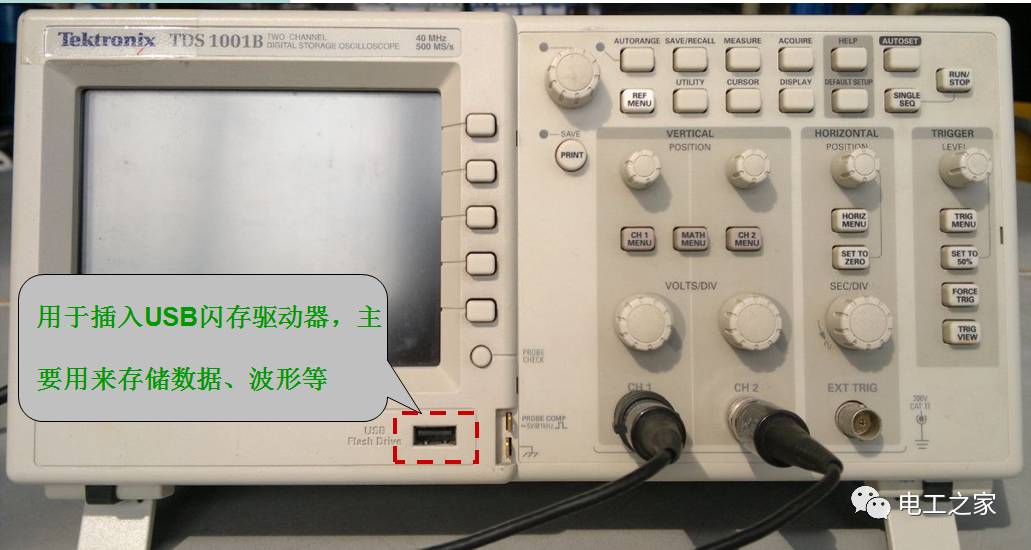
23. Introduction to the Display Panel: PROBE COMP
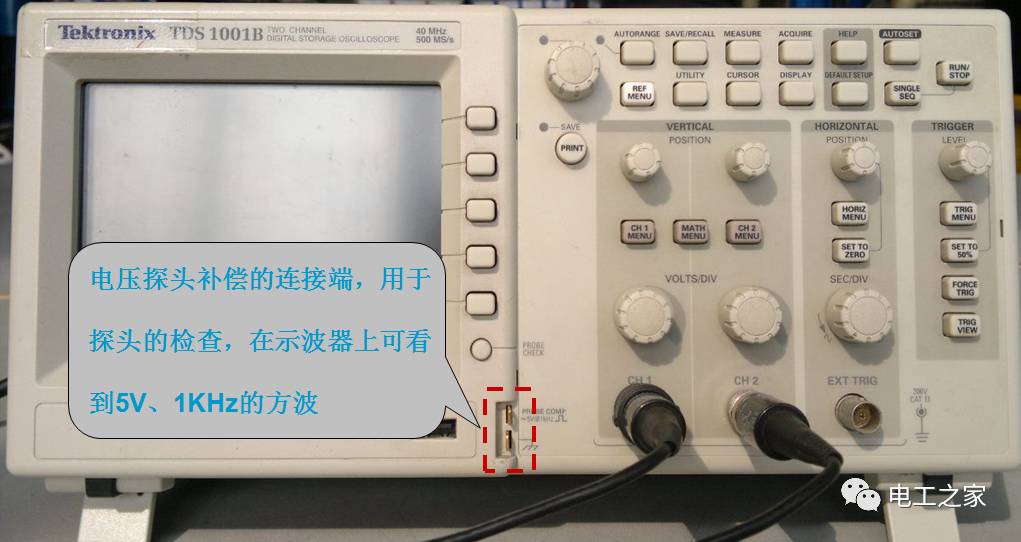
Introduction to Using the TDS1001B Digital Oscilloscope
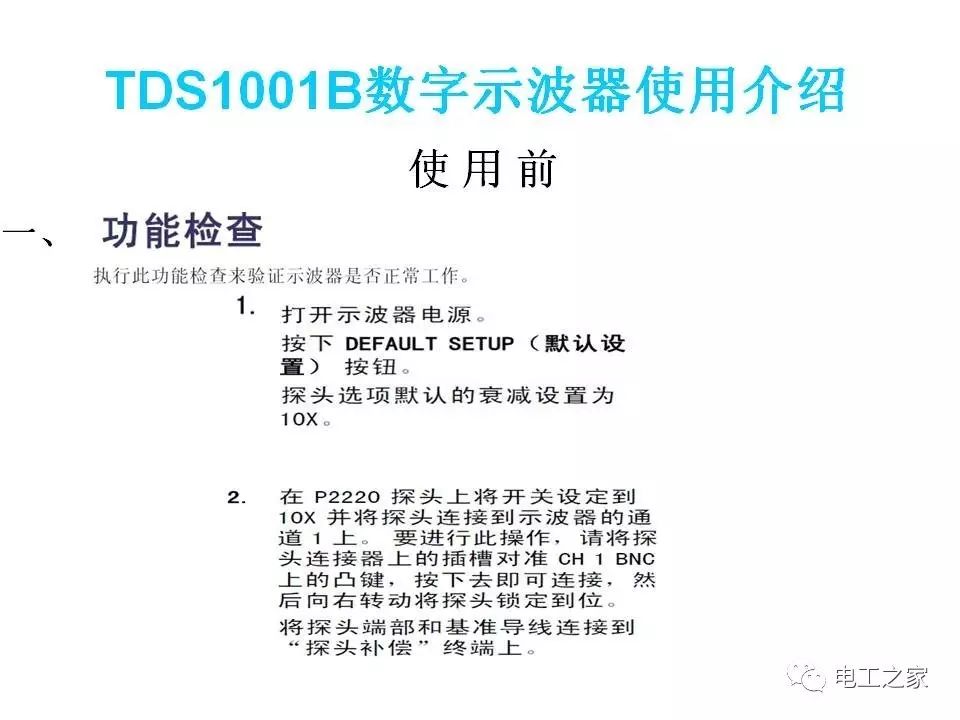
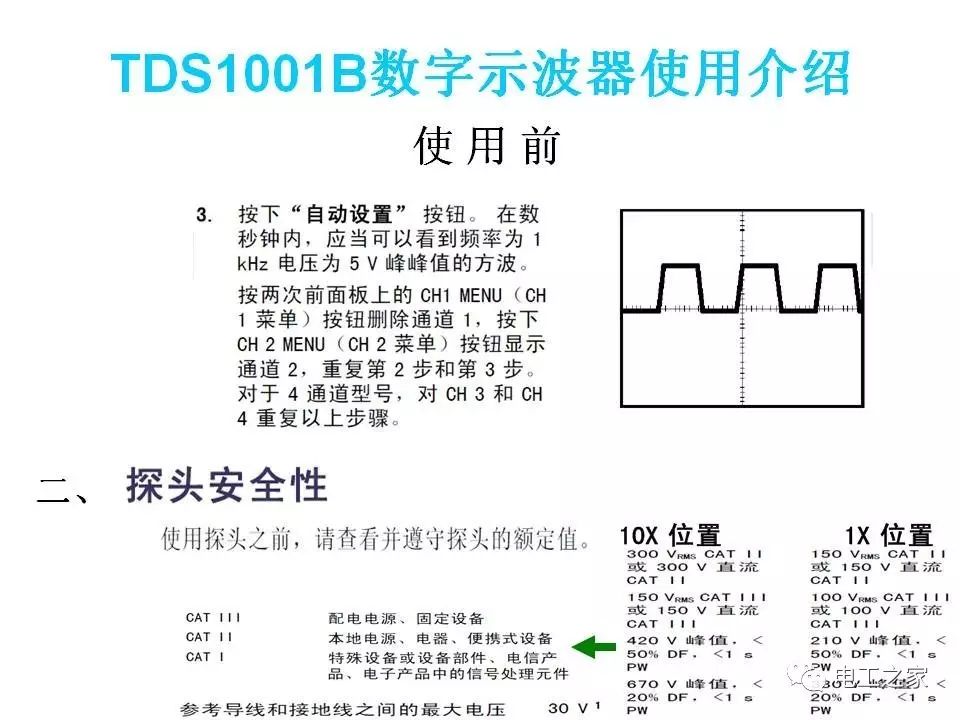
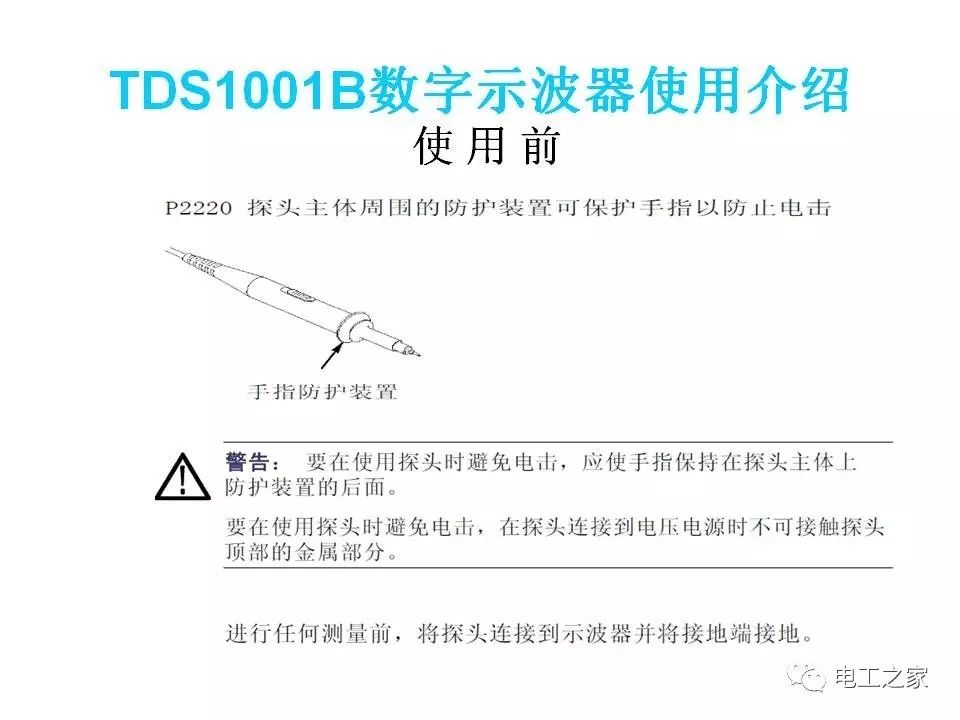
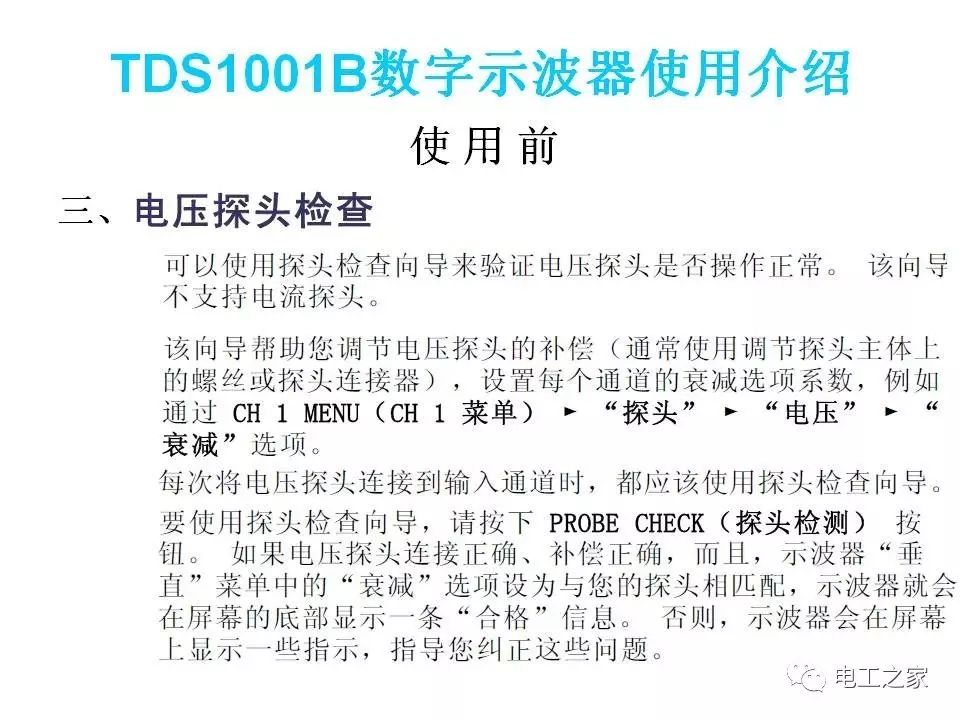
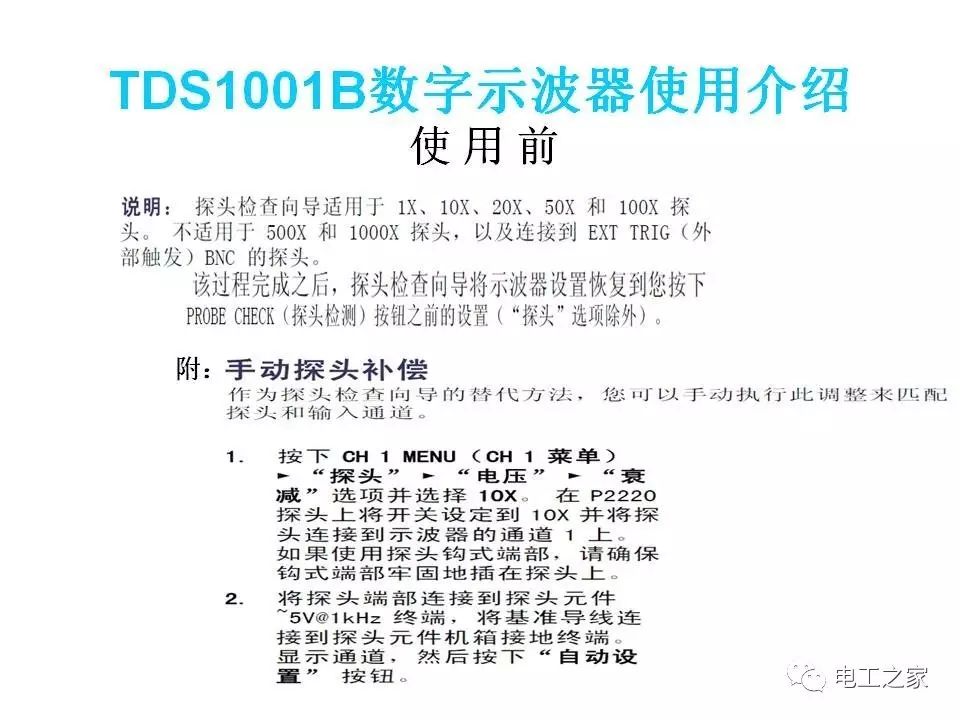
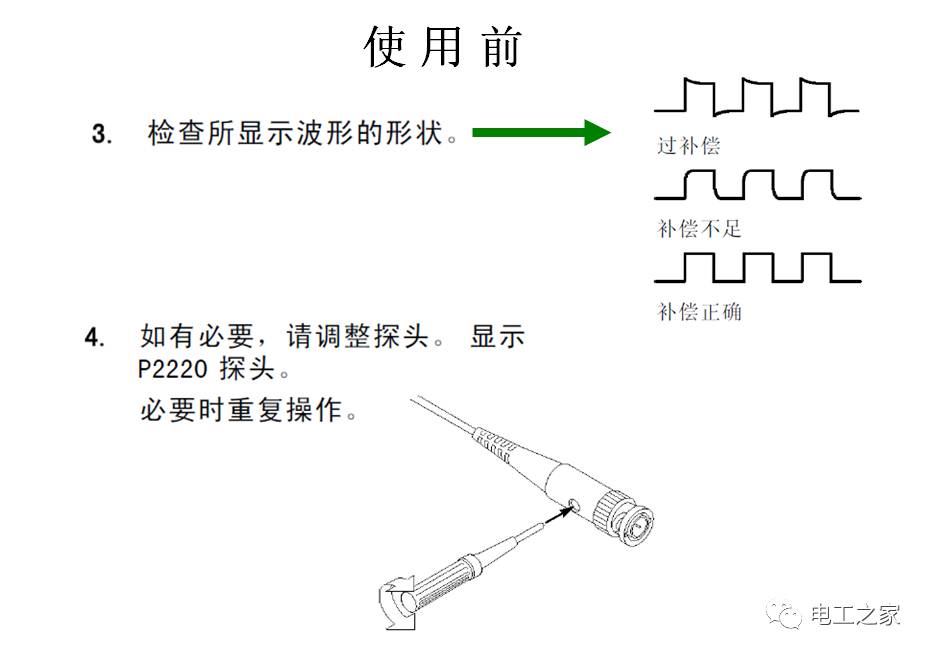
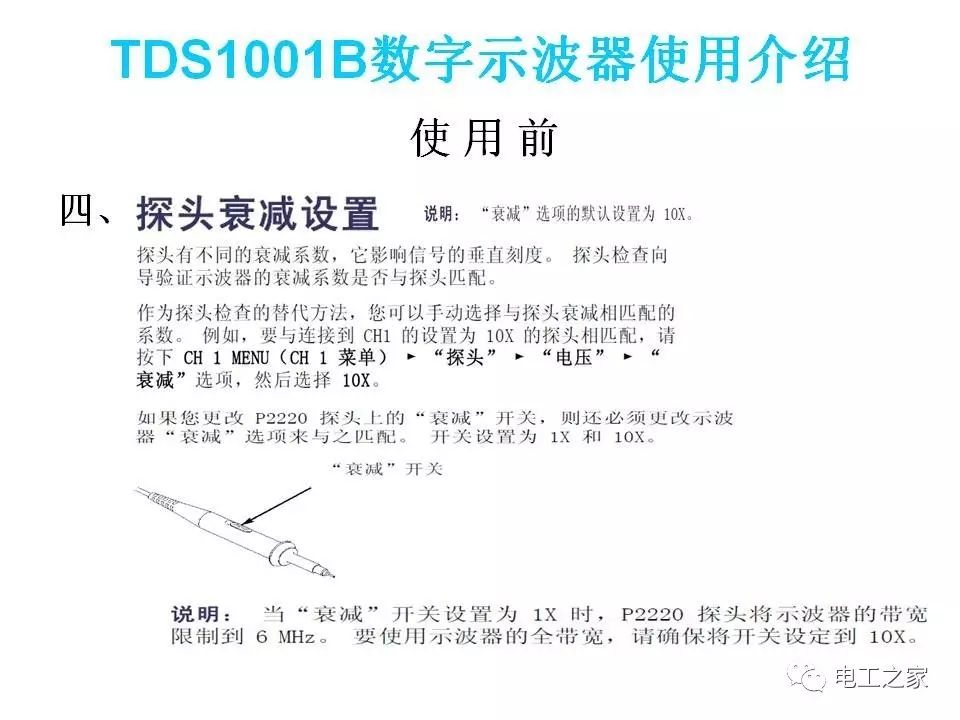
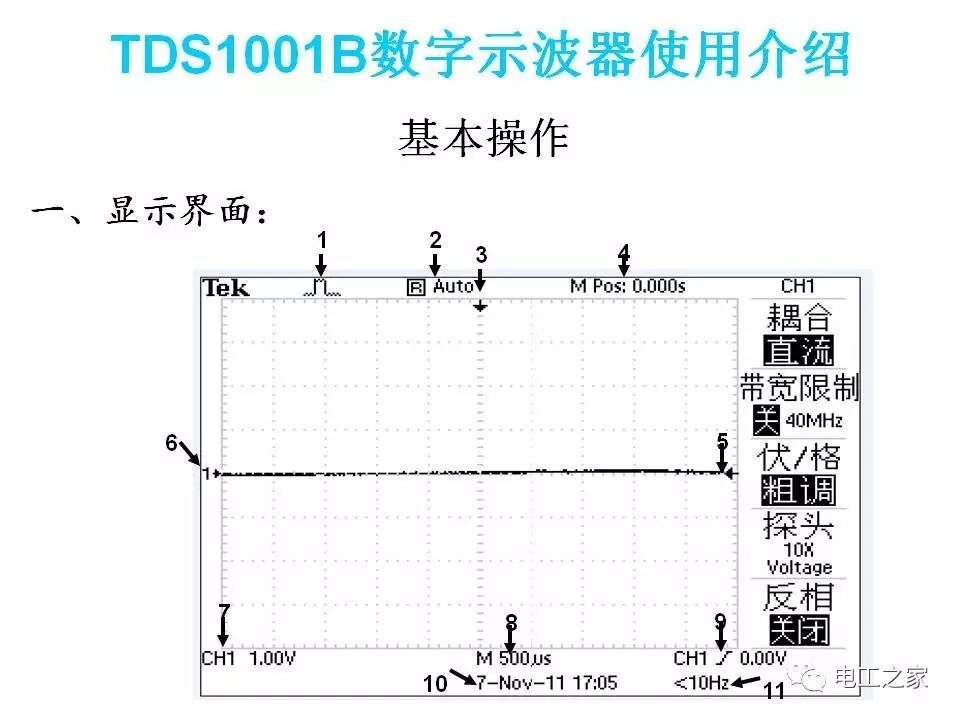
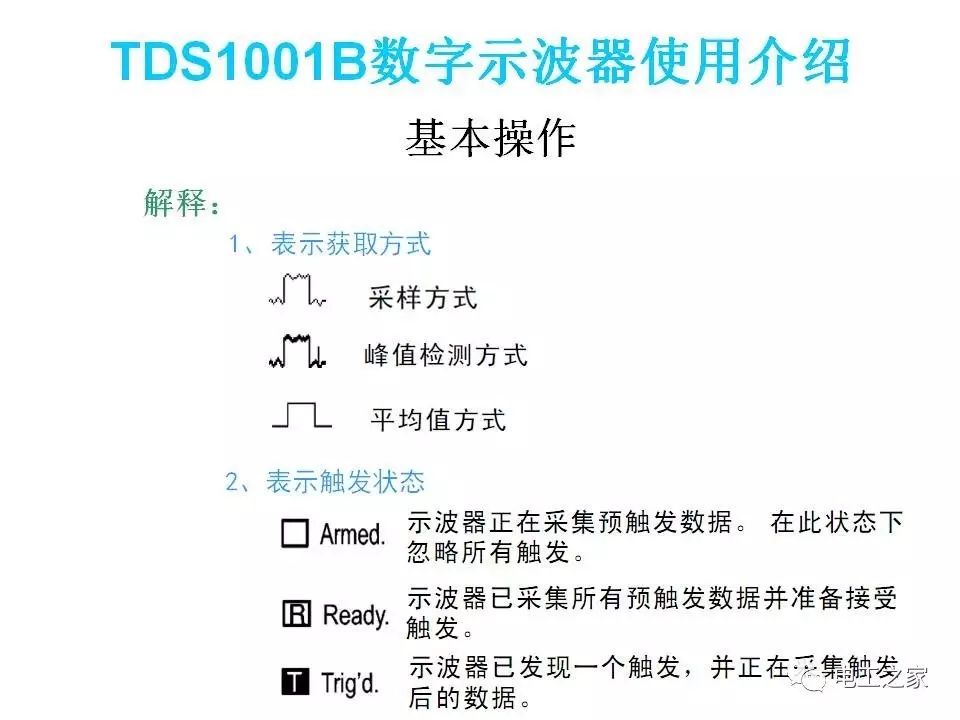
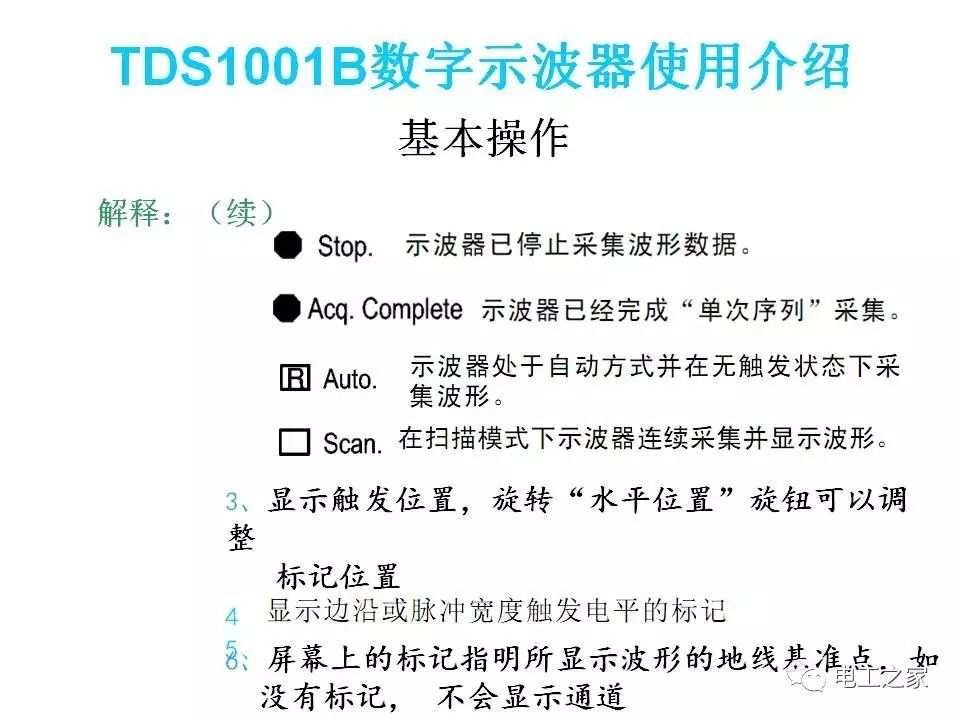
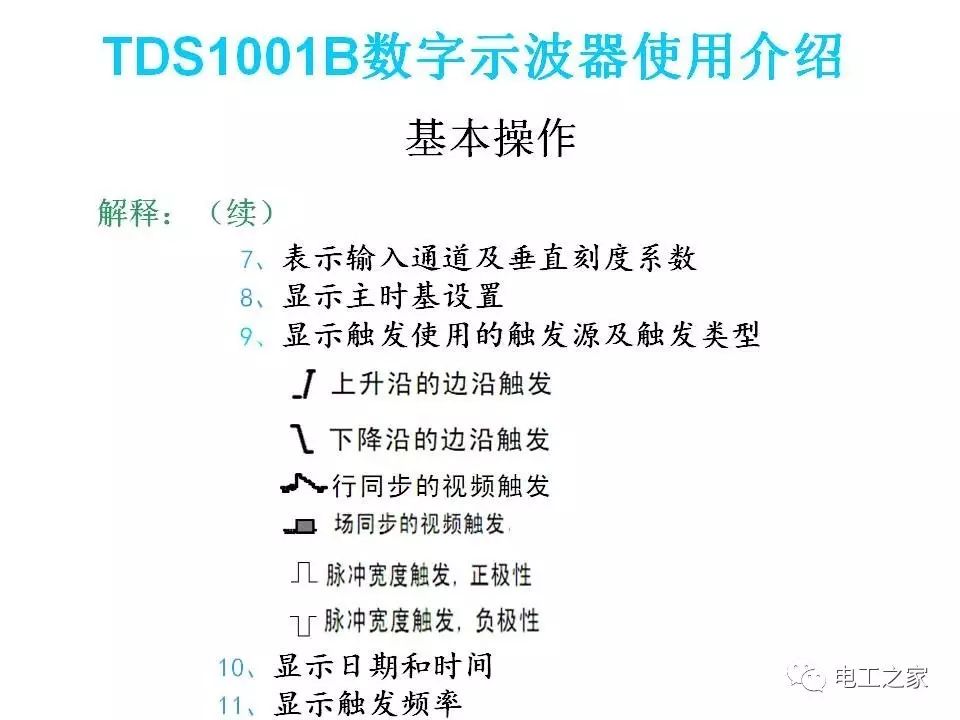
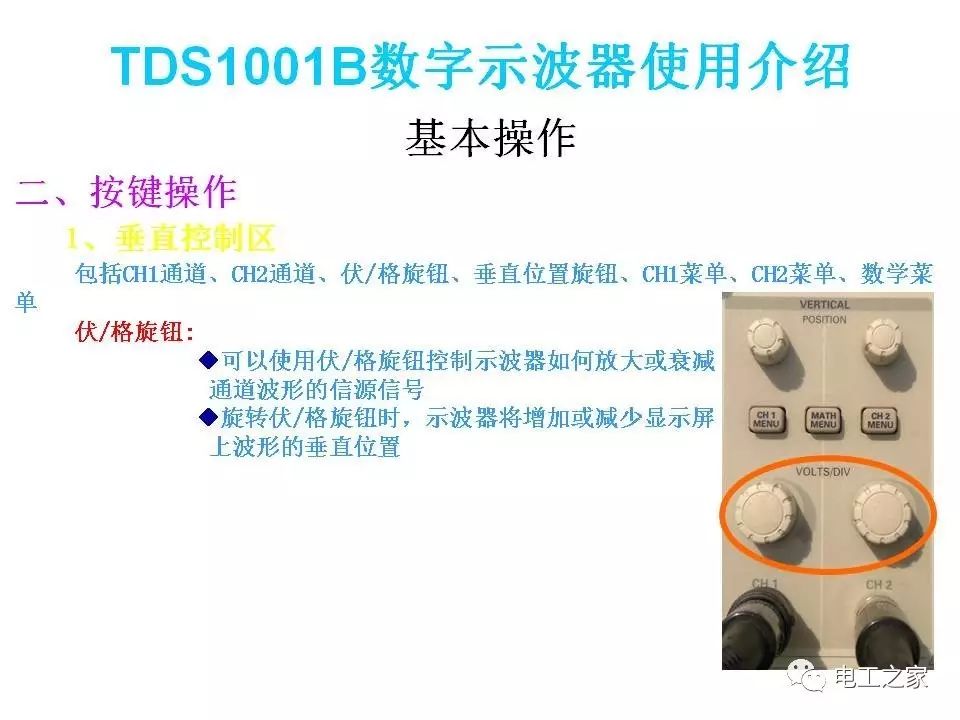
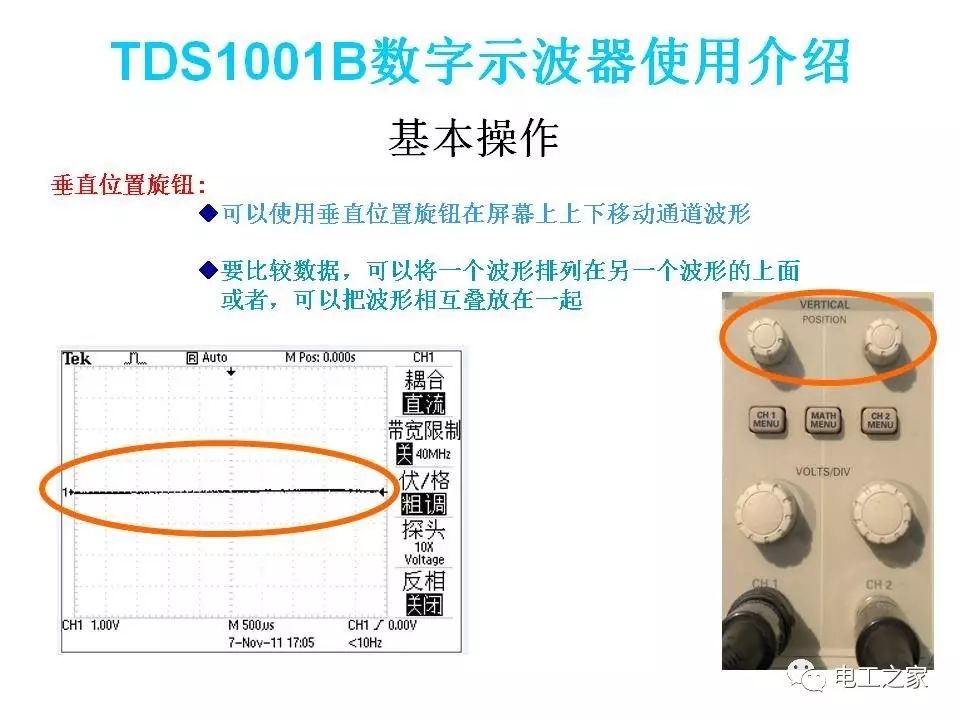
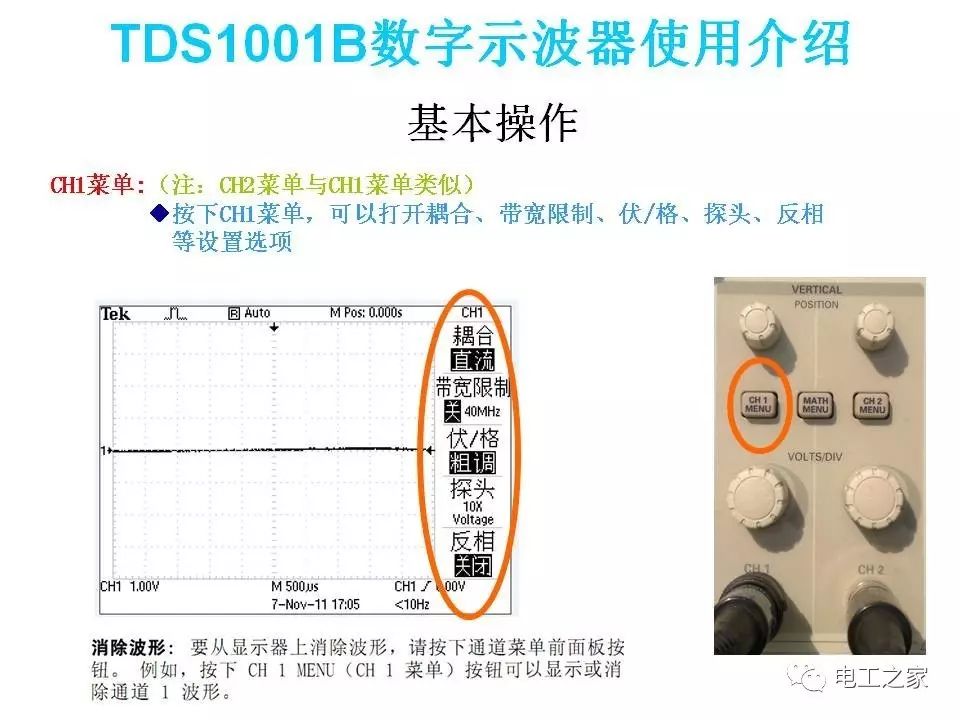
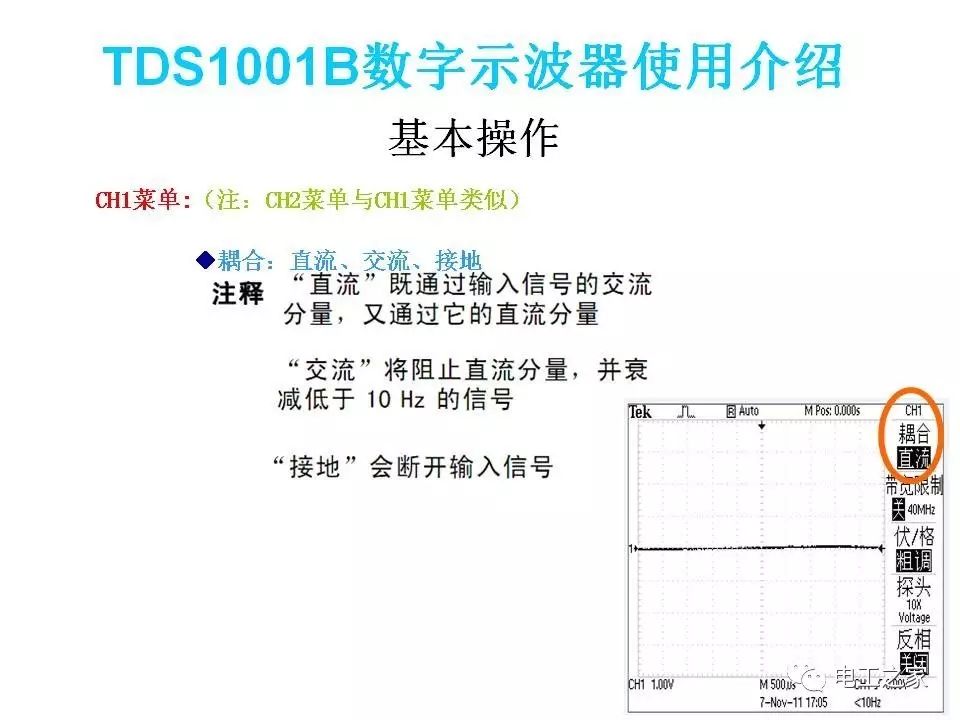
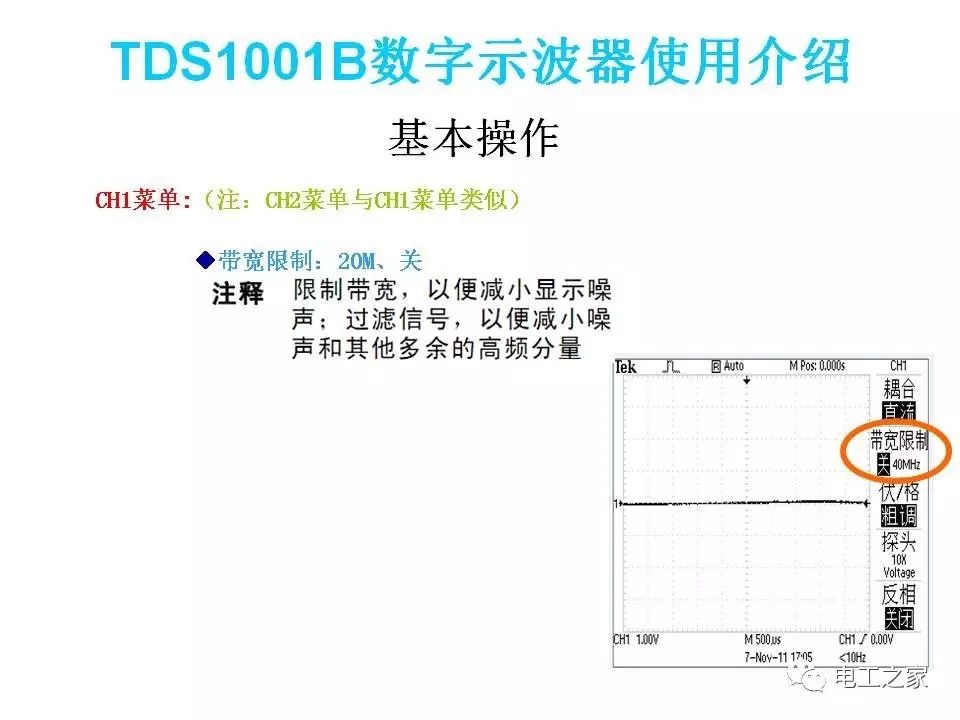
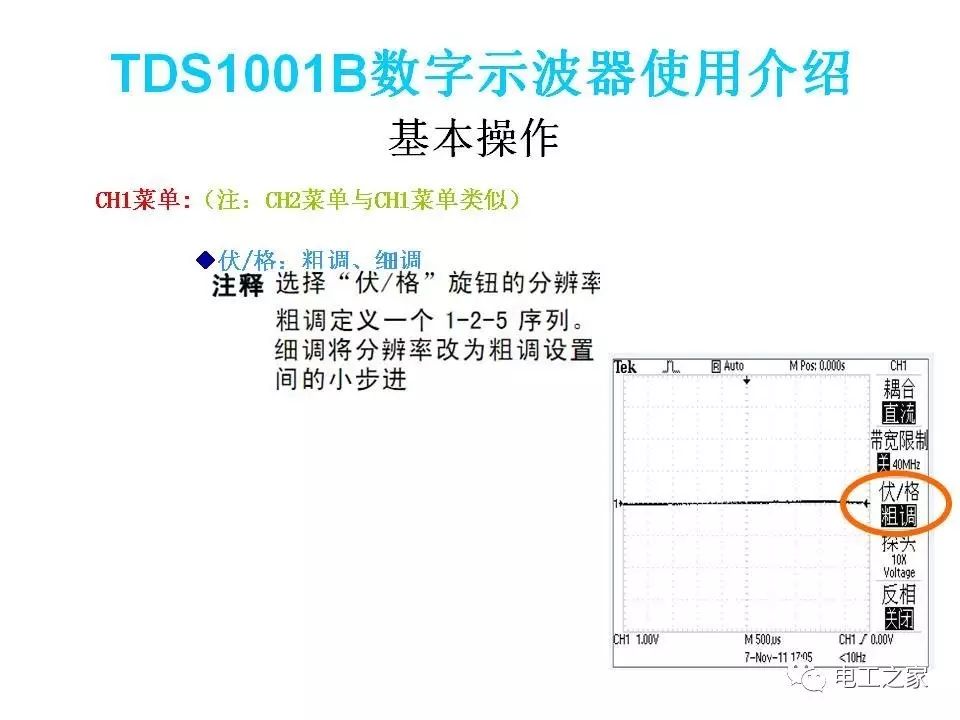
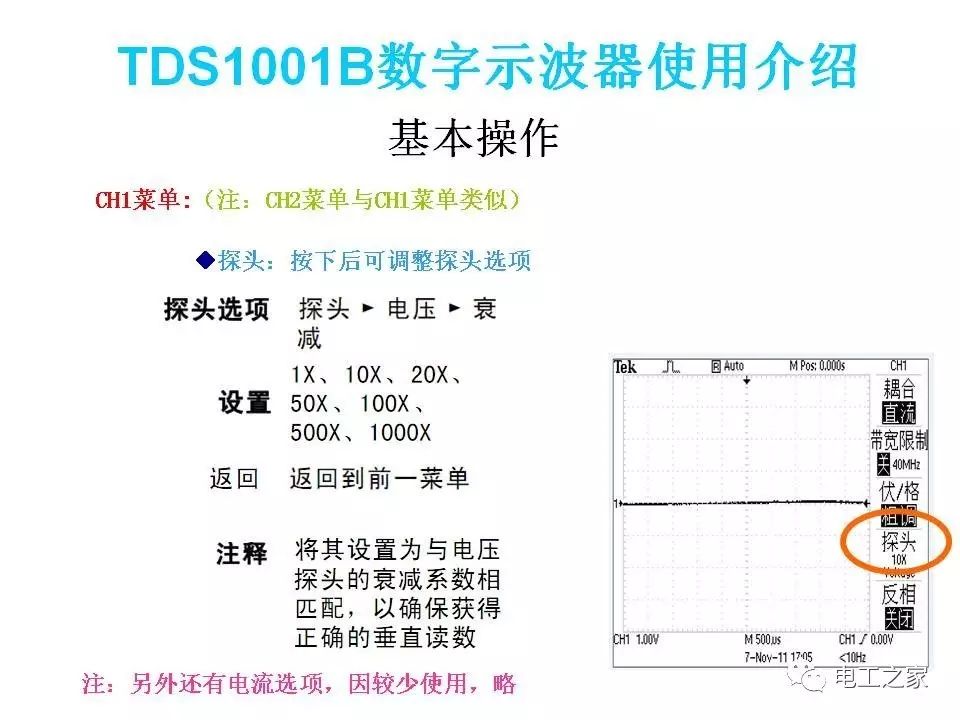
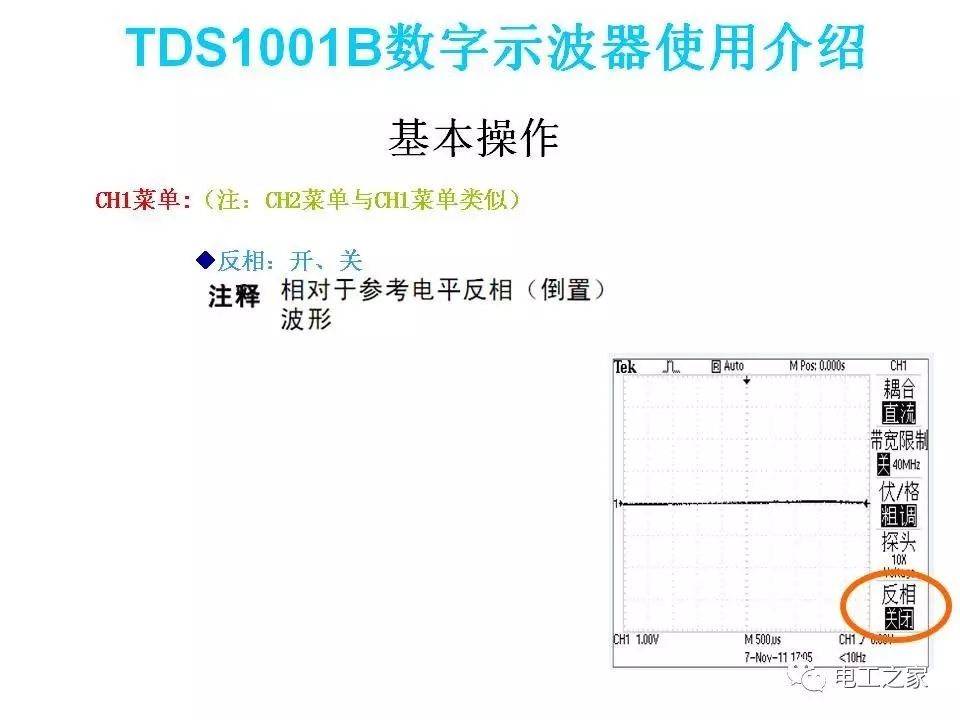
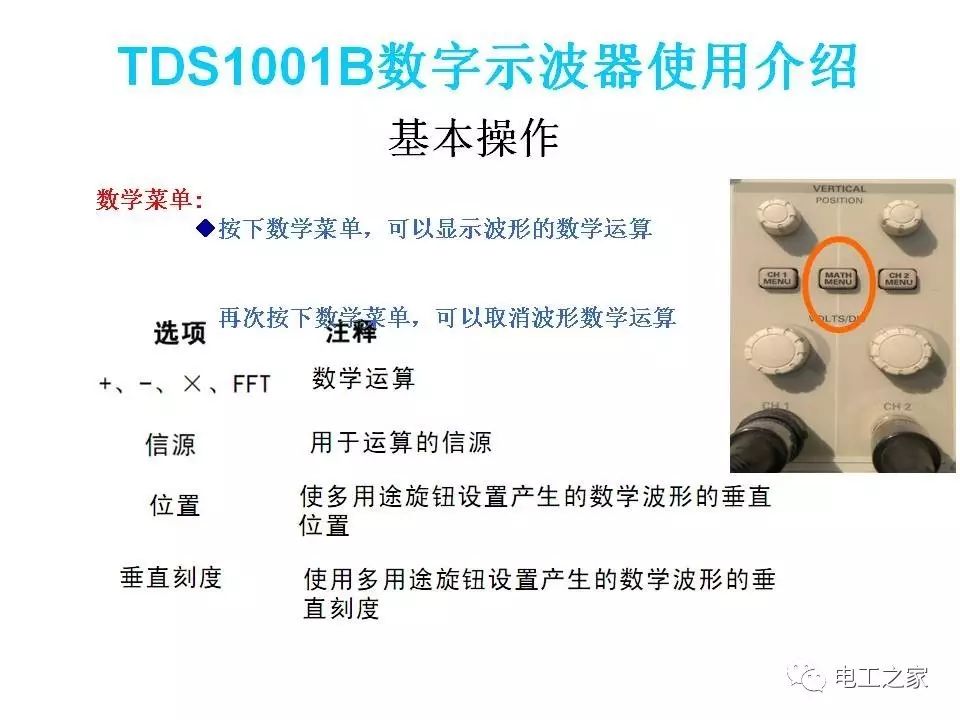
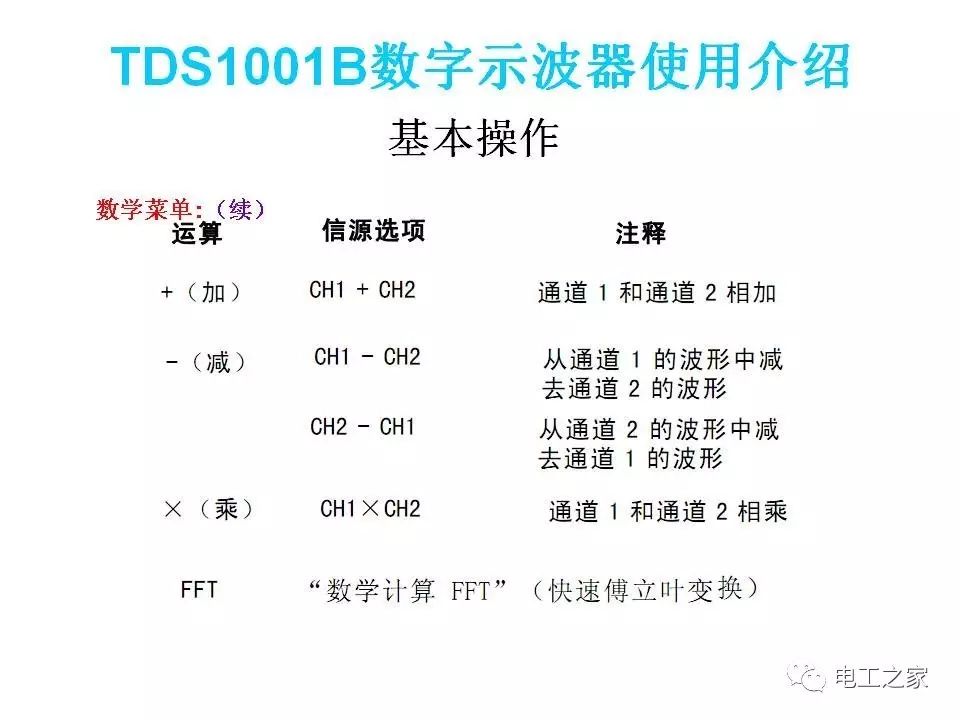
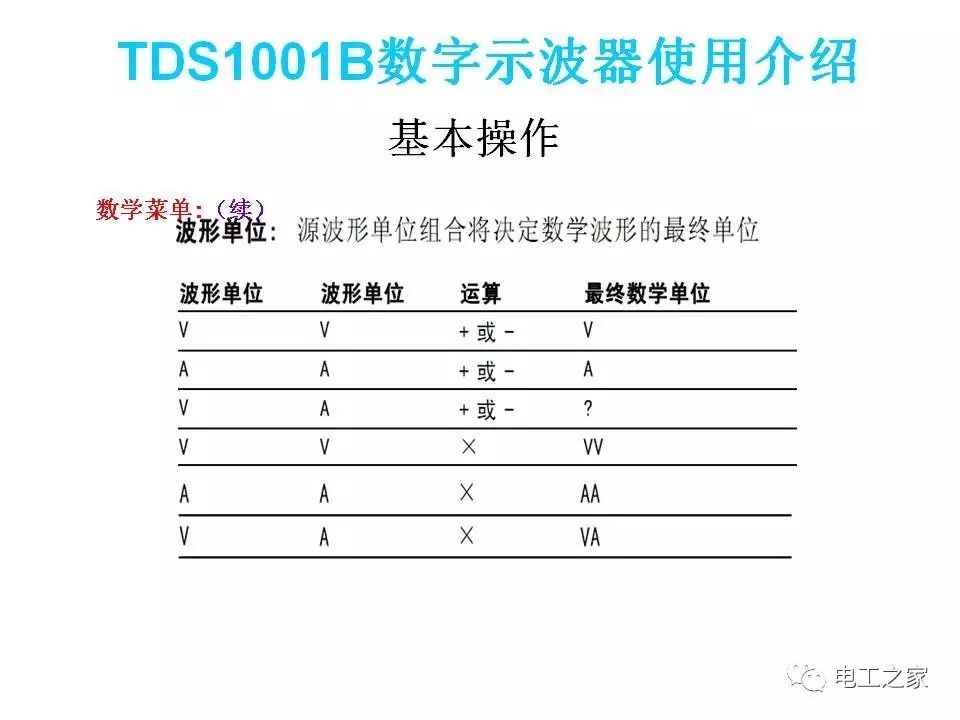
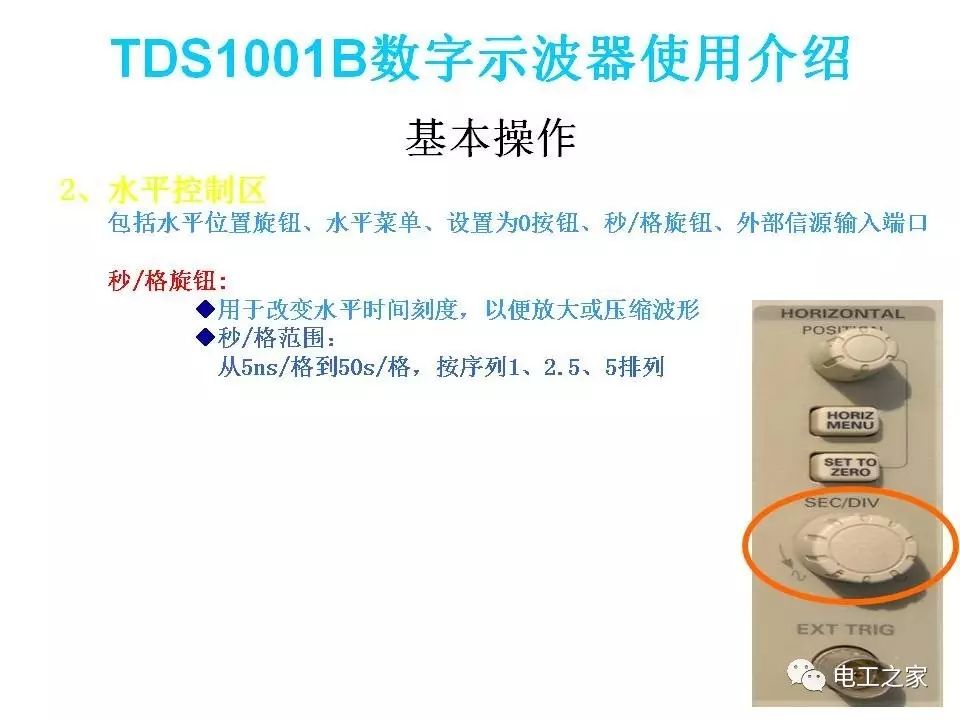
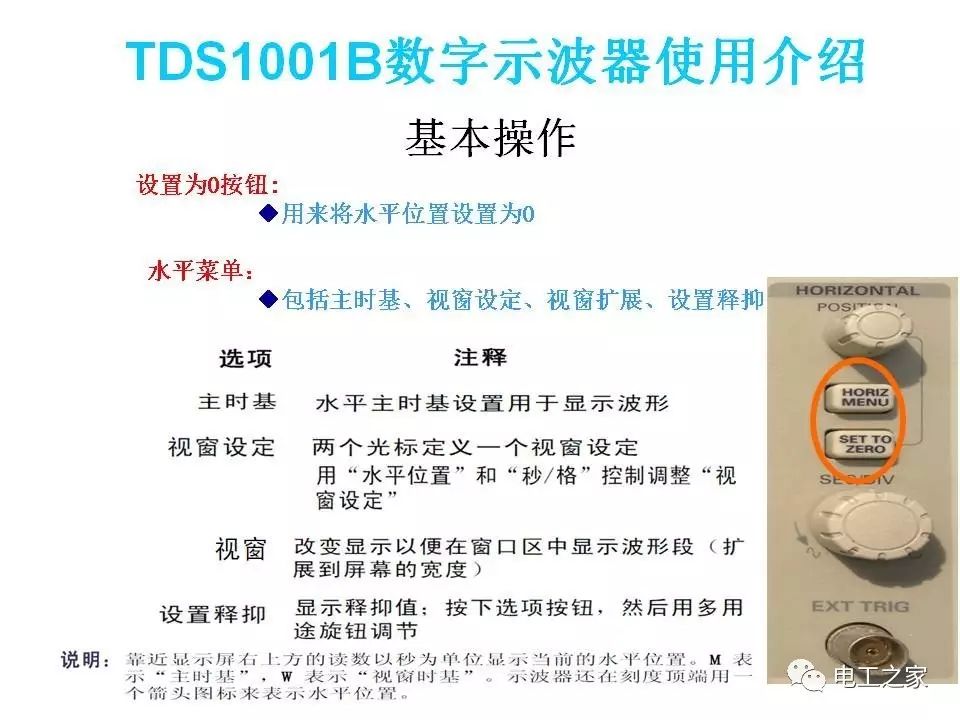
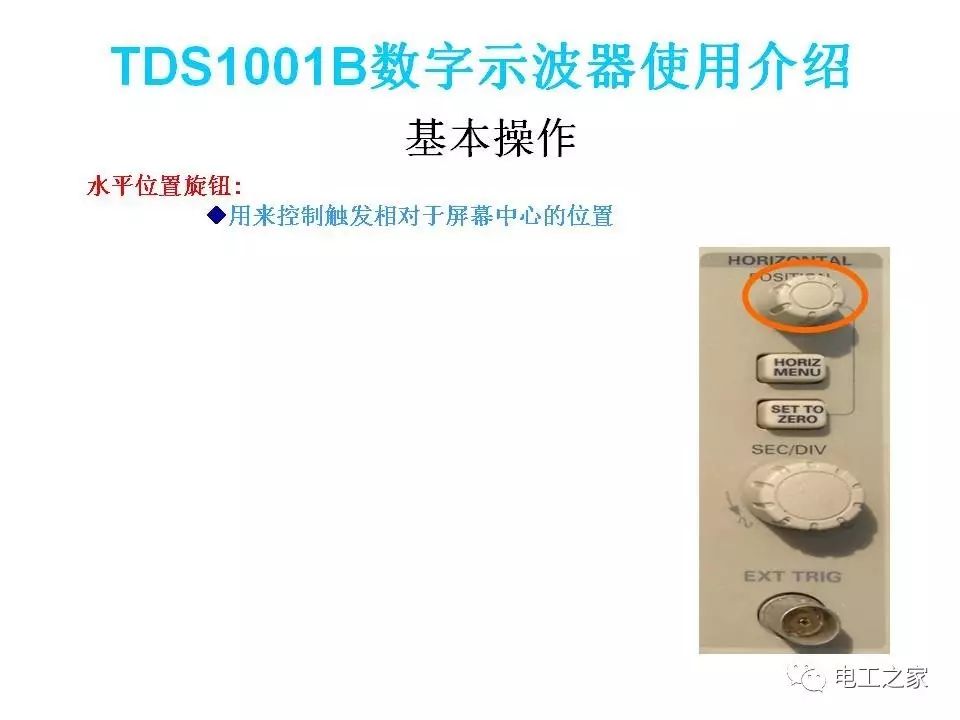
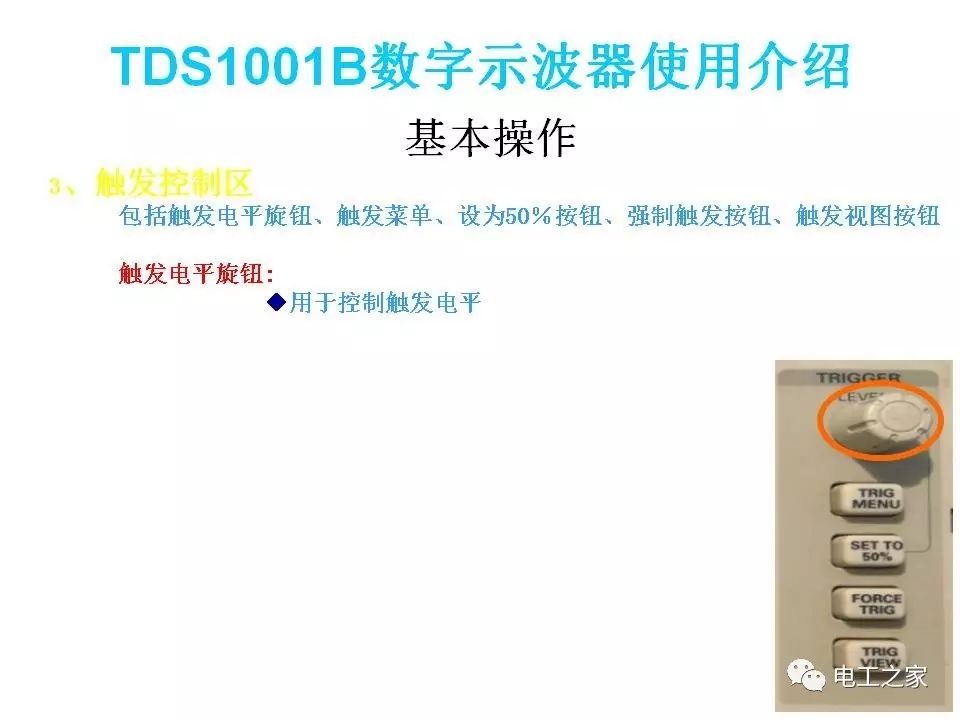
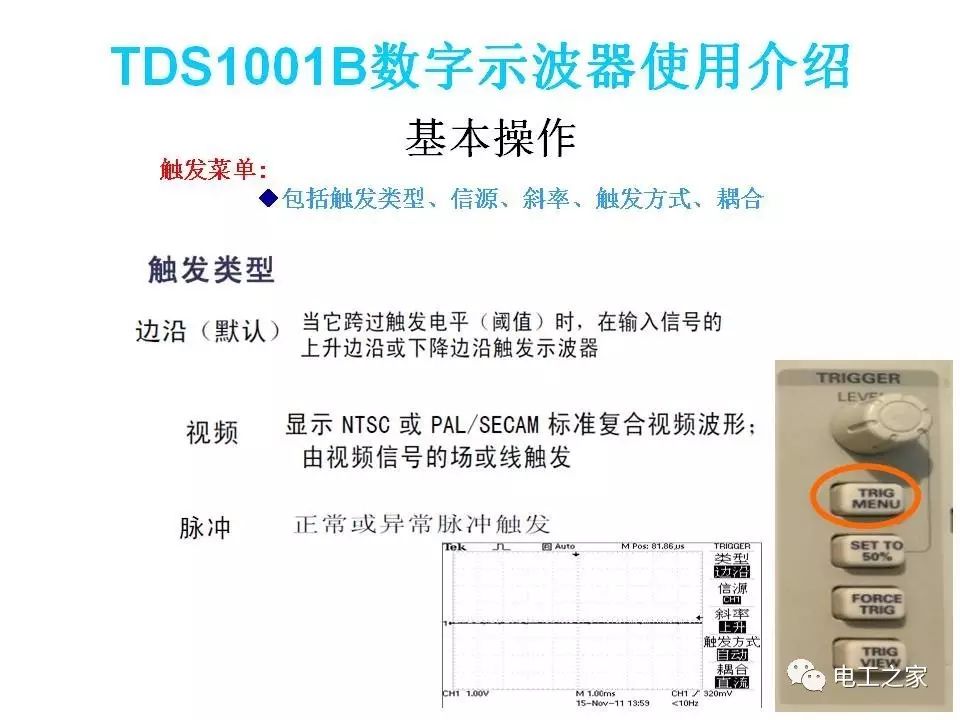
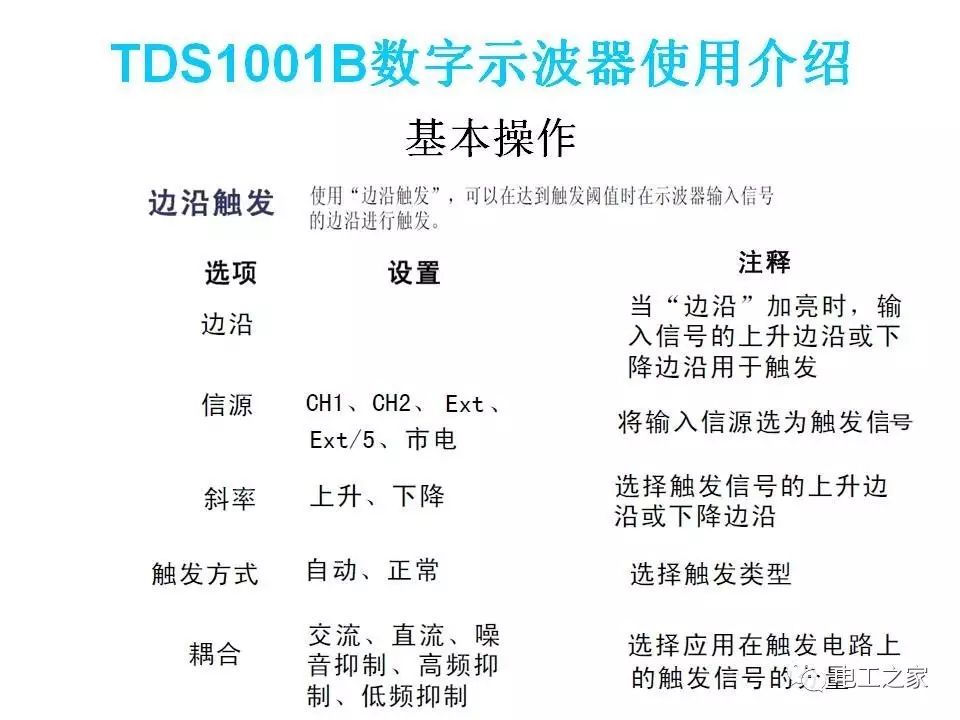
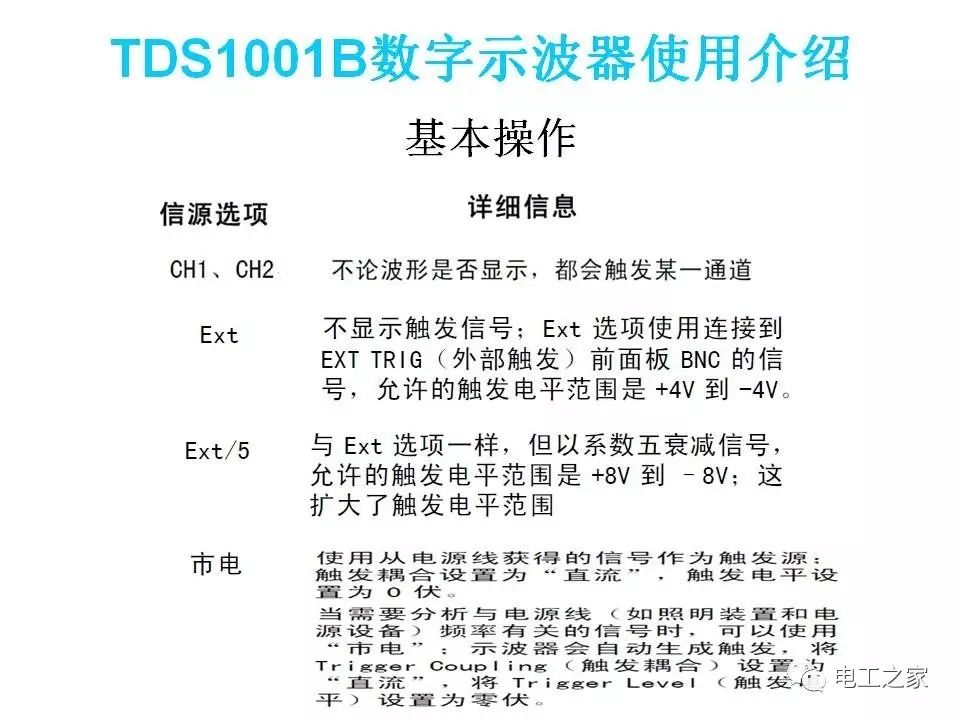
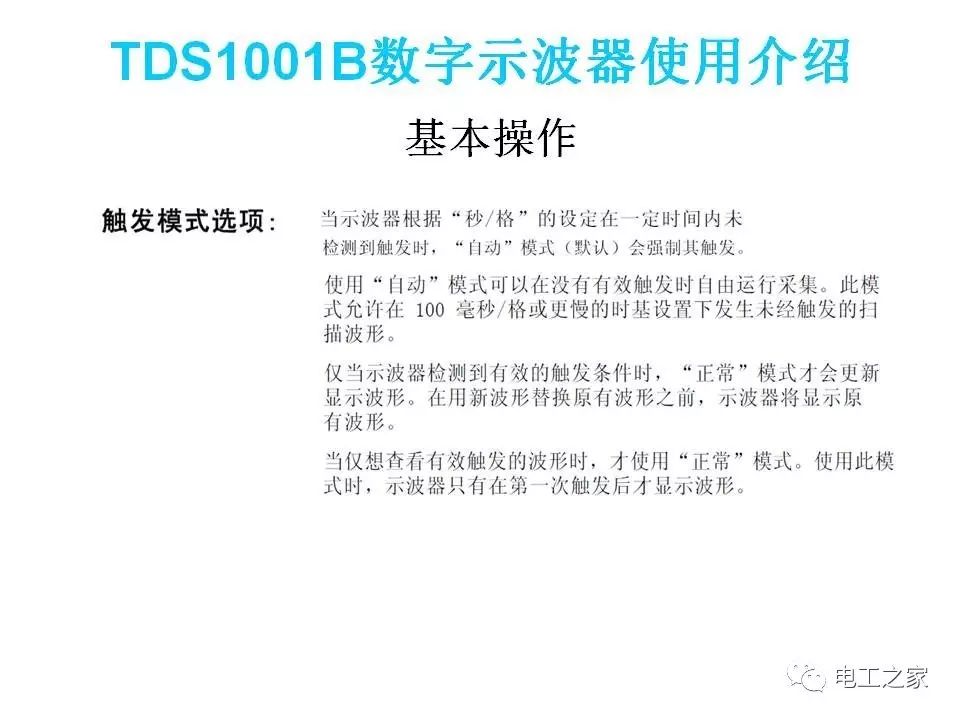
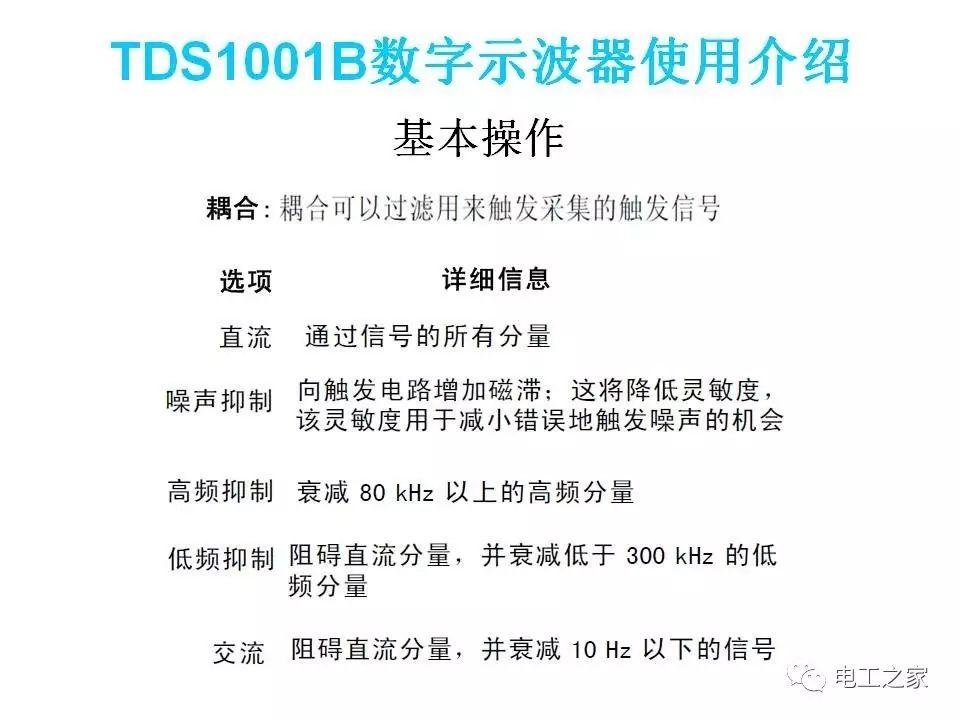
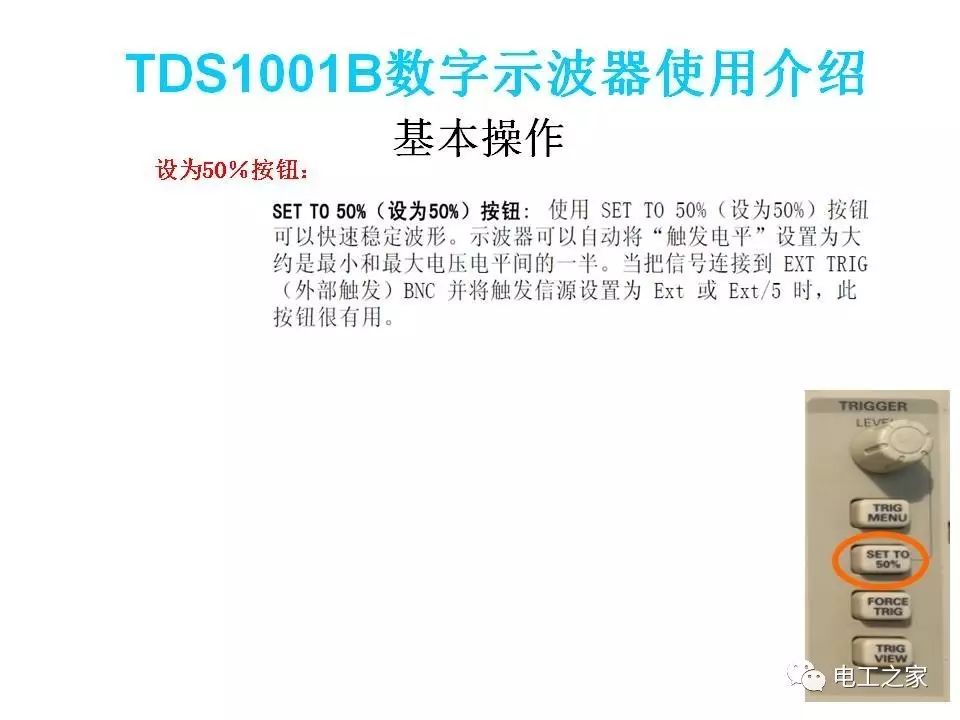
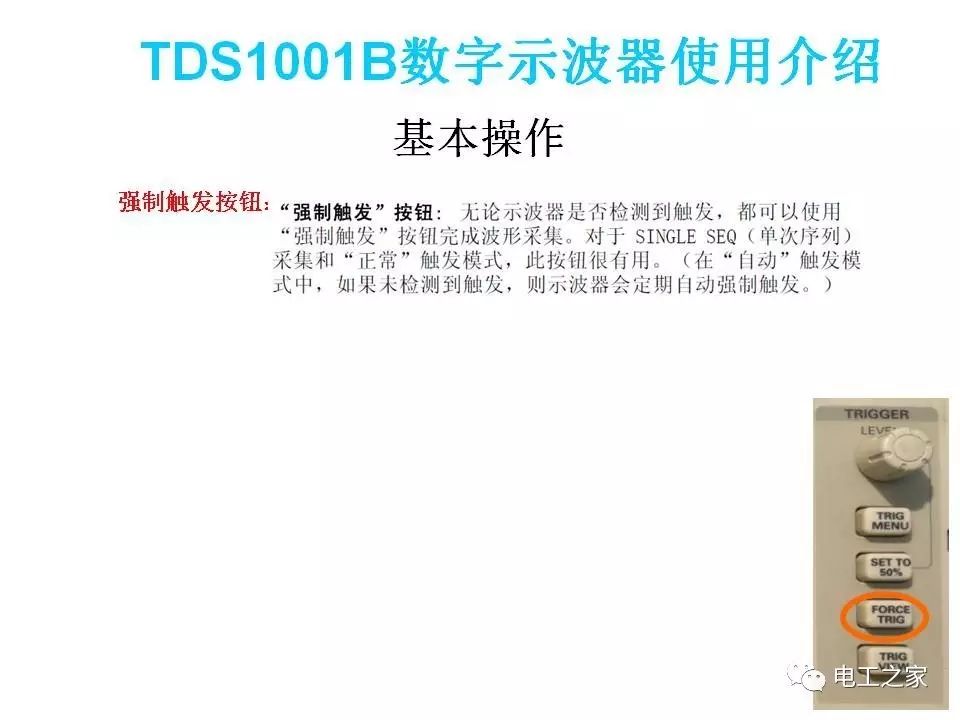
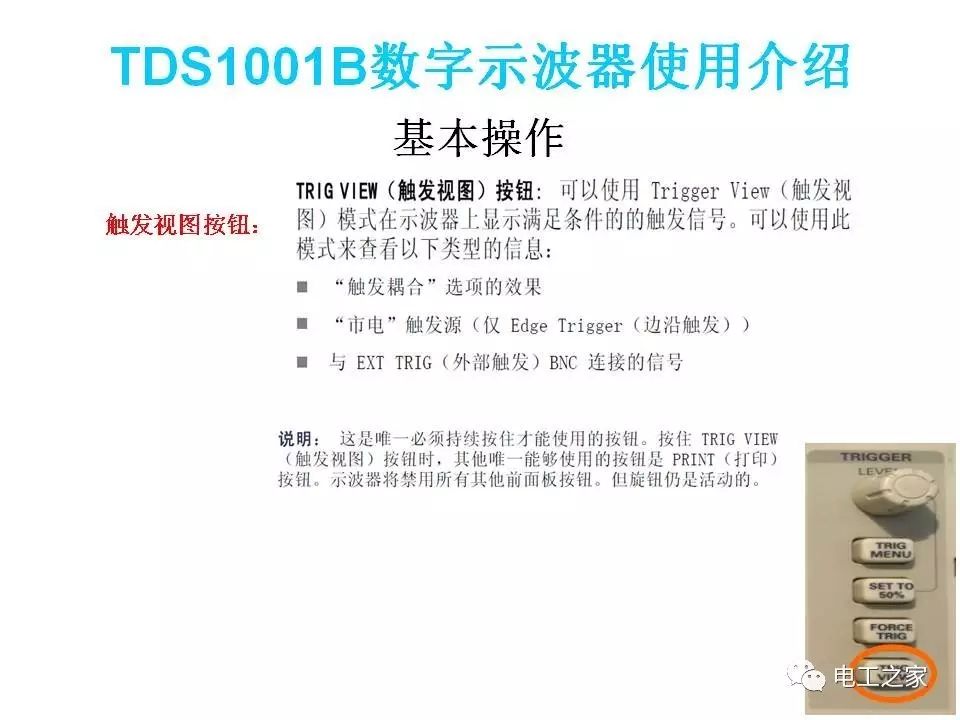
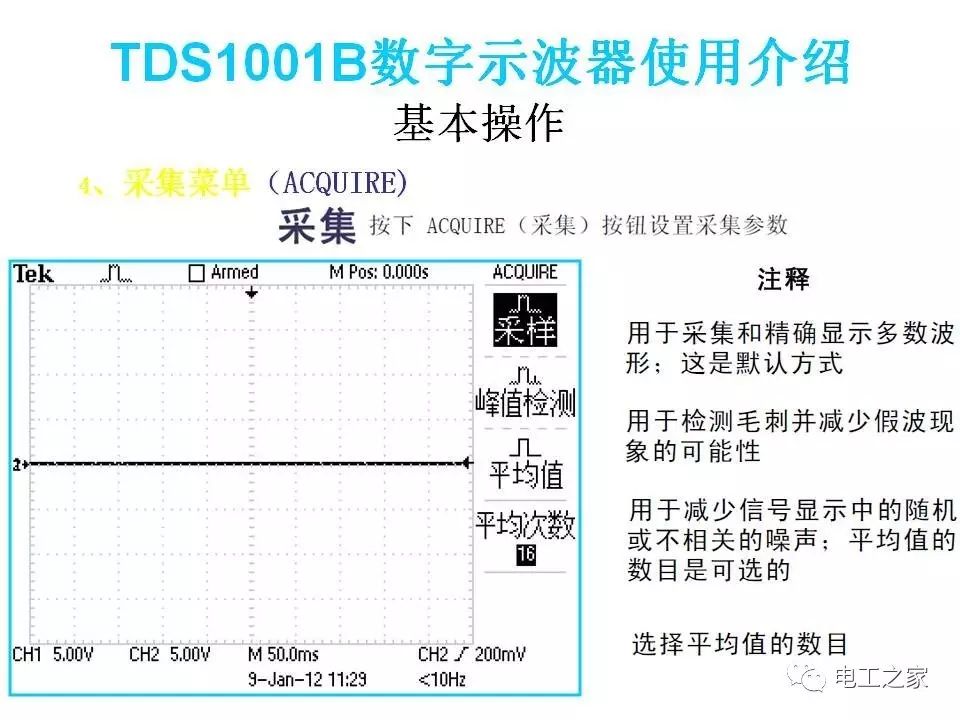
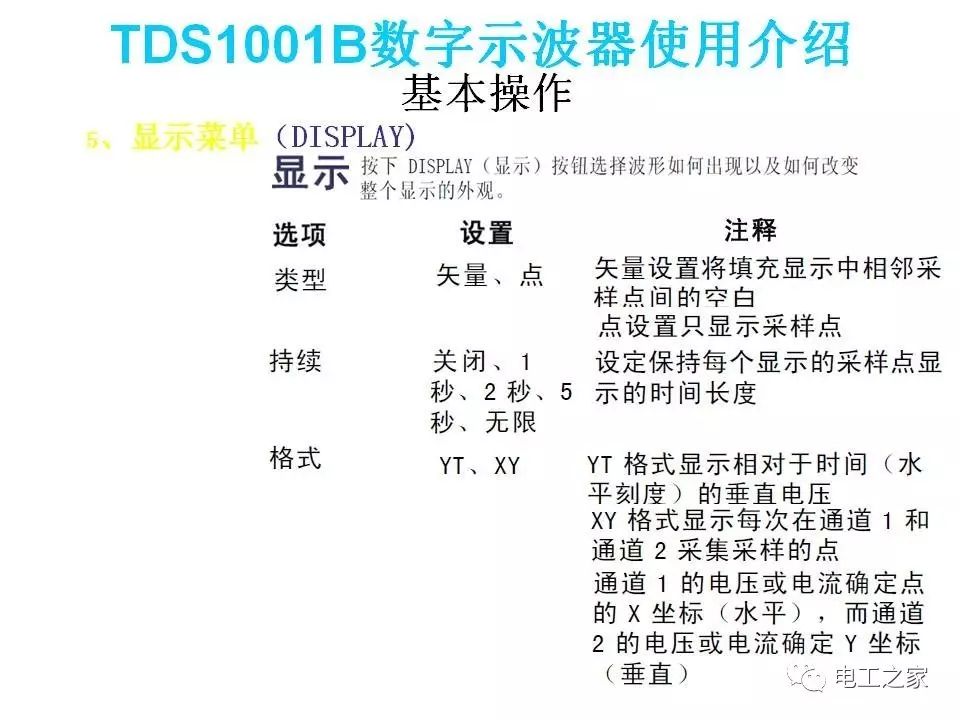
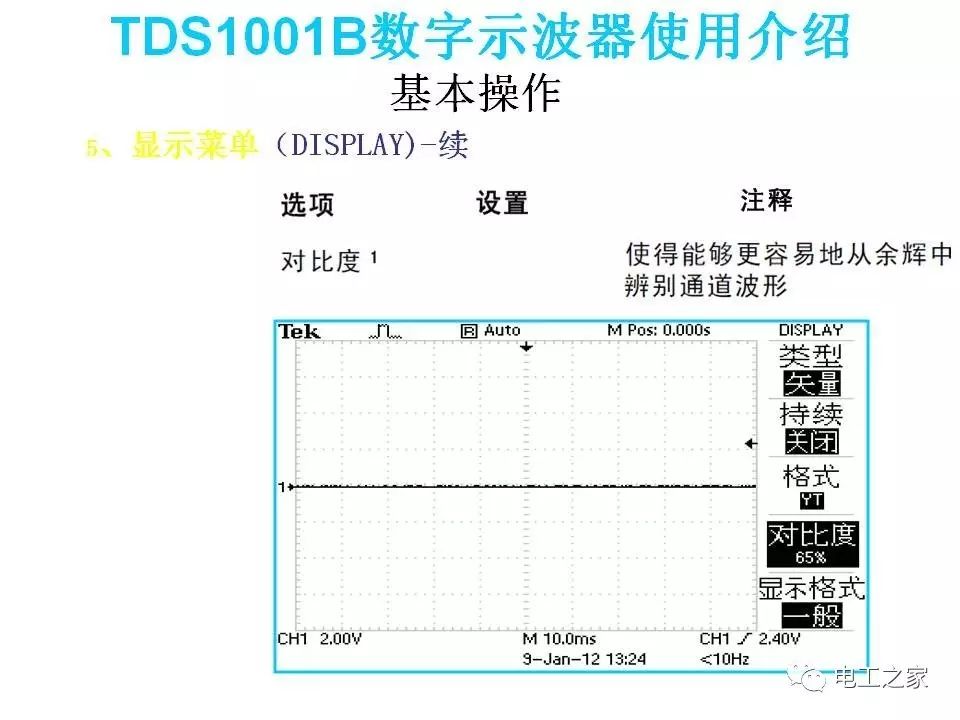
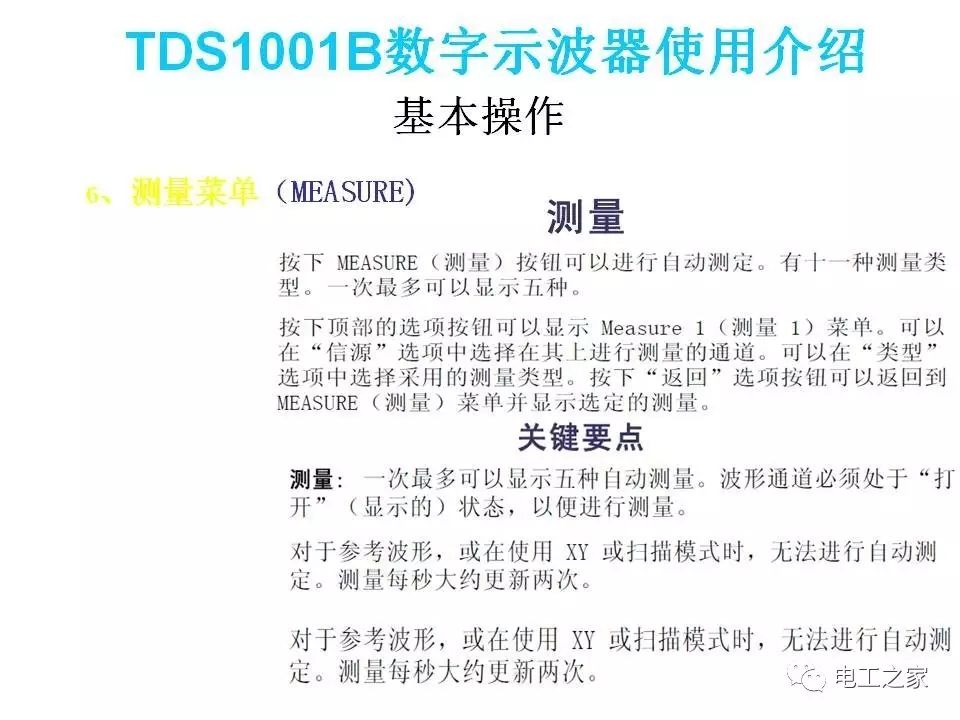
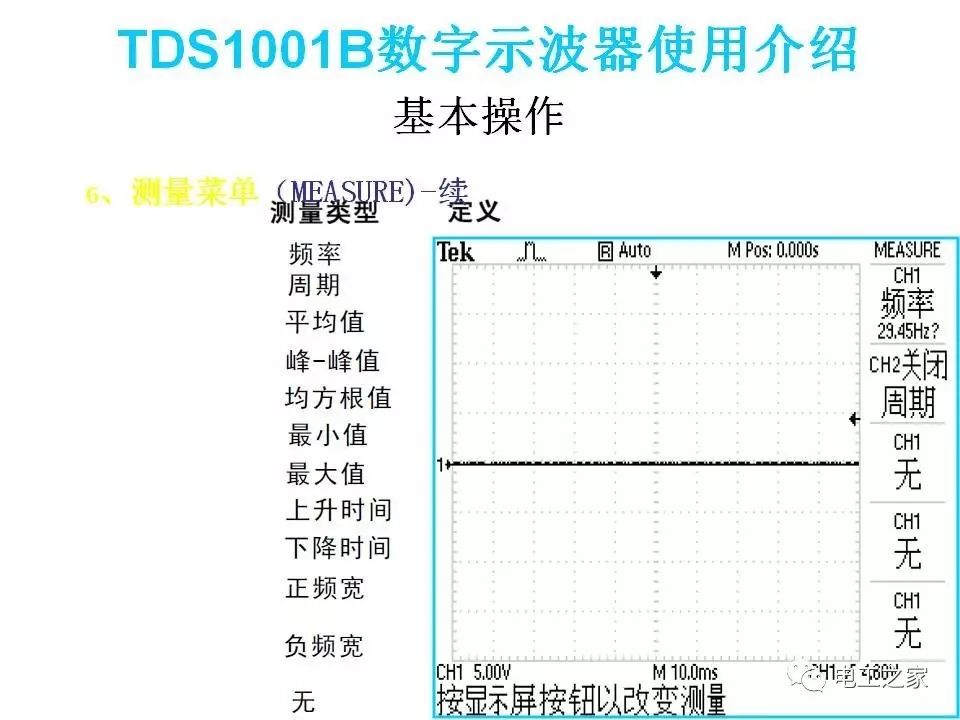
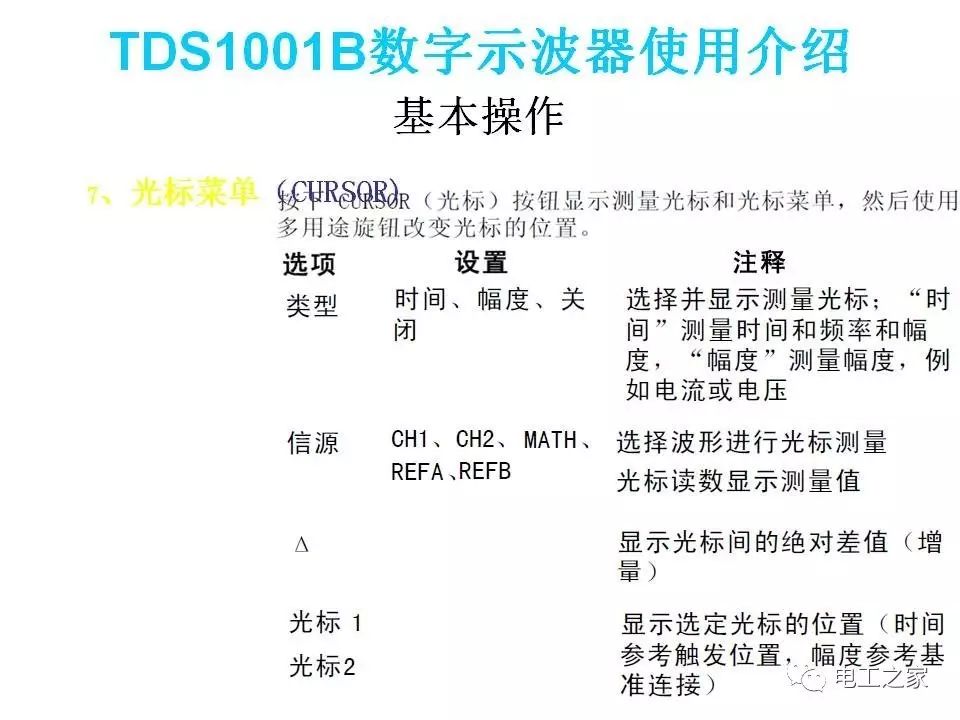
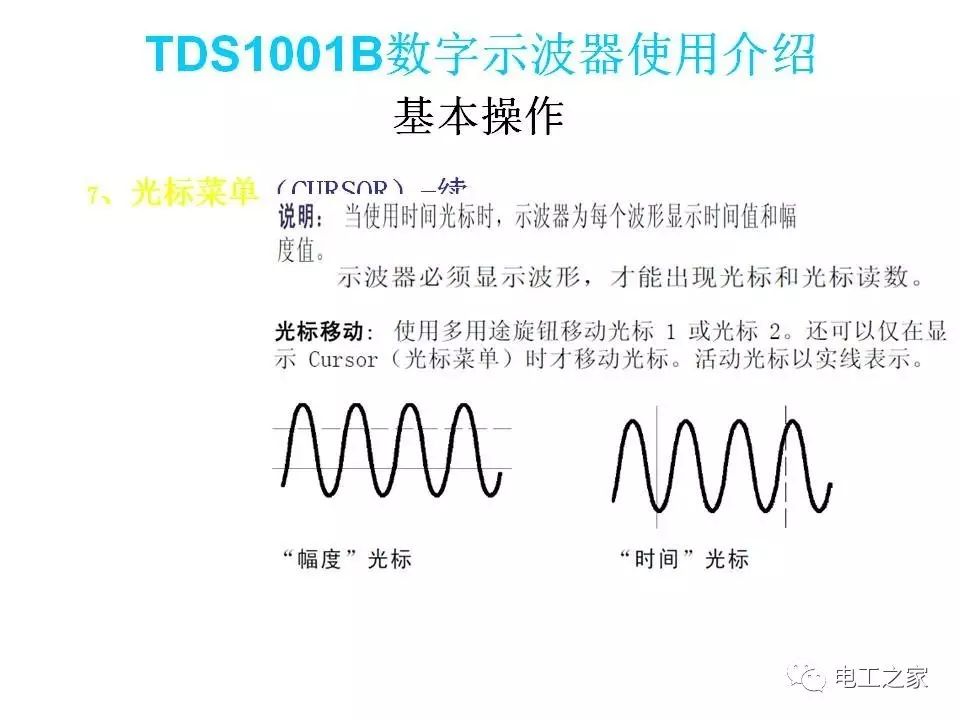
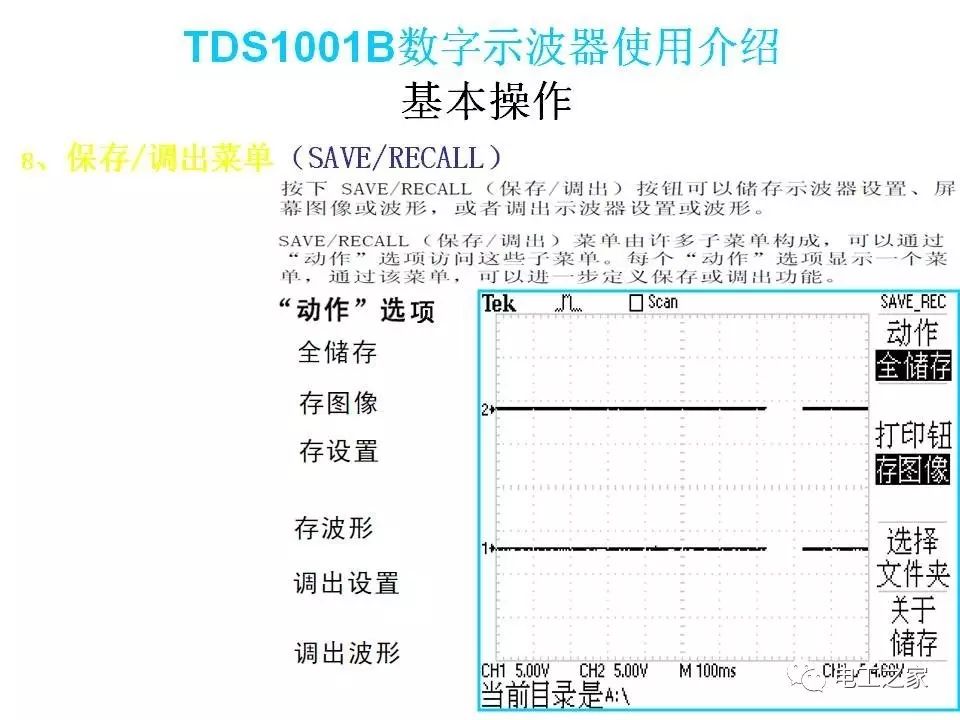

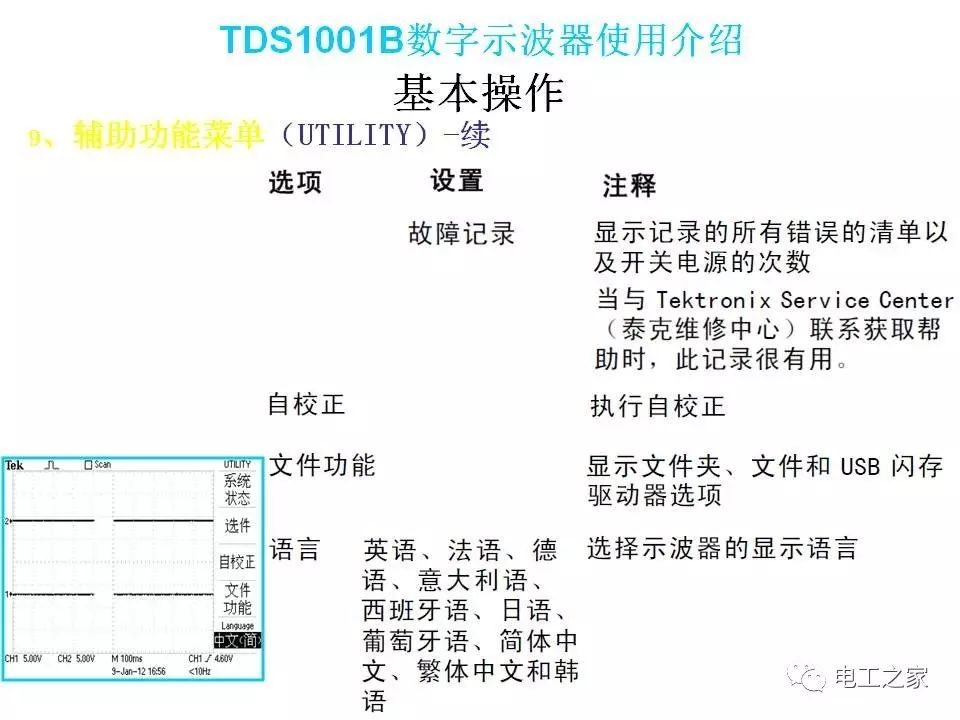
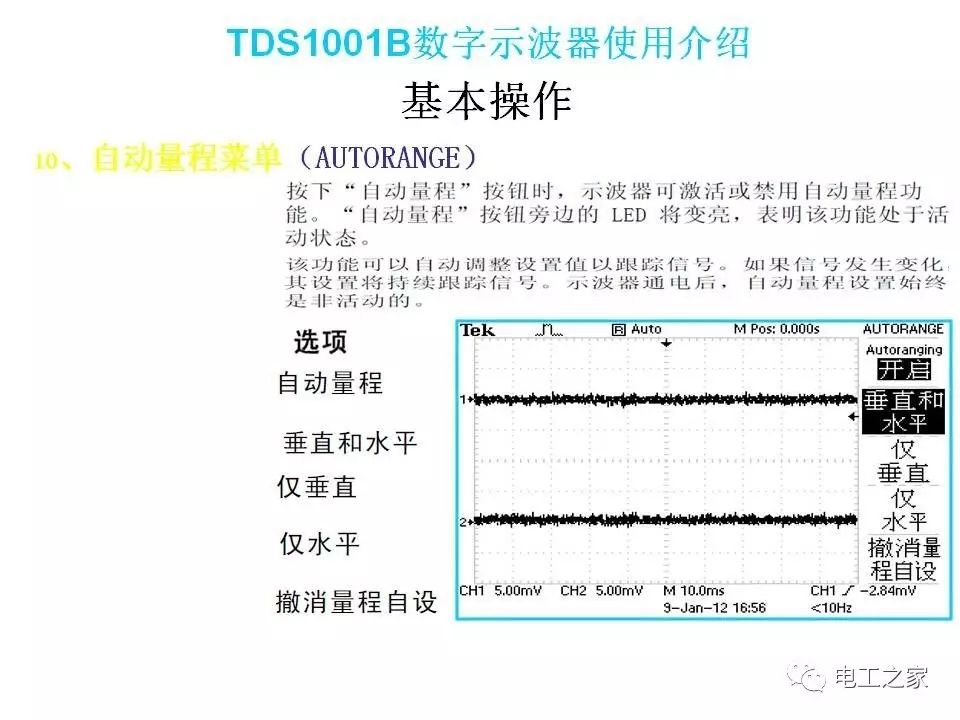
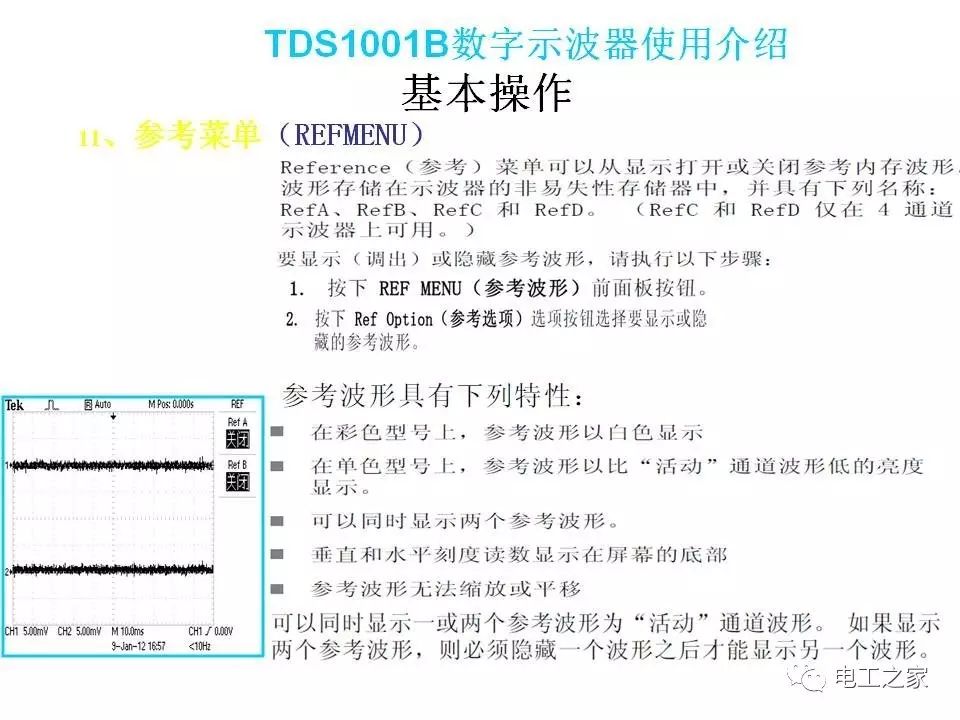
-
Please click to read the original link to obtain the download address…
-
Disclaimer: All videos on this site are collected from the internet, and the copyright belongs to the original creator. If your rights are infringed, please notify us, and we will promptly delete the infringing content. Thank you for your cooperation!



Elevator Control
Account ID: diantikong2017
More knowledge about elevator control
More awareness of safe elevator use
Less danger of elevator accidents
Learn elevator knowledge, use elevators safely and civilly
We are taking action
Click the top right  to share to:
to share to: QQ Space
QQ Space  Moments
Moments
Click  to view information and follow for free
to view information and follow for free