Wi-Fi transmits using short waves, so its coverage range is quite small. If you are too far from the router, the signal will weaken significantly.

In fact, a router can only transmit up to about 46 meters. If the router is placed in a corner of the room, the signal at the opposite corner may not be ideal. Additionally, walls and electrical appliances in the home can absorb or block Wi-Fi signals!

Here are 5 methods to strengthen your home Wi-Fi signal. Be sure to read all the way through, as method 5 is a surefire and immediate solution that will permanently relieve your Wi-Fi signal troubles.
Improvement Method 1
Place the router in an open space close to the center of your home to ensure the signal reaches every corner.

The biggest factors affecting the distance and strength of wireless signal propagation are obstructions, with walls being the main culprits in a home. Generally, if there are no walls or obstacles, the wireless network signal will be stronger. So, try to find a position that can radiate signals to all rooms without obstructions (although this is quite difficult to achieve). Be cautious of routers that boast wall-piercing capabilities; regardless of how well they are advertised, their effectiveness is very limited. Don’t be fooled by the large, dense antennas on routers.
Improvement Method 2
Place the router at a height that is relatively central to the space being used. For example, in a room with a height of 3 meters, placing it at 1.5 meters is more appropriate. Most household routers on the market use “omnidirectional antennas” (the black rods you see). Currently, most routers have omnidirectional antennas, and I have yet to see a router with directional antennas for sale. Major manufacturers rarely mention this term, while some new router brands highlight it to promote their features. It’s not necessary to focus too much on this.
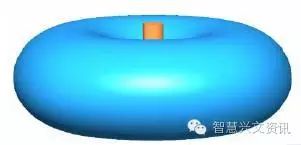
Antennas are passive devices; they function similarly to the reflector behind a powerful flashlight, compressing the originally scattered 360° spherical signals, sacrificing vertical strength to increase horizontal strength. This achieves the goal of increasing coverage without increasing power. The following two images are polarization diagrams of ordinary router rod antennas, clearly showing the changes after gain increases.


Therefore, let’s debunk a rumor: some people online claim that the higher the position of a wireless router, the better. This is actually incorrect. It depends on the type of antenna used; the signal from the rod-shaped omnidirectional antenna of a household router is strongest at the same altitude.
Improvement Method 3
Keep the router away from high-power appliances in the home, especially microwave ovens and induction cookers. Almost all electrical products will interfere with Wi-Fi signals, and the interference from microwaves and induction cookers is particularly noticeable due to their high power.
 Improvement Method 4
Improvement Method 4
Users can adjust the angle of the antennas based on their home’s environment to achieve broader signal coverage. Generally, in single-story homes, positioning the antennas vertically at 90° to the ground often provides the best signal coverage. For users in duplex or villa-style homes, antennas can be laid flat horizontally to increase vertical coverage. Therefore, when readers feel that their home wireless signal is poor, they shouldn’t rush to replace their devices. They can try adjusting the position and direction of the wireless router and antennas to find the most suitable placement angle.
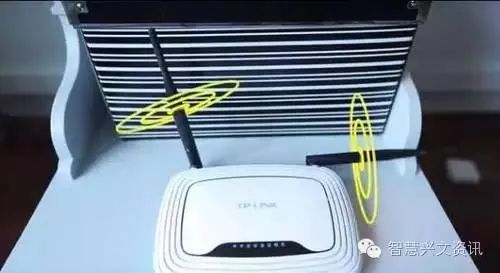
For ordinary residential layouts: using dual vertical angles is the most suitable. (Think of the wireless signal as an apple with the antenna as the axis.)
For duplex layouts: you can adjust the antenna angle slightly to increase the vertical signal range. For example, if you want a larger vertical radiation range, you can adjust the antennas to be relatively horizontal.
Improvement Method 5 (Most Effective)
Here comes the core advice: set up a repeater (like an old router or wireless AP) in the room where you need a Wi-Fi signal. This method is the most direct and absolutely effective improvement method. I personally use this method in my own home. However, it may require some investment.
Steps to Use an Old Router as a Wireless Repeater
1. First, set up Router 2, connect it to a computer, enter the management IP address, and access the backend.
 2. Go to the wireless network settings menu.
2. Go to the wireless network settings menu.
Set the SSID, channel, encryption type (WPA is the most secure), password, and other information.

3. Enter the DHCP menu, manually disable the DHCP function, save successfully, and restart the router for use.

4. Enter the management IP of Router 1, log in to the backend.

5. Go to the wireless settings; all settings of Router 1 must match those of Router 2 exactly. Finally, check “Enable WDS,” and enter the SSID and BSSID (MAC address) of the wireless router to be bridged.

6. If you don’t know, click “Search” to scan for nearby signals, select the name of the configured Router 2, and click “Connect.” The SSID and BSSID will be imported automatically.

7. Finally, save the settings, restart Router 1, and the wireless repeater will be successfully configured.
However, please note:
1. Both routers must support WDS repeater (bridging) functionality.
2. Only the main Router 1 needs to support WPA encrypted repeater connections; Router 2 does not need to support it but must support WPA wireless encryption protocols.
3. Some older 54M routers do not support WPA-type repeater connections but do support WPA encryption and can serve as auxiliary routers.
4. DHCP cannot be enabled on both routers; only the router connected to the external network should be enabled (manual IP configuration is an exception).
5. The Internet connection method of the main router does not need to be interfered with; keep the original method as is.
6. Consumer-grade routers often have poor wireless signal stability. If there are disconnections or connection issues, you must first restart Router 2, then restart Router 1, and reconnect using a computer. Restarting Router 1 first may sometimes lead to repeater failure.
Improvement Method 6: Directly purchase a wireless AP repeater (the best choice for lazy people, most effective)

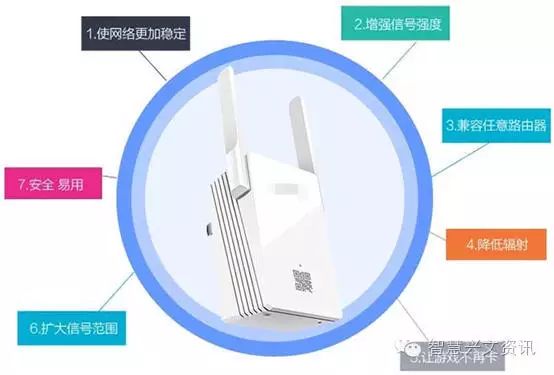
Search for “wireless repeater” directly on e-commerce sites, then select one. They are generally around a hundred yuan, and there is not much difference in performance, so there is no need to buy those with excessive antennas. The setup method for a wireless AP repeater is extremely simple: place it between the room where you want Wi-Fi and the main router, find a power outlet to plug it in (no need to connect a network cable). Just follow the instructions and complete a few steps, and it will effectively enhance your Wi-Fi signal immediately.

Source: Today’s Headlines
