
Click the above blue text to follow us
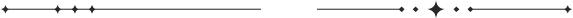
Regular Restart
-
Ensure the robot system is in a stopped state, which can be achieved by pressing the “Stop” button on the teach pendant.. -
Find the “Restart” option in the main interface, usually by clicking the menu button and looking for “Restart” related options in the menu.. -
After clicking “Restart”, the system will prompt you to confirm whether to restart. Click “Yes” or “OK”, and the teach pendant will automatically restart, followed by the robot controller..
Advanced Restart
-
Enter the ABB menu, click “Restart”, and then select “Advanced…”. -
In the advanced restart options, choose different boot methods as needed, such as “Booting the Application Program”, and wait after selection.. -
Follow the on-screen prompts for subsequent operations, such as selecting the system..
Restart When Frozen
-
When the teach pendant is frozen, first power off the robot control cabinet.. -
Simultaneously press and hold the “Shortcut Key (1)” and the “Stop Key” on the teach pendant.. -
Then power on the control cabinet while holding the keys, and wait for the system to start.. -
After releasing the keys, the teach pendant will automatically restart..
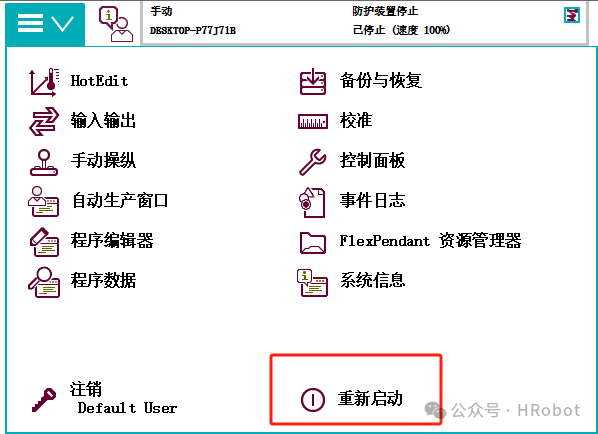
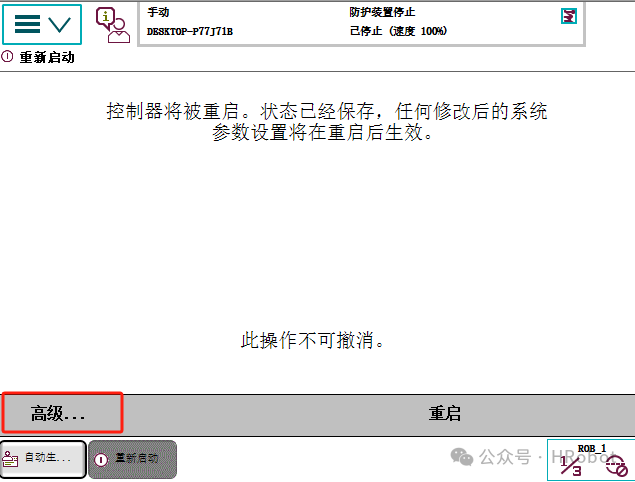
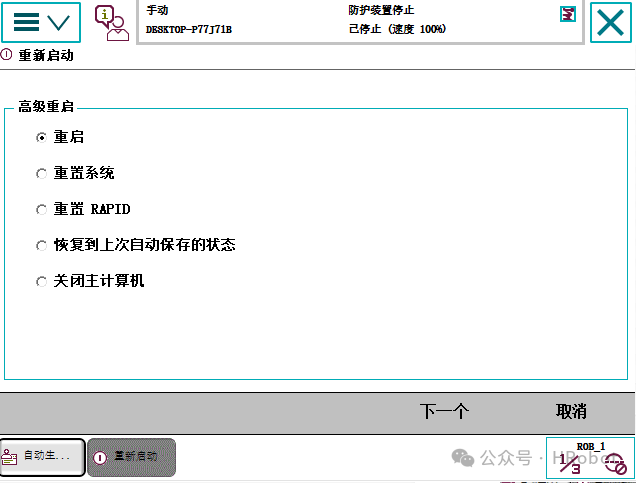
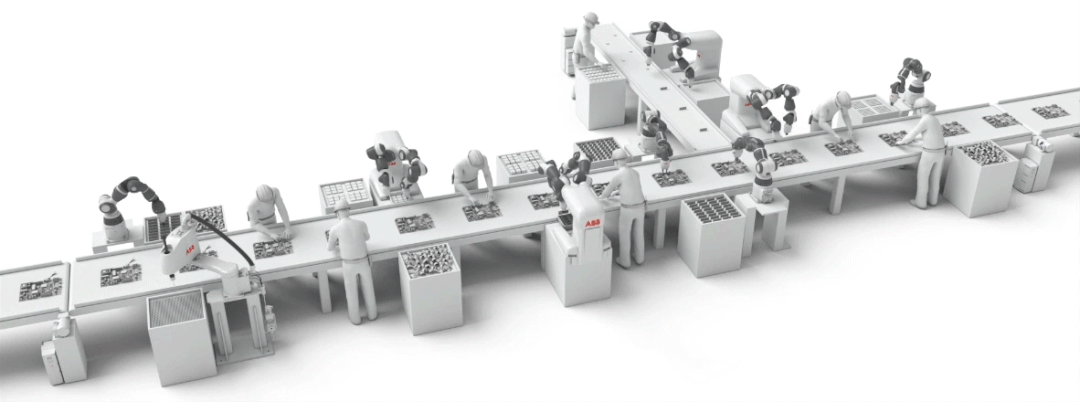
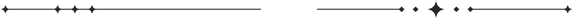

Hrobot looks forward to solving various robot application solutions and difficulties with you!