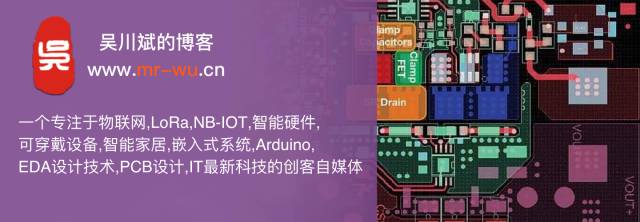
IAR for ARM is a top-tier integrated development environment, fully known as “IAR Embedded Workbench for ARM”. It is developed by the world-renowned Swedish company IAR Systems, which specializes in embedded systems development tools and services. Founded in 1983 and headquartered in Uppsala, Sweden, the company went public on NASDAQ OMX Stockholm on January 4, 1999. This gives IAR for ARM software a high level of authority in the industry, supporting chip core platforms such as ARM, AVR, and MSP430, and includes a fully software-based simulator. Users can simulate various ARM cores, external devices, and even interrupt software environments without any hardware support, allowing them to understand and evaluate the functionalities and usage of IAR EWARM. Notably, the IAR Embedded Workbench provides a complete IDE that developers need in one view. It includes the leading technology built IAR C/C++ compiler, which adds compliance with the latest standards of ISO/IEC 9899:2011 for C language and the latest C++ standard ISO/IEC.
Powerful extensions and integrations include user-friendly debugging and tracing investigations, as well as integrated static analysis tools and runtime analysis, adding extra functionalities. Fully supporting developers in their specific needs, IAR for ARM offers a wide range of technical support services and training courses worldwide, enabling developers’ programs to better meet design standards and facilitating operation on different processors, enhancing the potential for user development design programs. This development environment is compact yet rich in features, with various optimizations specifically for STM8 microcontrollers, making it easier for developers when programming microprocessors.
In addition, the new version of IAR for ARM provides significant updates to the tool IDE, including functional improvements such as enhanced window management and docking for more efficient workflows.
– Support for C11 language standard compiler and library has been added to the latest C language standard ISO / IEC 9899:2011. Note: The new C library binary object interface is incompatible with earlier versions of EWARM. For more details, please refer to the compiler release notes.
– Support for C++14 language standard compiler and library is now available for the latest C++ standard ISO / IEC 14882:2014. Note: The new C++ library binary object interface is incompatible with earlier versions of EWARM. For more details, please refer to the compiler release notes.
– The updated IDE appearance features new artwork, enhanced window management and docking, revised information centers, and new tutorials.
– General support for Unicode is now available throughout the toolchain, including the compiler, IDE, editor, and debugger.
– CMSIS-Pack support for project managers has been expanded to read and manipulate ARM CMSIS-Pack software components.
– Tracking filtering and navigation features make navigating large tracking data collections straightforward, allowing forward/backward navigation across loops, functions, interrupts, and statement boundaries.
IAR Embedded Workbench Installation Steps:
The “EWARM-CD-8321-18631.exe” file in the compressed package is the installer. The files in the Crack folder contain the cracking program. First, double-click to run “EWARM-CD-8321-18631.exe” to start the installation program.
The installation process is quite simple, mostly just click Next.
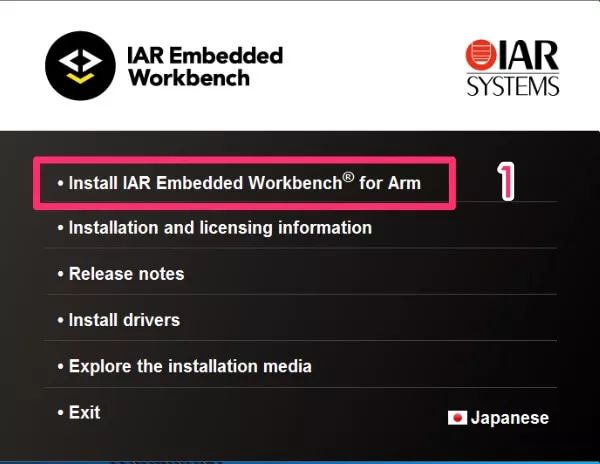
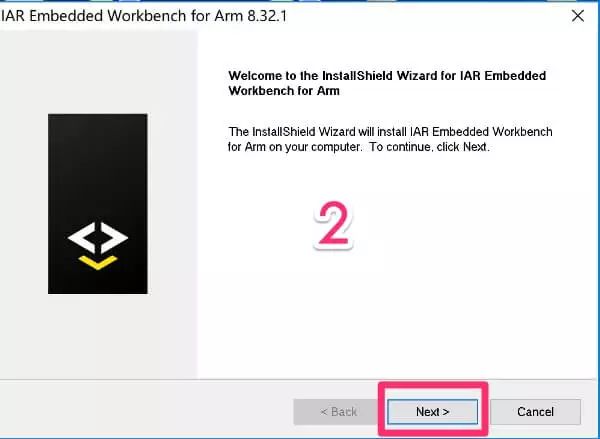
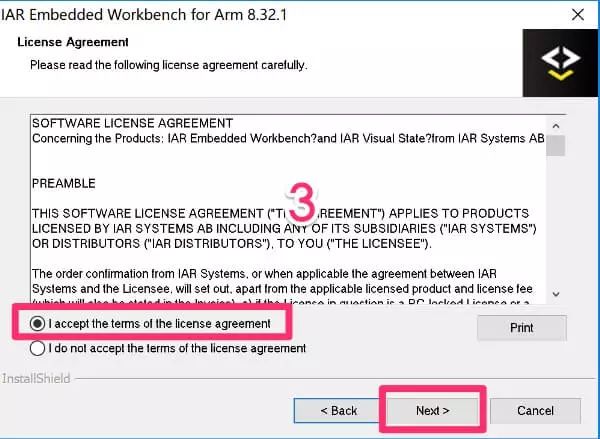
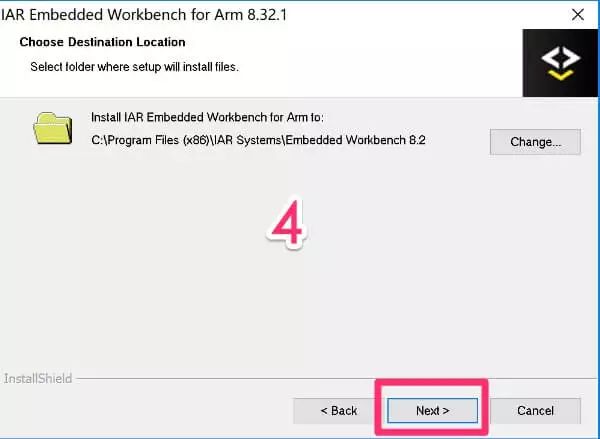
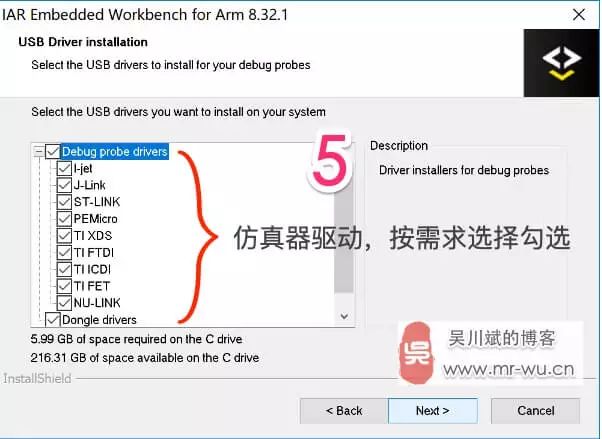
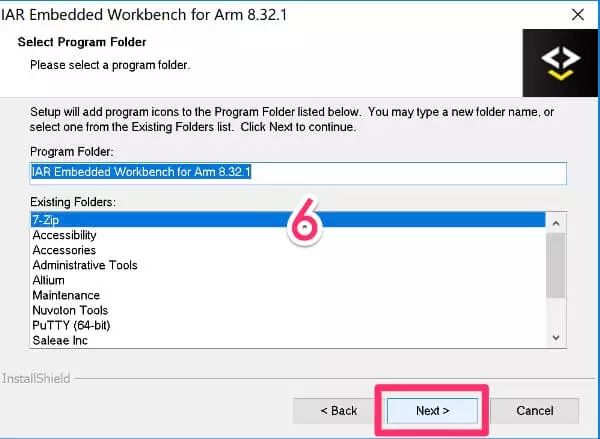
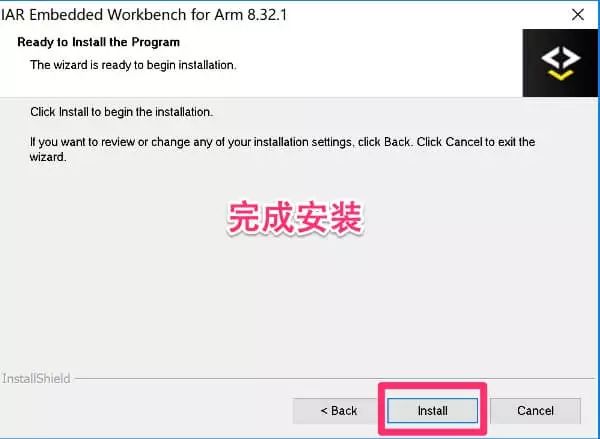
IAR Embedded Workbench Cracking Steps:
Run “IAR License Manager for Arm 8.32.1” from the Start menu.
In the pop-up “License Wizard” dialog, first select “Cancel” to close the dialog.
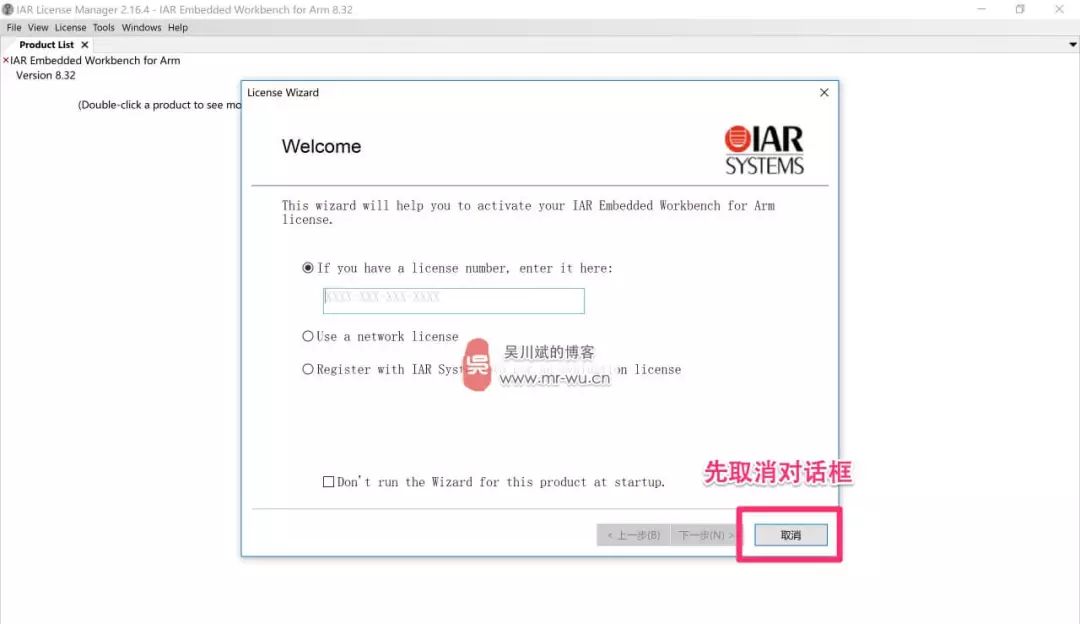
Then, through the IAR License Manager menu bar, select “License” -> “Offline Activation…” to start the offline activation program.

You will be prompted to enter the License Number.
At this point, run the “License Generator.exe” from the “Crack” folder.
[Product] is defaulted to “IAR License Manager for Arm”.
Then copy the [License Number] into the “License Wizard” dialog’s “License Number” input box.
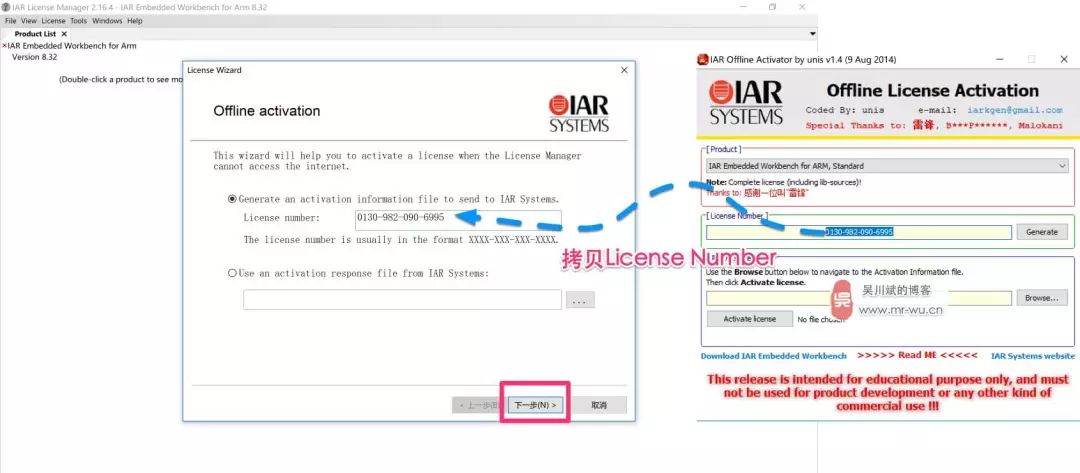
Then click the “Next” button, select “No” in the “Choose locking criteria” options box, then click “Next”.
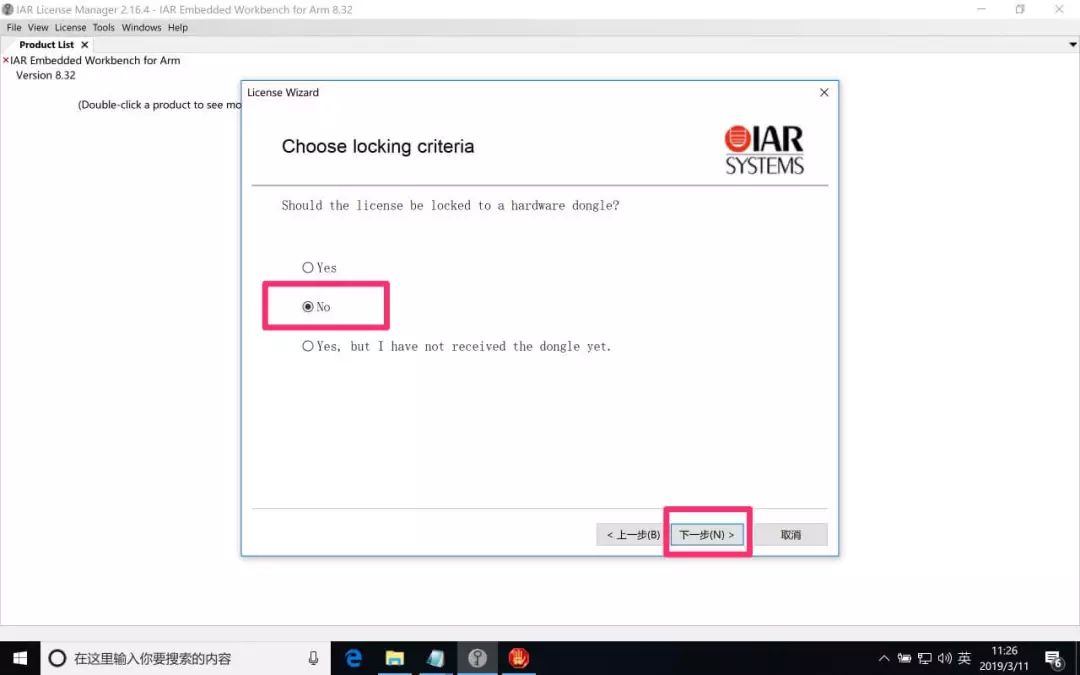
At this point, you will be prompted to save the activation information file “ActivationInfo.txt” locally, you can choose to save it to the desktop for backup.
Then click Next, and the “ActivationInfo.txt” file will be generated on the desktop.
Then in the license generator program, click [Activate license] and browse to select the “ActivationInfo.txt” file generated on the desktop, then click Activate license to generate the cracked file “ActivationResponse.txt”, and continue to save it to the desktop for backup.
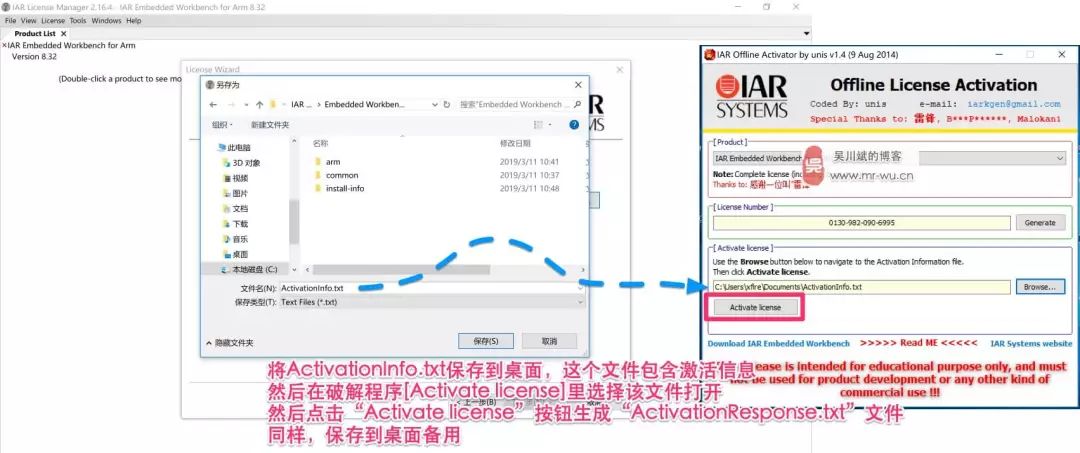
Return to the IAR software registration interface, click Next, browse to the generated activation file “ActivationResponse.txt”, and click Next.

IAR cracking is complete.
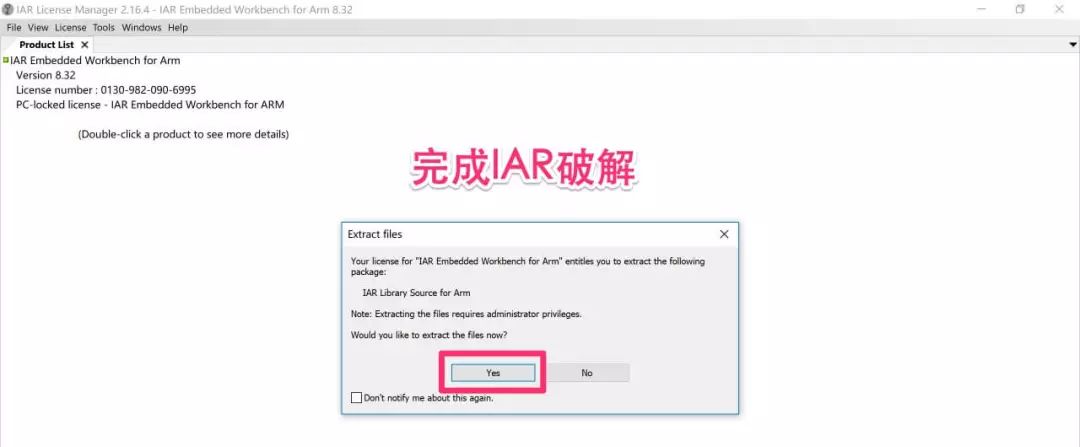
How to Download IAR Embedded Workbench for ARM Installation Package

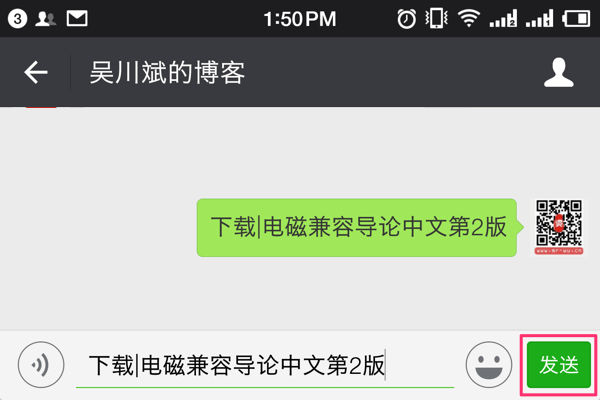
Follow Wu Chuanbin’s Blog Public Account

Send a message to Lao Wu in the public account:
Download|IAR Installation Package
Or
Download|600003
It is recommended to copy and paste to avoid typos, O(∩_∩)O~
Lao Wu will send you the IAR Embedded Workbench for ARM installation package download link, O(∩_∩)O~
