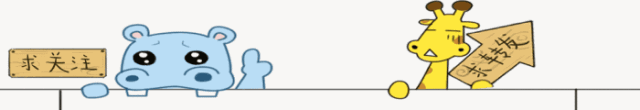
This chapter mainly explains: the basic usage of OpenWRT firmware to change the management password and set up SSH terminal service.
1. What is OpenWRT firmware
Here is a brief introduction to the origins of OpenWRT. Back in the day, Linksys (now acquired by Cisco) released a wireless router product named WRT54G/GS, a classic product. However, the software core of this product was developed under the GPL license, which adheres to open-source standards. In 2002, it was discovered that they had secretly used Linux code without complying with the GPL agreement to open-source it. Under various pressures, Cisco was eventually forced to open the source code for Linksys WRT54G, and this source code became the foundation for various third-party router firmwares such as dd-wrt, Tomato, Gargoyle, OPNsense, PFSense, and ASUS’s asuswrt project, among many others. OpenWRT is also improved based on this code. The first version of OpenWRT was released and open-sourced by a genius from Belarus, and later OpenWRT was rewritten based on a mature version of Linux and has continued to develop to this day. Many firmwares based on OpenWRT have emerged, such as Pandora firmware and the domestic smart router market, which are mostly based on OpenWRT’s secondary development.
2. Advantages and Disadvantages of OpenWRT: This section targets users and does not discuss the pros and cons of compiling.
Advantages of OpenWRT: Modular functionality with many features, allowing users to install various plugins. The official plugins alone exceed a thousand and users can also write scripts and integrate plugins into the firmware. It supports a wider range of devices, almost compatible with most hardware on the market, including X86 and X64 hardware, essentially functioning as a mini Linux operating system.
Disadvantages of OpenWRT: It is difficult for beginners to get started; the interface is relatively complex, and the entry threshold is high. Many novice users struggle to understand even the basic internet settings, let alone other more complex functions. Most drivers are open-source, which leads to some performance aspects not being as good as closed-source options.
3. Since the interface of OpenWRT is generally similar, we will take mleaf’s OpenWRT CC v1.6 version as an example: I currently feel that this firmware with Gargoyle QOS is the best to use, very stable.
Default configuration of OpenWRT CC v1.6 firmware:
Management address:192.168.2.1
Login password:root/admin
1. After logging into the router, the following main interface appears as shown:
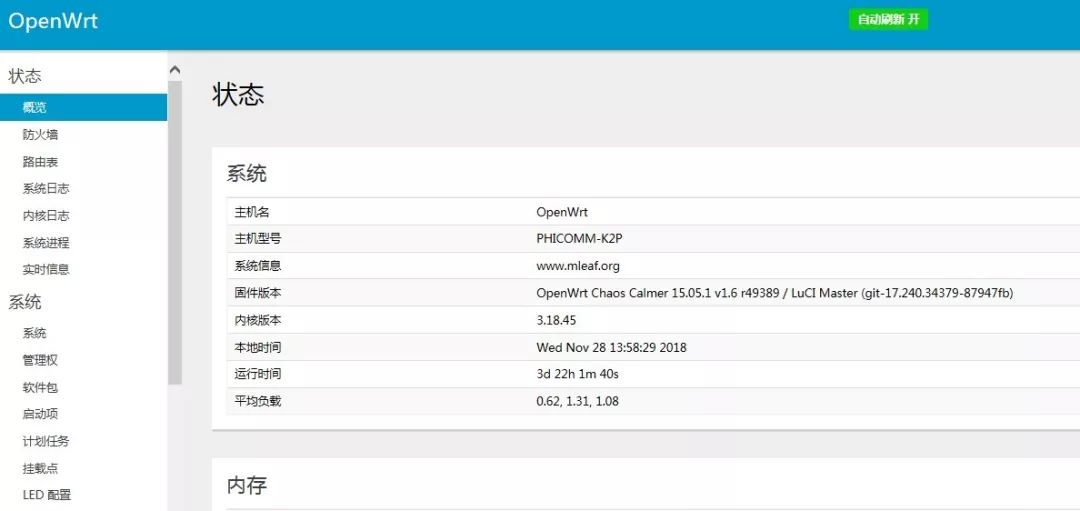
2. To change the management password, click on “System” and then “Management Rights” as shown in the image below:
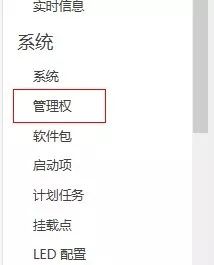
3. Set the “Host Password” on the right side by entering the desired password in the input box and confirming it as shown in the image below:
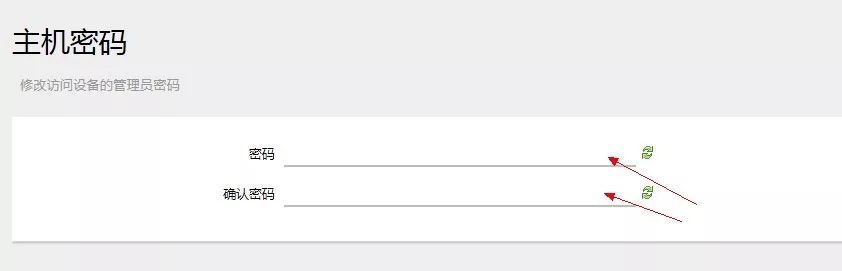
If you need to enable the SSH service on the router, set the SSH options as shown below:
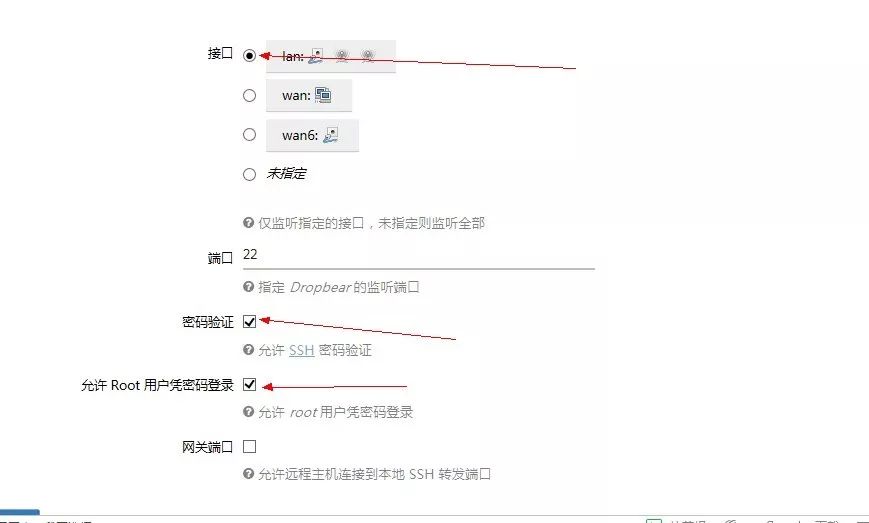
4. After finishing the settings, scroll down and click the “Save and Apply” button in the bottom right corner to make it effective as shown in the image below:

