Why Compile OpenWrt Yourself
There are several reasons to compile OpenWrt yourself:
-
Customization: Users can choose which software packages to install according to their needs, resulting in a smaller firmware file size.
-
Updates: If you want to use the latest kernel version or other software, you can compile it yourself.
-
Security: If you want to ensure the security of your device, compiling it yourself guarantees that the firmware has no vulnerabilities.
-
Learning: Compiling firmware is a great opportunity to understand how the system works.
In summary, compiling OpenWrt yourself allows users to have better control over their devices and helps improve their skills.
Reasons Not to Compile OpenWrt Yourself
I do not recommend users compile OpenWrt firmware themselves; rather, I hope users will use the firmware provided by the official website for the following reasons:
-
There is no difference in execution efficiency between self-compiled and officially compiled firmware.
Generally, the official recommendation is to use the ImageBuilder (firmware generator) to generate firmware, which is used as an alternative to source cross-compilation, to:
Using the firmware generator can avoid additional system resource consumption and reduced system efficiency due to unreasonable configurations.
If you only want to compile a specific software, you can try using the OpenWrt SDK, which can save time during the deployment of the compilation environment.
-
Accommodate more software in smaller firmware.
-
The device has only 32MB or less RAM and lacks opkg functionality.
Compiling OpenWrt firmware requires a significant amount of time and effort.
It takes anywhere from 30 minutes to 3 hours to compile OpenWrt firmware, which not only requires a certain computer configuration but also requires users to have enough patience to troubleshoot and supplement dependencies.
Due to the well-known congestion and regulation of the international Internet in China, the failure rate of compilation can be astonishingly high, and domestic mirror sources cannot solve this problem because, at the beginning of compilation, we can use domestic mirror feeds, but various components need to obtain source code through git, which cannot be solved by a few mirrors.
Moreover, the more features added, the lower the probability of successful compilation, and it inevitably increases the firmware package size.
A basic knowledge of Linux is required.
The compilation operation needs to be conducted in a compatible Linux distribution, or you can use a special distribution and resolve dependency issues yourself.
Note: The official recommended cross-compilation operating systems are Ubuntu versions 18.04, 20.04, and 22.04, and you can also use CentOS, but there is less official documentation available.
In summary, unless there is a specific need, I do not wish for users to compile OpenWrt firmware themselves. However, if there are (but not limited to) the following situations, self-compilation is the only option:
-
Compared to generic firmware, there are significant differences that prevent OpenWrt from booting, such as using relatively obscure hardware (e.g., some uncommon Ethernet interfaces), or the device requires other special support, such as adding support for human interaction devices, large storage, and more hard disk format support;
-
Hoping to deeply customize or optimize the code;
-
The software being used requires kernel or driver support to run.
Preparation
A computer or virtual machine (preferably Debian or Ubuntu; this article uses Ubuntu as an example).
Compilation Steps (Global Scientific Approach Recommended)
Configure the Required Environment for Compilation
|
|
It is recommended to update the system software in advance:
|
|
Download Source Code
|
|
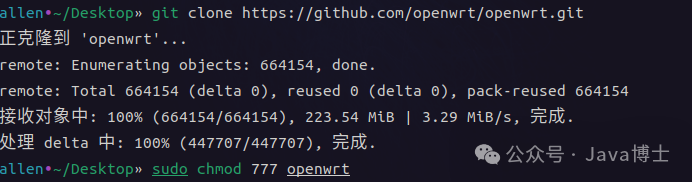
Add Required Applications
It is recommended to organize all the programs that need to be compiled at once and add them all at once, as back-and-forth operations waste a lot of time!
This article takes compiling the luci-theme-argon theme as an example:
Run the following commands sequentially:
|
|
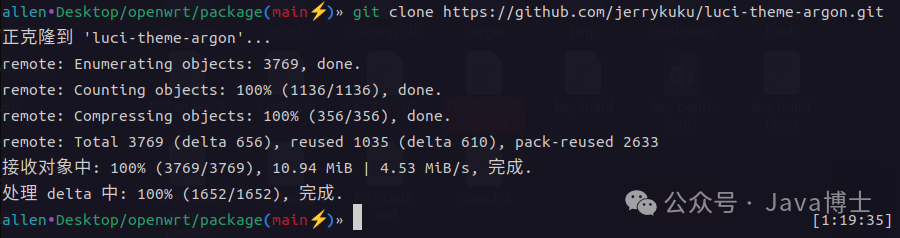
Then run the following commands:
|
|
Configuration
Input:
|
|
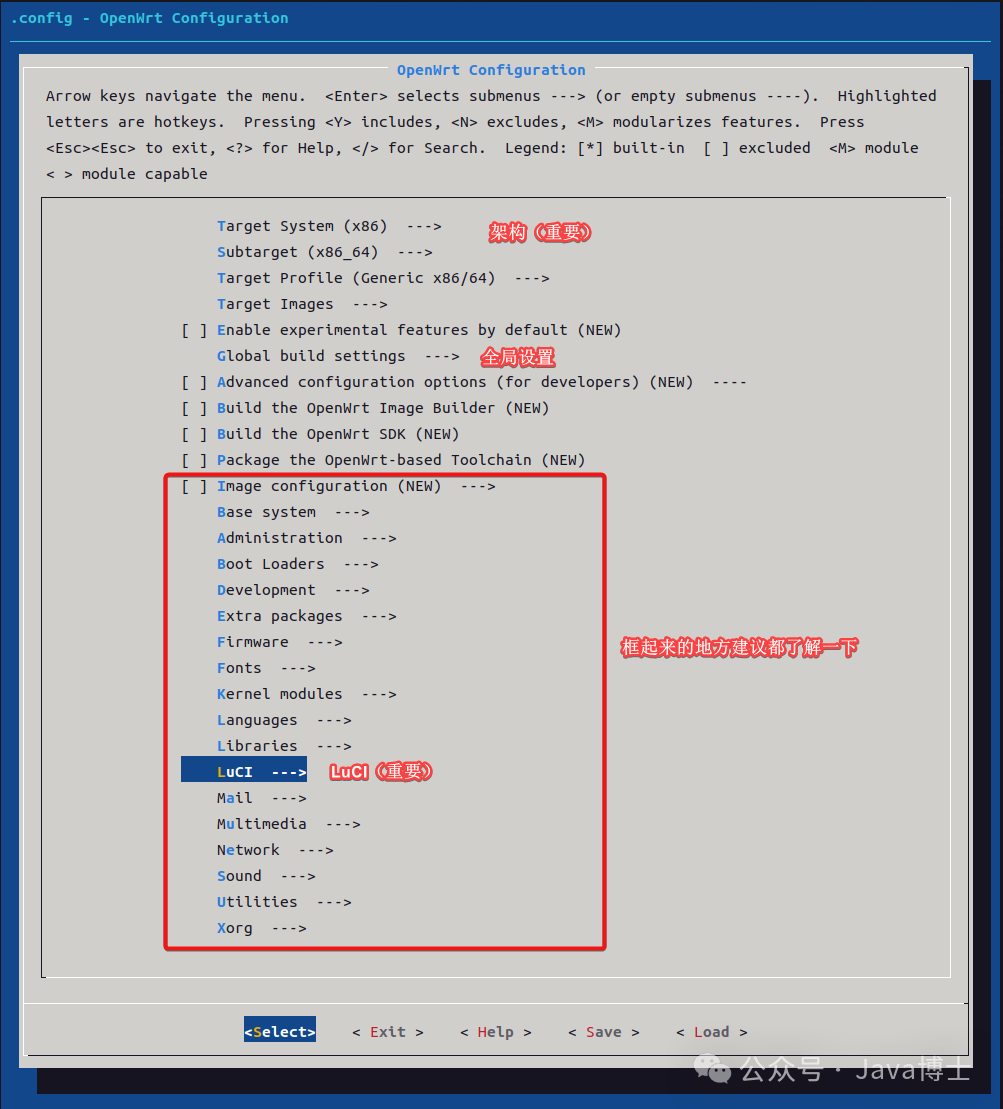
Basic Operation Instructions for the Interface:
-
Use the up and down arrow keys to select items, and the left and right arrow keys to exit and save;
-
If you want to compile plugins to write into the firmware, press
Y; -
If you only want to compile without writing into the firmware, press
M; -
If you do not want to compile or cancel an already built-in selection, press
N;
Make simple selections:
-
Select
Target System, I am usingx86, selectx86; -
Select
Subtarget, choosex86_64, also based on your model;Generic is only suitable for 32-bit hardware (old hardware or certain Atom processors) and should be used for i586 Linux architecture, running on Pentium 4 and above. This feature should only be used if your hardware cannot run the 64-bit version.
Legacy is for very old PC hardware before Pentium 4, referred to as i386 in Linux architecture support. It will miss many features desired/needed on modern hardware, such as multi-core support and support for more than 1GB of RAM, but will actually run on older hardware where other versions will not.
-
Add the management interface: select
LuCIunderImage Configuration–Collections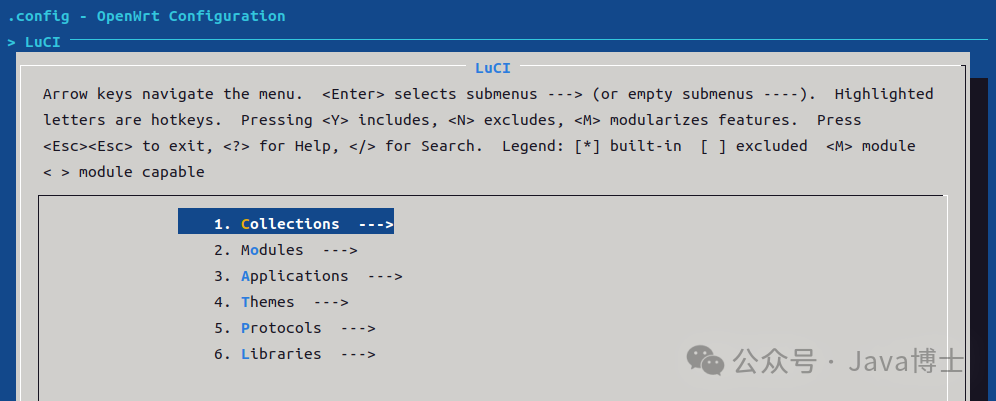
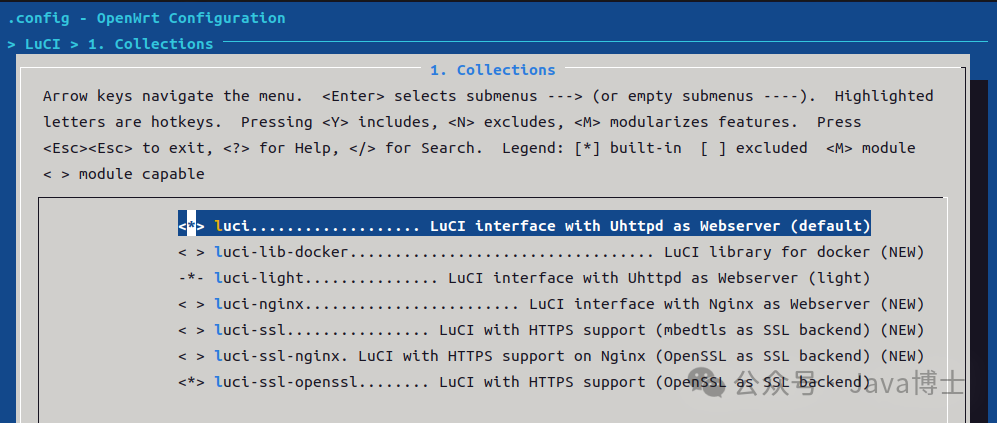
-
If you want to add a Chinese language pack, select
Modules–Translations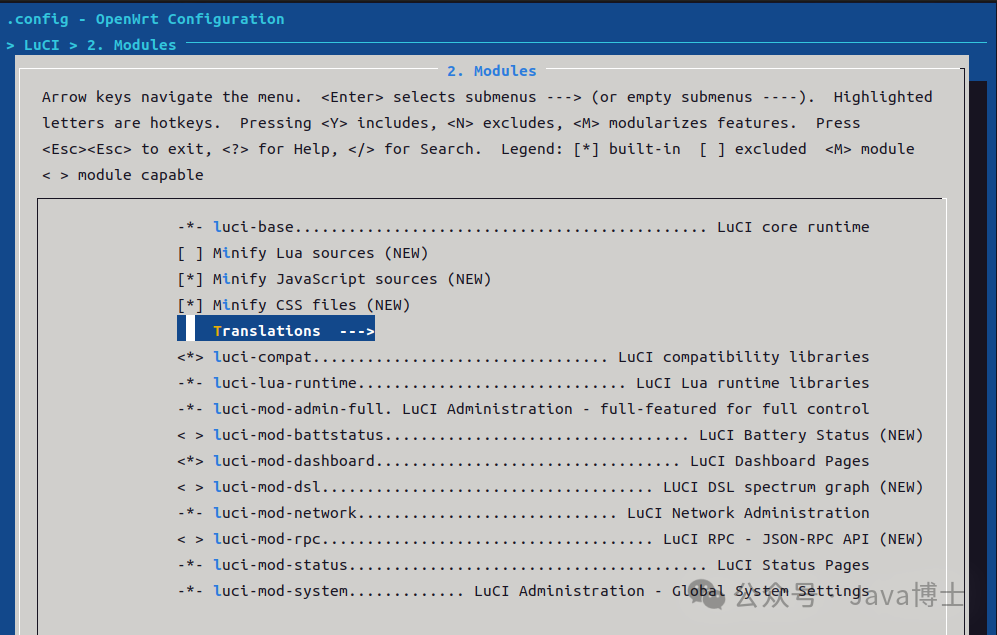
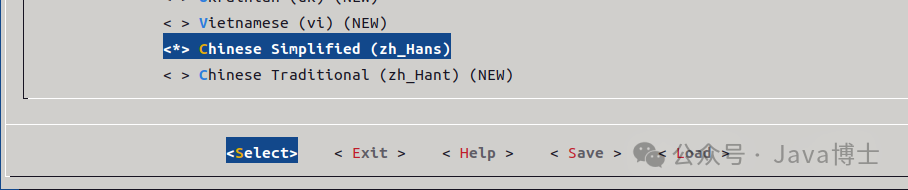
-
Go to
Themes, selectluci-theme-argon
-
Select
Saveand exit.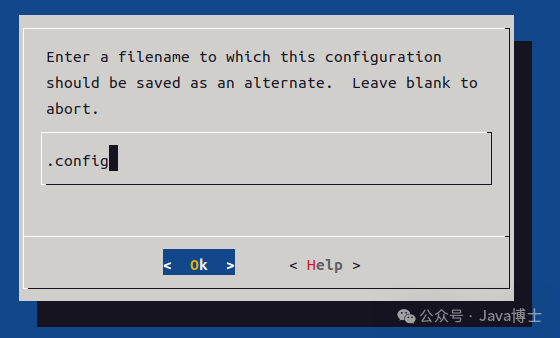
It is strongly recommended to carefully review each setting; missing components or cores can easily lead to problems!
Other settings generally do not need to be modified; you can refer to:
| Compilation Configuration Options | Meaning |
|---|---|
| Target System (x86) | The target platform, for example, general Windows systems are usually X86 architecture, embedded routers typically have ARM, MIPS, and Broadcom systems, etc. |
| Target Images | Control of the compiled output, options vary depending on the target platform. For example, root filesystem format, kernel space size, and whether to generate VMware or VirtualBox image files, etc. |
| Global build settings | Global compilation settings, such as whether to enable kernel namespace, etc. |
| Advanced configuration option (for developers) | Advanced configuration options for developers, including setting download file directories, compilation logs, and external compilation tool directories, etc. |
| Build the OpenWrt SDK | Whether to generate the OpenWrt software development kit, allowing you to compile modules and add features outside the entire OpenWrt environment. |
| Image configuration | Software package modules generated by the firmware, i.e., whether to enable various modules in feed.conf. |
| Base system | The basic system of OpenWrt, including the base-files module for the basic filesystem of OpenWrt, the dnsmasq module for implementing DHCP and DNS proxy, the opkg package management module, the general library ubox, the system bus ubus, and the firewall module, etc. |
| Development | Development packages, such as debugging tools gdb, code checking and tuning tools valgrind, etc. |
| Firmware | Firmware for various hardware platforms. |
| Kernel modules | Kernel modules that run within the operating system, such as encryption modules, various USB drivers, and netfilter extension modules, etc. |
| Languages | Not the multilingual support module in internationalization, but software development language modules, currently optional are perl and lua. |
| libraries | Some dynamic link libraries, such as the XML parsing library libxml2, the libnfnetlink library for communication with the kernel, the compression and decompression algorithm library zlib, and the micro-database libsqlite3, etc. |
| luCI | The OpenWrt management UI module, such as dynamic DNS management module luci-app-ddns, firewall management module luci-app-firewall, and QOS management module luci-app-qos, etc. |
| Email transmission client module, such as the msmtp package. | |
| MultiMedia | Multimedia modules, such as ffmpeg. |
| Network | Network functions, the most distinctive core modules of OpenWrt, such as firewall, routing, VPN, and file transfer, etc. |
| Sound | Audio modules. |
| Utilities | Some less commonly used utility modules. |
Compilation
Finally, input:
|
|
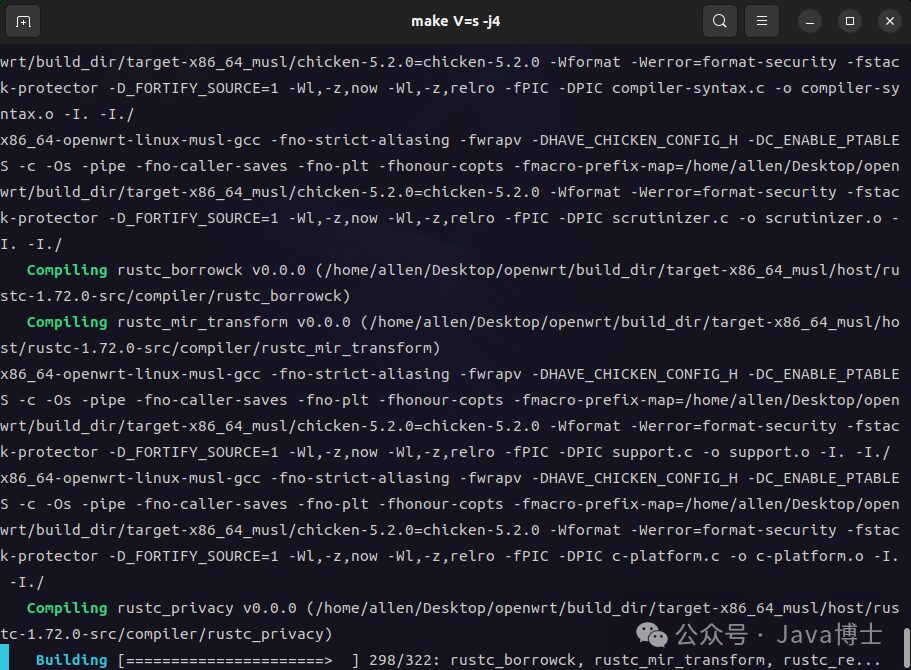
General Process and Precautions for Compilation:
General process:
The compilation process first checks the compilation environment, then compiles the host tools, then compiles the compilation toolchain, and finally compiles various software packages for the target platform. When compiling with make, it first downloads the code package, then unzips it, applies patches, generates the Makefile based on the settings, and finally compiles and installs according to the generated Makefile.
Precautions:
During compilation, an internet connection is required because OpenWrt uses patch packages to manage code. Third-party code is not stored in its own code repository but is only downloaded from third-party servers before compilation (during compilation, software module code is downloaded from the Internet because OpenWrt only has compilation and configuration instructions, and various dependency code packages are located in upstream websites and code repositories. The OpenWrt website also has third-party code package mirrors, which will use OpenWrt’s own server address when upstream websites are unavailable, with the download address being http://downloads.openwrt.org/sources/).
Compilation Complete
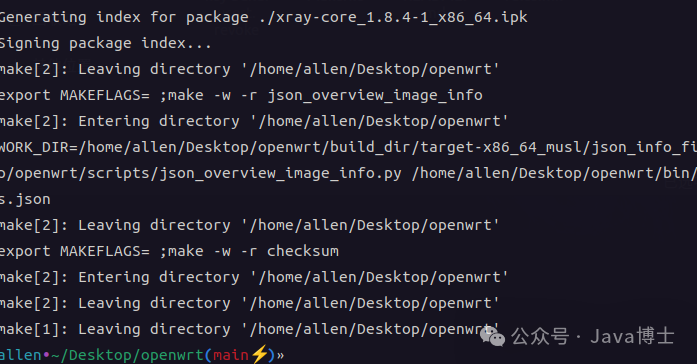
After compilation is complete, you may find several files in the ./openwrt/bin/targets/x86/64/ folder:
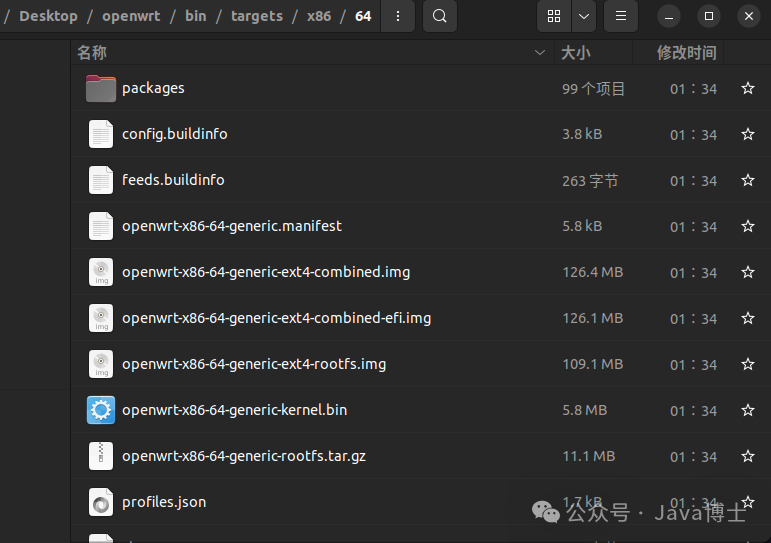
| File Name | Description |
|---|---|
| sha256sums | Firmware integrity check file. |
| config.buildinfo | OpenWrt compilation configuration file. |
| packages-server.zip | IPK software package archive. |
| openwrt-x86-64-generic.manifest | List of software packages integrated within the firmware. |
| openwrt-x86-64-generic-generic-rootfs.tar.gz | RootFS file. |
| openwrt-x86-64-generic-rootfs-ext4.img.gz | Non-bootable RootFS image. |
| openwrt-toolchain-x86-64_gcc-8.4.0_musl.Linux-x86_64.tar.bz2 | OpenWrt toolchain. |
| openwrt-sdk-x86-64_gcc-8.4.0_musl.Linux-x86_64.tar.xz | OpenWrt SDK. |
| openwrt-imagebuilder-x86-64.Linux-x86_64.tar.xz | OpenWrt Image Builder. |
| openwrt-x86-64-generic-squashfs-combined.vdi | VDI virtual disk image (Legacy boot). |
| openwrt-x86-64-generic-squashfs-combined.vmdk | VMDK virtual disk image (Legacy boot). |
| openwrt-x86-64-generic-squashfs-combined-efi.vdi | VDI virtual disk image (UEFI boot). |
| openwrt-x86-64-generic-squashfs-combined-efi.vmdk | VMDK virtual disk image (UEFI boot). |
| openwrt-x86-64-generic-squashfs-combined.img.gz | Squashfs format installation/upgrade firmware (Legacy boot). |
| openwrt-x86-64-generic-squashfs-combined-efi.img.gz | Squashfs format installation/upgrade firmware (UEFI boot). |
Testing
Copy the firmware version you need; I tested it on a virtual machine without issues. This time it was just a simple configuration, and there were no packages… Of course, this does not affect anything, and you can directly install via command line through SSH.
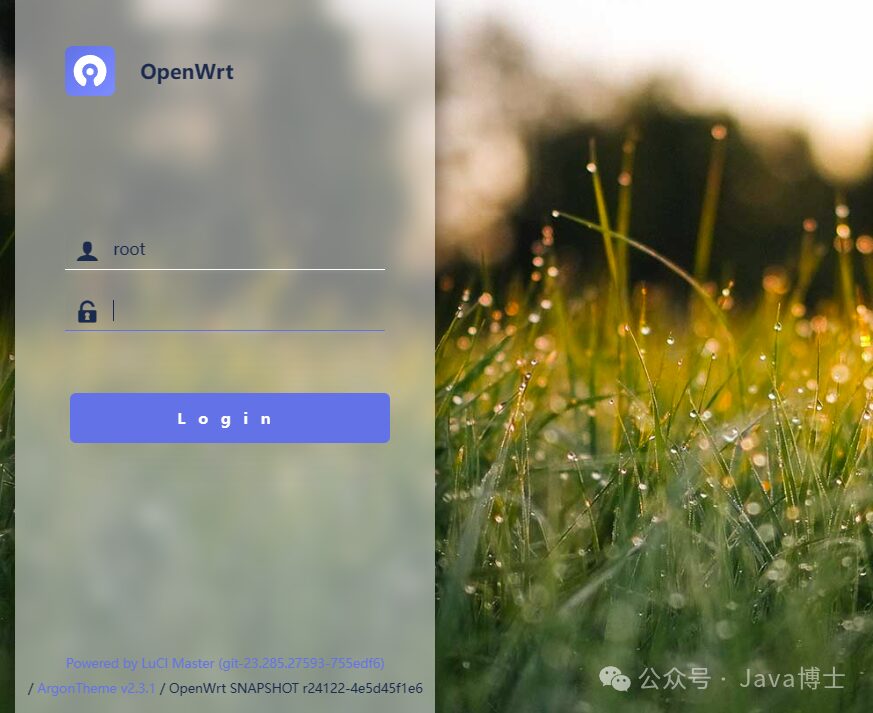

Cloud Compilation
Of course, you can also perform cloud compilation; refer to:
OpenWrt official cloud compilation address: https://firmware-selector.openwrt.org/
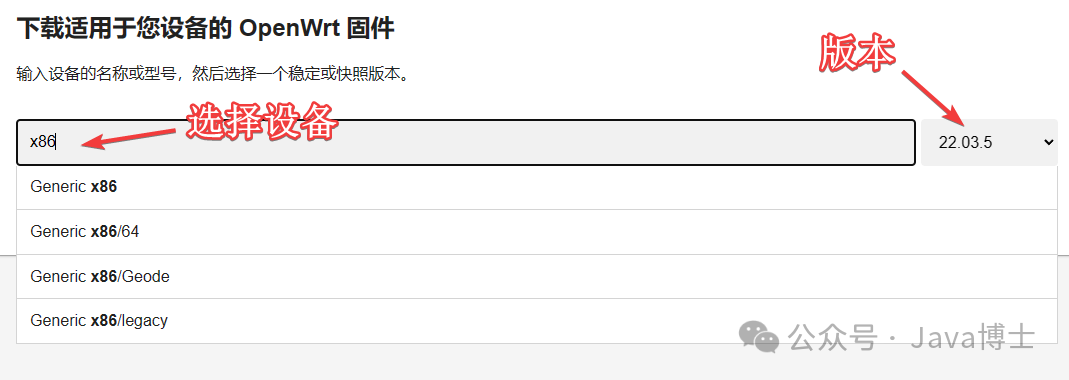
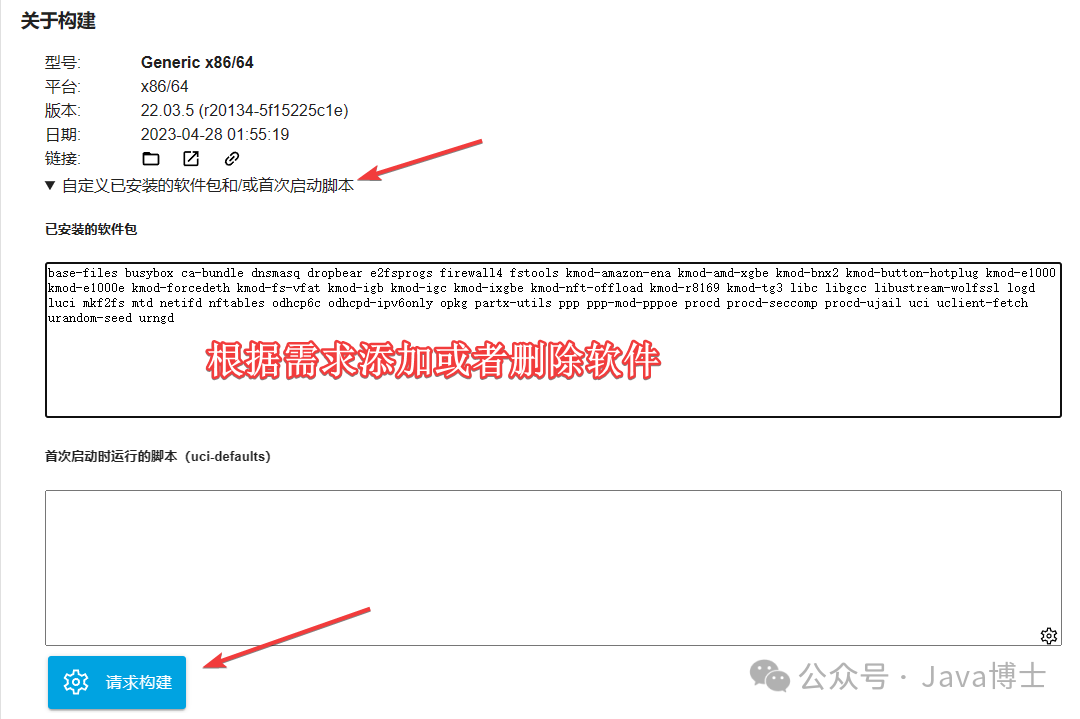

In Conclusion
Once again, I emphasize that I do not recommend compiling, as it is time-consuming and labor-intensive. This article merely touches on the basics of compilation, and further exploration is necessary.
Unless absolutely necessary, do not compile…