We have previously focused on recommending single devices. Today, let’s discuss the advantages and disadvantages of the three current home networking methods, so you can determine which one suits you best.
Currently, the mainstream methods can be broadly categorized into three types: FTTR (Full Optical Network), ACAP panels, and traditional router mesh networking, which is further divided into wired and wireless mesh networking. Thus, we have three types and four methods in total.
First, let’s talk about FTTR. Simply put, it replaces the network cables with optical fibers, while other parts remain similar to routers. The previously recommended ZTE 7607P can serve as the main optical modem for FTTR. For home environments, the advantages are not very significant. Optical fiber transmission has a significant advantage in distance, which is why long-distance transmission relies heavily on optical fiber. However, it is quite challenging to exceed 100 meters of wiring in a home environment.
Additionally, optical fiber has advantages in electromagnetic interference resistance and high-speed transmission, but in a home environment with specific speed requirements, these advantages have no opportunity to manifest. Honestly, I do not understand why some people are obsessed with home FTTR.
The optical modem for home use and the speed from the optical modem interface are both limited. The 2.5G optical port is not fully popularized yet, so there is no strong advantage.
One benefit of FTTR is that the visible wiring is aesthetically pleasing. For some older renovations that do not have hidden wiring or if there are issues with the wiring, the only option for networking or connecting devices is to use visible wiring. The optical fibers used in FTTR include a type that is invisible; the material is transparent, allowing for routing along baseboards or ceiling edges, resulting in a good hiding effect even for visible wiring.
Of course, using optical fiber also has its drawbacks. The deployment of FTTR can be quite complicated. If the network cables are not prefabricated, onsite fiber optic installation is required, which is less convenient than connecting network cables with crystal connectors. Deployment can be quite labor-intensive.
There is also a hidden benefit: once the optical fiber wiring is completed, even if you upgrade to a 10G network, you do not need to replace the wiring, just change the corresponding devices (however, category 5e cables can also run 10G over short distances, so this is not a significant advantage).
On the other hand, devices that support FTTR are generally quite expensive. A basic set with one main device, one secondary device, and one splitter costs around a thousand yuan. They are generally of AX3000 specifications, making them quite pricey. Additionally, they require relatively strong hardware support, leading to a significant lack of cost-effectiveness.
However, considering that most people are using equipment provided by their service providers, I found during my research that in Guangdong, there are already gigabit broadband packages that come with the F7607P optical modem, so in a sense, it can be considered a zero-cost purchase.
Next is the AP panel. In my view, aside from ‘aesthetics’, I find no other advantages; it’s quite useless. For instance, searching on JD, an AC with three APs costs 1400 yuan, and the wireless specification is only AX3000, which is extremely expensive. For 1400 yuan, you could buy seven or eight routers like the XunTian or NX30Pro.
Furthermore, the limited size of the device restricts hardware specifications, whether in terms of antenna scale or solution choices, so the final wireless performance is quite weak, with very limited coverage.
Similarly, due to size limitations, the heat dissipation capability is limited. Some AP panels need to be embedded in the wall, essentially adding a shielding insulation layer, which further restricts performance due to overheating.
Using the house layout as an example, if you use an AP panel, you would need at least one AC and four APs, and the coverage effect would be lower than that of three normal routers. If you pair it with the aforementioned set, buying a standalone AX3000 AP panel would cost about 300 yuan (the AX3000 router is currently just over a hundred yuan), meaning that excluding costs for network cables, the equipment alone would cost 1700 yuan, which is very expensive.
Some whole-house AP panel coverage solutions suggest one panel per room to achieve full coverage. Considering the above layout, excluding bathrooms or storage rooms, you have kitchen, foyer, living room, study, and bedrooms A, B, C, D, totaling eight rooms that need AP panels. Just for AX3000 panels, you would need 2400 yuan, and with the AC controller, the total cost would be around 3000 yuan. Spending 3000 yuan to achieve full AX3000 coverage (gigabit wired network) is quite reasonable~
Another point is that for five devices, there will be an additional hundred yuan or so in electricity costs each year. Simply put, AP panels can provide worse coverage and experience for the same price, or require much higher prices to achieve the same experience compared to conventional router networking. I don’t know how to describe it other than calling it wasteful.
However, for distributors, selling more devices to earn more money makes it understandable that they would recommend such solutions.
Traditional router MESH networking is very flexible due to its combination options, so routers are usually sold separately, and compatible routers can be freely networked (there are also factory preset sub-parent routers available for sale), emphasizing that they can work independently or in teams.
In this section on MESH networking, first, regarding wireless networking, it must be noted that aside from the main router A, the subsequent routers will have decreasing speeds and increasing latency. Wireless MESH networking essentially involves the router at the location receiving the WiFi hotspot and re-transmitting it, passing the information to the main router.
It’s easy to explain: WiFi signals diminish with distance and obstacles, leading to decreased speed and increased latency. For example, point A can have a bandwidth of 1000M with a latency of 3ms. At point B, due to the lack of strong obstructions, it can achieve 950M bandwidth with 5ms latency. The C point router then relays the signal from point B, but due to the attenuation from a load-bearing wall, the bandwidth here is only 800M, and latency rises to 10ms. The D point then relays the signal from C, and the highest bandwidth D can receive is 700M, with latency reaching 15ms.
Compared to the original router A, the bandwidth loss at point D is one-third, and the latency is significantly higher. Essentially, the C point router does not expand the WiFi coverage; it merely acts as a relay station for the WiFi signal.
Wireless MESH networking and wired networking differ in installation logic. Due to the limitations of wireless MESH networking, if a secondary router wants to achieve a good networking effect, it needs to be placed within the signal coverage range of the primary router, preferably in a position with a strong signal. If we assume the radius of the signal emitted by a router is 2, the secondary router should be placed between 1 and 1.5 of the primary router’s radius to achieve a good signal relay effect (there should not be significant obstructions between the routers).
Therefore, in the diagram, if routers A, B, and C use wireless MESH networking, there will be a significant overlap in the signal coverage of the routers, meaning that the signal range of router B overlaps significantly with routers A and C.
In wired networking, since signal transmission relies on network cables, there is no need for wireless signal relays. However, to achieve seamless switching of hotspots during use, the WiFi signals only need to overlap slightly. The repeated area between the two routers is very limited, and it is in the area with weaker edge signals.
Additionally, the data in wireless MESH networking needs to pass through multiple processing stages (D-C-B-A) to reach the main router A, which increases latency significantly. In contrast, wired networking also requires multiple forwarding, but the loss in wired forwarding is much smaller, so the increase in latency is less noticeable (the speed reduction is not significant).
To put it another way, wireless MESH networking is like needing to discount the signal strength each time. Even if you can ensure 80% signal strength/bandwidth is relayed each time, after two relays, you only have 64% of the original strength (1*0.8*0.8=0.64). After three relays, it would only be 51.2%, not to mention that in real usage, it is impossible to guarantee 80% effectiveness each time.
Among these four methods, my recommended order is wired MESH networking > FTTR ≈ wireless MESH networking > AP panels. If conditions allow, wired MESH networking is the first choice~~~
·「It seems I haven’t mentioned ACAP hardware before~ This time it’s a bit beyond the scope~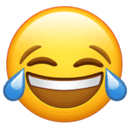 」
Similarly, if you have any questions, feel free to reply. If many people ask, I will write a separate post~~~
」
Similarly, if you have any questions, feel free to reply. If many people ask, I will write a separate post~~~
Previous links:
Home 2.5G Networking Solution 1.0
Home 2.5G Networking Solution 2.0
Home Network Device Science 3.0
Home Network Device Functions Science 4.0
If you find this article interesting, remember to give it a thumbs up!
Welcome to join the computer discussion group: 386615430
Welcome to join the official evaluation group of the computer bar: 798545305
Follow Bilibili @ Computer Bar Evaluation Room








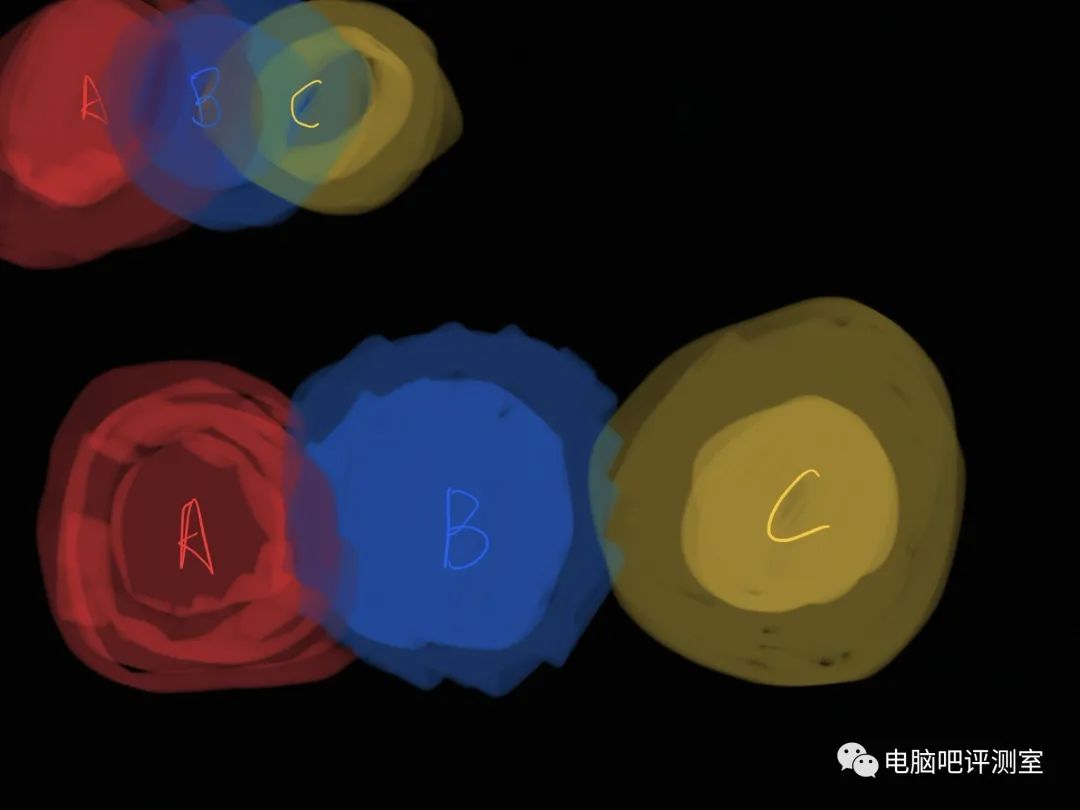

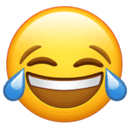 」
」








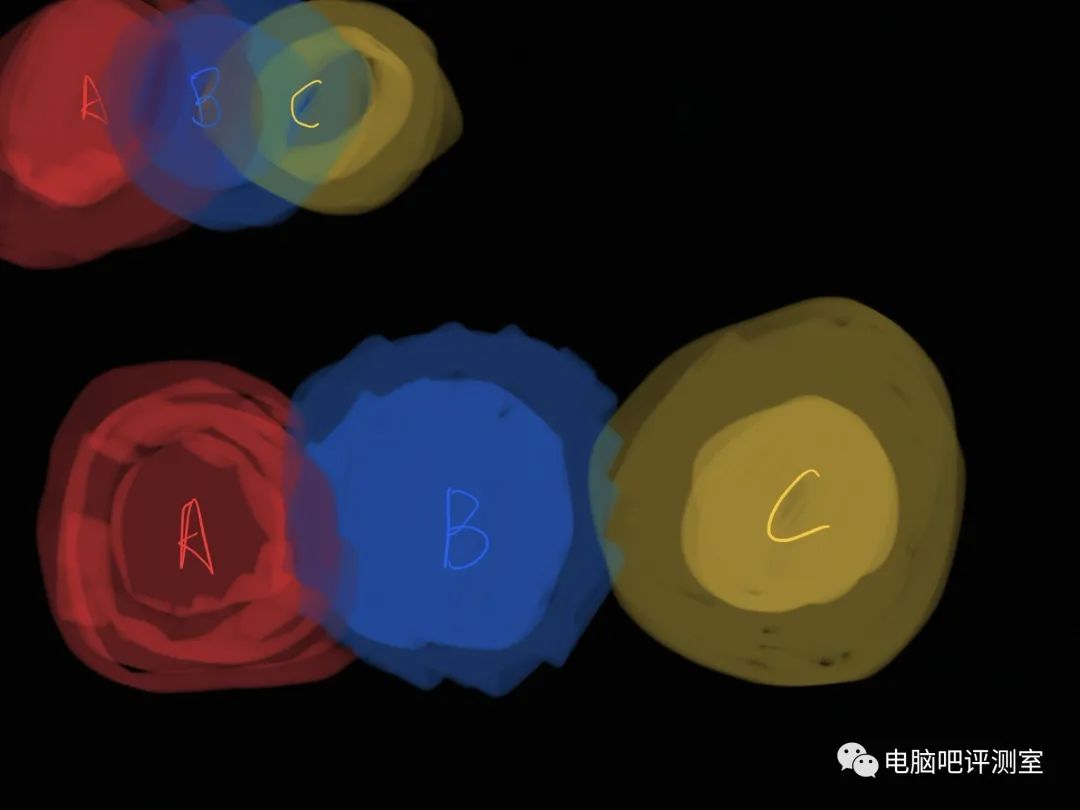

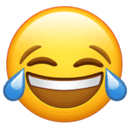 」
」