Handling Invalid Input in C Language
Welcome to today’s C language class. The topic we will discuss today is – how to handle invalid input in C language.
When we are writing programs, we are bound to make mistakes and misunderstandings, which can lead to program crashes and even security issues.
Therefore, handling invalid input in C language is a very important skill. Today we will learn how to gracefully deal with these “unreliable” inputs to ensure our programs run smoothly..
What is Invalid Input? Why is it Necessary to Handle?
1. What is Invalid Input?
Invalid input refers to data provided by the user that does not meet the expected format or range of the program. For example:
Requesting an integer input, but the user enters a letter.
Requesting a number greater than 0, but the user enters a negative number.
2. Why is it Necessary to Handle Invalid Input?
Handling invalid input can make the program more robust, preventing the following issues:
-
Program Crash: Invalid data input can lead to unmanageable runtime errors.
-
Data Corruption: Invalid input may cause subsequent logic errors.
-
Security Risks: Malicious input may be used to attack the program (e.g., buffer overflow).
Basic Methods for Handling Invalid Input
Next, we will learn how to handle different types of invalid input through a few simple code examples.
1. Using <span><span>scanf</span></span> to Check Input Validity
<span><span>scanf</span></span> is a commonly used input function in C language. However, if the user inputs data of the wrong type, <span><span>scanf</span></span> will return an error message. We can determine if the input is valid based on the return value.
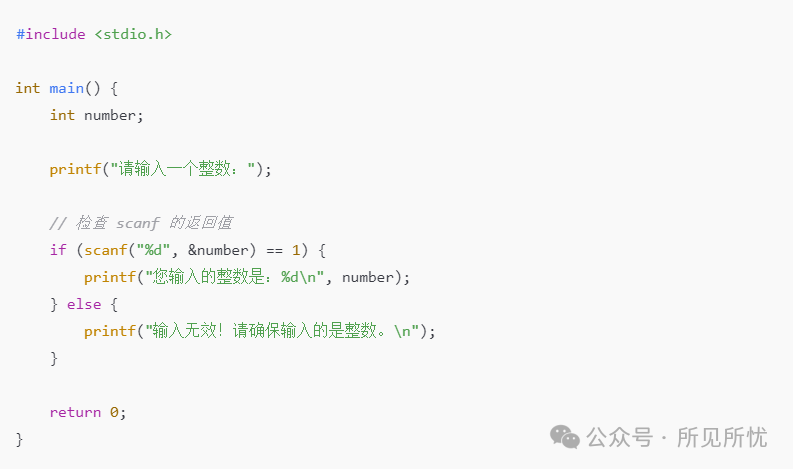
Output Result:
Input Valid:

Input Invalid:

Analysis:
<span><span>scanf</span></span> returns a value of <span><span>1</span></span> indicating that a valid integer was successfully read; otherwise, the input is invalid.
2. Clearing the Input Buffer
If the user inputs incorrect data, the contents in the input buffer may affect subsequent inputs. The buffer can be cleared as follows:
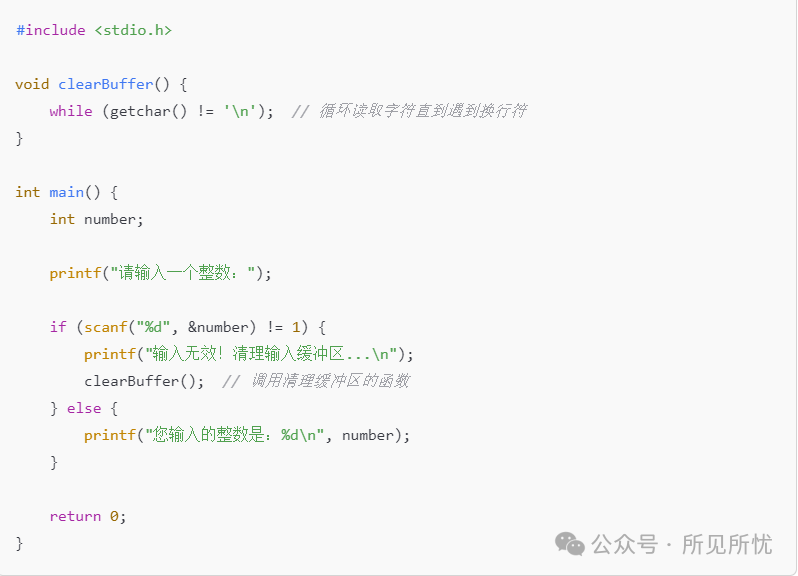
Output Result:
When the input is invalid, the program will clear the input buffer to ensure subsequent inputs are not affected.
3. Validating Input Range
Sometimes, the value input by the user, although a valid integer, does not meet the program’s requirements, such as negative numbers or values exceeding the range. We can validate the input range through logical checks.
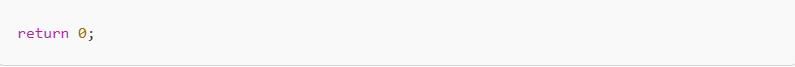

Result:
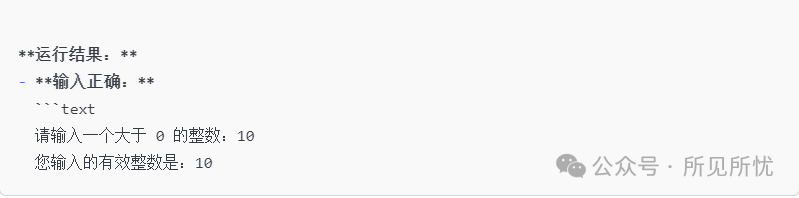
Input Error (Negative Number):

Analysis:
We checked both the return value of <span><span>scanf</span></span> and the input range to ensure the input is valid and within the expected range.
Friendly Reminder
Do not ignore the return value of scanf:
If you assume the input is always correct without checking the return value, the program may exhibit undefined behavior.
Clear the Buffer:
When encountering invalid input, remember to clear the buffer; otherwise, excess data may interfere with the next input.
Real Application Scenarios: Common Situations to Prevent Invalid Input
1. User Menu Selection
In user-interactive programs, menus are a common feature. If the user inputs an invalid option, we need to prompt them to re-enter.
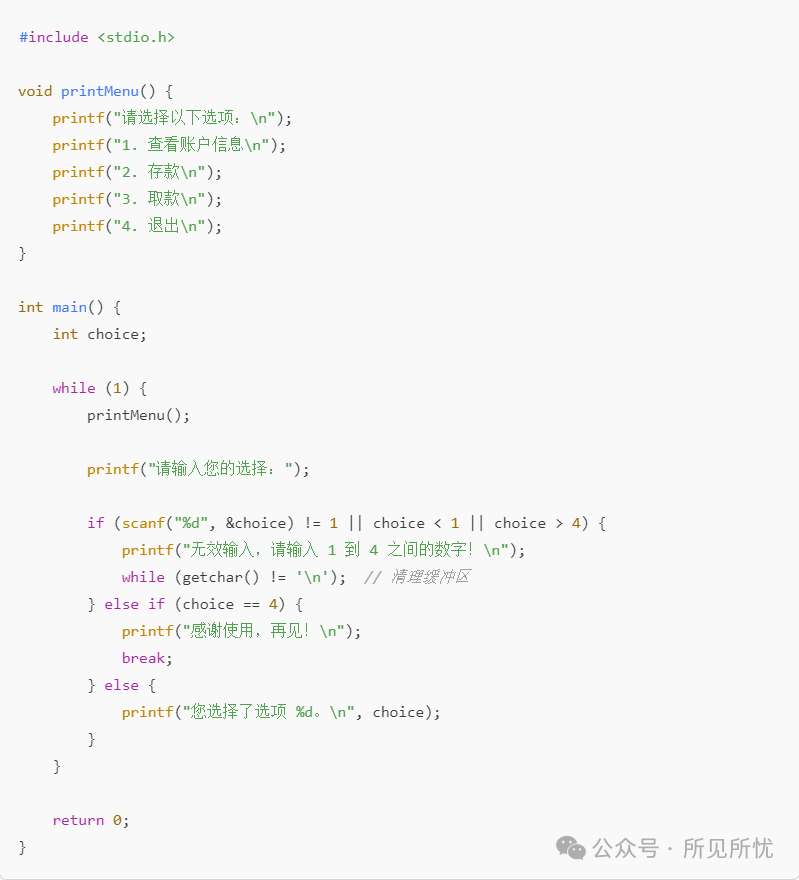
Output Result:
Input Invalid:
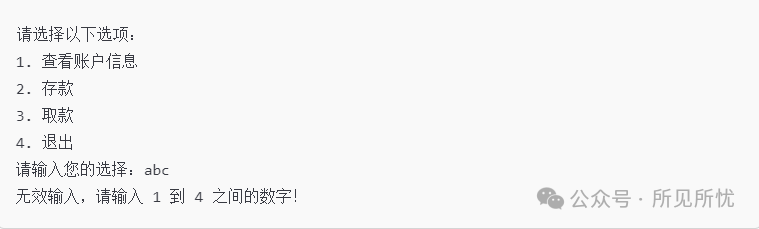
Input Valid:
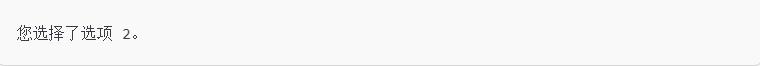
2. Error Input in File Operations
When opening a file, if the user inputs a non-existent filename, the program needs to handle it correctly.
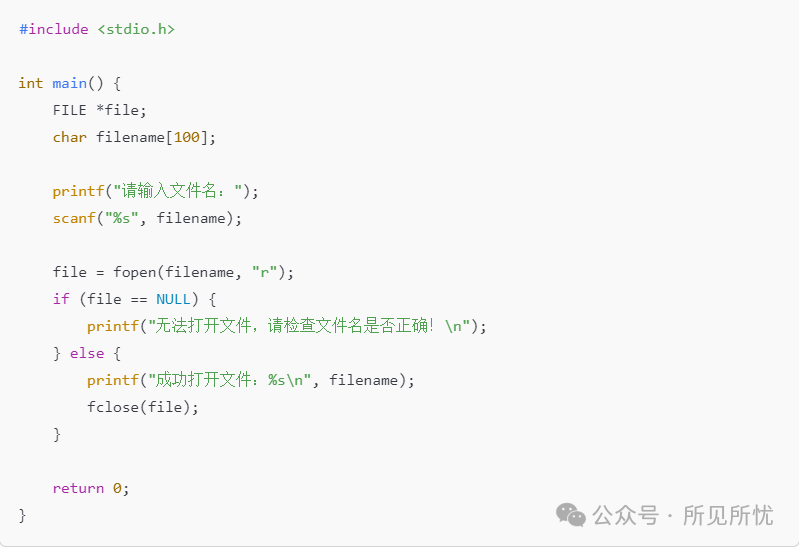
Output Result:
File Does Not Exist:

File Exists:
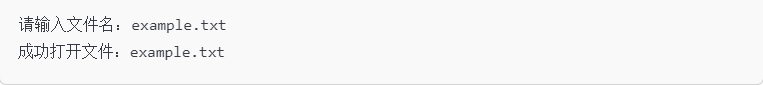
Conclusion
Through today’s learning, we have learned how to use <span><span>scanf</span></span> to check input, clear the buffer, and validate input range. These techniques can greatly enhance the stability and user experience of the program.
In actual programming, handling invalid input is an essential part, and it is a key ability to make your program “resilient to various odd inputs”.
I hope today’s content can help everyone understand how to handle invalid input in C language more deeply. If you encounter other questions during your learning, feel free to leave a message and discuss with me..