MarkDown
# Getting Started with PyLoRa: Play with LoRaWAN Communication using Python
Hello everyone! Today we will explore a very practical Python library - PyLoRa. This library allows us to easily implement communication functions for LoRaWAN devices using Python, making it particularly suitable for Internet of Things (IoT) development. Even if you are a beginner just getting started with LoRa technology, you can quickly get up to speed by following this article step by step!
## 1. What is PyLoRa?
PyLoRa is a pure Python implementation of the LoRaWAN protocol stack, which encapsulates the complex details of the LoRaWAN protocol, allowing us to achieve communication between end devices and gateways with simple Python code.
```python
# The simplest example of initializing a PyLoRa device
from pylora import LoRa
lora = LoRa(
frequency=868.1, # Set frequency (commonly used 868MHz in Europe)
tx_power=14, # Transmission power
bandwidth=125 # Bandwidth (kHz)
)
Tip: LoRa is a Low Power Wide Area Network (LPWAN) technology, especially suitable for IoT devices that require long-range, low-power communication.
2. Installation and Basic Configuration
First, we need to install the PyLoRa library:
pip install pylora
After installation, we can proceed with the basic configuration:
from pylora import LoRa, ModemConfig
# Create modulation configuration (select different spreading factors)
modem_config = ModemConfig(
spreading_factor=7, # Spreading factor (7-12)
coding_rate=5, # Coding rate
implicit_header=False
)
lora = LoRa(
modem_config=modem_config,
frequency=868.1,
tx_power=14
)
Note: LoRa frequency regulations vary by region; commonly used frequencies are 470MHz in China, 868MHz in Europe, and 915MHz in the USA.
3. Sending and Receiving Data

PyLoRa makes data transmission and reception very simple:
# Sending data
message = "Hello LoRa!"
lora.send(message.encode()) # Need to encode the string to bytes
# Receiving data
while True:
if lora.received_packet():
payload = lora.read_payload()
print("Received message:", payload.decode())
break
Tip: LoRa communication is half-duplex; it can only send or receive at the same time, not both.
4. Joining a LoRaWAN Network
To allow the device to join a LoRaWAN network, we need to configure OTAA (Over-The-Air Activation):
from pylora import LoRaWAN
# Configure device credentials
dev_eui = '00-00-00-00-00-00-00-01' # Unique device identifier
app_eui = '00-00-00-00-00-00-00-02' # Application identifier
app_key = '2B7E151628AED2A6ABF7158809CF4F3C' # Application key
lorawan = LoRaWAN(dev_eui, app_eui, app_key)
# Initiate join request
lorawan.join()
Note: In practical applications, these keys need to be obtained from the LoRaWAN network server.
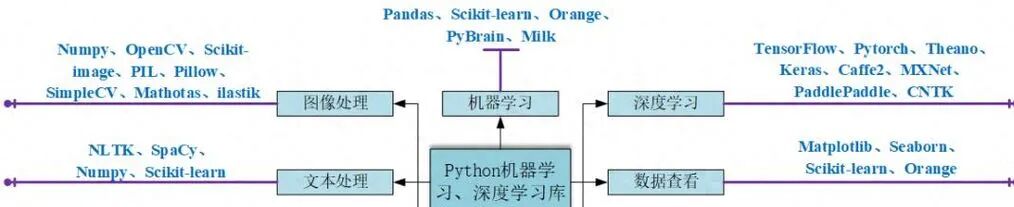
5. Encrypted Communication
LoRaWAN uses AES encryption to ensure communication security:
# Sending encrypted data
payload = {"sensor": "temperature", "value": 23.5}
encrypted = lorawan.encrypt(payload)
lora.send(encrypted)
# Receiving and decrypting data
if lora.received_packet():
encrypted_data = lora.read_payload()
decrypted = lorawan.decrypt(encrypted_data)
print("Decrypted data:", decrypted)
Tip: PyLoRa automatically handles all encryption details; we only need to focus on business data.
6. Practical Case: Temperature Sensor
Let’s conclude today’s tutorial with a complete example:
from pylora import LoRa, LoRaWAN
import time
import random
# Initialization
lora = LoRa(frequency=868.1, tx_power=14)
lorawan = LoRaWAN(
dev_eui='00-00-00-00-00-00-00-01',
app_eui='00-00-00-00-00-00-00-02',
app_key='2B7E151628AED2A6ABF7158809CF4F3C'
)
# Join network
lorawan.join()
# Simulate temperature sensor
while True:
temperature = round(20 + random.random() * 10, 2) # Random temperature between 20-30℃
payload = {"temp": temperature, "unit": "C"}
# Encrypt and send
encrypted = lorawan.encrypt(str(payload).encode())
lora.send(encrypted)
print(f"Sent temperature data: {temperature}℃")
time.sleep(60) # Send once every minute
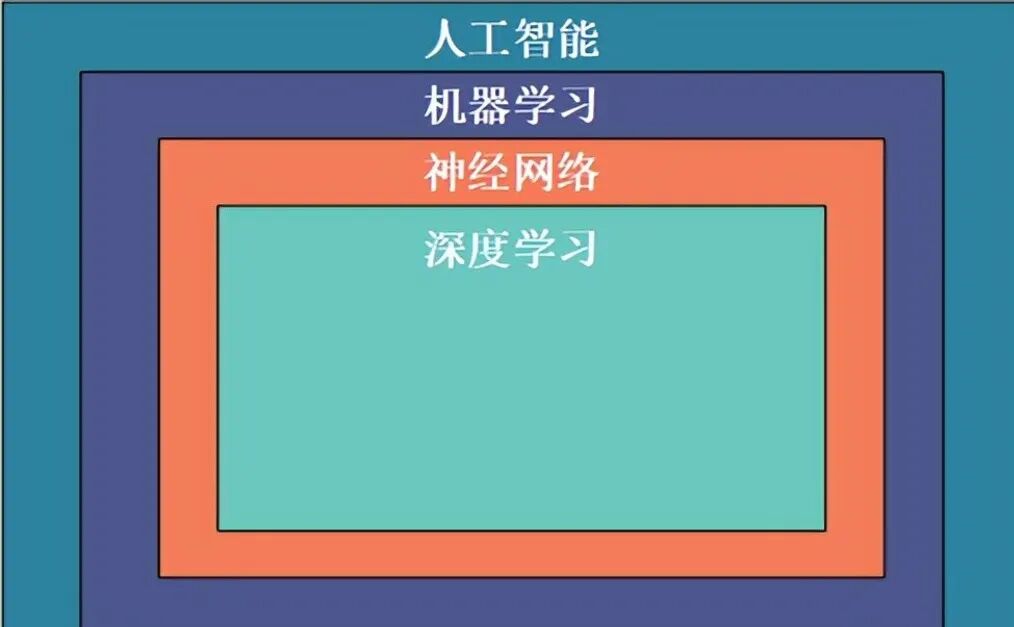
This example simulates a temperature sensor that collects data once a minute and sends it via LoRaWAN.
Summary Review
Today we learned about:
-
The basic concepts and installation of the PyLoRa library
-
Device initialization and configuration
-
Methods for sending and receiving data
-
How to join a LoRaWAN network
-
The encryption communication mechanism of LoRaWAN
-
A complete temperature sensor case
Friends, this concludes today’s Python learning journey! Remember to get hands-on coding, and feel free to ask questions in the comments section. Wishing everyone a pleasant learning experience and continuous improvement in Python!
Previous Reviews
◆
◆
◆
Like and Share

LetMoney and Love Flow to You