For those coming from the headlines, I wonder if you are looking forward to the editor describing “Zhongli’s offspring” for everyone?
It can be done, but that underestimates our LoRA model!
The LoRA model has a unique feature: it can be trained with just one image! Moreover, the training speed is very fast and it is compatible with various artistic styles. Using LoRA + PT for fan art, what’s the difference from “style selection”?
The times have changed! Everyone! In this article, I will introduce you to even more addictive ways to play!
App & PC Version
Login Access
First, let’s find this feature! For those using the APP, simply enter the Unbounded AI app, and you can find the LoRA function in “Advanced Settings”:

For those using the PC version, similarly, from the Unbounded AI homepage, enter AI Creation. Open “Advanced Settings”, and you will find the LoRA function right below the existing “Reference Image”:
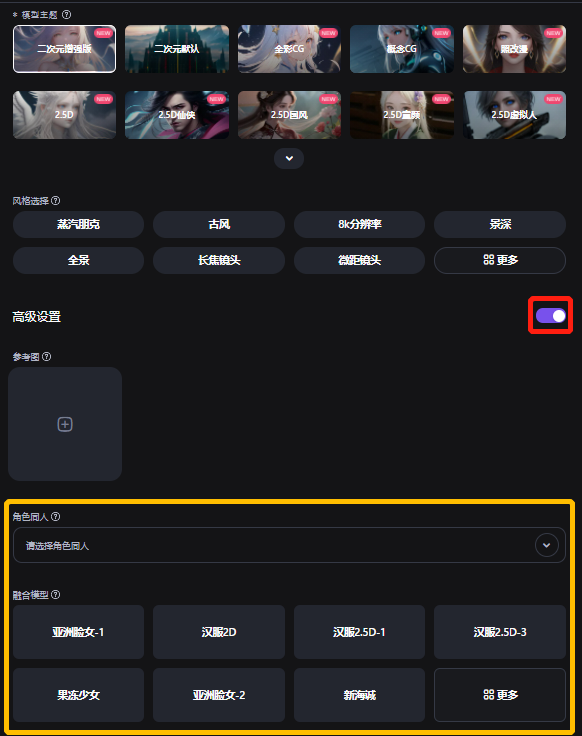
Beginner’s Play:
PT “Character Fan Art”
When you open “Character Fan Art”, you will find that this time Unbounded AI not only provides various featured styles and fixed character models in the recommendations but also has 8 categories of anime characters waiting for your “blessing”!
In the character fan art section, we can select up to 10 characters at once.
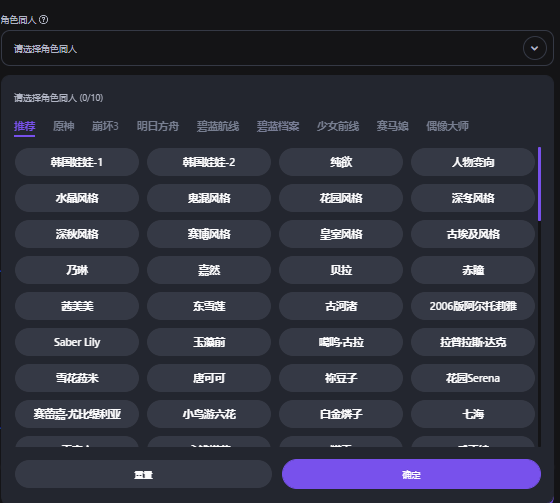
Let’s try the effect!
The model case is anime – full-color CG. To better showcase the characteristics of the “new era”, this time we abandoned lengthy keywords and only selected 4 emoji images — 🚺, ☀️, 🌊, 💐, and then continuously added fan art characters:

Image 1: Pure full-color CG effect

Image 3: +Hu Tao, Angel (ranking in order)

Image 5: +Fearsome, Angel, Hu Tao

Image 2: +Hu Tao effect

Image 4: +Angel, Hu Tao

Image 6: +Kasumi, Fearsome, Angel, Hu Tao
The effects of Image 1 and Image 2 are very obvious, and Image 2 is almost equivalent to Hu Tao’s character fan art. However, I only selected 4 fan art characters, and I have clearly noticed a very important issue — weight.
Pay attention to Images 3 and 4.
In Image 3’s “Character Fan Art”, I selected “Hu Tao, Angel”, and the final product’s main character is Hu Tao, but it has incorporated the element of “transparent wings” from the Angel character.
Conversely, in Image 4, I selected “Character Fan Art” in the order of “Angel, Hu Tao”, and the final product’s character has shorter hair and more modern clothing, leaning more towards the “Angel” image. Below is the original character design:

Character from “Genshin Impact” – Hu Tao

Character from “Arknights” – Angel
From the comparison of Images 1 to 6, it is not hard to see:
just addinga “Character Fan Art”effect is very obvious. However, as more fan art characters are added, the visibility of the fan art character that is lower in ranking decreases.
Clearly, blindly mixing many characters is not advisable; having a target and a sequence of selecting a few fan art characters is sufficient (the fusion effect of different characters varies, and you can try it yourself).
At the same time, you can also appropriately add style-related “Character Fan Art” options:

Image 7: +Hu Tao, Crystal Style (ranking in order)

Image 9: +Pure Desire, Crystal Style, Hu Tao

Image 8: +Crystal Style, Hu Tao

Image 10: +Playful Style, Pure Desire, Crystal Style, Hu Tao
The weight is still very obvious. When characters are placed in the front and styles in the back, the influence of the style on the output effect will be very low.
So when mixing a single character with styles, it is recommended to select styles first, then characters, and place the style you want to emphasize in the front.
When mixing 2 or more fan art characters + different styles, it is even more important to pay attention. The order of characters and the order of styles will lead to completely different effects:

Image 11: +Pure Desire, Crystal Style, Hu Tao, Angel

Image 13: +Pure Desire, Playful Style, Crystal Style, Kasumi, Angel, Hu Tao

Image 12: +Pure Desire, Crystal Style, Angel, Hu Tao

Image 4: +Kasumi, Angel, Hu Tao, Pure Desire, Playful Style, Crystal Style
At this point, do you feel like you have a rough understanding of the rules?
Still, that’s just the beginning! Next, let’s talk about advanced gameplay — model fusion!
Advanced Gameplay:
LoRA “Model Fusion”
There are many options in “Model Fusion”, and it also has the function of setting the weight of a single option, with a maximum of 5 fusions selectable per image. It looks simple but is definitely a feature that can be played for years:

In the anime world, having the same face is the biggest issue (specifically, you can compare it with Disney princesses and their princes). So let’s start with a simple face-swapping game. Again using the keywords “🚺, ☀️, 🌊, 💐”:

Image 21: Pure full-color CG

Image 23: Asian Face Female-4 (1)

Image 25: Asian Face Female-2 (1), Asian Face Female-4 (0.75)

Image 22: Asian Face Female-2 (1)

Image 24: Asian Face Female-6 (1)

Image 26: Asian Face Female-2 (1), Asian Face Female-4 (0.75) – Asian Face Female-6 (0.75)
I randomly selected “Asian Female Faces” 2, 4, and 6 to showcase, and the differences can be clearly seen in face shape and eye proportions. Some styles are cuter while others are more mature.
These face shapes can also be fused, as seen in Images 25 and 26.
Of course, AI Nuan Nuan cannot do without the “dress-up game” either. We choose a more distinctive fusion model “Hanfu 2.5D-3” and gradually layer models and adjust weights:

Image 15: Pure full-color CG

Image 17: +Hanfu 2.5D-3 (0.55), Jelly Girl (0.8)

Image 19: +Hanfu 2.5D-3 (0.55), Jelly Girl (0.8), Ink Wash National Style (0.5)

Image 16: +Hanfu 2.5D-3 (0.3)

Image 18: +Hanfu 2.5D-3 (1), Jelly Girl (0.8)

1. To allow the character to wear Hanfu, the weight of “Hanfu 2.5D-3” needs to be above 0.3. However, the effects vary for different models; I found that the “Ink Wash National Style” model needs a weight of 0.5 or higher to show a noticeable effect. You can try this with different models.
2. From Image 16 to Image 17, we increased the weight of “Hanfu 2.5D-3” to 0.55 and added the fusion model “Jelly Girl” with a weight of 0.8. The overall color tone of the image shows a significant change. (PS: Since there is a weight adjustment function, the specific order of selecting “fusion models” almost does not affect the output image)
3. Comparing the clothing in Images 16, 17, and 18, I have a feeling that the greater the weight of “Hanfu 2.5D-3”, the more regulated the Hanfu the character wears becomes. That is, the greater the weight, the more traditional the Hanfu, while a lower weight may lean towards a modern improved version of Hanfu.
4. We can continue to add the number of fusion models in Images 19 and 20. I believe that those who have reached this step will find that it becomes increasingly easy to collapse the image! This is why I call “Model Fusion” an advanced gameplay; being able to handle 4 different style fusion models is certainly not for beginners! Similarly, if you want to advance to a higher level, we can choose fusion models that focus on different parts (e.g., face model + style model + character model, etc.).
At the same time, adjusting specific weights is crucial.Try to lower the weight of the model and then gradually adjust the ratio (you need to first explore the minimum effective weight for each selected model).
For example, in Image 19, the characteristics of the Ink Wash National Style model are very clear, so I set its weight to the point where a noticeable effect can be seen.
Then in Image 20, I continued to add the Hu Tao character model. This model has a significant impact on the character’s hairstyle, so even if the weight is not very low, there was no collapse of the image.
What if we combine face-swapping with dress-up?

Image 27: Asian Face Female 2(1), Hanfu 2.5D-3 (0.55), Jelly Girl (0.8), Hu Tao (0.7), AK-Alpha (0.8)

Image 28: Asian Face Female 4(0.5), Asian Face Female 6(0.75), Hanfu 2.5D-3 (0.55), Jelly Girl (0.8), Hu Tao (0.7)
If we compare the output effect with just the keyword + full-color CG model, I can only loudly question you: the images are right in front of you, can you see how different they are from before?
Ultimate Infinity:
Character Fan Art + Model Fusion
If you’ve read this far seriously, I believe you have a general understanding of the gameplay of PT and LoRA models. I guess you, like me, are very eager to try the combined gameplay of “Character Fan Art + Model Fusion”!
But honestly, to combine the two and produce explosive energy reactions, it still requires you to explore hands-on!
So today, I will first throw out some examples for you to see the effects! (Keywords: 🚺, ☀️, 🌊, 💐)

Model: Anime Full Color CG
Character Fan Art: Kasumi, Hu Tao
Model Fusion: Hanfu 2.5D-3 (0.5), Jelly Girl (0.8)
Model: Anime 2.5D National Style
Character Fan Art: Bronya – Zaychek
Model Fusion: Asian Face Female 2 (1), Jelly Girl (0.8)


Model: Anime Full Color CG
Character Fan Art: Kasumi, Hu Tao, Pure Desire, Playful Style
Model Fusion: Asian Face Female-5 (0.5), Asian Face Female 6 (0.75), Hanfu 2.5D-3 (0.55), Jelly Girl (0.8), Hu Tao (0.7)
Model: Anime Enhanced Version
Character Fan Art: Kasumi, Pure Desire, Deep Winter Style, Crystal Style
Model Fusion: Asian Face Female-4 (0.5), Asian Face Female 6 (0.75), Hanfu 2.5D-3 (0.55), Jelly Girl (0.8), Hu Tao (0.7)


Model: Anime Fresh Style
Character Fan Art: Pure Desire, Crystal Style
Model Fusion: Asian Face Female-4 (0.75), Kamisato Ayaka (0.8), Jelly Girl (0.5)
Model: Anime Illustration
Character Fan Art: Bronya – Zaychek, Royal Style
Model Fusion: Jelly Girl (0.5), Asian Face Female-8 (0.6), Charcoal Tea (0.7)

“Playing with fire” is in the nature of players!
Who can resist
the joy of dancing on the edge of collapsing images?!
PS: General templates can also use PT and LoRA fusion,
looking forward to a master sharing their insights on LoRA universal character models!
Recommended Reading