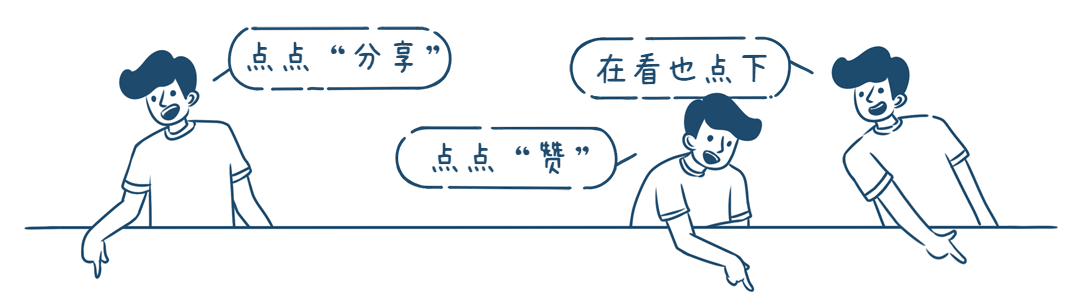Linux is another operating system available to users alongside Windows and MacOS, known for being open-source, free, and highly customizable!
Ordinary users rarely encounter the Linux system, and those familiar with it are relatively few. Many people are curious or have been recommended to explore Linux, starting their journey with it.
Technical personnel have more opportunities to interact with the Linux system, making it more familiar among them, especially among developers and operations personnel, as they frequently work with Linux.
Is Linux difficult to use? Not really. As a tool, modern Linux systems can sufficiently meet the daily usage requirements of ordinary users.
Is Linux easy to use? It can be challenging due to the ecosystem of software and hardware; some software and hardware that support Windows and MacOS may not necessarily support Linux.
There are many distributions of Linux, each with its strengths and weaknesses. Some distributions focus on server systems, prioritizing stability and reliability, such as the well-known Red Hat Enterprise Linux. Others focus on personal applications, striving to stay updated with the latest features and software, like Arch.
However, some distributions offer both a long-term stable desktop version and a server version, such as the widely used Ubuntu, whose server version, Ubuntu Server, does not include a desktop environment and unnecessary software packages.
For new users, choosing which Linux distribution to use can often be a common issue. I frequently recommend starting with Ubuntu as an entry-level version, as it is the most widely used and issues are easiest to find solutions for online. Additionally, many software packages supporting the Linux system are generally available in deb format.
Ubuntu can fully meet the demands of daily internet use, office work, and software development, as long as you don’t recklessly install software packages; the system remains stable and reliable.
Of course, if you trust your abilities, you can dive right into Arch, following community wikis step by step to configure your own Linux installation. This installation process can enhance your understanding of the Linux system.
In fact, the existence of Linux satisfies the needs of many types of users, which is why there are so many distributions; each distribution has its reason for existence, catering to a specific type of user, niche yet effective.
Learning Linux can start with playing around, but using it is not just about having fun; stability and reliability are of utmost importance.
As an ordinary user, after the novelty wears off, will you still be interested in tinkering with it daily, reinstalling when it crashes, or struggling to find compatible software? You might just want it to run stably, browse the web, do office work, chat, without ads or viruses bothering you.
As a technical person, after various experiences, will you waste your energy on constantly playing with it? You likely use it for work, needing a stable and reliable system for software development, running systems, experiments, etc.
Linux is very usable; it all depends on how you use it. It has a rich array of software packages that can be quickly installed with a single command, a convenience you won’t experience on Windows. On Linux, you can accomplish tasks with a few commands and scripts that would be cumbersome on Windows.
Once you become familiar with Linux, make sure to use it well. It can bring convenience to your work and studies, allowing you to enjoy its efficiency without the worries of Windows, where installing software can lead to malware or annoying ads.
Use Linux effectively, learn it, and let it bring you convenience, assisting you in your work, making it a choice beyond Windows and MacOS!
What made you give up Windows for Linux?
Users’ Linux desktops vs my Linux desktop!
Good software supporting Linux, how many are you using? Check it out!
These Linux scripts are very useful; be sure to save them!
With so many Linux distributions, which one should I choose?
Friends, hit the “Share” and “Looking” before you go!