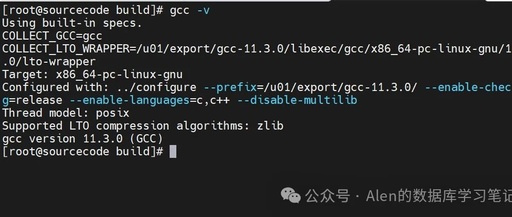Detailed Steps to Upgrade GCC Version on Linux 8
Click the blue text above to follow Alen 1 Demonstration Environment The environment for this demonstration is: Red Hat Enterprise Linux release 8.10 (Ootpa) 2 Check Current GCC Version Execute the following command to check the current GCC version: [root@sourcecode ~]# gcc -v Using built-in specs. COLLECT_GCC=gcc COLLECT_LTO_WRAPPER=/usr/libexec/gcc/x86_64-redhat-linux/8/lto-wrapper OFFLOAD_TARGET_NAMES=nvptx-none OFFLOAD_TARGET_DEFAULT=1 Target: x86_64-redhat-linux Configured with: ../configure … Read more