The founder of Arduino commented:
This open-source microcontroller:
“You don’t need anyone’s permission to create amazing things.”
You can use it
to write code that produces such visual effects




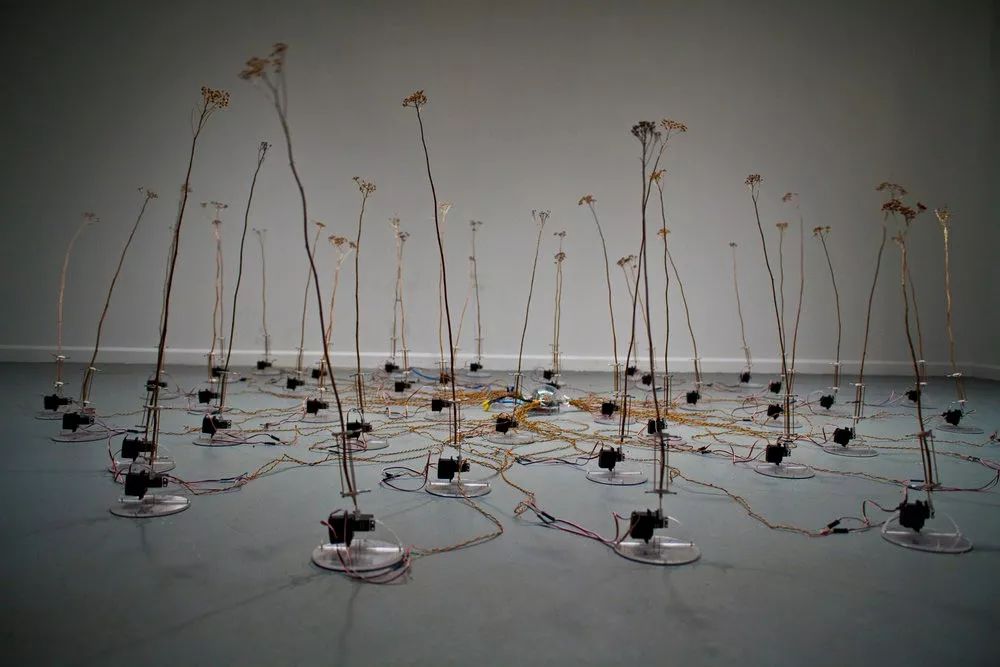
You can also create interactive effects with Arduino

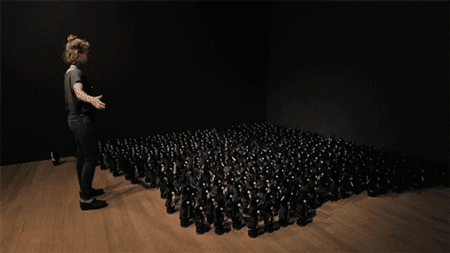
Daniel Rozin’s Penguins Mirror
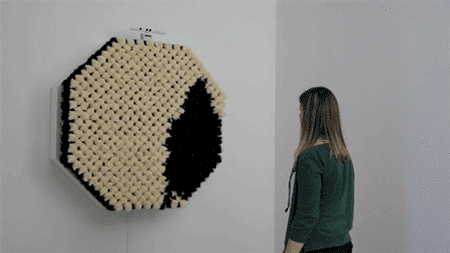
Daniel Rozin’s pom pom mirror
🎙️
This time we are inviting
SKD instructor
who graduated with a Bachelor’s degree in Printmaking from the Central Academy of Fine Arts
and a Master’s degree from RCA in IED
Zhang Hua
to lead a four-day exclusive Arduino software course
👏👏👏
The last Arduino software course
was fully booked as soon as it was launched

(Arduino class in session)
Instructor Zhang Hua led everyone to create a
small interactive device
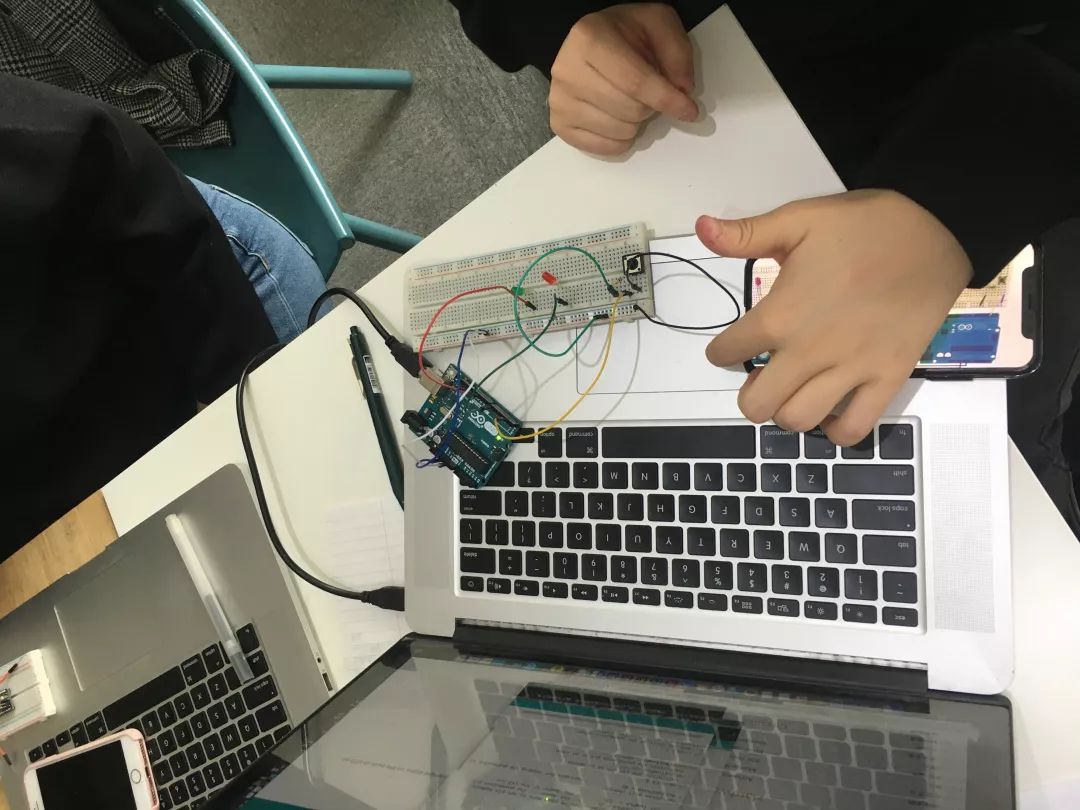
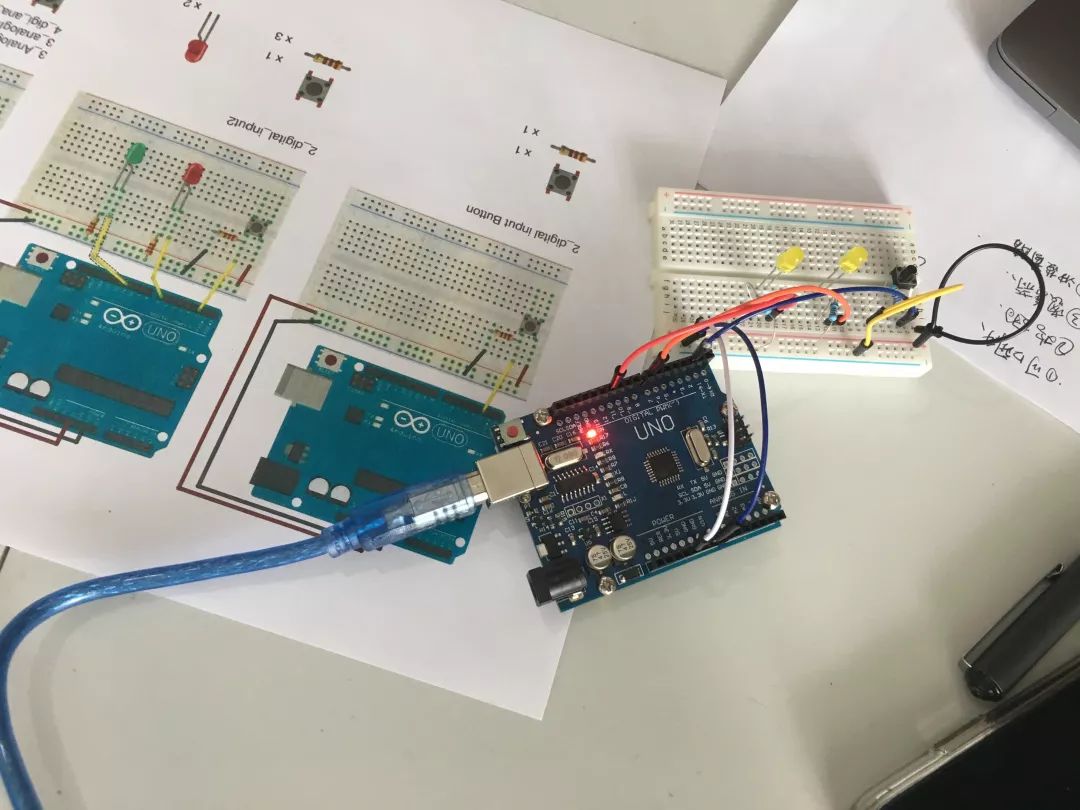


<< Slide to view the next image >>
(Arduino hands-on session)
(Arduino results showcase)
SKD’s cross-disciplinary teaching
is not only reflected in
the rich software courses
but also in the annual interactive workshops during the summer
where UCL’s The Bartlett School instructor William
leads students to create a series of interactive architectural works using Arduino software
Course details: SKD Studio | An upgraded workshop combining architecture and interaction is here! Helping you get into UCL/RCA/RISD!
Project exhibition: SKD Beijing | We held the first interactive architectural exhibition “Press Play” in 798
Outcome showcase: How we successfully held an “interactive architecture” exhibition from scratch in 798
These cool works
can be included in a portfolio
and serve as a bonus item that distinguishes it from other ordinary portfolios
Action speaks louder than words
Join the cross-disciplinary ranks
Let’s play with this board
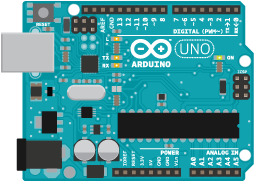
Course Schedule
Lesson 1
Introduction to Coding
What is coding?
Why coding?
What skills are needed for coding?
What is the connection between recipes and coding?
From the perspective of designers and communicators, what do we want to convey through coding?
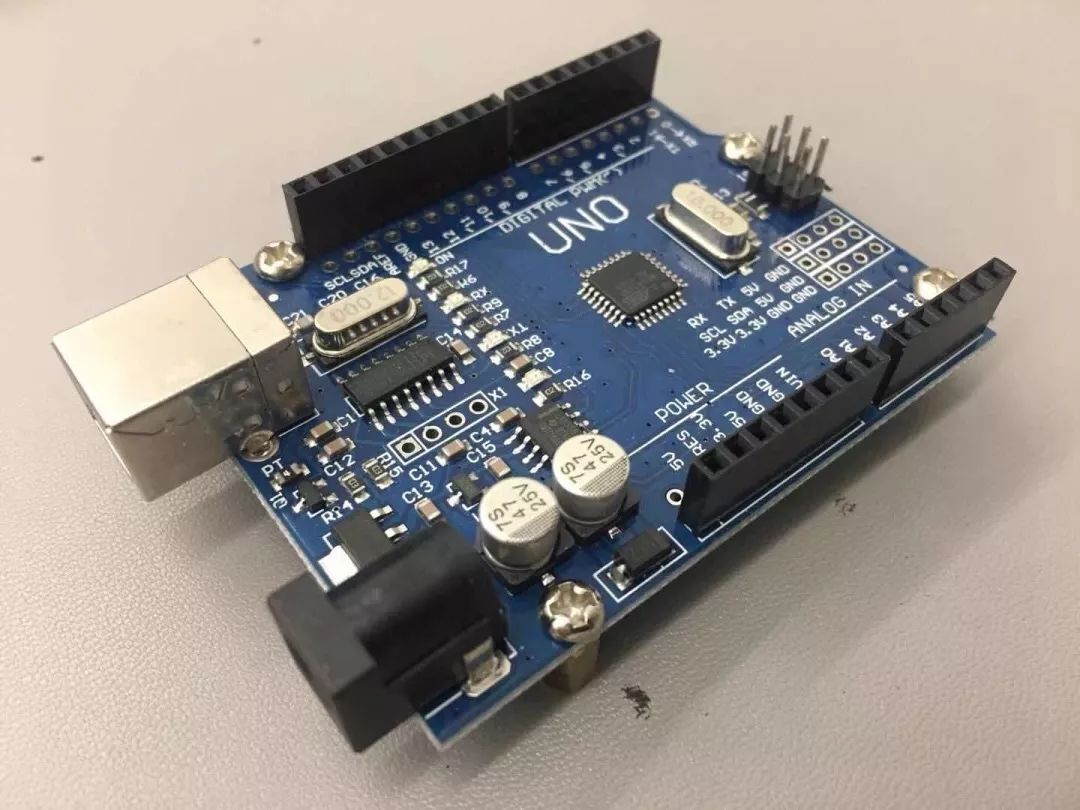
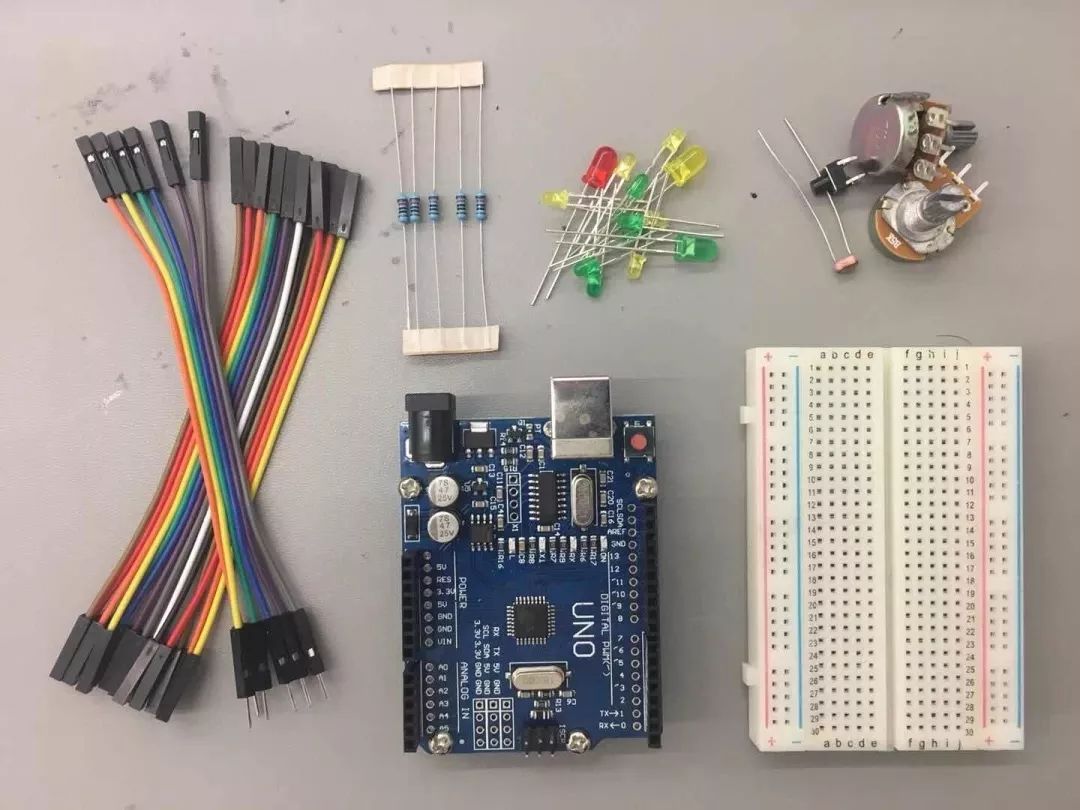
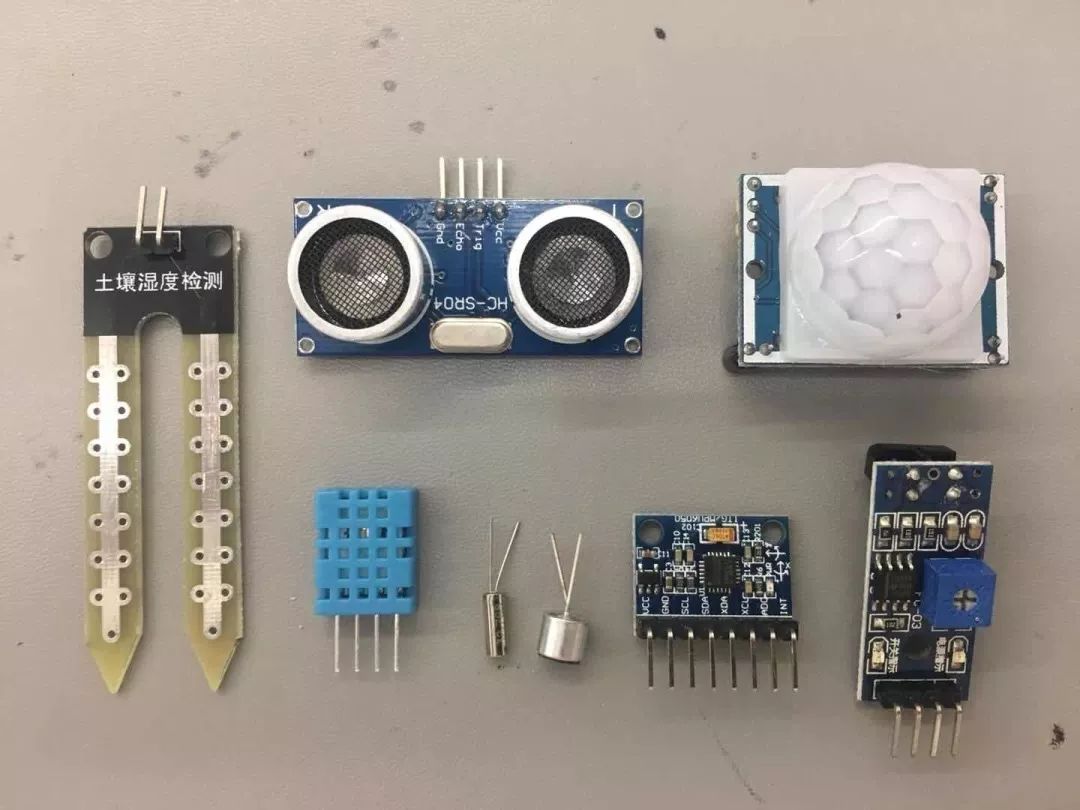
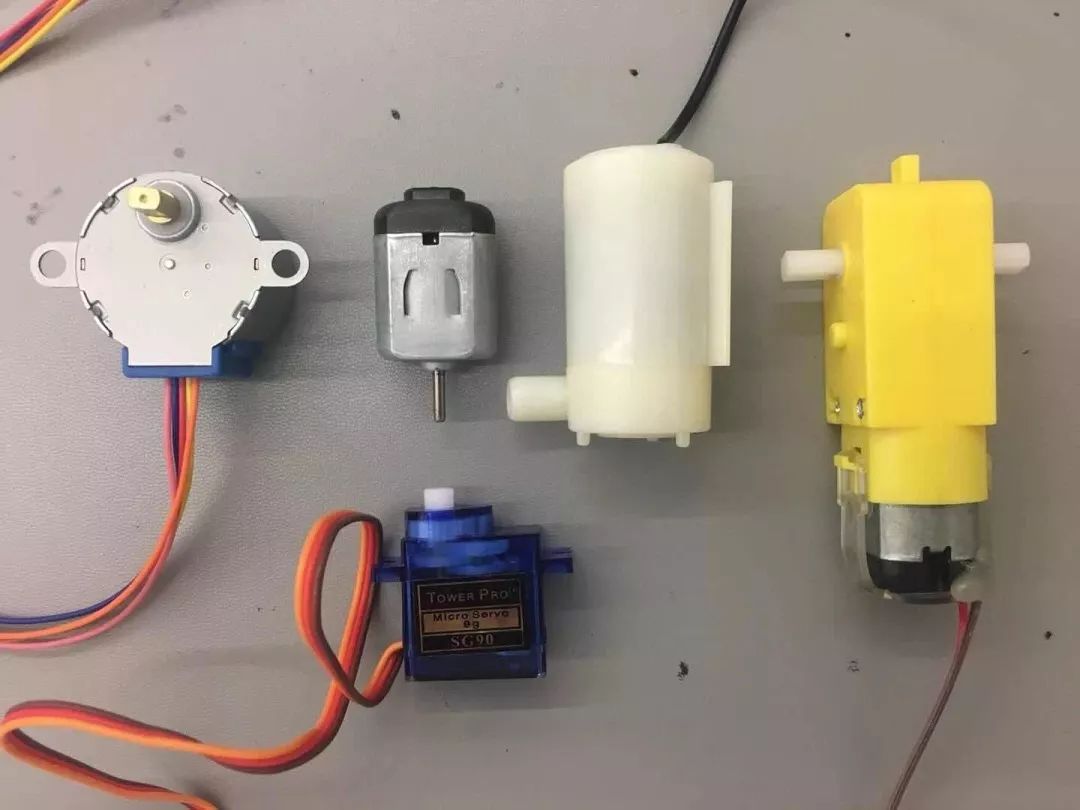
<< Slide to view the next image >>
(Arduino control board)
Hands-on Practice
Introduction to the board
Software introduction
Language introduction
Community introduction
Basic component introduction
Digital input/output
Analog input/output
Lesson 2
Introduction to Sensors (Input)
Natural types:
Temperature sensor liquid level sensor Soil Moisture Sensor Atmospheric Sensor Dust sensor Humidity and temperature sensor
Physical movement types:
Accelerometer Flex Sensor Pressure sensor Vibration sensor Distance sensor
Optical sound types:
PIR sensor Light Sensor RGB Sensor Noise Sensor Speaker output
Hands-on practice with sensors (Output)
Hands-on practice: operate 5-10 sensors as time permits
Discussion topics:
Which sensors are you interested in, and what possibilities do they have?
What data can be collected using which sensors?
Group discussions on interests, referencing websites provided in class and personal research, considering which sensors to use in future projects and how to use them.
Lesson 3
Introduction to Motors and Applications (Output)
Types and characteristics of motors;
Servo
Stepper Motor
DC Motor
Hands-on practice with various motors
Lesson 4
Practice
Discussion of plans and ideas based on group discussions, participation and suggestions from everyone.
Further exploration of each group’s plans, considering the output possibilities of sensors used by each group and the reasons behind them.
Lesson 5
Teaching
Case Analysis
Practice
Practical work on group plans
Lesson 6
Individual tutorials for each group, offering suggestions and completing projects
Lesson 7
Deepening plans, improving completed projects
Preparing for afternoon presentations
Lesson 8
Presentation
Final critique
May 1 – May 4
Time: 10:00 AM – 4:00 PM (2 classes)
A total of8 classes
Price: 4998
(Share to friends and screenshot to receive course discount coupon)
Open to the public for5 spots
First come, first served
Registration will stop automatically when spots are full
SKD internalVIP students free
Limited spots
Please contact the academic office to register
Consultation/registration/course discount
👇



Reserve a free trial class👇