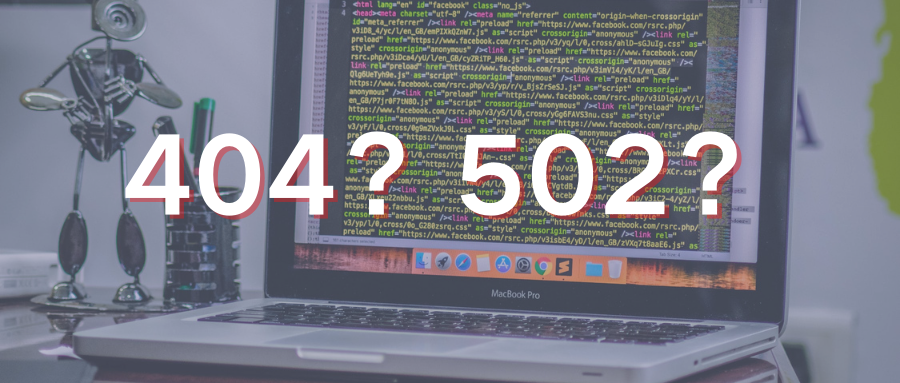
One of the most critical evaluations in SEO optimization is determining which HTTP status codes exist on a website.
These codes can become quite complex, presenting challenges that must be resolved before other tasks can be completed.
For example, if a page you placed shows a 404, you should check the server logs for errors and assess the actual situation of that page.
These HTTP codes are categorized into the following different types:
-
1xx status codes are informational codes
-
2xx codes represent successful access
-
3xx are redirect codes
-
4xx indicates client errors
-
5xx indicates server errors
1XX indicates informational status codes
This means the request has been accepted and needs further processing, typically having no actual impact on SEO.
2XX Request Successful
This status code indicates that the request to the server was successful. This is primarily visible only on the server side. Visitors cannot see this status code. Common examples include:
-
200 (OK): Request successful.
-
204 (No Content): No content, the server successfully processed the request but does not need to return any entity content.
-
206 (Partial Content): Partial content, transmission of one or more components of the selected page that corresponds to the ranges specified in the request’s range header field. The server has effectively satisfied the range request for the specified target resource.
SEO implication: The page loads very well, and unless there are other considerations (like content optimization), no action should be taken.
SEO application: If the page’s status code is 200, then there is actually not much to do.
3XX: Redirects
Typically, 3xx redirect codes indicate a redirection, from temporary to permanent. 3xx redirects are an important aspect of SEO.
These status codes can inform Google whether the page redirection is permanent or temporary. Additionally, redirects can be used to indicate pages that are no longer needed. There are mainly 9 types of these status codes:
301: Moved Permanently
These are permanent redirects. This is needed for any site migration, or in other cases where we must permanently transfer SEO value from one URL to another.
How 301 Redirects Affect SEO?
Google has discussed the use of 301 redirects and their impact. John Mueller has stated:
“For example, in terms of links, we canonicalize the links between URLs, which is how we treat individual URLs.
In this sense, it is not about the loss of link equity between redirect chains, but more about usability and crawlability issues. For instance, how can you do this so that Google can find the final destination as quickly as possible? How can you do this so that users do not have to jump through all these different redirect chains? Because especially on mobile devices, chain redirection can slow down loading.
If we have to do DNS lookups between redirects, such as moving between hosts, it indeed slows down on mobile devices. So this is something we need to focus on.
Rather than any PageRank being placed here, it is about how to do this so that Google and users can clearly know which URLs to index. By doing this, you will automatically reduce the number of link redirects.”
It is also worth noting that not all 301 redirects will pass 100% link equity. According to a report by Roger Montti:
“Redirecting from one page to a completely different page will result in no PageRank being passed and will be treated as a soft 404.”
In this case, matching the theme of the pages is crucial. “A 301 redirect will only pass 100% PageRank if it is a redirect to a new page that matches the old page’s theme very closely.”
300: Multiple Choices
The requested resource may include multiple locations, and a list of resource features and addresses can be returned for user selection (e.g., browser).
302: Found
It has one important distinction from 301: they are only temporary. On sites where redirects are not correctly implemented, you may find a 302 code instead of a 301.
303: See Other
The response corresponding to the current request can be found at another URI, and the user agent should access that resource using GET.
This method exists mainly to allow output redirection of POST requests activated by scripts to a new resource.
304: Not Modified
If the client has sent a conditional GET request that has been allowed, and the content of the document (since the last visit or according to the conditions of the request) has not changed, the server should return this status code.
307: Temporary Redirect
This is a temporary redirect status code indicating that the target page is temporarily located at another URL.
4XX: Client Errors
4xx user errors are those that tell us what content has not loaded and why.
While there are subtle differences between the error messages of each code, the end result is the same. These errors need to be fixed and should be the first thing checked in any website audit. For example:
-
400 Bad Request
-
403 Forbidden
-
404 Not Found
These are the most common status codes encountered in SEO, indicating that resources are unavailable and cannot be loaded.
It does not matter whether it is due to a temporary server interruption or other reasons. What matters is that the final result of the error request leads the server not to serve your page.
We may also encounter other 4xx errors, including:
-
401 – Unauthorized
-
402 – This status code is reserved for possible future requirements
-
405 – Method Not Allowed
-
406 – The content characteristics of the requested resource cannot satisfy the conditions in the request headers, hence cannot generate a response entity
-
407 – Proxy Authentication Required
-
408 – Request Timeout
-
409 – Conflict
-
410 – The requested resource is no longer available on the server and there is no forwarding address known
-
411 – The server refuses to accept the request without a defined Content-Length header
-
412 – The server failed to meet one or more of the preconditions given in the request’s header fields
-
413 – The size of the submitted entity data exceeds the limits that the server is willing or able to process
-
414 – Request URI Too Long
-
415 – Unsupported Media Type
-
416 – Range Not Satisfiable
-
417 – Expectation Failed
-
421 – The number of connections from the current client’s IP address to the server exceeds the maximum allowed by the server
-
422 – Unprocessable Entity
-
423 – Locked
-
424 – Failed Dependency
-
426 – Upgrade Required
-
429 – Too Many Requests
-
444 – No Response
-
451 – Unavailable For Legal Reasons
-
499 – Client Closed Request
5XX: Server Errors
All of these errors indicate that some error occurred on the server, preventing the request from being processed. The end result will lead to the page being unable to load and unavailable to the client viewing that page. For SEO, this can be a significant issue.
Other 5xx HTTP status codes we may encounter include:
-
500 – Internal Server Error
-
501 – Not Implemented
-
502 – Bad Gateway
-
503 – Service Unavailable
-
504 – Gateway Timeout
-
505 – HTTP Version Not Supported
-
507 – Insufficient Storage
-
508 – Loop Detected
-
510 – Not Extended
-
511 – Network Authentication Required
-
599 – Network Connect Timeout
What Should SEO Do?
To make a website 100% crawlable, one of the top priorities is to ensure that search engines can access it properly. Once this is done, you will be able to perform more SEO optimization when evaluating priorities and areas that need improvement.
 Copyright Statement: We respect originality. Text and image materials are the copyright of the original authors. Some articles and images have not been able to contact the original authors for various reasons. If there are copyright issues, please contact us immediately for resolution.
Copyright Statement: We respect originality. Text and image materials are the copyright of the original authors. Some articles and images have not been able to contact the original authors for various reasons. If there are copyright issues, please contact us immediately for resolution.

Zhenda Marketing Lecture Hall
Case | Practical | Marketing | Information
