
Introduction
As a lightweight markup language in pure text format, Markdown is not only easy to manage incrementally but also allows for quick typesetting in a simple manner. This feature can be conveniently applied to development design, blog writing, and collaboration among multiple people. Most importantly, the markdown format is widely supported by browsers, git, Doxygen, and other tools, so it can efficiently build a knowledge base for enterprises or individuals.
1. Software Configuration
Markdown is a text language, so any text editing software can be used to write articles. However, considering typesetting and format rendering, it is recommended to use Typora for writing. To better support various markdown syntax, we need to configure the software as follows:
-
General Settings
Open the Preferences in the File menu, check Auto Save, and select System Language.

-
Appearance Settings
Configure according to personal preferences.

-
Editor Configuration
Configure relevant functions as shown in the figure.

-
Image Configuration
In the Insert Image section, select Copy to Specified Path, and enter ./pics in the path, select Prefer Relative Path.

-
Syntax Configuration
Check related modules in Markdown as shown in the figure. Restarting the software will enable these functions.
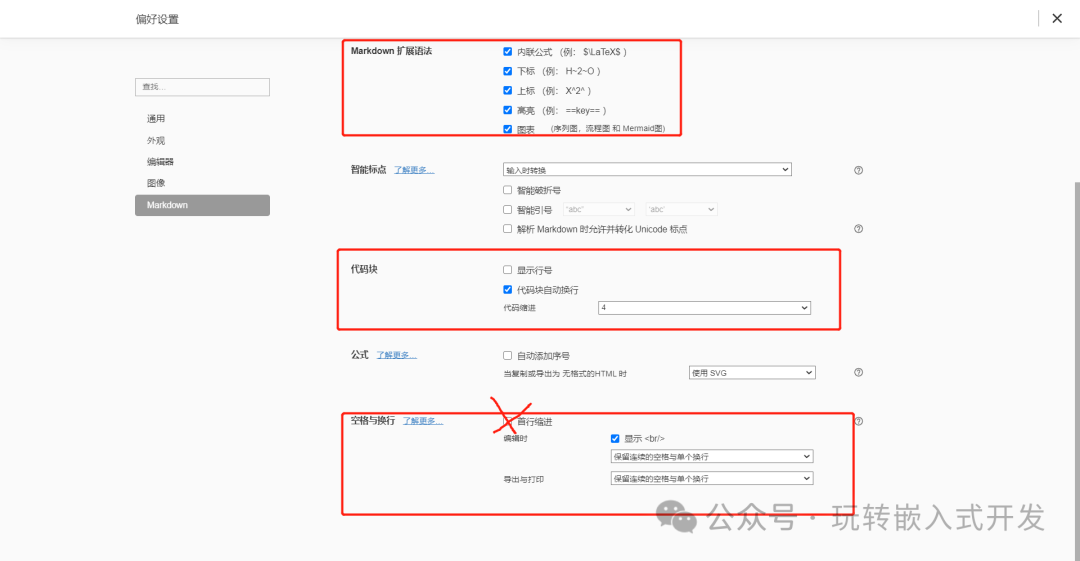
2. Document Structure
A complete document should consist of four parts: a large title, version information table, table of contents, and the main text sections.
2.1. Large Title
The large title, which is the article title, is recommended to be in size 8 font, bold and centered. Use HTML’s three syntax renderings:
-
Center:
<center>Text to be centered</center>, example shown below:This is a centered example The actual text content of the article is as follows; it can be seen that the centered effect is not formed by spaces, but is processed through format rendering.
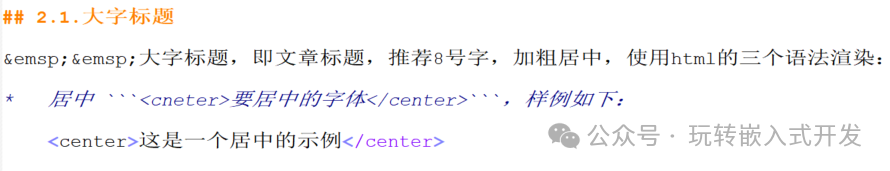
-
Size 8 Font:
<font size=8>This is size 8 font</font>, example shown below:This is size 8 font
-
Bold:
<b>Text to be bold</b>, example shown below:Text to be bold
The three effects are combined in sequence to obtain the format:
<center><font size=8><b>This is the article title</b></font></center>
The final effect formed by the three is as follows:
2.2. Version Information Table
The explanation of version information plays a crucial role in version control, information synchronization among multiple collaborators, and document archiving.
The format requirements for the version information table are as follows:
| Author | First drafter here【Eureka】 |
|---|---|
| Date | First creation date【Format: 2023.08.09】 |
| Version | Current document version【Format: A.B.C.Time.D, 1.0.0.20230809.release】This version should be the version number in the document name |
| Change Record | [Format Change Version-Change Content] |
| 1.0.0.20230809.base-Eureka Drafted | |
| 1.0.0.20230810.release-Eureka First Release |
Generally, archived files for development and design are editable and managed through git or svn, so such document file names do not change and do not need to reflect the version number in the file name. For document formats that should not be easily changed, such as PDF, scanned images, etc., where the file content does not change, the version number needs to be reflected in the document name for archiving and retrieval.
2.3. Table of Contents
The table of contents follows the version information explanation, generated using the markdown syntax [TOC].
2.4. Main Text
The main text should be explained in simple language and easy-to-understand expressions. Pay attention to the indentation of the first line using format strings, do not use the space key for indentation.
-
Chinese (full-width) first-line indentation of two characters:    -
English (half-width) first-line indentation of two characters:   
Note the distinction:
-
Here are two full-width spaces. -
Here are two half-width spaces. -
Here are two spaces manually typed.
The actual text content of the above fields is:
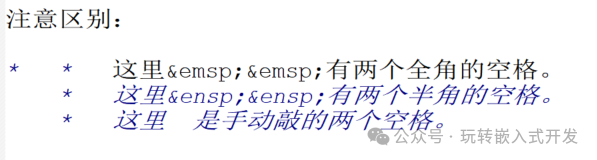

Previous Recommendations
RECOMMEND

[1]. Embedded Design Specification 1: Leave the campsite cleaner than when you arrived
[2]. Embedded Design Specification 2: Naming and Definition
[3]. Embedded Design Specification 3: Avoid Negative Examples
[4]. Embedded Development Specification 4: Spaces and Alignment
I am Aike, an embedded software engineer.
Follow me to learn more embedded content.
Remember to like, share, and light up the “reading” button,
Your encouragement is my greatest motivation to continue sharing!
See you next time.
Looking forward to your
Share
Like
Reading
NEWS
WeChat ID|aike_eureka
Baijiahao|Play with Embedded