In the field of industrial control, stability and real-time performance are two important factors that need to be fully considered in the design of embedded systems. Compared to general embedded Linux design solutions, MYiR Electronics has launched the myir-image-core system on the Remi Pi development platform, targeting various industrial application scenarios.
The newly released myir-image-core system integrates RT-Linux real-time patches and Ethercat master, and has also ported the LVGL interface display solution and FreeRTOS real-time operating system. It will continue to update the Ubuntu and Debian systems based on Remi Pi in the future.
Remi Pi is also fully compatible with the expansion module interfaces of Raspberry Pi, making it easy and low-cost to verify the feasibility of solutions in the early stages of design. Users who need embedded software and hardware solutions for industrial real-time control should pay attention!
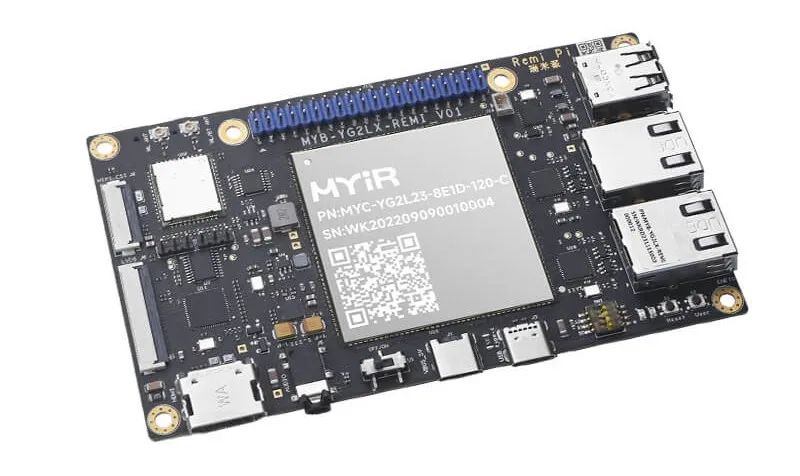
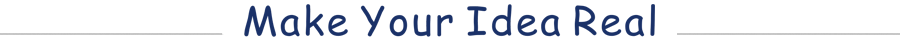


1. System Overview

The myir-image-core system of Remi Pi is an image built based on Yocto with an LVGL interface, including complete hardware drivers, commonly used system tools, debugging tools, etc., including RT-Linux real-time patches and Ethercat master, and supports application development using Shell, C/C++.
|
Category |
Name |
Description |
|
Source Code |
Flash-Writer |
Flash-Writer 1.06 |
|
TF-A |
Arm Trusted Firmware 2.6 |
|
|
Bootloader |
U-boot 2021.10 |
|
|
Kernel |
Linux Kernel 5.10.83 |
|
|
Yocto |
Yocto 3.1.20 |
|
|
File System |
myir-image-core |
File system built with Yocto |
|
Tools |
Development Tools |
sdk.tar.bz2, e2 studio |
|
Burning Tools |
Win32DiskImager teraterm |
|
|
Documentation |
Remi Pi_Linux Software Development Guide |
Includes source code compilation, burning, etc. |
|
Remi Pi FreeRTOS Application Development Notes |
Includes environment setup, project creation, etc. |
|
|
Remi Pi Real-Time System and Ethercat Porting Application Notes |
Includes rtlinux, ethercat porting |
2. Function Introduction

1.LVGL Display
Obtain the lvgl.tar.bz2 source package from the 04_Sources directory and extract the source package.
PC:~/renesas/04_Sources$ tar -xvf lvgl.tar.gzCompile the source package and copy the lvgl_demo executable file to the development board for execution.
PC:~/renesas/04_Sources/lvgl$ source /opt/remi-sdk/environment-setup-aarch64-poky-linuxPC:~/renesas/04_Sources/lvgl$ make The LVGL display effect of MYiR-Remi Pi
The LVGL display effect of MYiR-Remi Pi
2. RT-Linux Real-Time Patch
Obtain the patches corresponding to the L5.10.83 kernel version from the RT official website, link as follows:
https://cdn.kernel.org/pub/linux/kernel/projects/rt/5.10/older/
Extract the patch package to your working directory.
PC:~/renesas/04_Sources$ tar -xvf patches-5.10.83-rt58.tar.gzPatch the kernel source directory.
PC:~/renesas/04_Sources/myir-renesas-linux$ for p in `ls -1 ../patches/*.patch`;do patch -p1 < $p;doneModify the mys_g2lx_defconfig configuration file
PC:~/renesas/04_Sources/myir-renesas-linux$ vi arch/arm64/configs/mys_g2lx_defconfigCONFIG_EXPERT=yCONFIG_ARCH_SUPPORTS_RT=yCONFIG_PREEMPT_RT=y#CONFIG_PREEMPT=y#CONFIG_KVM=yCompile the kernel source and update the Image file.
PC:~/renesas/04_Sources/myir-renesas-linux$ source /opt/remi-sdk/environment-setup-aarch64-poky-linuxPC:~/renesas/04_Sources/myir-renesas-linux$ make ARCH=arm64 mys_g2lx_defconfigPC:~/renesas/04_Sources/myir-renesas-linux$ make ARCH=arm64 Image dtbs -j163. IGH Ethercat Master
Download version 1.5 of the Ethercat source code from the official website, link as follows:
https://gitlab.com/etherlab.org/ethercat/-/tree/stable-1.5?ref_type=heads
Extract the Ethercat source package to your working directory.
PC:~/renesas/04_Sources$ tar -xvf ethercat-stable-1.5.tar.bz2PC:~/renesas/04_Sources$ cd ethercat-stable-1.5Load environment variables.
PC:~/renesas/04_Sources/ethercat-stable-1.5$ source /opt/remi-sdk/environment-setup-aarch64-poky-linuxGenerate configure files.
PC:~/renesas/04_Sources/ethercat-stable-1.5$ ./bootstrapConfigure settings.
PC:~/renesas/04_Sources/ethercat-stable-1.5$ mkdir outputPC:~/renesas/04_Sources/ethercat-stable-1.5$ ./configure --prefix=/home/renesas/04_Sources/ethercat-stable-1.5/output --with-linux-dir=/home/renesas/04_Sources/myir-renesas-linux --enable-8139too=no --enable-generic=yes --host=aarch64-poky-linuxCompile and install.
PC:~/renesas/04_Sources/ethercat-stable-1.5$ makePC:~/renesas/04_Sources/ethercat-stable-1.5$ make modulesPC:~/renesas/04_Sources/ethercat-stable-1.5$ make installAfter compiling and installing, the generatedec_generic.ko driver file is located in thedevices directory, theec_master.ko driver file is located in themaster directory, and the generated library-related files are located in theoutput directory.
PC:~/renesas/04_Sources/ethercat-stable-1.5$ ls devices/en_genric.kodevices/ec_generic.koPC:~/renesas/04_Sources/ethercat-stable-1.5$ master/ec_master.kodevices/ec_master.koPC:~/renesas/04_Sources/ethercat-stable-1.5$ ls output/bin etc include lib sbin shareCopy the relevant files from the output directory above andec_master.ko to the following directories on the development board:
root@myir-remi-1g:~/output# lsbin etc include lib modules sbin shareroot@myir-remi-1g:~/output# cp bin/ethercat /bin/root@myir-remi-1g:~/output# cp etc/ethercat.conf /etc/root@myir-remi-1g:~/output# cp etc/init.d/* /etc/init.droot@myir-remi-1g:~/output# cp -r etc/sysconfig/ /etc/root@myir-remi-1g:~/output# cp lib/libethercat.* /lib64/root@myir-remi-1g:~/output# cp -r lib/pkgconfig /lib64/root@myir-remi-1g:~/output# cp modules/ec_master.ko /lib/modules/5.10.83-cip1-rt58-yocto-standard/root@myir-remi-1g:~/output# cp sbin/ethercatctl /sbin/StartEthercat.
root@myir-remi-1g:~# depmodroot@myir-remi-1g:~# modprobe ec_master main_devices=1E:ED:19:27:1A:B3root@myir-remi-1g:~# /etc/init.d/ethercat startStarting EtherCAT master 1.5.2 done4. FreeRTOS
First, download the e2 studio tool and set up the environment, then obtain the GPIO.zip project package from the 04_Sources directory. After opening the e2 studio tool, click File->Import->General-> Existing Projects into Workspace to import the GPIO project. After importing the project, click Project->Build Project to compile the project. For details, please refer to the “Remi Pi FreeRTOS Application Development Notes”.
After a successful compilation, a debug directory will be generated, and the generated files below should be copied to the SD card for calling the CM33 project in U-Boot.
GPIO_non_secure_code.binGPIO_non_secure_vector.binGPIO_secure_code.binGPIO_secure_vector.binInsert the SD card into the development board’s SD card slot, power on the board, and execute the following call during the U-Boot stage to check the contents of the SD card, as follows:
=> switch_sdhi1 sdcardswitch to sdcard=> ls mmc 1:1System Volume Information/64 GPIO_secure_vector.bin16926 GPIO_non_secure_code.bin1984 GPIO_non_secure_vector.bin480 GPIO_secure_code.bin4 file(s), 1 dir(s)Load the compiled firmware as follows:
=> dcache off=> mmc dev 1switch to partitions #0, OKmmc1 is current device=> fatload mmc 1:1 0x0001FF80 GPIO_secure_vector.bin64 bytes read in 24 ms (2 KiB/s)=> fatload mmc 1:1 0x42EFF440 GPIO_secure_code.bin480 bytes read in 25 ms (18.6 KiB/s)=> fatload mmc 1:1 0x00010000 GPIO_non_secure_vector.bin1984 bytes read in 26 ms (74.2 KiB/s)=> fatload mmc 1:1 0x40010000 GPIO_non_secure_code.bin16926 bytes read in 29 ms (569.3 KiB/s)=> cm33 start_debug 0x1001FF80 0x00010000Once the above commands are loaded, you can see the blue light flashing.
 Demonstration of loading effect of MYiR-Remi Pi
Demonstration of loading effect of MYiR-Remi Pi
3. Kernel List

To facilitate users in porting the kernel, the source paths of various kernel driver modules are organized as follows:
|
Module |
Description |
Source Path |
|
|
|
|
|
|
|
|
|
|
|
|
|
|
|
|
|
|
|
|
|
|
|
|
|
|
|
|
|
|
|
|
|
|
|
|
|
|
|
|
|
|
|
|
|
|
|
|
|
|
|
|
|
|
|
|
|
|
|
|
|
|
|
|
|
|
|
|
|
|
|
|
|
|
|
|
|
|
|
|
|
|
|
|
4. Access Links

For the myir-image-core system of Remi Pi, users can obtain the image files and source code from the following address:
Download link:http://down.myir-tech.com/RemiPi

https://www.myir.cn/shows/23/14.html
https://bbs.myir-tech.com/forum-66-1.html
https://detail.tmall.com/item.htm?id=763219500729&skuId=5425000934998

Latest “Star Product” Report from MYiR Electronics





Long press the QR code to follow us
