Having just enjoyed the beautiful autumn scenery, winter is upon us, and I can’t help but think of the wall-hung boiler that brings both joy and worry. If I don’t turn it on, I’m afraid it will freeze; if I do turn it on, the gas meter spins faster than my heartbeat. Not only does the meter move quickly, but the room is still not warm.
Last year, my neighbors came up with various ways to warm their homes, including replacing with higher power wall-hung boilers, adding circulation pumps, and installing remote temperature control. I also thought about how to make it more economical and effective. The remote temperature control devices currently installed in our small town cost over 600 yuan, and some are even more expensive. So in this issue, I will briefly introduce how I made a remote control temperature startup system for the wall-hung boiler myself, costing only about 30 yuan. However, it requires support from Xiaomi’s smart series products, including the Xiaomi temperature and humidity sensor, Xiaomi Bluetooth MESH gateway, or the enhanced version of the Xiao Ai speaker.
To add remote control to the wall-hung boiler, just look at the control wires of the boiler. The Baixi wall-hung boiler we use has a short wire connecting two terminals when opened. (How to open the wall-hung boiler)
 Unscrew the two screws at the circular part
Unscrew the two screws at the circular part

Move this plastic clip in the circle, and the control board can be flipped down

This screw also needs to be unscrewed
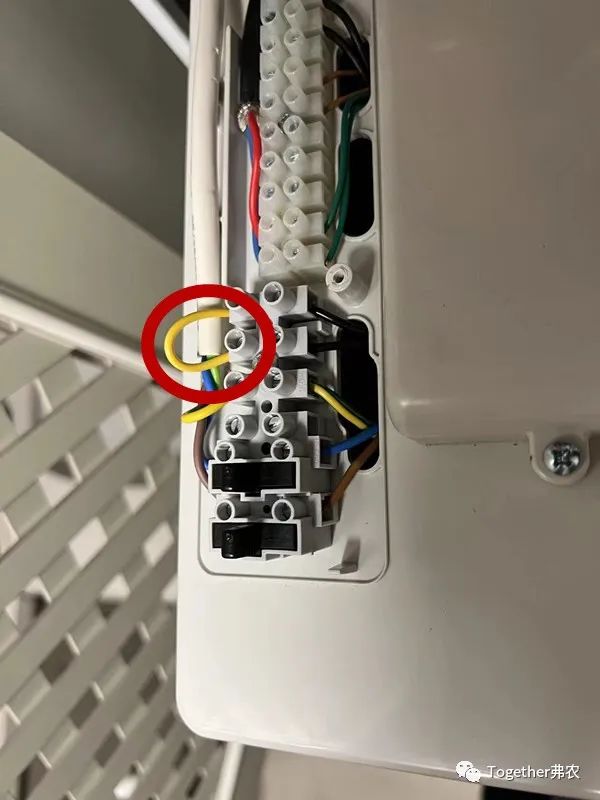
These two terminals are the control wires of the wall-hung boiler. Since they are always in a short-circuit state, the boiler remains in a burning state whenever the underfloor heating is turned on. Therefore, we know that the boiler only works when these two terminals are short-circuited, and it stops when disconnected. This requires a relay (as shown below) to control these two terminals. When the relay reaches a certain condition, it will activate, and the boiler will start working; when disconnected, it stops. This requires a scene linkage to implement. Since I have related Xiaomi smart devices at home, I chose a Bluetooth relay that can connect to the Mijia system. There are also products that support Green Rice, Easy WeLink, and other smart home products that you can choose according to your needs; the principle is the same.

Now let’s start working. The tools needed are as follows

Follow the above diagram to disassemble in order, and prepare a two-core cable as a control wire.
First, power this relay with a DC8-40V power supply. You can use the power supply from an unused router or similar. Connect the positive terminal on the left. The wire from the transformer usually has a white one, which is positive. The right two terminals connect to the two wires coming from the wall-hung boiler. Be sure to unplug the boiler’s power supply when connecting the wires. Don’t ask why



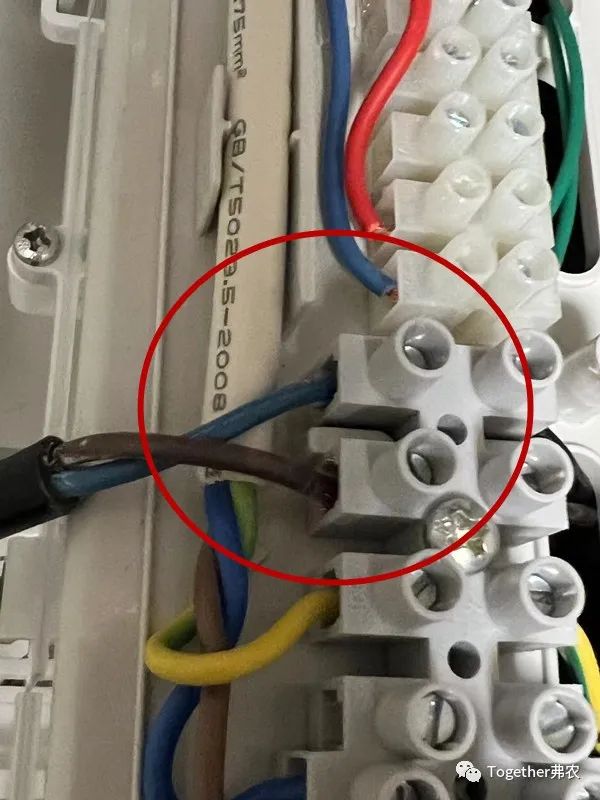
Remove the short-circuited yellow wire and reconnect the prepared control wire.

There is a reserved hole under the wall-hung boiler for passing the control wire through.
After all the cables are connected, power the device and connect the relay to Mijia. Use a multimeter to check whether the right terminal is closed or open. If it is in a closed state, press the button above to make it an open state. In the Xiaomi APP, set a scene mode, for example: when the temperature of the basement temperature and humidity sensor is below 10°, the relay will activate, thus controlling the wall-hung boiler to work. When the temperature of the basement temperature and humidity sensor is above 10°, the wall-hung boiler will stop working and be in standby mode;



You can also set another scene mode. For example, if I plan to come to the town this weekend, I can set on Friday: when the basement temperature and humidity sensor temperature is below 20°, the relay will work. Of course, everyone can control it according to different scene modes. It is worth noting that this relay must be under the same Bluetooth gateway as the thermometer you want to measure the temperature; otherwise, it will not succeed. If you have Xiao Ai, you can try it out; I don’t have one.
Alright, I have created a control linkage that requires both hands and brains, and it’s quite fun. However, I still recommend that everyone purchase regular products through proper channels. This small experiment is for reference only and does not have 3C certification, and is considered a product without a brand. Due to the reference of this guide, I do not bear any responsibility for any modifications made. Currently, this function has been achieved, but stability and continuity remain to be observed. Neighbors who are interested can communicate together.