Follow for daily knowledge updates and tips.

Currently, the materials for smartphone screens on the market are mainly divided into two types: one is the LCD screen, and the other is the OLED screen. From what I understand, mid to high-end smartphones basically use OLED screens, and many manufacturers promote them as a major selling point. Obviously, in terms of popularity, OLED screens are considered to be of a higher quality than LCD screens. Now, I will introduce these two types of screens..
【LCD Backlight and OLED Self-Lighting】
LCD screens are also commonly known as hard screens. Since LCDs do not have self-lighting properties, they must have a backlight module to emit light.
OLED screens are higher-priced flexible screens, and due to their inherent characteristics, they can emit light independently without a backlight module.
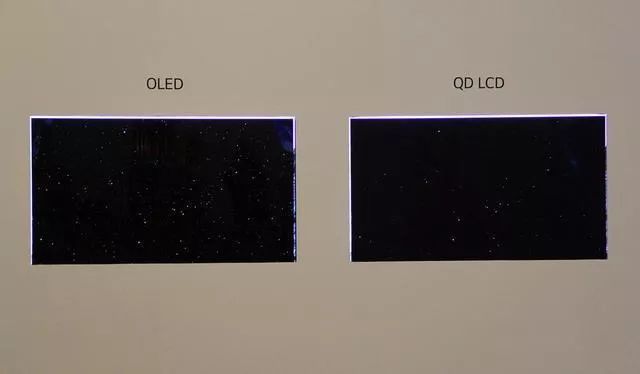
【Defects of LCD】
The current fatal problem of LCD is that the liquid crystal layer cannot completely close. Therefore, when an LCD displays black, some light passes through the color layer, making the black actually a mixture of white and black, appearing gray. It’s like shining a white flashlight through a black film; will the light passing through the film turn black? Certainly not. From the other side of the film, it looks like a significantly reduced brightness gray, not pure black. In contrast, OLED can directly turn off the pixels in the black area to achieve almost pure black. Additionally, due to the presence of the backlight layer, the backlight of LCD monitors can easily leak out from the gaps between the screen and the frame, which is commonly referred to as light leakage. It is impossible for LCD to completely avoid light leakage; it can only be reduced to varying degrees.

【Disadvantages of OLED Screens】
Burn-in: The defects of OLED are also obvious and fatal. LCD screens are made of inorganic materials, which age much slower than the organic materials of OLED. Therefore, the lifespan of OLED organic materials is not as long as that of LCD. Moreover, the more fatal issue is that, since each pixel in OLED is self-lighting rather than lighting the entire block like LCD, this leads to different working times for each pixel. If a pixel displays blue for a long time, its blue will decay more than other pixels, causing that pixel to appear fainter blue than the others when displaying blue again. The same applies to red and green. Therefore, OLED is very prone to a phenomenon known as burn-in (uneven aging leading to residue). However, burn-in is a very long process. Generally, as long as you control the phone brightness below 60% during daily use and ensure the screen does not display a static image for an extended period, visible burn-in can appear after 3 years. By then, the phone would likely need to be replaced anyway, so the burn-in won’t matter much. Additionally, if Samsung’s OLED burns in during the warranty period, it can be replaced for free.
Flicker: The screen needs to control brightness. For LCD, we can directly adjust the voltage of the backlight layer to control brightness (DC dimming), while OLED experiences uneven jelly effects at low voltages. Therefore, OLED cannot control brightness by adjusting voltage; instead, it controls brightness through frequent on-off switching. Once the switching frequency exceeds a certain level, it becomes imperceptible to the naked eye.
Low pixel density: As we know, pixels make up our screens. Hence, with a constant screen area, more pixels mean a clearer display. However, the arrangement of pixels in OLED screens can lead to two phones having the same resolution but different clarity levels, resulting in OLED screens being less clear than LCD screens by a factor of the square root of 1/3 when the resolution is the same. Despite current smartphones having very clear screens, even a 1K resolution OLED is hard to discern pixelation. However, if compared horizontally, you will need a factor of the square root of 2/3. Thus, there is a saying: No 2K (2560X1440), no A screen (AMOLED screen).

【Advantages of OLED Screens】
Thickness: Due to the presence of the backlight layer and liquid crystal layer, LCD is significantly thicker than OLED. This allows OLED screens to be made thinner, which is a qualitative leap for smartphones, allowing more components to be integrated to improve other aspects of the experience.
Curvability: Because of the presence of the liquid crystal layer and backlight layer, LCD screens cannot bend significantly, while OLED can be folded like origami. Samsung’s curved screens are supported by OLED technology. Note that this refers to significant bending; desktop curved screens are still LCD, and you can see that their degree of curvature is minimal. OLED can be folded like paper.
Color Performance: Contrast refers to the ratio of white to black; the higher the contrast, the more vivid the colors. Due to the backlight layer, LCD cannot achieve high contrast since black is not pure. OLED can directly turn off pixels in the black area, achieving almost zero black, leading to theoretically infinite contrast. To summarize OLED color: OLED is like oil painting, pure and delicate in color, while LCD is like watercolor, hazy and light. I believe most people can easily distinguish between high-end OLED and LCD.
Independent Lighting: When LCD is turned on, the entire backlight layer lights up, so it is either all on or all off. In contrast, since each pixel in OLED is independent, OLED can light up certain pixels individually. This feature allows for a very convenient function called always-on display, where a few pixels light up at low brightness to show the time and notifications when the screen is off. This means Samsung phones can notify users of incoming messages without turning on the screen, and double-tapping the message icon can light up the screen, significantly reducing the number of times the screen needs to be turned on and indirectly saving power. Once you get used to it, you’ll love this feature.
Power Consumption: OLED consumes less power because the pixels work independently; what needs to be bright is bright, what needs to be dark is dark, and what needs to be off is off. In contrast, LCD consumes power regardless of the color displayed since the backlight is always on. In the image below, both the iPhone R1 and Xiaomi Mix 2S are LCD screens, and their battery life is noticeably worse during extended video playback.
Screen Response Time: We know that the colors on the screen are displayed by pixels, and the time it takes for a pixel to change from color 1 to color 2 is known as the gray-to-gray response time. If this time is too long, during fast-moving scenes, pixels cannot change colors quickly enough, leading to ghosting, which severely affects visual perception. OLED screens have virtually no ghosting, while LCD screens, even Apple’s top CRT1ES, still experience ghosting.


If you found this helpful, please give it a thumbs up!