
Click above to follow Computer Enthusiasts
Many friends purchasing wireless keyboards and mice are targeting wireless products for their convenience and freedom of use. However, when choosing, many are confused about the differences between 2.4G, Bluetooth, and Bluetooth + 2.4G. What are they, and which should I choose? Today, I will explain this, hoping to help everyone with their purchases.

First, let’s talk about Bluetooth. It only requires the computer to have a built-in Bluetooth module to use and does not require “pairing,” making connection very convenient. It can also connect to tablets and phones. However, to enhance flexibility and reduce interference, Bluetooth has a smaller bandwidth and lower speed, with a report rate of only hundreds of times per second (Hz), making it more suitable for office applications, but a bit lacking for gaming.

The new version of Bluetooth is also quite good, with version 5.0 performing excellently. So why is it said to be unsuitable for gaming? This is due to the market differences between computers and phones. The lifespan of keyboards and mice is much longer than that of devices like phones and headphones, so compatibility is more important. Currently, most Bluetooth versions for computer keyboards and mice are still 4.0, with 4.2 being rare and 5.0 products virtually nonexistent.

2.4G keyboards and mice require a USB adapter to use, and each device corresponds to a specific adapter, making it troublesome if lost. However, it occupies a larger bandwidth and has a fast response rate, with mid to high-end products achieving a report rate of 1000Hz, similar to wired USB. This high response speed, combined with energy-saving features, makes 2.4G more suitable as a connection technology for gaming keyboards and mice.

Another advantage of 2.4G keyboards and mice is that as long as the computer can recognize the adapter, they work just like wired devices, without needing operating system or driver support. For instance, adjusting the BIOS works fine with 2.4G keyboards and mice, but many Bluetooth keyboards and mice cannot do this because the Bluetooth wireless module needs to be activated by the operating system.

Looking at it this way, Bluetooth and 2.4G technologies seem to complement each other in many aspects. Is it possible to combine the advantages of both? In fact, some high-end keyboards and mice have adopted dual wireless switching, essentially combining Bluetooth and 2.4G wireless in the same set of devices to achieve maximum compatibility.

As for choosing, if you are a gamer, a 2.4G wireless keyboard and mouse are the most suitable. If you are a laptop or tablet user who wants convenient mobile office use, then Bluetooth keyboards and mice are better. Want to game and work on the go? Then dual wireless products are designed for you.
However, since they are wireless, there are interference issues. If they are close to microwaves, routers, or a bunch of wireless keyboards and mice, neither Bluetooth nor 2.4G will perform well. Have you considered a cheap and easy-to-use wired keyboard and mouse?
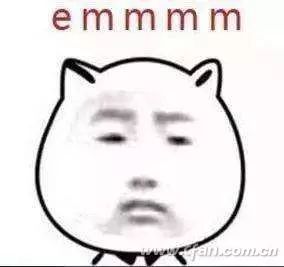
After reading this article, you might also click:
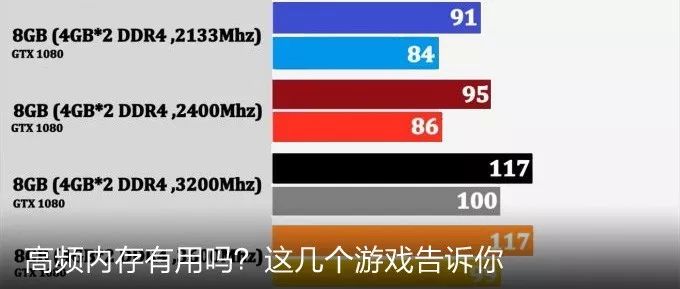

Click “Read the Original” for more exciting content