After studying the “Basic Knowledge” section of “Zero Basics Introduction to IoT” and the “MQTT Protocol” section, we are now going to apply the IoT knowledge we have learned to practical operations.
This IoT weather clock project, as the first project in the “MQTT Application” section, uses the ESP8266 development board along with a TFT color screen to retrieve time, weather, and information from Bilibili UP owners in real-time via the internet.

At the same time, we have selected a series of Bilibili wallpapers as the clock background. You can also create your own background images to display on the screen.

You can also use the Ran Ye IoT mobile application to control the clock and send your customized information to the clock via the mobile app to display on the screen.
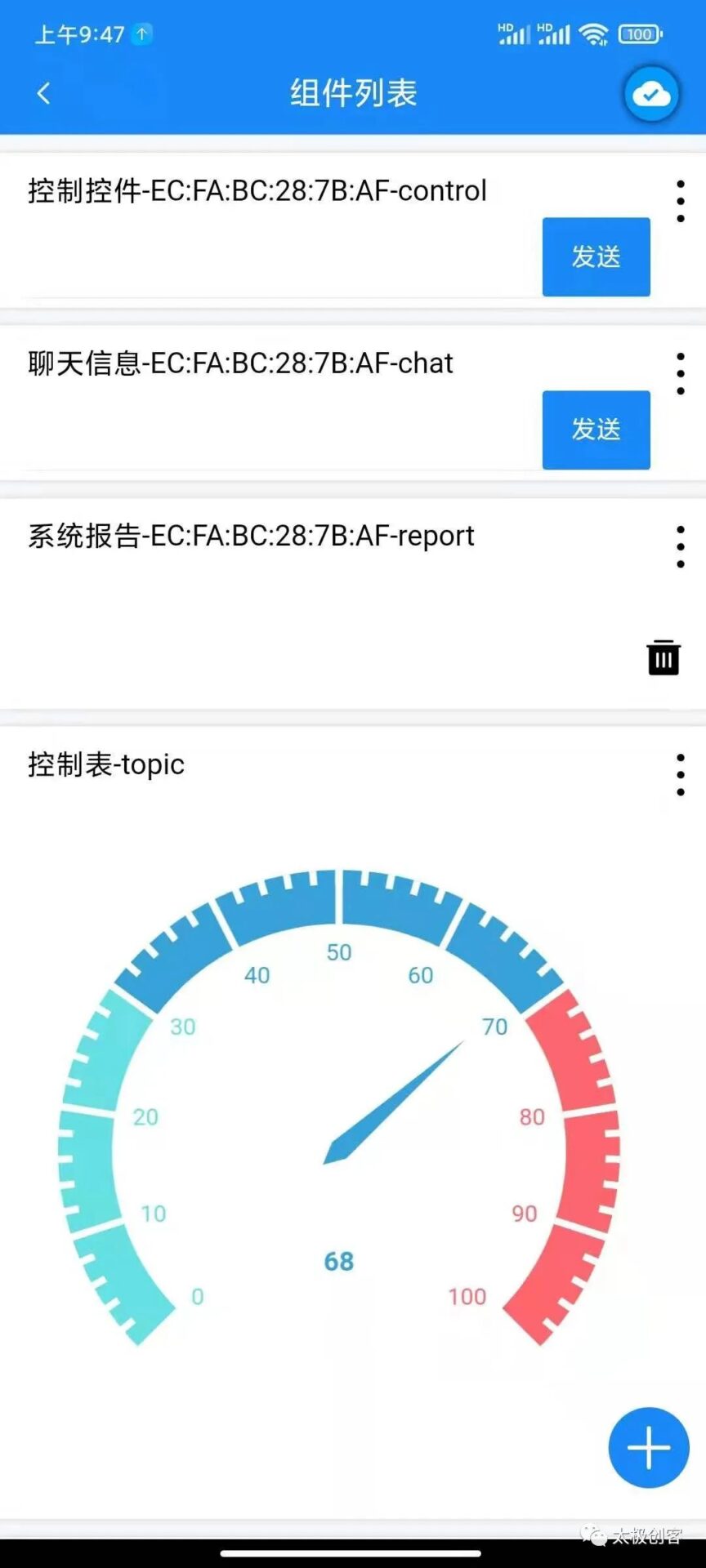
Speaking of this, I want to highlight the Ran Ye IoT mobile application. This application is suitable for the MQTT protocol and can help you establish a powerful MQTT console.
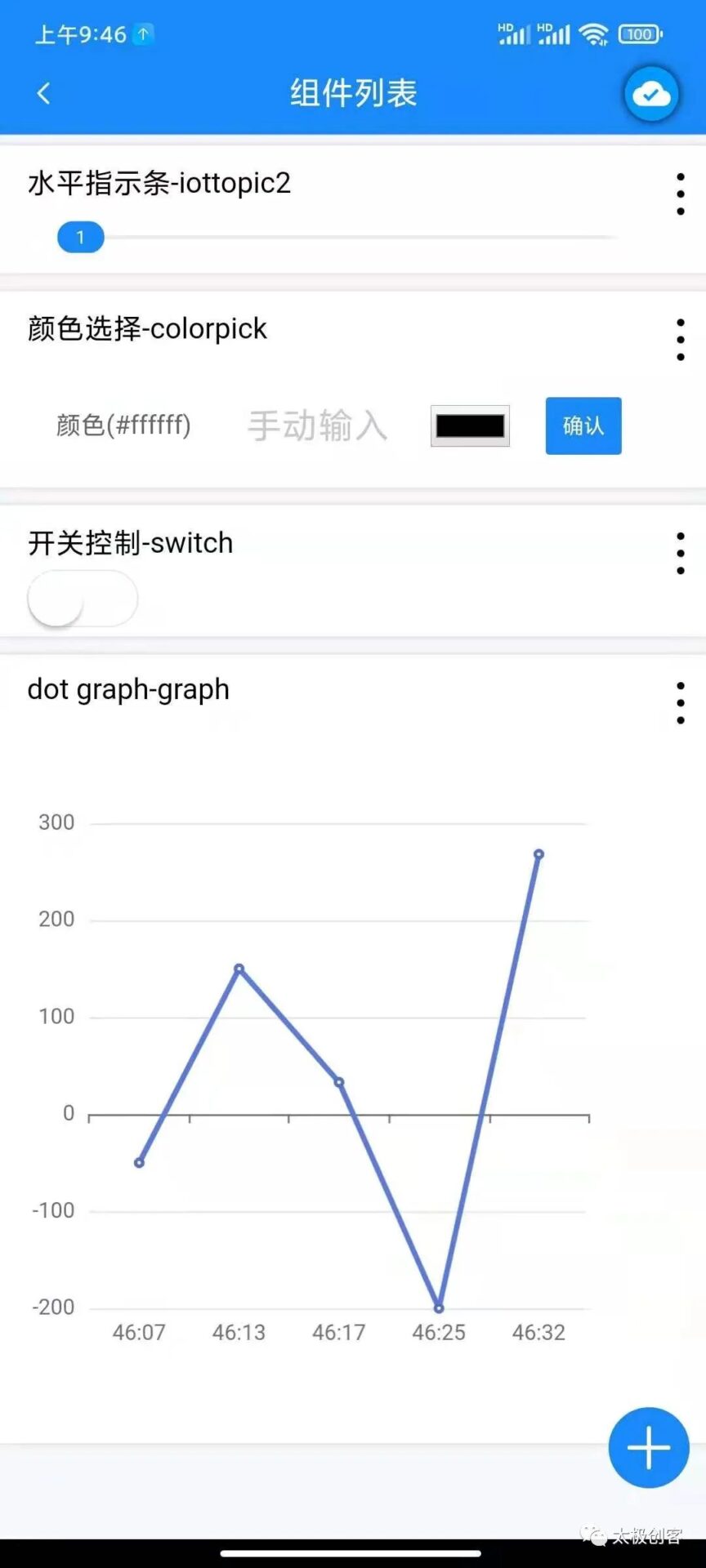
After some time of use, we found that this MQTT mobile application has the following features.
Powerful Functionality – Contains rich controls to meet your different control scenario needs

Easy to Use – With simple settings, you can achieve MQTT server connection and control settings

High Compatibility – Can be applied to all current general MQTT IoT servers.

Regarding the Ran Ye IoT application, we will provide more detailed introductions in subsequent courses. In addition to this mobile application MQTT console, we will also introduce how to set up an MQTT console on a computer.
We hope you continue to follow us and recommend us to more friends. Your encouragement is our greatest motivation to move forward.
