During data rewriting, it is common to encounter rewriting failures that prevent the process from completing. Below is an analysis of several common failure scenarios.
Current software version: 3.5.3.3
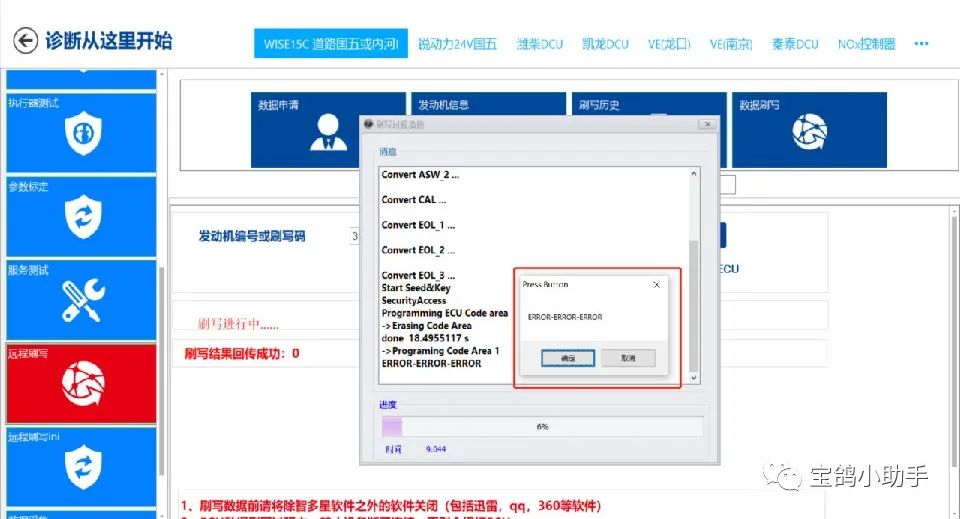
First Scenario: The progress stops unexpectedly.
Reason 1: Interference from the vehicle’s wiring or unstable connections.
Reason 2: The computer’s performance issues caused a freeze.
Solution: Disconnect the vehicle’s battery to completely power off, close any background programs on the computer, or restart the computer to retry the rewriting process.
Second Scenario: Progress does not move at all.
Reason 1: Failure in communication between the diagnostic tool and ECU, or the ECU has crashed.
Solution: Check the CAN communication; if possible, remove the ECU for jumper rewriting.
Reason 2: The interface displayed by the intelligent tool does not match the actual situation.
Solution: Verify the ECU part number and data version.
Important notes for National VI ECU data rewriting (click to view).
Reason 3: The issued data version does not match the ECU version.
Solution: Verify the ECU part number and data version.
Important notes for National VI ECU data rewriting (click to view).
Reason 4: If there are devices such as the “Sky Key”, “Smart Pass”, vehicle terminal, Internet of Vehicles, or dashcam connected to the vehicle, they may cause interference leading to rewriting failure.
Solution: Disconnect the in-vehicle terminal devices, then power off the vehicle and reconnect before attempting to rewrite again.
Phenomenon 1: An error message “Start Diag” appears during rewriting.
Phenomenon 2: If the new ECU option is checked, a permission rewriting failure will be reported.
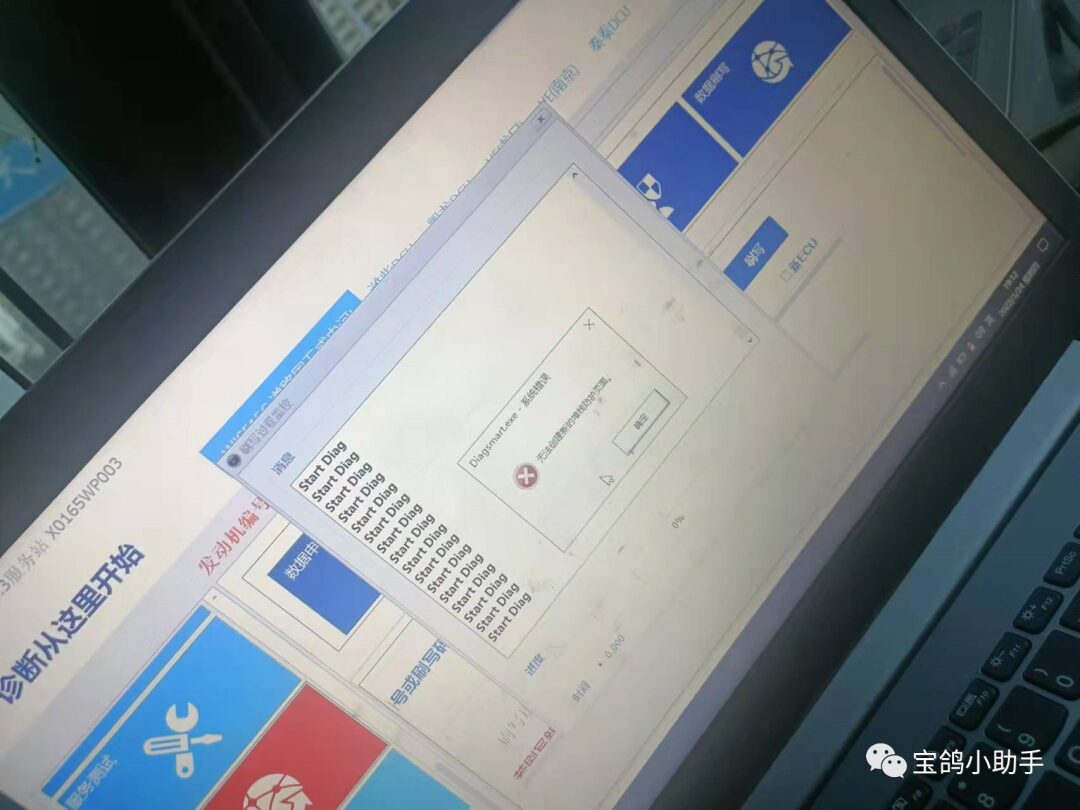
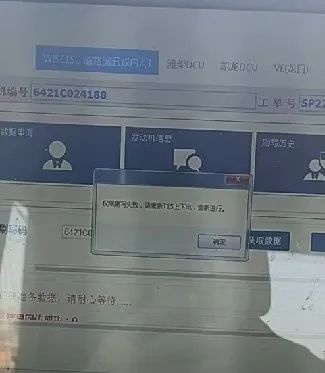
Third Scenario: Newly purchased devices have not undergone the correct firmware upgrade; upgrading can resolve this issue.
Upgrade method for the second generation of Smart Pass: Steps for upgrading the second generation firmware (latest update).
Upgrade method for the standard version of Smart Pass: Instructions for driver installation and firmware upgrade.
Fourth Scenario: The progress reaches 100% but reports an error.
Reason 1: Issues with the data itself; special data is prone to this problem.
Reason 2: Interchanging data between WISE15C and WISE15 can cause this phenomenon.
Solution: Verify the accuracy of the data; this requires checking with the backend. You can call 15376366910 to verify the data.
If anyone encounters other issues, feel free to scan the QR code below to add us on WeChat.
