Building an Embedded Linux Environment for BeagleBone Black: A Complete Guide from Scratch
The BeagleBone Black, based on the AM335x processor, is an open-source hardware platform known for its rich peripheral interfaces and active community support. This article will detail how to set up an embedded Linux environment suitable for professional development.
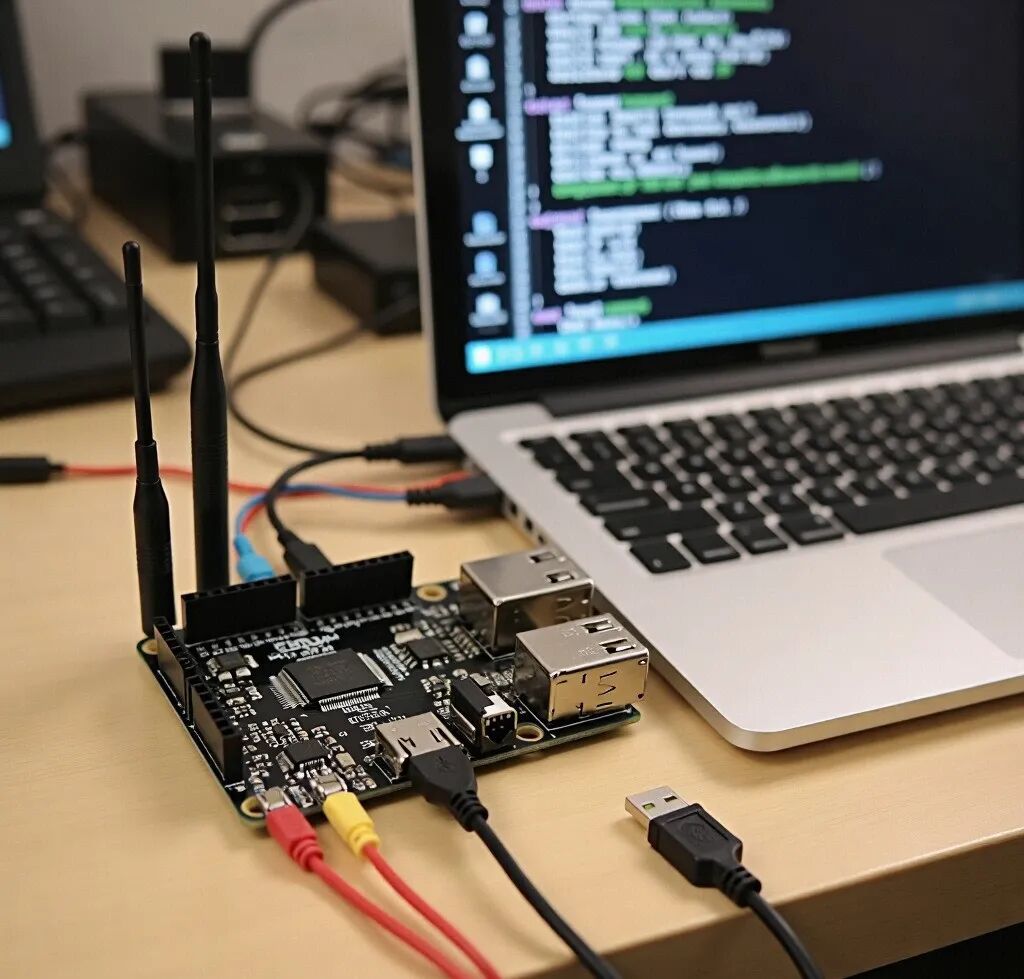
Hardware and Software Requirements
Hardware Requirements:
- BeagleBone Black Rev C (1GHz CPU/512MB RAM)
- 5V/2A DC power supply
- microSD card (8GB or larger, Class 10)
- USB to serial module
- Ethernet cable
- Heat sink (recommended)
Software Requirements:
- Host OS: Ubuntu 22.04 LTS
- GNU Arm toolchain
- u-boot-tools
- Linux kernel source code
- Debian build tools
Overview of the Development Environment
The BeagleBone Black supports dual boot modes: booting from eMMC or SD card. We will build a Debian-based development environment, including a cross-compilation toolchain, bootloader, Linux kernel, and root filesystem.
Preparing the Host Environment
# Install basic development tools
sudo apt-get update && sudo apt-get install -y \
build-essential git autoconf automake libtool \
pkg-config bc device-tree-compiler python3-dev \
flex bison libssl-dev u-boot-tools net-tools \
minicom
# Install cross-compilation toolchain
sudo apt-get install -y gcc-arm-linux-gnueabihf g++-arm-linux-gnueabihf
# Create working directory
mkdir ~/beaglebone && cd ~/beaglebone
Building U-Boot
# Get U-Boot source code
git clone https://github.com/u-boot/u-boot.git
cd u-boot
git checkout v2024.01
# Set environment variables
export CROSS_COMPILE=arm-linux-gnueabihf-
export ARCH=arm
# Compile U-Boot
make am335x_evm_defconfig
make -j$(nproc)
# Generate SPL and U-Boot image
dd if=/dev/zero of=u-boot.img bs=1024 count=1024
dd if=MLO of=u-boot.img conv=notrunc
dd if=u-boot.img of=u-boot.img conv=notrunc seek=128
Kernel Compilation Configuration
# Get kernel source code
git clone https://github.com/beagleboard/linux.git
cd linux
git checkout 5.10
# Configure kernel
make ARCH=arm CROSS_COMPILE=${CROSS_COMPILE} bb.org_defconfig
make ARCH=arm CROSS_COMPILE=${CROSS_COMPILE} menuconfig
# Compile kernel
make ARCH=arm CROSS_COMPILE=${CROSS_COMPILE} -j$(nproc) zImage
make ARCH=arm CROSS_COMPILE=${CROSS_COMPILE} -j$(nproc) modules
make ARCH=arm CROSS_COMPILE=${CROSS_COMPILE} dtbs
Building the Root Filesystem
# Create root filesystem directory
mkdir -p rootfs
cd rootfs
# Get basic Debian system
sudo debootstrap --arch=armhf --foreign bullseye rootfs
# Configure root filesystem
cat > rootfs/etc/fstab << "EOF"
/dev/mmcblk0p1 /boot vfat defaults 0 0
/dev/mmcblk0p2 / ext4 defaults 0 1
EOF
# Create initialization script
cat > rootfs/etc/init.d/rcS << "EOF"
#!/bin/sh
mount -t proc proc /proc
mount -t sysfs sysfs /sys
mount -t devtmpfs devtmpfs /dev
/sbin/mdev -s
EOF
chmod +x rootfs/etc/init.d/rcS
Network Configuration
# Configure network interfaces
cat > rootfs/etc/network/interfaces << "EOF"
auto lo
iface lo inet loopback
auto eth0
iface eth0 inet dhcp
EOF
# Configure DNS
cat > rootfs/etc/resolv.conf << "EOF"
nameserver 8.8.8.8
nameserver 8.8.4.4
EOF
SD Card Partitioning and System Deployment
# Partition script (assuming SD card device is /dev/sdX)
cat > partition.sh << "EOF"
#!/bin/bash
sudo parted /dev/sdX --script -- mklabel msdos
sudo parted /dev/sdX --script -- mkpart primary fat32 1MiB 128MiB
sudo parted /dev/sdX --script -- mkpart primary ext4 128MiB 100%
sudo mkfs.vfat -F 32 /dev/sdX1
sudo mkfs.ext4 /dev/sdX2
EOF
chmod +x partition.sh
# Deploy system
sudo mount /dev/sdX1 /mnt/boot
sudo mount /dev/sdX2 /mnt/rootfs
sudo cp u-boot/MLO u-boot/u-boot.img /mnt/boot/
sudo cp linux/arch/arm/boot/zImage /mnt/boot/
sudo cp linux/arch/arm/boot/dts/am335x-boneblack.dtb /mnt/boot/
sudo cp -a rootfs/* /mnt/rootfs/
Development Tool Configuration
# Configure Eclipse development environment
cat > .project << "EOF"
<?xml version="1.0" encoding="UTF-8"?>
<projectDescription>
<name>BeagleBone-Dev</name>
<comment></comment>
<projects>
</projects>
<buildSpec>
<buildCommand>
<name>org.eclipse.cdt.managedbuilder.core.genmakebuilder</name>
<triggers>clean,full,incremental,</triggers>
<arguments>
</arguments>
</buildCommand>
</buildSpec>
<natures>
<nature>org.eclipse.cdt.core.cnature</nature>
<nature>org.eclipse.cdt.managedbuilder.core.managedBuildNature</nature>
</natures>
</projectDescription>
EOF
Debugging Tool Setup
# GDB configuration
cat > .gdbinit << "EOF"
set architecture arm
set sysroot /path/to/rootfs
target remote localhost:3333
EOF
# OpenOCD configuration
cat > bbb.cfg << "EOF"
source [find interface/ftdi/olimex-arm-usb-ocd-h.cfg]
source [find target/am335x.cfg]
adapter_khz 1000
EOF
Troubleshooting Common Issues
- Boot Issues:
# Check U-Boot environment variables
setenv bootargs console=ttyO0,115200n8 root=/dev/mmcblk0p2 rw
setenv bootcmd 'fatload mmc 0:1 0x80200000 zImage; fatload mmc 0:1 0x80F00000 am335x-boneblack.dtb; bootz 0x80200000 - 0x80F00000'
saveenv
- Network Issues:
# Test network connection
ping -I eth0 8.8.8.8
# Check network card driver
dmesg | grep eth
Optimizing the Development Environment
- Setting up remote debugging:
# Install debugging server
sudo apt-get install -y gdbserver
# Start debugging session
gdbserver :2345 ./myapp
- Automated build script:
#!/bin/bash
# build_all.sh
CROSS_COMPILE=arm-linux-gnueabihf-
ARCH=arm
# Compile U-Boot
cd u-boot
make CROSS_COMPILE=${CROSS_COMPILE} am335x_evm_defconfig
make CROSS_COMPILE=${CROSS_COMPILE} -j$(nproc)
# Compile kernel
cd ../linux
make ARCH=${ARCH} CROSS_COMPILE=${CROSS_COMPILE} bb.org_defconfig
make ARCH=${ARCH} CROSS_COMPILE=${CROSS_COMPILE} -j$(nproc) zImage dtbs modules
# Deploy
sudo cp u-boot/MLO u-boot/u-boot.img /mnt/boot/
sudo cp linux/arch/arm/boot/zImage /mnt/boot/
sudo cp linux/arch/arm/boot/dts/am335x-boneblack.dtb /mnt/boot/
Through the above steps, we have completed the setup of a complete development environment for the BeagleBone Black. It is recommended to continue learning about device tree configuration, driver development, and real-time system optimization to fully leverage the potential of the BeagleBone Black.