In today’s mobile internet era, the wireless nature of digital devices is no longer a novel topic. In December last year, Apple admitted to deliberately limiting the CPU frequency of older iPhones to maintain battery life, thus reducing phone performance. As compensation, Apple offered a low-cost battery replacement plan for iPhone 6 and later models and promised to provide a CPU frequency limit switch in subsequent iOS updates. This quickly reignited discussions among users about the conflict between battery life and performance in mobile digital devices.
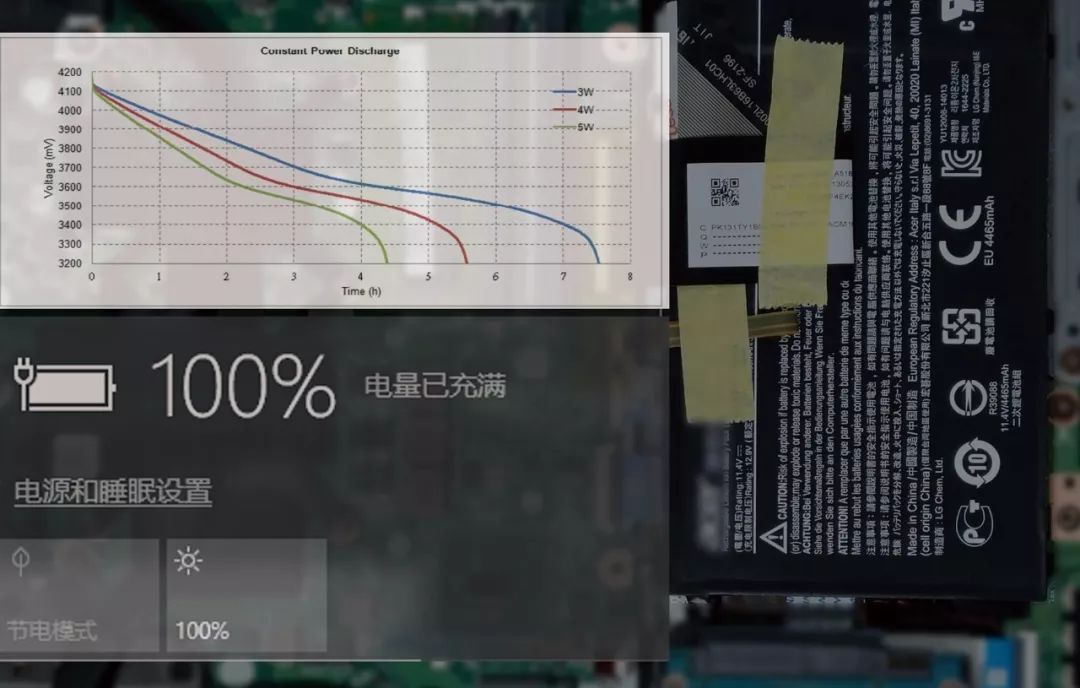
Among PC products, laptops undoubtedly reflect the conflict between battery and performance the most. Users may have experienced that in pure battery mode, their laptops feel somewhat “laggy,” with performance significantly reduced compared to when plugged in—this phenomenon is particularly pronounced for gamers using high-performance graphics cards. While users might already have an answer in mind, how significant is the performance gap between battery mode and plugged mode in modern laptops? This has piqued our curiosity.
Testing Environment and Methodology
It is well known that in laptops, the processor and graphics card are the biggest power consumers. Currently, high-end processors can have a TDP of up to 45W (like the Core i7-7700HQ) or even higher (such as the overclocked Core i7-7820HK); while the TDP of discrete graphics cards varies greatly, ranging from 8~25W for the MX150 to around 80W for the mobile GTX 1060, and around 150W for the mobile GTX 1080.
For laptops with limited internal space, the simultaneous increase in power consumption of the processor and graphics card alongside performance is undoubtedly a nightmare. For example, the Acer Swift 5, which is equipped with a 36Wh battery, a Core i5-8250U processor (typical TDP 15W), integrated graphics, and a 14-inch display (maximum power consumption about 15W), theoretically can only support system operation for about 1 hour from 100% battery to depletion under full load. In contrast, the gaming laptop Mechanic F117-S6, equipped with a 57Wh battery, a Core i7-7700HQ processor (typical TDP 45W), and a GTX 1060 discrete graphics card (TDP about 80W), can only support system operation for about 0.39 hours (approximately 24 minutes) under full load.

▲ Software and applications used in this test.
The external power adapters compatible with the two models mentioned above have powers of 45W and 180W, respectively, indicating that relying solely on battery power cannot sustain long periods of full load or high-intensity work. In light of this fact, it makes sense to reduce the processor and graphics card frequencies under low load conditions, as seen in the eighth-generation Core processors, which are designed with a base frequency around 1.6GHz (about 1GHz lower than the previous generation).
However, in today’s era of mobile entertainment, can we still not escape the “tail” of the power cord? Is “downclocking” something we must endure? If the answer is yes, then what percentage of the performance of a laptop unplugged is equivalent to that of when it is plugged in?
We gathered four representative models currently on the market to explore this issue. These four models are equipped with low-voltage processors and integrated graphics, low-voltage processors and entry-level discrete graphics, standard voltage processors and mainstream gaming graphics, and standard voltage processors and high-performance discrete graphics, covering several popular categories of laptops.

This test focuses on processor performance, graphics performance, overall daily application performance, and disk performance. We will run industry-standard testing software such as PCMark 10, new 3DMark, CineBench R15, and TxBench on the four models and record the test scores in both battery mode and plugged mode. Additionally, to better reflect actual user scenarios, we did not lock the processor and graphics core at high frequencies consistent with plugged mode using professional software; the operating system of the test models uniformly uses Windows 10 Home Chinese Version Build 16299 64bit, and the power plan is set to “High” in the power settings.
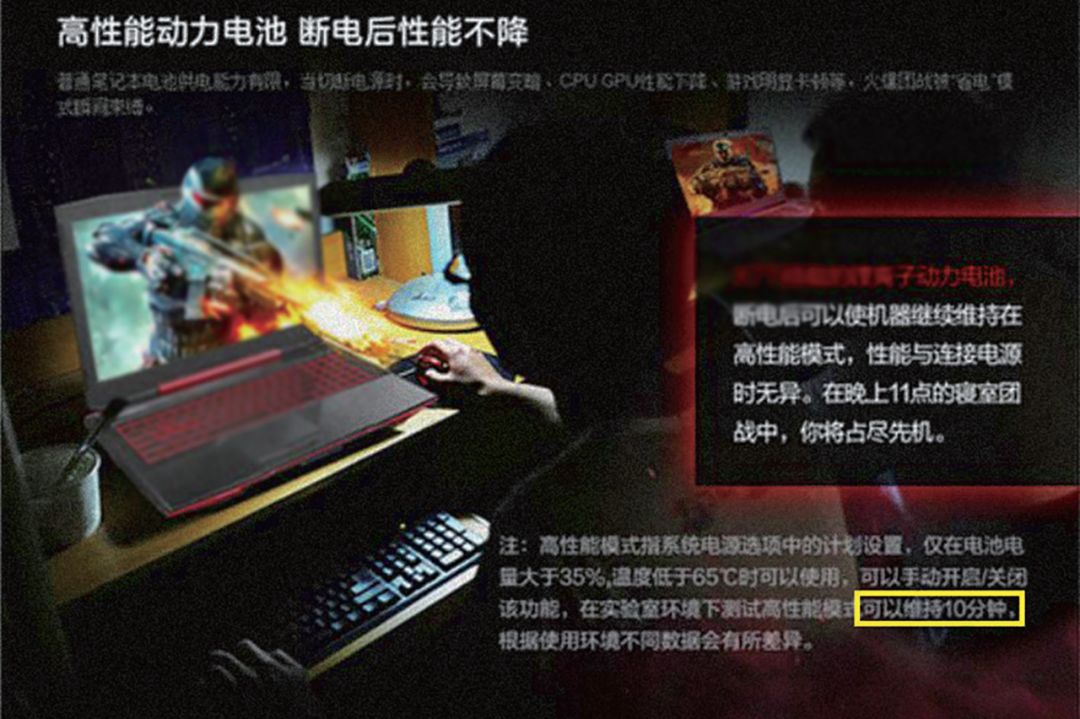
▲ Some manufacturers have previously launched “power battery” modes, but in fact, they did not change the battery materials; rather, they maintained the processor frequency, graphics core frequency, and display brightness at levels consistent with plugged mode through software means, which can only last about 10 minutes, similar to a desktop UPS.

▲ The external power adapter for gaming laptops can reach 180W, 230W, or even over 300W, reflecting the enormous power demand of the machines, which cannot be met by the built-in battery alone.
Introduction to Tested Models: Gaming Laptop
Mechanic F117-S6
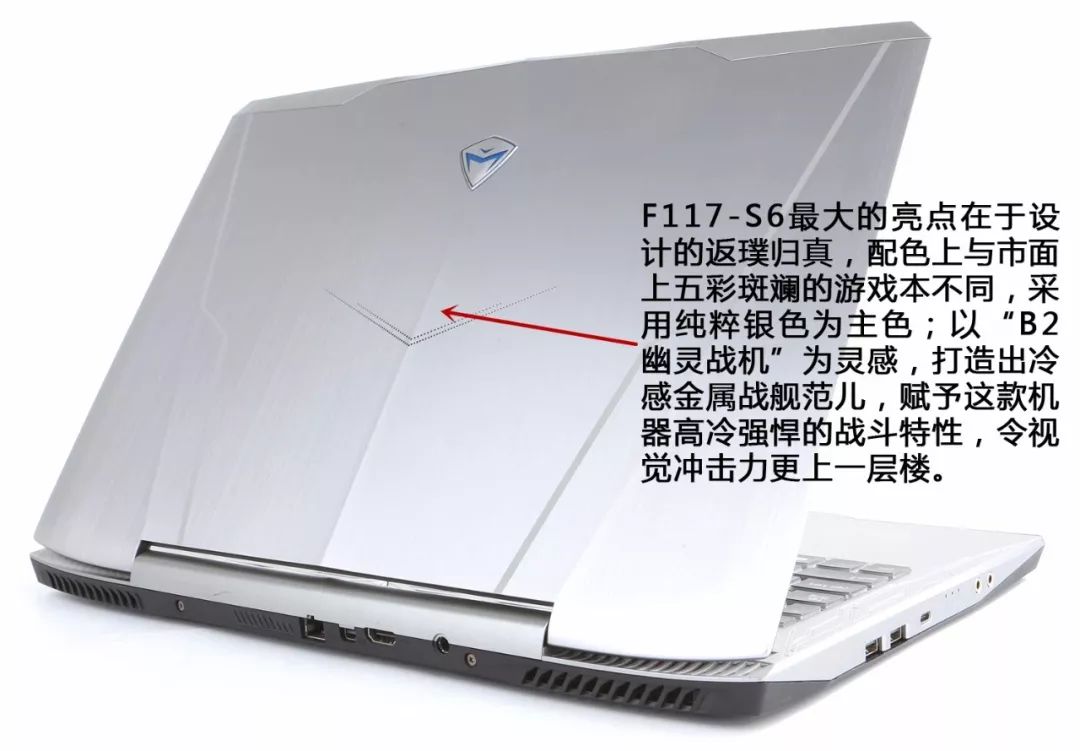

Product Information
Operating System: Windows 10 Home Edition (64-bit)
Display: 15.6-inch IPS screen (1920×1080)
Processor: Intel Core i7-7700HQ, 4 cores 8 threads (2.8~3.8GHz)
Memory: 8GB DDR4 2400 (8GB×1)
Hard Drive: 256GB NVMe SSD
Graphics Card: NVIDIA GeForce GTX 1060 (6GB GDDR5)
Battery: 57Wh
Network Card: Intel Wireless-AC 3165 433Mbps wireless card
Dimensions:
390mm×270mm×25mm
Weight: 2.43kg (including battery)
Reference Price: 8798 yuan

▲ Overview of external interfaces.
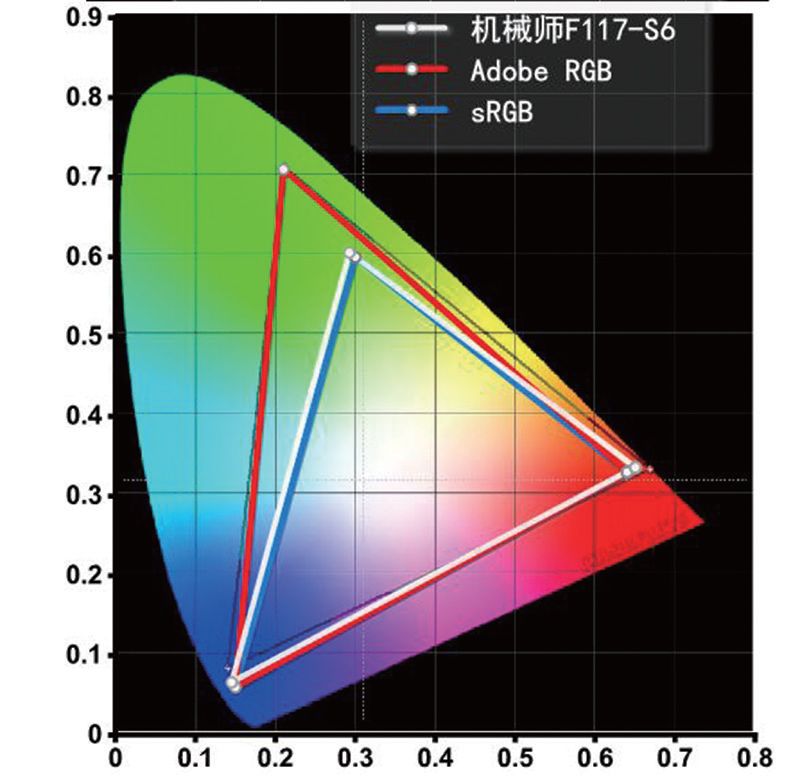
▲ Display measured NTSC color gamut coverage of 73.5%.

▲ System heating under high load conditions.

Introduction to Tested Models: Ultrabook
Acer Swift 5
A few years ago, the concept of ultrabooks emerged, changing people’s inherent impressions of laptops. In this wave of lightweight design, Acer’s Swift series shines brightly, becoming the first choice for many when purchasing ultrabooks due to its excellent design and competitive pricing. The newly upgraded Acer Swift 5 has arrived at the MC testing lab. Does it have enough competitiveness in today’s crowded ultrabook market?
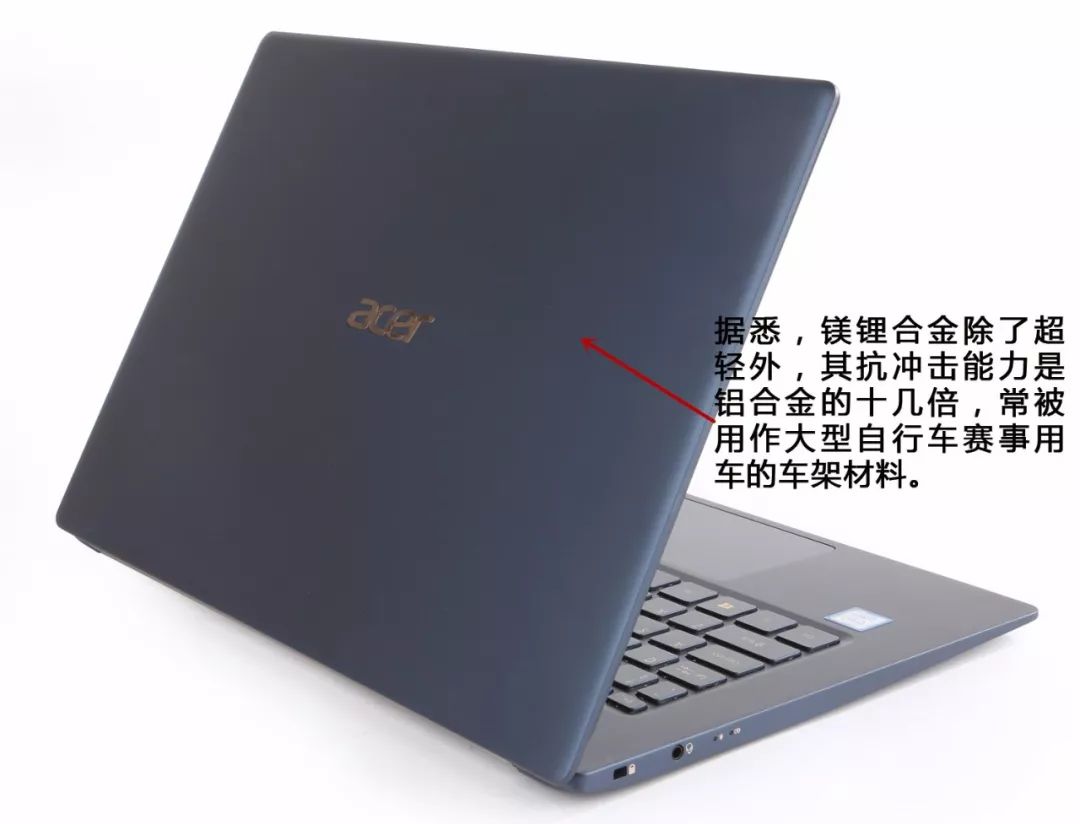
Product Information
Operating System: Windows 10 Home Edition (64-bit)
Display: 14-inch IPS screen (1920×1080, multi-touch)
Processor: Intel Core i5-8250U, 4 cores 8 threads (1.6~3.4GHz)
Memory: 8GB LPDDR3 1866 (4GB×2)
Hard Drive: 256GB SATA SSD
Graphics Card: Intel UHD Graphics 620 integrated graphics (24EUs)
Battery: 36Wh
Network Card: Intel Wireless-AC 7265 867Mbps wireless card
Dimensions: 329mm×228mm×14.9mm
Weight: 0.97kg (including battery)
Reference Price: 7999 yuan

Overview of Overall Design
The new Swift 5’s design is completely different from that of the previous model, focusing on a ceramic feel, while significantly improving its lightweight aspect. In the case of the blue version we received, both the A and D sides of the body are made of magnesium-lithium alloy, providing a warm touch compared to the coldness of metal, giving the body an elegant appearance. The Swift 5 measures 329mm×228mm×14.9mm and weighs only 0.97kg, feeling like a large tablet when held.
Unlike many models of the same size that use a 13.3-inch screen, this time Acer has incorporated a 14-inch 1080p IPS display (with multi-touch) into the Swift 5, allowing it to join the popular narrow bezel trend and providing a stronger visual impact. This display performs quite well, offering a wide viewing angle, and in our actual testing, it achieves over 72% NTSC color gamut coverage.
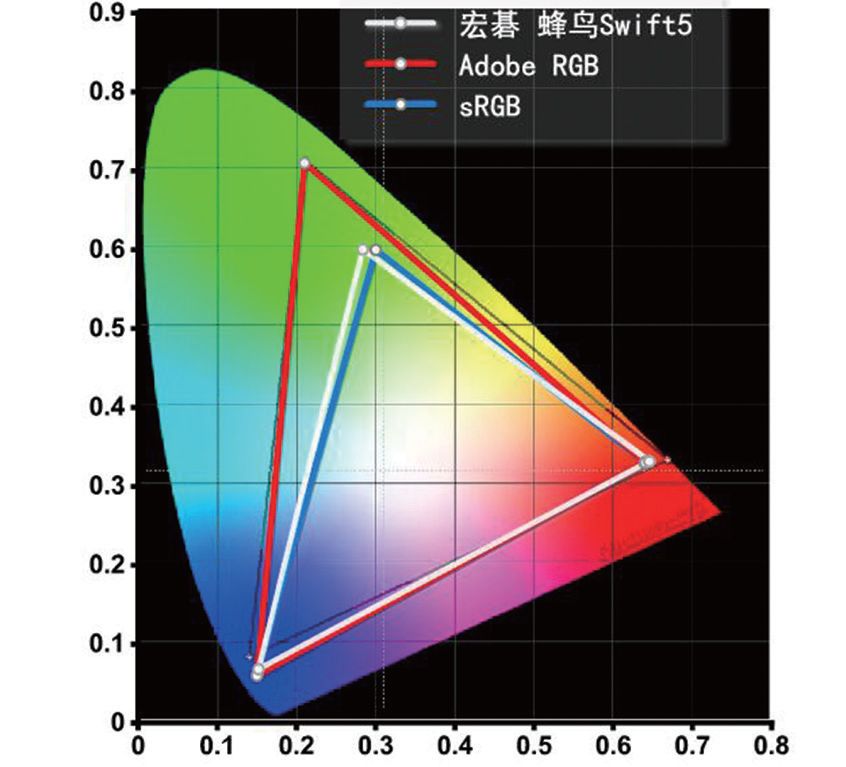
▲ The Swift 5 display covers 72.1% of the NTSC color gamut
Looking at the C-side, which uses magnesium-aluminum alloy, the Swift 5’s keyboard and touchpad are not much different from the previous generation, but the uniformity of the keyboard has been improved for better visual effects when typing at night. The lower right corner of the keyboard features a fingerprint recognition module, making it convenient for users to log into the system using Windows Hello.
In terms of external interfaces, the Swift 5 is relatively “generous” among ultrabooks of the same level—featuring 2 USB 3.0 ports, 1 USB 3.1 Type C port, 1 HDMI port, and 1 3.5mm audio jack. While maintaining a lightweight design, it also offers a good level of expandability, eliminating the hassle of needing a dock for daily use, which is quite commendable.

▲ Overview of interfaces; the Swift 5’s interface configuration is relatively “generous” among similar products.
It is worth mentioning that the included 45W power adapter is very compact; this lightweight power adapter makes the travel weight of the Swift 5 nearly equal to that of the laptop itself, with a size only slightly larger than a regular phone power adapter, providing significant portability advantages among computer power supplies of the same wattage.

▲ For a computer, both the Swift 5 body and power adapter are quite lightweight, making it very portable.
Performance Experience
The Swift 5 we tested is the mainstream configuration version, equipped with an Intel Core i5-8250U processor, a low-power mobile CPU with a TDP of 15W, featuring four cores and eight threads, with a turbo frequency of up to 3.4GHz, and integrated UHD 620 graphics. The Swift 5 has 8GB of dual-channel LPDDR3 1866 low-voltage memory and a 256GB SATA SSD (HFS256G39TND).
Although the memory is not DDR4, its performance is not weak. This set of onboard DDR3 1600 memory has actual read and write speeds exceeding 25GB/s, showcasing typical dual-channel memory performance. However, since the onboard memory cannot be upgraded later, it is recommended to choose a version with larger memory at the time of purchase. Through TxBENCH testing, this SSD achieves read speeds exceeding 556MB/S and write speeds exceeding 256MB/S, with read speeds ranking excellently among SATA interface products, while write speeds could be improved.
We tested the graphics performance of the Swift 5 using the 3DMark Sky Diver scenario, achieving a total score of 3374, indicating that it is sufficient for handling regular online games at 1080p resolution—such as “League of Legends”; this level is also quite adequate for SOHO office work and general graphic design.
As a leading product in PC performance testing software, PCMark 8 is one of the best basic performance testing software. We used the Home mode to test the overall performance of the Swift 5, ultimately obtaining a score of 3758, indicating that its performance level is comparable to that of mainstream home machines; this shows that the Swift 5’s overall performance can fully meet the daily needs of most users.
We also tested the battery life of this model in mixed application mode using PCMark 8 (with screen brightness at 60%), achieving a score of 4 hours and 52 minutes, which is considered excellent among ultrabooks of the same class; of course, if the screen brightness is slightly lowered and only simple tasks are performed, the battery life is expected to be longer.
After conducting a 60-minute burn-in test on the major components of the system using BurnInTest, the maximum temperature of the C-side was 44.6℃ (room temperature 20℃), located away from the operating area, with the keyboard and touchpad temperatures remaining below 30℃, indicating that the thermal performance of this model is quite good.
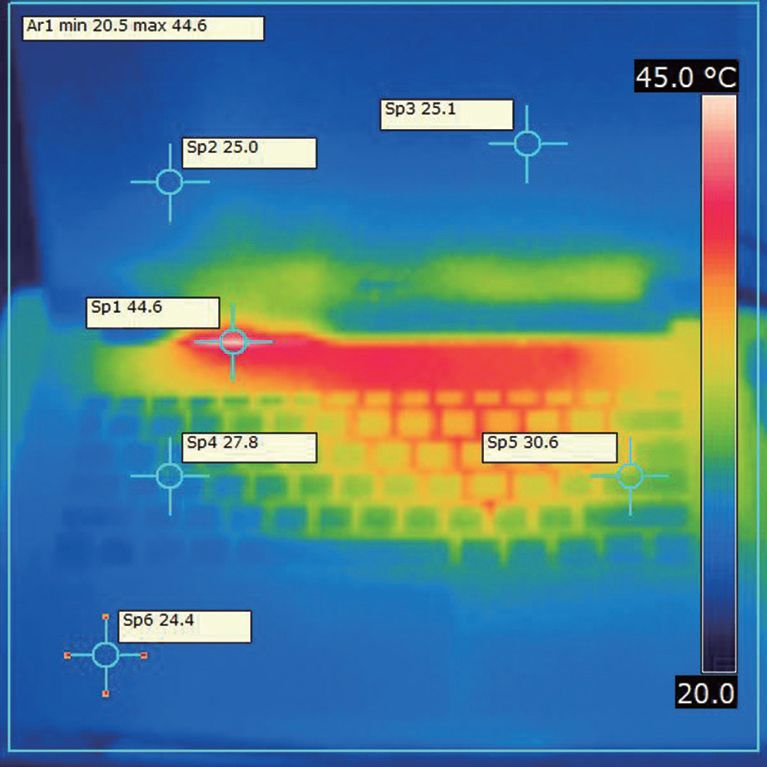
▲ System heating under high load conditions.

Conclusion
Overall, the Swift 5 is a “light luxury” ultrabook suitable for both business and home use. With years of experience accumulated in the Swift series, the current Swift laptops excel in feel and overall industrial design. If you need an ultrabook with sufficient interfaces, great portability, and excellent performance, the Acer Swift 5 is worth considering within the price range of 8000 yuan.
Summary of Test Results
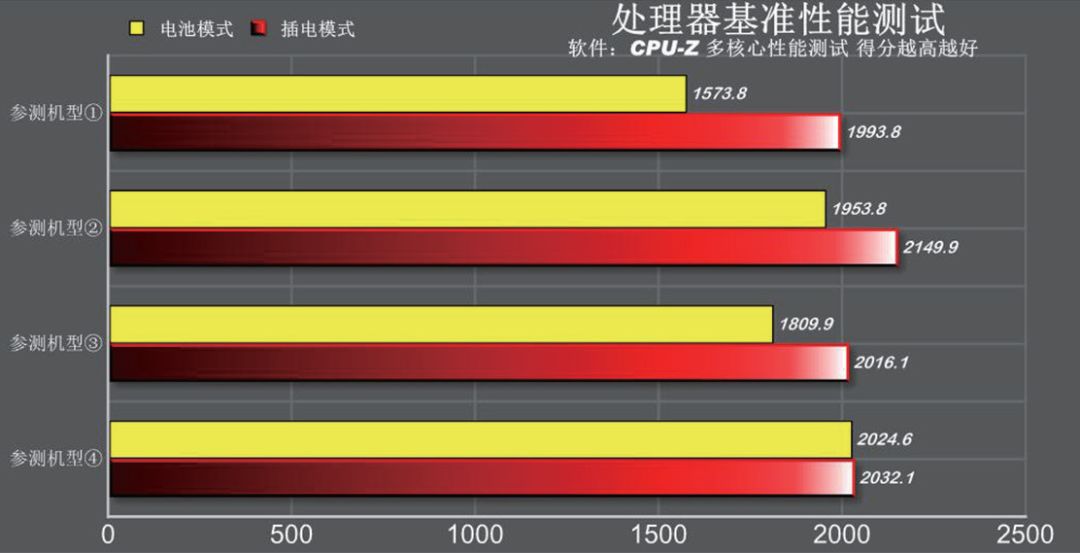
▲ Processor benchmark performance
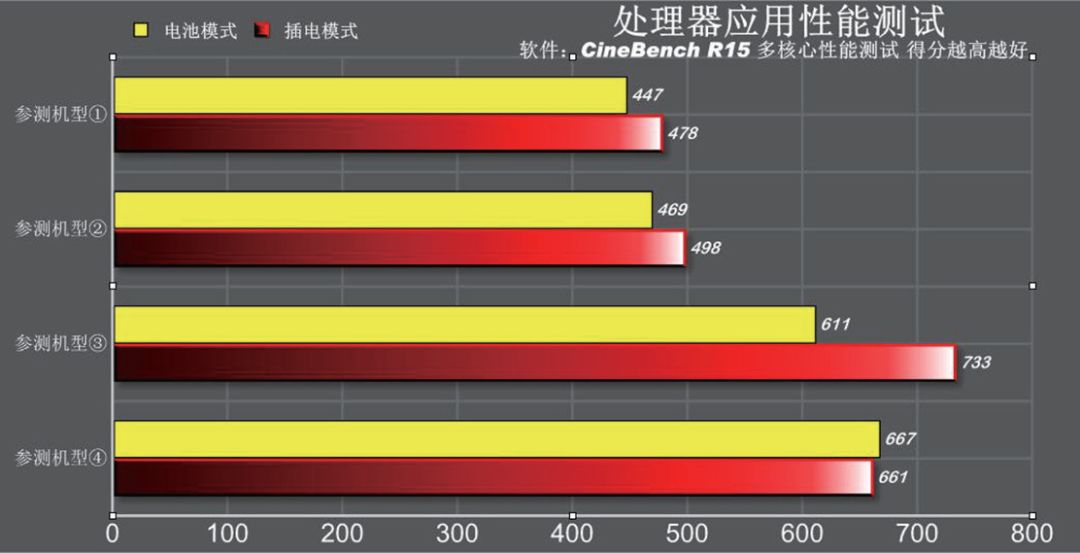
▲ Processor application performance
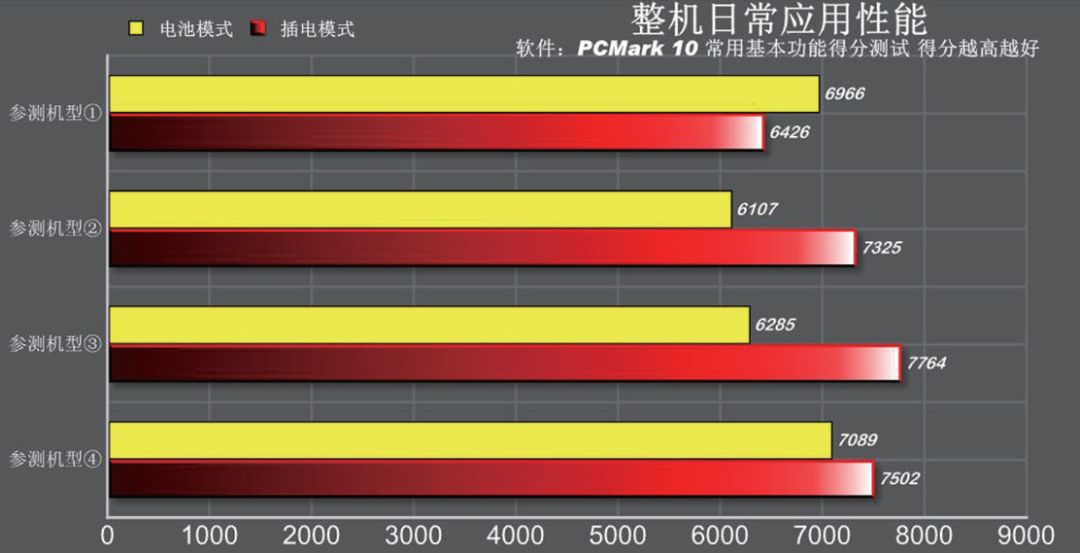
▲ Overall daily application performance: PCMark 10 common basic function scores
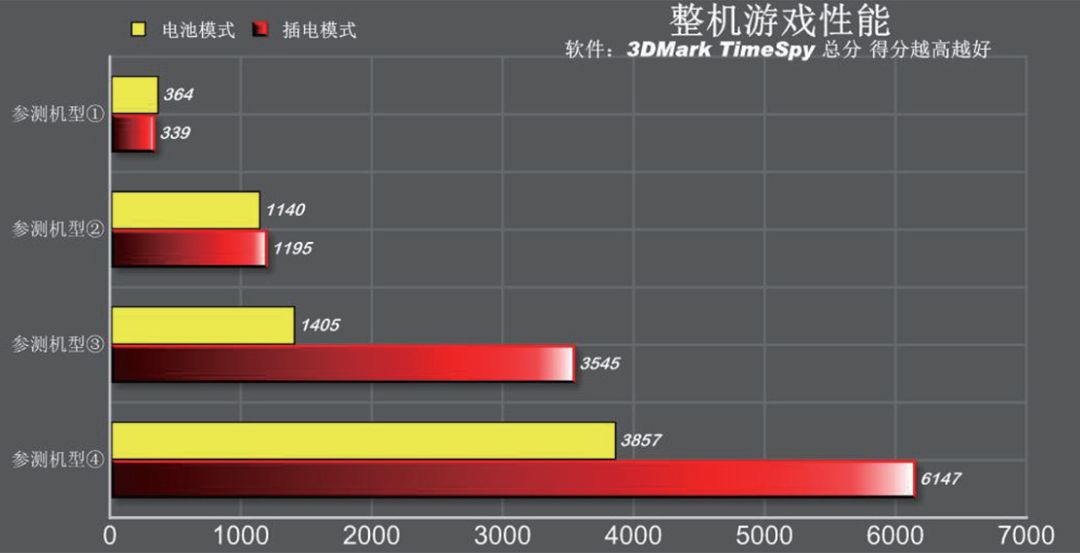
▲ Overall gaming performance
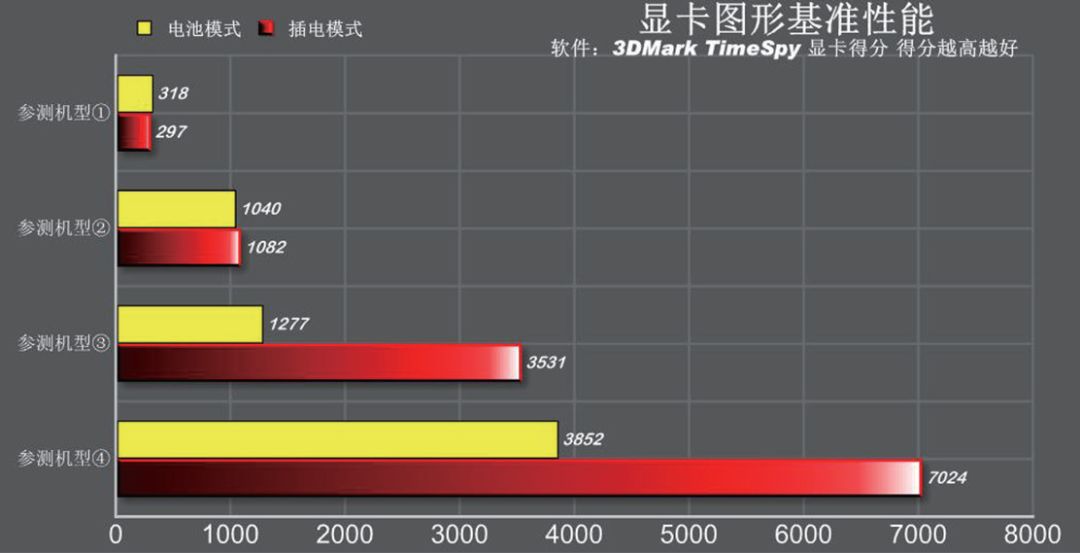
▲ Graphics benchmark performance

▲ Disk performance
Test Summary: From the benchmark performance of the processor and the performance testing of rendering applications that focus on processor performance, the performance loss of the four tested models in battery mode is not too significant, with an overall reduction of 4% to 17%. For instance, the model equipped with the Core i7-7700HQ processor (model ③ Mechanic F117-S6) saw its CineBench R15 single-thread score drop from 161cb in plugged mode to 154cb in battery mode, showing minimal loss; while in multi-thread testing, the score dropped from 733cb in plugged mode to 611cb in battery mode, a decrease of over 16%, but still not detrimental.
As the graphics card was under low load during the processor tests, the battery could focus more on powering the CPU, so even models equipped with GTX 1080 graphics cards did not experience a sharp drop in performance; similar performance reductions were observed in the PCMark 10 common basic function scores, with reductions within 19%. A performance decline of single digits or even within 19% is certainly acceptable compared to the 40% to 50% performance reductions experienced by some models during the recent Apple iPhone “downclocking” scandal, ensuring that users do not have to endure system lag when browsing social media or watching movies.
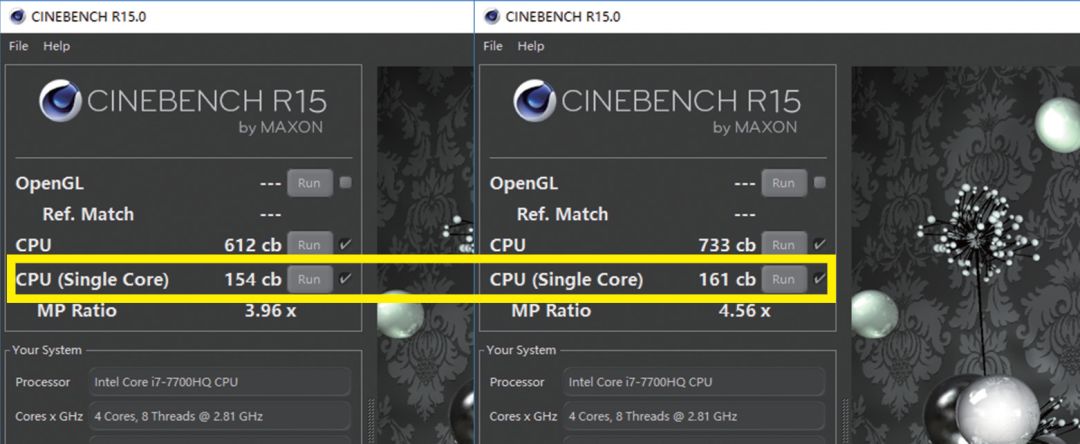
▲During single-core operations, the power requirements are lower, so the performance difference between battery mode (left) and plugged mode (right) in the CineBench R15 testing was quite small.
However, when it comes to gaming performance tests related to the graphics card, the performance of laptops in battery mode is significantly inferior to that in plugged mode. For the model equipped with a GTX 1080 mobile graphics card (model ④), the 3DMark TimeSpy score in battery mode plummeted by 37% compared to plugged mode (with graphics card performance loss of 45%), failing to unleash the full potential of the high-end graphics card; for model ③, the gaming benchmark performance in battery mode dropped by 64%, with overall gaming performance decreasing by 60%.
Looking at the model with an entry-level MX150 discrete graphics card (model ②), its gaming benchmark performance in battery mode decreased by 4.6% compared to plugged mode, which is not significantly different from its performance in “full power” mode; as for the model with only integrated graphics (model ①), its gaming performance in battery mode was actually better than in plugged mode, but since such models can only run low-demand casual games and general online games even in plugged mode, the difference is not very noticeable for users.
 ▲ Comparison of disk performance between plugged mode (top) and battery mode (bottom) indicates that while the 4 KB QD32 performance slightly decreased in battery mode, the performance of large file read and write operations actually improved.
▲ Comparison of disk performance between plugged mode (top) and battery mode (bottom) indicates that while the 4 KB QD32 performance slightly decreased in battery mode, the performance of large file read and write operations actually improved.
Finally, we compared the disk performance of the tested models in battery mode and plugged mode, finding that the related models only had a 6% difference in the 4K QD32 write test, while performance in other tests was similar to that in plugged mode; notably, models ① and ④ exhibited slightly improved large file read and write performance in battery mode compared to plugged mode, indicating that disk performance in battery mode is generally not a concern.
Conclusion and Outlook
Overall, for mainstream laptops, the performance of most daily applications does not suffer in battery mode, as the most significant performance loss occurs in high-power discrete graphics cards; if users are not sensitive to battery life, setting the power plan to “high performance” in the power settings can allow the processor to perform optimally.
However, once users run high-end 3D games on a laptop in battery mode, the lithium battery, constrained by its limited discharge rate and capacity, cannot provide sufficient power—unless you forcefully lock the frequency with third-party software, you will only enjoy high performance for about ten minutes.
Indeed, there are significant differences in detail, control, and impact between mobile games and high-end 3D games on PCs, but we can’t help but look forward to a day when PCs evolve to achieve the same level of complete wireless functionality as today’s mobile phones—providing performance experiences in battery mode that are nearly indistinguishable from plugged mode, true all-day battery life, and even wireless charging, making PC devices fully mobile.
It seems that there is still considerable room for improvement in the energy consumption ratio of core PC components, much like the enhancement of lithium battery unit capacity—however, until these two critical issues are largely resolved, the “tail” of the power cord for laptops, especially gaming laptops, may still not be cut off.

