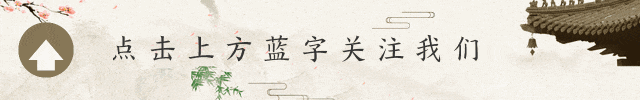

Bluetooth headsets have become a commonly used audio device in people’s daily lives due to their convenience and wireless freedom. However, many users often encounter issues with unstable connections during use, which not only affects the audio experience but also brings numerous inconveniences. The following will delve into the reasons for unstable connections of Bluetooth headsets and provide corresponding solutions.
Bluetooth is a short-range wireless communication technology that allows data transmission between devices. Bluetooth headsets pair and connect with other Bluetooth devices (such as mobile phones, tablets, or computers) through internal transmitters and receivers. During the connection process, devices exchange signals to establish a communication link, enabling the transmission of audio data.
- Distance Factor: The effective range of Bluetooth technology is typically around 10 meters. If the distance between the headset and the connecting device exceeds this range, the signal will weaken, leading to unstable connections or even disconnections.
- Interference Factors: Bluetooth signals may be interfered with by other wireless devices in the surrounding environment, such as wireless routers and microwaves. The signals emitted by these devices may interfere with Bluetooth signals operating in the same frequency band, affecting connection stability. Additionally, metal objects may also block and attenuate Bluetooth signals.
- Device Compatibility Issues: Not all Bluetooth headsets are fully compatible with all devices. Different brands and models may have variations in Bluetooth protocols, software versions, etc., which may lead to unstable connections or inability to connect.
- Insufficient Battery: When Bluetooth headsets have low battery, unstable connections may occur. Low battery levels can affect the normal functioning of internal components, leading to signal transmission issues.
- Bluetooth Driver or Software Issues: When connecting Bluetooth headsets to computers or other devices, outdated Bluetooth drivers may cause connection problems. Similarly, issues with the operating system or applications on the device may also affect Bluetooth connection stability.
- Connection Settings Issues: Some devices may connect to multiple Bluetooth devices simultaneously, and due to configuration limitations, some Bluetooth devices may not be prioritized for transmission, leading to intermittent signals. Additionally, errors or conflicts in the device’s Bluetooth settings may also affect connection stability.
- Sony WF-1000XM4: This headset inherits Sony’s pursuit of ultimate sound quality, equipped with high-performance noise cancellation technology. Generally, it performs well in connection stability, but in environments with more interference or when connecting to older devices, occasional disconnection may occur.
- OnePlus Buds 3: Equipped with a low-power Bluetooth 5.3 chip, this headset has excellent performance in connection stability. Whether indoors or outdoors, on subways, buses, or crowded places like malls or parks, it maintains a stable connection.
- Sena G6s: Utilizing Bluetooth version 6.2, it offers significant improvements in data transmission rates, connection stability, and power consumption compared to previous Bluetooth technologies, providing a connection range of at least 15 meters, ensuring stable connections in various environments. Its INCREASE STABLE FLASH technology maintains very low latency and high stability in high-interference environments.
- Keep Devices Close: When using Bluetooth headsets, try to keep the headset and the connecting device close together, avoiding exceeding the effective range of Bluetooth. If possible, keep the device and headset in the same room without obstacles in between.
- Reduce Interference Sources: Use Bluetooth headsets in environments with minimal interference, away from other wireless devices and metal objects. For example, when using Bluetooth headsets, turn off nearby devices that may cause interference, such as wireless routers and microwaves.
- Confirm Device Compatibility: Before purchasing Bluetooth headsets, check the user manual or product description to confirm compatibility with the devices you use. If connection instability issues have already arisen, try connecting to other devices to determine if compatibility is the cause.
- Ensure Sufficient Battery: Regularly charge Bluetooth headsets to ensure they have enough power during use. Check the battery status before using the headset to avoid using it when the battery is too low.
- Update Drivers and Software: Check the Bluetooth drivers of the connecting device and ensure they are up to date. Visit the manufacturer’s website to download and install the latest drivers. Also, ensure the operating system and related applications of the device are up to date for better compatibility and stability.
- Reset Bluetooth Settings: In the Bluetooth settings of the device, try to “forget” the connected Bluetooth headset and then re-pair it. Additionally, you can attempt to reset the network settings of the device, but note that this will erase all saved Wi-Fi passwords and Bluetooth pairing records.
- Question: The Bluetooth headset cannot enter pairing mode. Answer: Check if the headset has sufficient battery. Different headsets have different methods to enter pairing mode, usually by long-pressing the power button or a specific pairing button; refer to the manual for specific operations.
- Question: The headset is connected but there is no sound. Answer: Check the volume settings of the device and whether the headset is muted, or try reconnecting the headset.
- Question: The audio quality is poor after Bluetooth connection. Answer: This may be due to signal interference; try changing the environment. It may also be a quality issue with the audio source; try changing the audio for comparison.
- Question: The headset easily falls off during exercise. Answer: Choose headsets that fit your ear shape and are securely worn, such as those with ear hooks or special fixing designs; you can also adjust the wearing method.
- Question: The charging speed of the Bluetooth headset is slow. Answer: Check if the charging cable and adapter are functioning properly; try replacing them. It may also be a malfunction of the headset itself; contact customer service for assistance.
- Question: The device cannot find the Bluetooth headset. Answer: Ensure the headset is in pairing mode and has sufficient battery, and check if the Bluetooth function of the device is turned on; try restarting the device and the headset.
- Question: The headset suddenly freezes during use. Answer: Try long-pressing the power button to force restart the headset. If the issue persists, it may require contacting the manufacturer for repair.
- Question: The noise cancellation effect of the headset is poor. Answer: Check if the headset is worn correctly and if the ear tips are suitable; it may also be due to complex environmental noise exceeding the headset’s noise cancellation capability.
- Question: Switching between devices is not smooth when connecting multiple devices. Answer: Check if the headset supports multi-device connection and switching functions, operate according to the manual, or disconnect the current connection before connecting to other devices.
- Question: The headset heats up after prolonged use. Answer: This may be normal; if overheating is severe, stop using it and check if it is used in high-temperature environments or for too long. Wait for it to cool down before using it again.
Face gains and losses with a peaceful mindset; accept gains calmly and losses lightly; those who love life will be treated gently by life; the small happiness in life is the most healing candy amidst busyness; write a brilliant chapter of life with optimism as the pen and persistence as the ink; release the sunshine within, and even dark corners can be illuminated; stay positive, let every day be full of vitality, and welcome new challenges; believe in goodness, and goodness will follow you like a shadow, always by your side; embrace everything with love, and life will be filled with harmony; show a little more understanding to others, and interactions will become more harmonious; nurture life with love, and it will bear sweet and bountiful fruits.