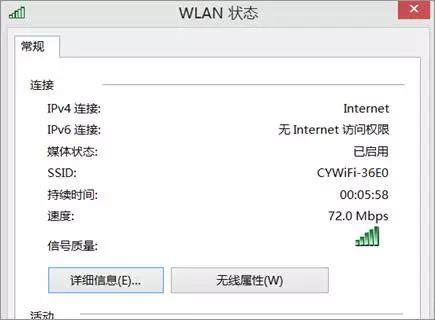Nowadays, wireless routers have penetrated into thousands of households, and Wi-Fi products are emerging one after another. So, are we familiar with this relatively professional network product? Here are five industry facts to help you understand that the functions touted by router manufacturers are not really what they seem.
1. Wi-Fi Does Not Mean Wireless Signal.
The term Wi-Fi is now deeply ingrained in our minds; when we think of public places offering free Wi-Fi, we immediately associate it with wireless signals. In fact, this term comes from the WI-FI Alliance. Established in 1999, the Wi-Fi Alliance was created to address the production and equipment compatibility issues of products that comply with the 802.11 standard. Wi-Fi is the organization that sets the 802.11 wireless network standards, not a representation of wireless networks. At that time, the members of the WI-FI Alliance were well-known tech giants: Dell, Microsoft, Cisco, Philips, etc. Today, the Wi-Fi Alliance has over 400 members.

2. A Wireless Router’s Signal Is Not Better with Higher Power.
Today, various “wall-penetrating” routers and long-distance transmission routers have appeared on the market, which must have high power to achieve their effects. The maximum power for home routers is 100mW according to national standards, while commercial Wi-Fi is within 500mW. Of course, standards vary by country. High power signals have larger radiation, which can affect human health.
3. A Stronger Wireless Signal Does Not Mean More Stability.
We all hope that wireless routers can transmit farther and penetrate more walls; however, that is not the case. First, the farther the signal travels, the greater the interference it encounters. Another bottleneck is determined by the wireless network card of the phone or computer. The wireless network card not only receives the router’s wireless signal but also needs to transmit signals back to the router. Many network cards have relatively low power, which can lead to situations where the terminal’s transmitted signal is not received by the router, resulting in the phenomenon of detecting 2 or 3 bars of signal but being unable to connect or frequently dropping the connection.
4. Some Wireless Routers Marked 20dBm—What Is dBm?
dBm is a unit of wireless signal power, which converts to the more common watt (W) as follows: 20dBm = 100mW. Here’s a little-known fact that I won’t tell just anyone: for every increase of 3dBm, the power doubles; for example, 23dBm = 200mW. So next time you talk about your router’s signal power, you can mention how many dBm it is, instantly boosting your credibility.
5. A 300M Router, 450M Router, or Gigabit Router Doesn’t Necessarily Mean Higher Speed Is Better for You.
There are many types of wireless speed gigabit routers on the market, but higher speed does not always mean it is more suitable; it depends on your network card speed. For example, my computer’s network card is 150M, and a 300M router is sufficient; anything higher is unnecessary. Below is a speed chart of my computer connected to the router, showing only 72M.