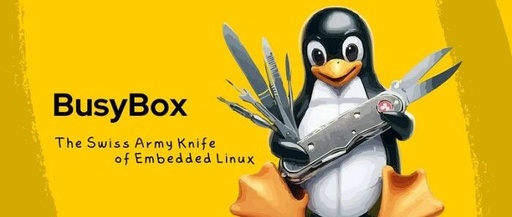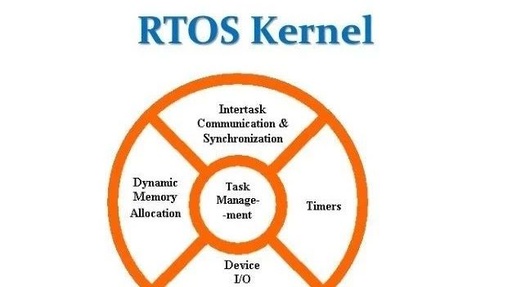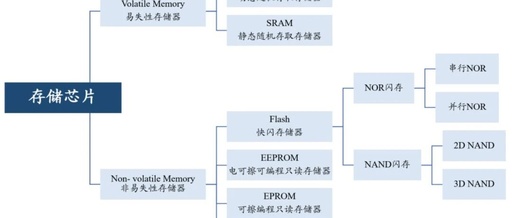BusyBox Technical Guide: The Swiss Army Knife of Embedded Systems
BusyBox Technical Guide: The Swiss Army Knife of Embedded Systems 1. Core Introduction The Swiss Army Knife of Embedded Development Tools BusyBox is like a digital Swiss Army knife, condensing over 300 commonly used Linux tools (such as ls, grep, vi, etc.) into a single executable file of about 2MB. It was born in 1996 … Read more