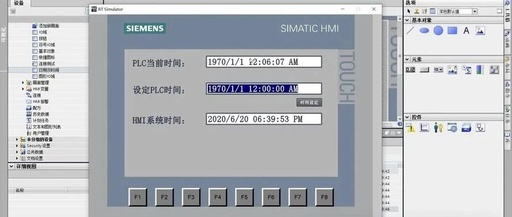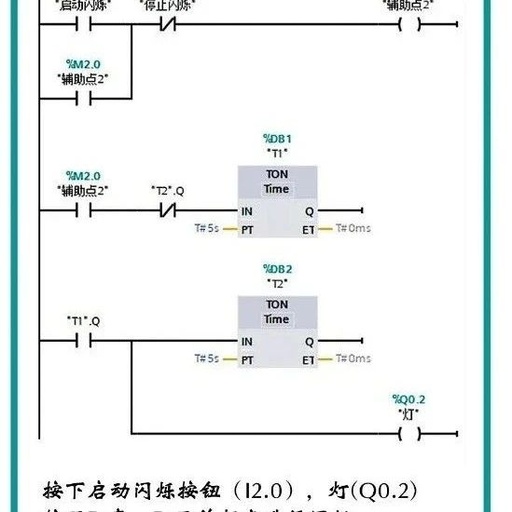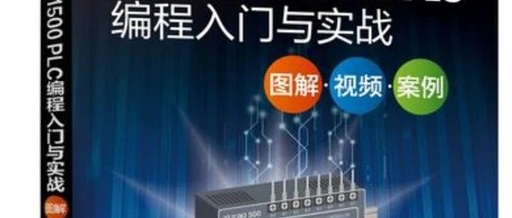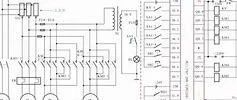Mastering PLC Clock Synchronization: 7 Methods to Keep Your System in Sync with the World
Dear Automation Experts, today we will unveil how to keep your PLC clock accurate, as reliable as a Swiss watch! Are you ready? Let’s embark on this journey of time synchronization. NTP Server Synchronization The Network Time Protocol (NTP) is one of the most commonly used time synchronization methods. Implementation Steps: a) Ensure the PLC … Read more