








-
1 USB-C 3.2Gen2×1 (10Gbps/4K@120Hz)
-
3 USB-A 3.2Gen2×1 (10Gbps)
-
1 USB-A 2.0
-
1 DP1.4 (4K@144Hz)
-
1 HDMI2.0 (4K@60Hz)
-
1 GE network port (Realtek RTL8111 scheme)
-
1 3.5mm audio port (Realtek ALC897 scheme)

























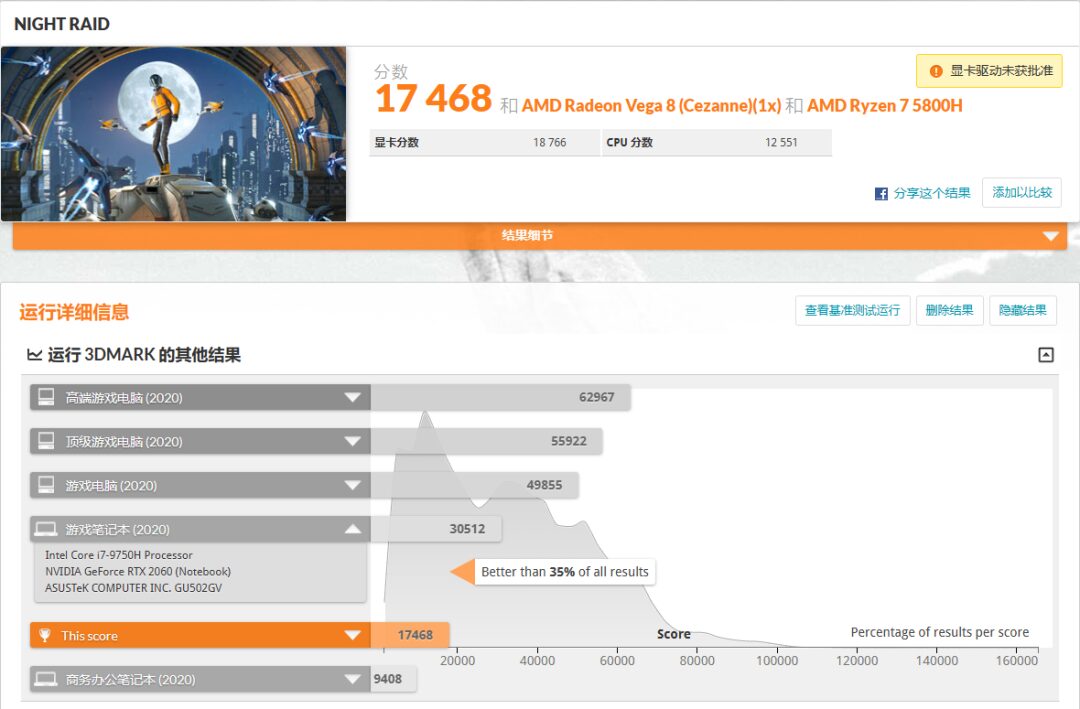










-
CPU package power: 4.4W
-
CPU temperature: 42.7℃
-
Fan speed: 1810/2163RPM
-
Hard disk temperature: 38℃

-
CPU package power: 53.8W
-
CPU temperature: 83.4℃
-
CPU all-core boost frequency: 3.3GHz
-
Fan speed: 3902/3230RPM
-
Hard disk temperature: 44℃

-
CPU/GPU package power: 41W
-
CPU/GPU temperature: 75.5℃
-
GPU frequency: 2000MHz
-
Memory frequency: 1600MHz
-
Fan speed: 3649/3096RPM
-
CPU utilization: 4.7%


-
CPU package power: 44.9W
-
CPU temperature: 76.5℃
-
CPU all-core boost frequency: 3.2GHz
-
Fan speed: 3649/3013RPM
-
Hard disk temperature: 43℃

