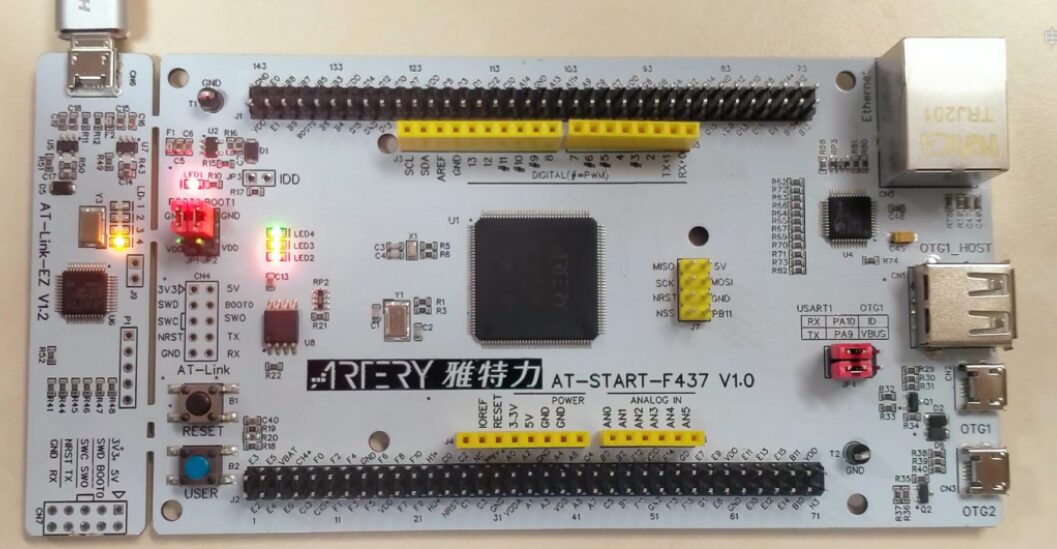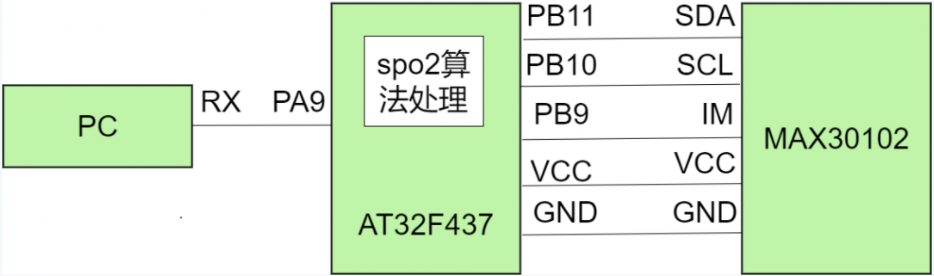Yateli AT32 MCU Forum:
https://bbs.21ic.com/iclist-224-1.html
*Reading Instructions: The following application cases are briefly introduced without any particular order. For detailed evaluation content and relevant source code, materials, etc., please copy the original link to your browser to view.
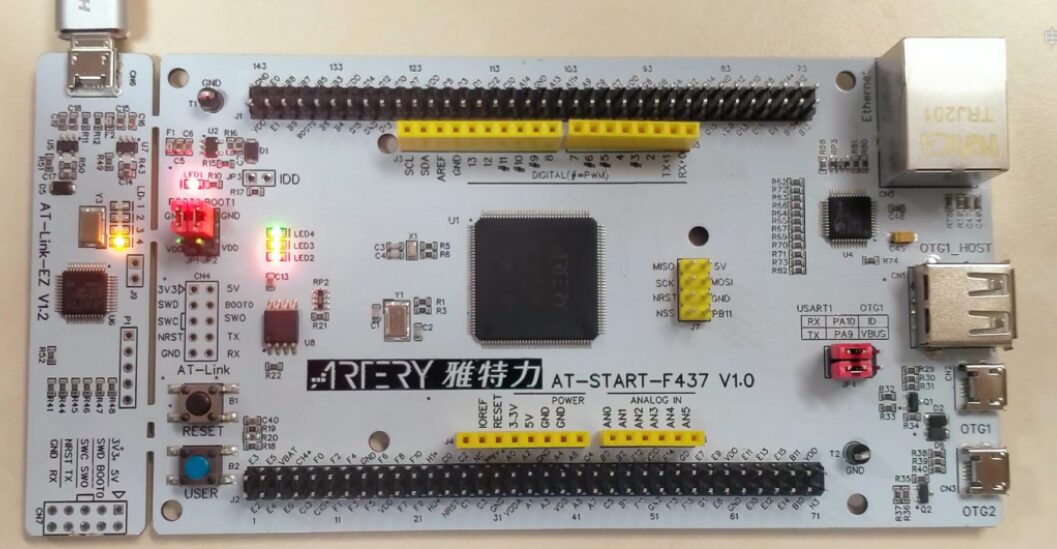
I2C Collection of MAX30102 Blood Oxygen Data
https://bbs.21ic.com/icview-3279602-1-1.html
I’ve had the development board for a while, but due to busy work at the end of the year, I hadn’t had time to evaluate it. Recently, the price of blood oxygen meters increased, so I referred to online tutorials for making a blood oxygen meter and wrote a system for collecting blood oxygen and heart rate. In this system, the AT32F437 connects to the MAX30102 via the I2C interface. After configuring the MAX30102, it starts collecting data. When the MAX30102 triggers an interrupt, the AT32F437 checks the GPIO value of the interrupt pin IM. If it is 0, it calculates the data using the SPO2 algorithm, computes the blood oxygen concentration and heart rate, and sends the results via USART1 to the serial debugging assistant. The system block diagram and wiring method are as follows:
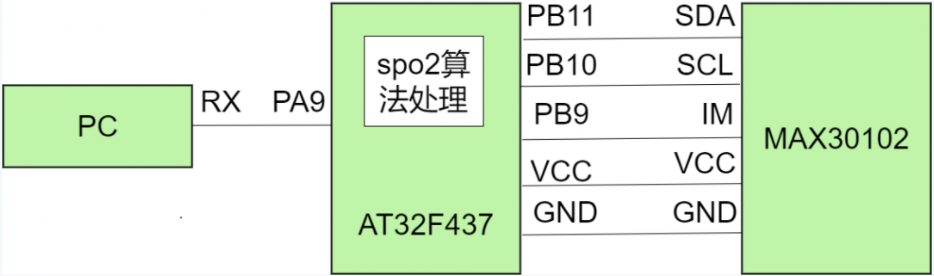
1. Software Framework Setup
https://bbs.21ic.com/icview-3274206-1-1.html
Upon learning that I got the evaluation quota, I started coding the software framework. I received the board yesterday, powered it on, and ran the program directly. Yateli’s MCU is as easy to use as ever.
https://bbs.21ic.com/icview-3274224-1-1.html
At 288MHz with an M4F core, this MCU clearly has strong computational capabilities. So, how fast is it really? As usual, I used the coremark to test it. I downloaded the test program, entered the core_main command in the serial port to start the test, and remembered to add a line break at the end.
3. MODBUS Master/Slave Test
https://bbs.21ic.com/icview-3274472-1-1.html
The AT32F437 has 8 serial ports, making it very suitable for industrial control/instrument devices’ external connection needs, and MODBUS is widely used for device connections. This test used two serial ports (U3, U8), where U8 was configured as the MODBUS master and U3 as the MODBUS slave, allowing them to communicate with each other or connect to a computer for testing. The protocol part will not be elaborated here; this post only demonstrates the results. Interested readers can download the code for research.
https://bbs.21ic.com/icview-3274976-1-1.html
QPI is standard for many high-performance MCUs, and the AT32F437 is no exception. Today, we will test the read and write performance of the onboard QPI-FLASH.
https://bbs.21ic.com/icview-3275304-1-1.html
I have an SPI interface OLED screen, size 128 x 64, which is just right for adding a display to the AT32F437 evaluation board. There isn’t much to say about the OLED; this post mainly discusses the code implementation process.
https://bbs.21ic.com/icview-3276716-1-1.html
THREADX, as a top-tier RTOS, is now under Microsoft and has numerous security certifications. Although this RTOS is not completely royalty-free, it is trending in that direction, as it can already be used for free on STM32, NXP, and Renesas chips. FILEX, as one of THREADX’s supporting components, also has similar security certifications. Over the past few days, I tested THREADX and FILEX on the AT32F437 evaluation board and recorded the usage situation here.
1. Unboxing and Material Sharing
https://bbs.21ic.com/icview-3274012-1-1.html
The attached materials include the data sheet, reference manual, errata, firmware library package, official schematic, examples, and device support package.
2. Everything Starts with Lighting Up
https://bbs.21ic.com/icview-3274074-1-1.html
I wanted to create a basic project template for easier use later. I shared the code I wrote last night. Since it’s quite simple, this post only presents the code and its effects.
3. Serial Port Timer Test
https://bbs.21ic.com/icview-3274234-1-1.html
I tested the AT32F437, mainly to see how the serial port and timer work. Once these two peripherals are set up, I can transplant CoreMARK, so I need to sort these two peripherals out first.
https://bbs.21ic.com/icview-3274262-1-1.html
Regarding the COREMARK test, I spent a long time finding the reason; the main issue was that I mistakenly wrote the lighting program inside the timer interrupt, resulting in my timer’s maximum value being only 1000 counts, which caused every test to fail.
1. Unboxing and Lighting Up
https://bbs.21ic.com/icview-3275134-1-1.html
I was very excited to receive the AT-START-F437 Yateli high-performance official demo board, and after calming down, I started to play with it.
https://bbs.21ic.com/icview-3275136-1-1.html
Following the previous post about the lighting program, I decided to set up serial communication since these are classic examples.
https://bbs.21ic.com/icview-3275146-1-1.html
This board is very advanced, and it naturally has a network interface. If I don’t play with it, I would be letting down the manufacturer and their talented engineers.
https://bbs.21ic.com/icview-3275586-1-1.html
First, prepare the project code, then open the project, modify the IP in netconf.c; next, connect the development board to the network cable and debugger, then compile, download, and run.
1. Development Environment Setup
https://bbs.21ic.com/icview-3275258-1-1.html
The friendliness of the development environment is a crucial aspect of choosing an embedded platform, including support for mainstream IDEs, emulation, source code libraries, demo programs, documentation, etc. This post is about preparing the relevant materials, setting up the development environment, and experiencing the download and operation of a demo.
2. Serial Port Driver Based on Circular Buffer
https://bbs.21ic.com/icview-3275260-1-1.html
I briefly experienced the first demo program, and in this article, we implement the most basic serial communication. Since debugging often requires using the serial port, we implemented a serial receive driver using a circular buffer to provide a more user-friendly interface for the application layer.
3. Two Methods to Implement Standard Input/Output
https://bbs.21ic.com/icview-3275264-1-1.html
Having implemented the serial send/receive driver and established a basic communication link, we often need to interact through standard input/output. So, in this article, we will implement the redirection of standard input/output.
https://bbs.21ic.com/icview-3275266-1-1.html
The AT32F435/437 series can reach a maximum main frequency of 288MHz, which is very high in the general MCU field; most M3/M4 MCUs are around 120MHz or 144MHz. Therefore, the high main frequency of this MCU is also a characteristic. Since the main frequency is so high, let’s see if we can push it even higher and try overclocking.
https://bbs.21ic.com/icview-3275268-1-1.html
Previously, we tested overclocking and experienced the MCU’s clock performance and stability. In this article, we will run a score test; there are many types of CPU benchmark performance tests, and a common one is CoreMARK. This post will use CoreMARK for CPU benchmark testing.
6. LUA Script Language Porting
https://bbs.21ic.com/icview-3275272-1-1.html
This MCU has ample FLASH and RAM resources, making it suitable for porting script languages for development. Currently, many embedded platforms use MicroPython, but there is also an excellent script language, LUA, suitable for porting to embedded platforms. While there is a lot of information on MicroPython, this article will focus on porting LUA for experience.
7. Porting Embedded File System LittleFS
https://bbs.21ic.com/icview-3275276-1-1.html
The development board has a 16MB FLASH onboard, using QSPI communication. The first demo I experienced was testing the reading and writing of this FLASH, and previous tests were also based on this project, facilitating further development. In this article, we will port the LittleFS file system based on this.
8. Driving TFT Screen – Generating Artistic Images
https://bbs.21ic.com/icview-3275302-1-1.html
This post mainly demonstrates driving a 1.3-inch TFT screen I have, with the controller being ST7789.
1. Developing with VSCode
https://bbs.21ic.com/icview-3275414-1-1.html
I have always wanted to run the development process using VSCode but never succeeded. This time, I tried it with the F437 board, and with the help of the official documentation and tools, I finally succeeded. Previously, I had VSCode installed, so I didn’t need to reinstall it; I just needed to install the toolchain and MinGW. The toolchain installed easily, but MinGW was a bit troublesome, often interrupted during downloads. After several retries, I managed to get it working.
2. With RT-Thread
https://bbs.21ic.com/icview-3276540-1-1.html
I haven’t found support for the AT32F437-START board in the RT-Thread STUDIO SDK manager yet, but in the RT-Thread GitHub, the BSP package already supports several AT32 START boards.
3. MSC IAP
https://bbs.21ic.com/icview-3276628-1-1.html
AT32 also has multiple methods for IAP upgrades, commonly using UART, EMAC, USB, etc. After comparing these IAP methods, I find that the USB-based MSC IAP method is the most convenient. It only requires a PC or phone to complete the IAP upgrade without needing other host computers or special tools.
https://bbs.21ic.com/icview-3275808-1-1.html
The AT32F437 series has very strong performance, rich peripherals, and many serial resources; here I am using USART1.
2. ADC, DAC Loopback Sine Wave Display
https://bbs.21ic.com/icview-3275822-1-1.html
The AT32F437 has ADC and DAC functions with rich peripherals. Here, I use the DAC to output voltage and then use the ADC to collect and send it to the host computer for display.
3. DWT Measurement Program Runtime
https://bbs.21ic.com/icview-3276252-1-1.html
In Cortex-M, there is a peripheral called DWT (Data Watchpoint and Trace), used for system debugging and tracing. The Chinese name for DWT should be “数据观察点触发”.
4. Porting ST’s FFT Function
https://bbs.21ic.com/icview-3276258-1-1.html
The official STM32 provides three function library files, all written in assembly; we can call them directly without worrying.
1. First Evaluation of 2023: Lighting Series
https://bbs.21ic.com/icview-3279852-1-1.html
First, I set up the environment to light up, then made the LED blink, and finally created a 200MS running light.
https://bbs.21ic.com/icview-3279890-1-1.html
The purpose of this post is to use the serial port assistant to print out relevant information.
https://bbs.21ic.com/icview-3279932-1-1.html
Using the host computer to display ADC collection, ADC is analog to digital conversion, obtaining the voltage value of channel 1.18. Configuration process: GPIO — channel transmission — ADC setting — channel — obtain VREF value.
https://bbs.21ic.com/icview-3275876-1-1.html
This article will document the process of porting Lua to the AT32F437ZMT7 development board in the MDK environment, demonstrating the porting process by lighting up the LED on the development board.
https://bbs.21ic.com/icview-3281144-1-1.html
This article will document the process of porting U8G2 to the AT32F437ZMT7 development board in the MDK environment, demonstrating the porting process by displaying on the OLED screen. The OLED screen is implemented using software IIC; with the current high main frequency of the development board, the software IIC runs very fast and is sufficient for use.
Software Simulated SPI Driver for OLED
https://bbs.21ic.com/icview-3280792-1-1.html
Quickly set up the F437 development environment and drive the OLED screen.
TFT Display + CAN Communication Test
https://bbs.21ic.com/icview-3279264-1-1.html
The model of the development board I received this time is AT-START-F437, and the chip model is AT32F437ZMT7. The board is well-made, with complete interfaces and all PINs exposed, and it comes with a built-in downloader. Without further ado, here are the testing processes and methods. This time, I used a 1.8-inch TFT with the driver being ST7735.
https://bbs.21ic.com/icview-3282054-1-1.html
I previously had an AT-START-F407, which was quite good for some applications. This time, I was lucky to apply for the F437. I often develop audio-related products, and seeing that the F437 has USB 2.0 and full-duplex I2S, I thought it could be used for conference speakers, USB sound cards, etc.; combined with a main frequency of 288MHz, it should be more than sufficient for some 3A algorithms.
https://bbs.21ic.com/icview-3282618-1-1.html
This evaluation mainly runs a GPIO example.
HTTP Server Example Routine Test
https://bbs.21ic.com/icview-3285046-1-1.html
In this evaluation, I burned the http_server example routine from the AT-START-F437 development board into the board and connected it to the computer via a network cable. Then, I accessed the IP address set in the program through the computer’s browser to access the web server functionality after the example ran.
USART printf Function Test
https://bbs.21ic.com/icview-3285048-1-1.html
Since I didn’t have a USB-C to RJ45 cable, I first tested other functions. Since I will later read data from an infrared carbon dioxide sensor through the USART serial port, I tested the printf function first. I found that the development board’s USART example had several functions, so I tested the printf function first.
Performance Powerhouse – Yateli AT32F437 Trial and Performance Evaluation
https://bbs.21ic.com/icview-3279872-1-1.html
First is lighting up; establishing the development environment and testing GPIO speed is the best way to get started with an MCU, which is “lighting up”. As the “Hello World” of the embedded field, lighting up not only helps quickly familiarize oneself with the basic development process of the MCU but also helps us evaluate the richness of the MCU’s documentation and the ease of development.
CycloneTCP Network Protocol Stack Porting
https://bbs.21ic.com/icview-3275950-1-1.html
I applied for the AT32F437-START development board last year, attracted by its onboard network, large flash, and memory space. Based on the protocol stack used in the project, I ported the CycloneTCP protocol stack to this development board. I have now successfully implemented the ability to send IGMPV2 protocol packets, but the network indicator light always shows the negotiated network speed as 10MHz. The computer can recognize the network card device, but using the ping command cannot ping through successfully. I will share the relevant code here, hoping to get assistance from the official team to explain the initialization process of the EMAC peripheral and the correct operation mode for interrupt DMA data transmission and reception.
CycloneTCP Network Protocol Stack Porting – Successfully Implemented FTP Download
https://bbs.21ic.com/icview-3276754-1-1.html
Previously, I obtained the AT-START-F437 development board and attempted to port the CycloneTCP network protocol stack. With the technical support of the original factory RD, I modified a few lines of code and successfully ported the CycloneTCP network protocol stack to the development board; it can now recognize a 100MBps network card and ping successfully. Then, I implemented FTP client access to the server to download files. After long-term testing, the current network protocol stack operates stably, and I am considering replacing the existing project MCU for early scheme validation.
AT-START-F437 Evaluation – Initial Hands-On Testing
https://bbs.21ic.com/icview-3274188-1-1.html
I simply powered it on and tried it out; the board comes with a built-in running light test program, and the speed of the running light can be controlled by a button, with two speed settings.
Click “Read the Original” to view the summary post