Follow+Star Public Account, don’t miss out on exciting content

Author | strongerHuang
WeChat Public Account | strongerHuang
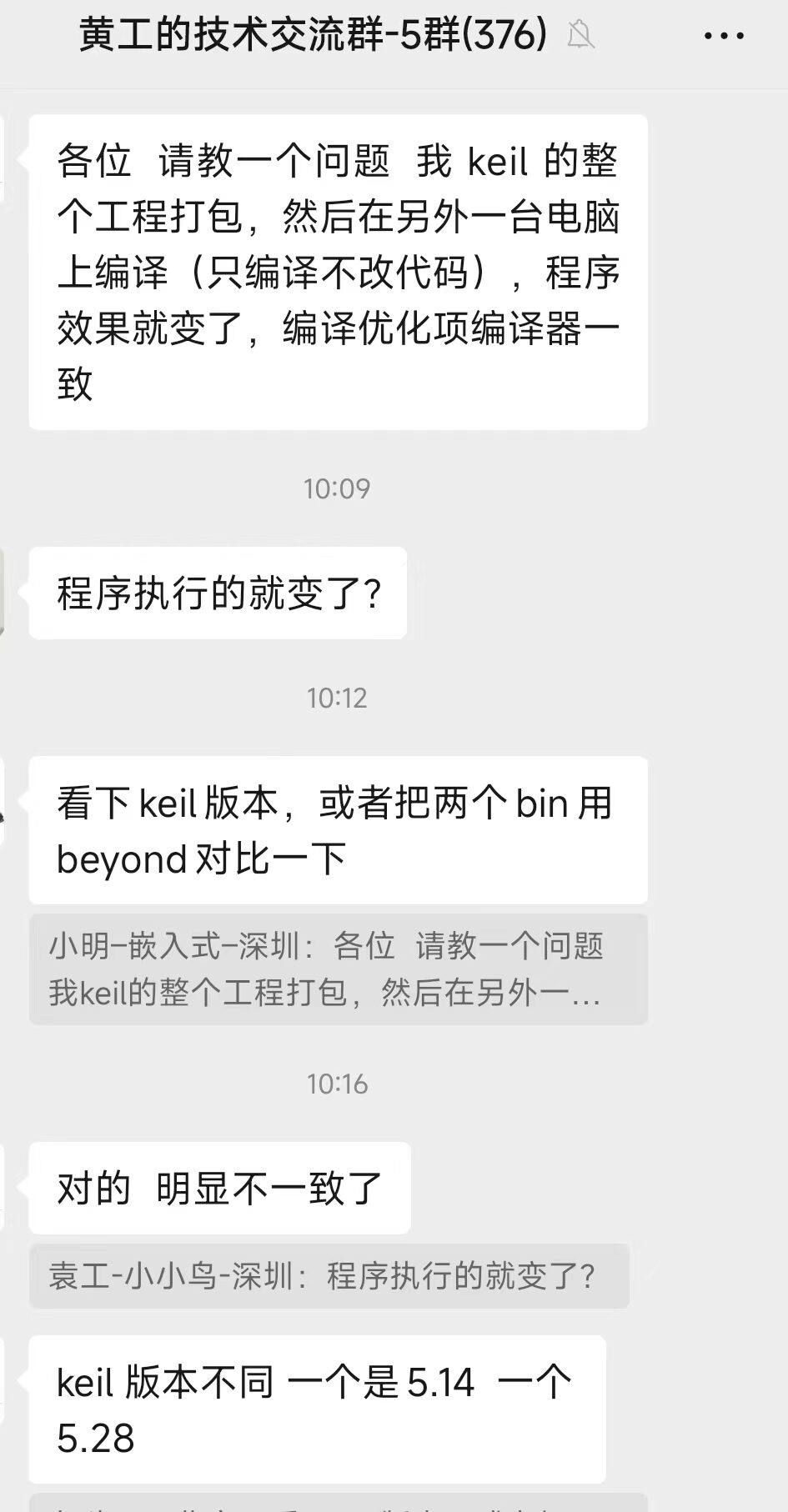
Different Keil Versions May Have Different Compilers
To verify this issue, I installed the older versions of Keil V5.28 and V5.36, and the default included compilers AC (Arm Compiler), whether AC5 or AC6 versions, are different.
Keil V5.28’s default included compiler is AC5.06-6 and AC6.12:
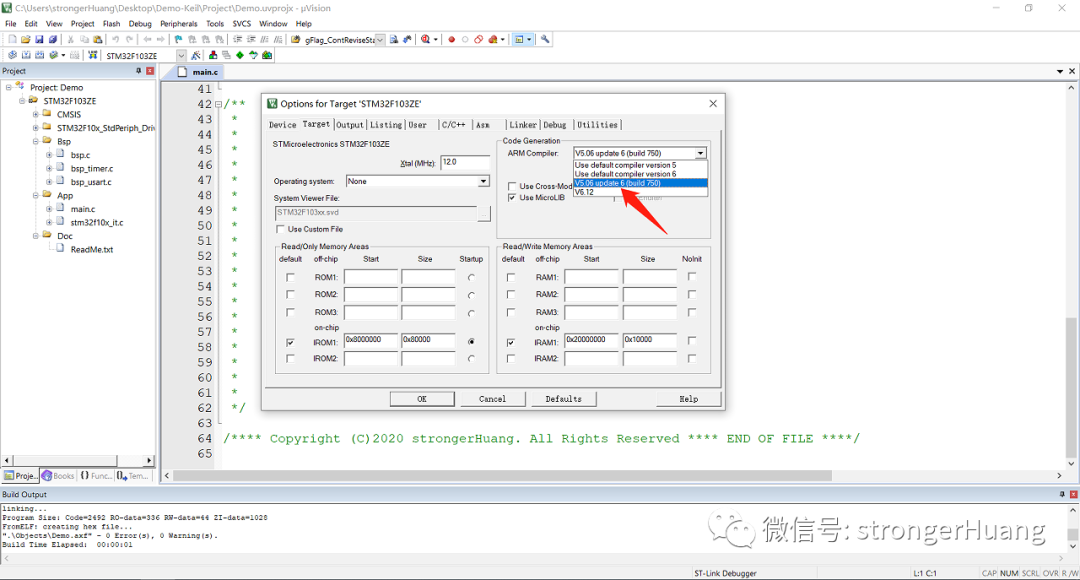
Keil V5.36’s default included compiler is AC5.06-7 and AC6.16:
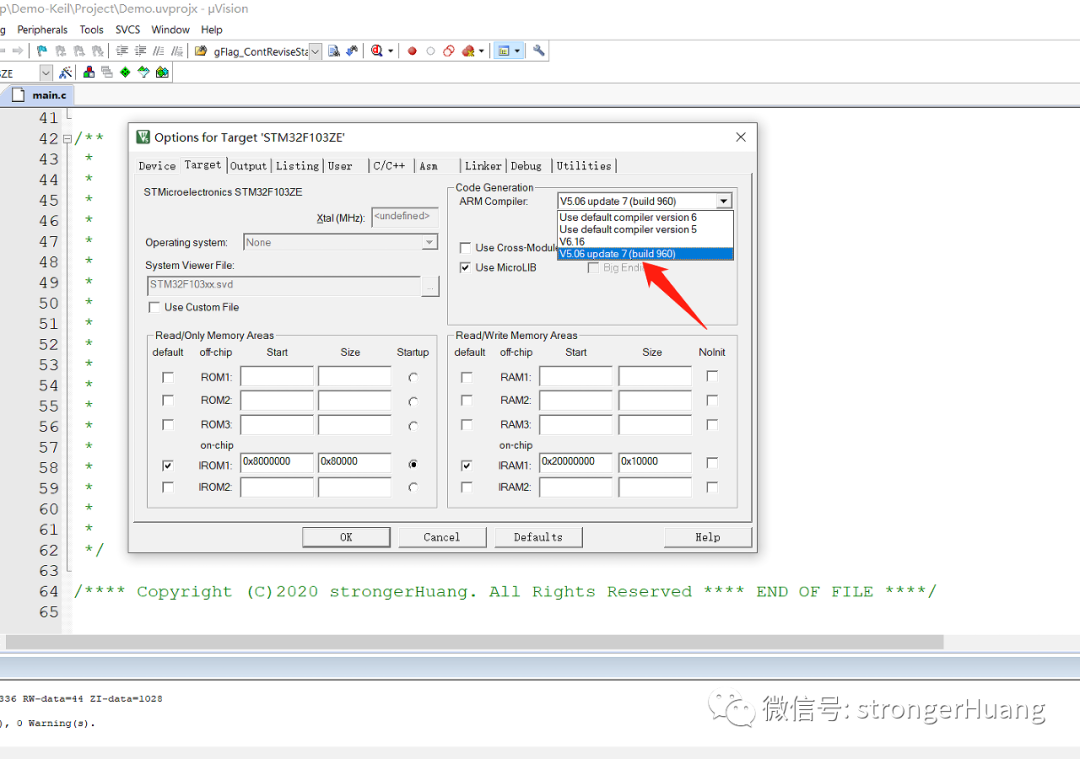
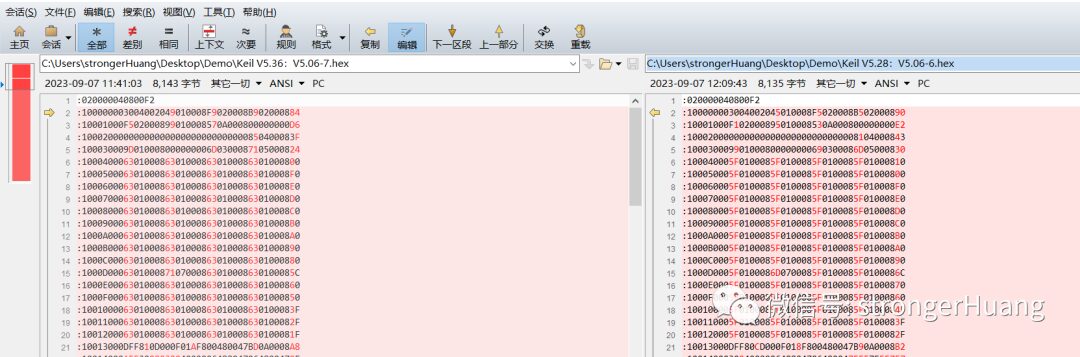
How to Solve This Problem?
1. Use the Same Development Environment
The development environment here mainly refers to the Keil version, for example: if you previously used Keil V5.14, continue using V5.14.
Of course, if conditions allow, it’s best to have the same operating system (Windows), as the operating system may also affect the compilation results.
I shared an article last month: Don’t Upgrade Software Tools Unnecessarily

2. Use the Same Compiler
Of course, if you cannot achieve the same software versions and systems as mentioned above (some people just prefer the new versions), you can use the same version compiler to try to maintain consistency.
Whether it’s the Keil Arm Compiler mentioned here or tools like GCC, the principle is the same.
The Keil compiler can be modified, and many may not know this, so let me explain.
Changing the Keil compiler is quite simple; just download the version of the compiler you need from the official Keil (Arm) website and install it yourself.
The method is quite simple, so I won’t elaborate here; you can refer to the article I previously shared: Step-by-Step Guide to Upgrading the Keil MDK ARM Compiler


