If you haven’t bought a storage card in a while, you might be surprised at the increasing number of various labels on today’s high-speed, large-capacity microSD and SD cards, which are becoming more and more difficult to understand.This is because, unlike in the past when they were only used for taking photos, storage cards are now used for high-speed storage in various new devices, from smartphones to drones, cameras, and HD camcorders. Today, Little Lion will explain the meanings of different codes and grades on storage cards.

Understanding SD Cards
All SD cards (short for “Secure Digital”) use one or two small NAND flash memory chips similar to those in USB drives and solid-state drives, along with a microprocessor to manage data and commands, regardless of their size.
There are three size standards for SD cards:

Standard SD card: 32 x 24 x 2.1-1.4 mmMini SD card: 21.5 x 20 x 1.4 mmMicro SD card: 15 x 11 x 1 mm
Standard SD cards come with a small locking switch to enable/disable data read/write and deletion functions on the card; mini and micro SD cards do not have this feature.
Currently, standard SD cards and micro SD cards (MicroSD) are the most popular.
Additionally, there are five further classifications that describe the card’s connection system and data capacity:
SD/SDSC (Standard Capacity SD Card): Maximum storage capacity of 2GB
SDHC (High Capacity SD Card): Storage capacity over 2GB but not exceeding 32GB
SDXC (Extended Capacity SD Card): Storage capacity over 32GB but not exceeding 2TB
SDUC (Ultra High Capacity SD Card): Storage capacity over 2TB but not exceeding 128TB
The fifth classification is very rare, SDIO, which stands for Secure Digital Input/Output, and is more powerful than other types of cards, providing additional functions such as Bluetooth or GPS.
Due to different capacities, the supported file system formats for various SD cards also differ.
SDSC only supports FAT12, FAT16, and FAT16B file formats. SDHC almost exclusively uses FAT32, while XC/HC versions use exFAT format. The exFAT file format is specifically designed for NAND flash devices.
SDUC cards are currently very new and mainly used for 4K/8K video recording.
Labels Indicate More Than Just Capacity
The following image is from the SD Association’s SD card specification evolution chart. In addition to the capacity-based labels we’ve just discussed, it’s not hard to notice that there are now more specification marks. Yes, the text on SD cards now reflects not only their capacity but also various performance aspects.
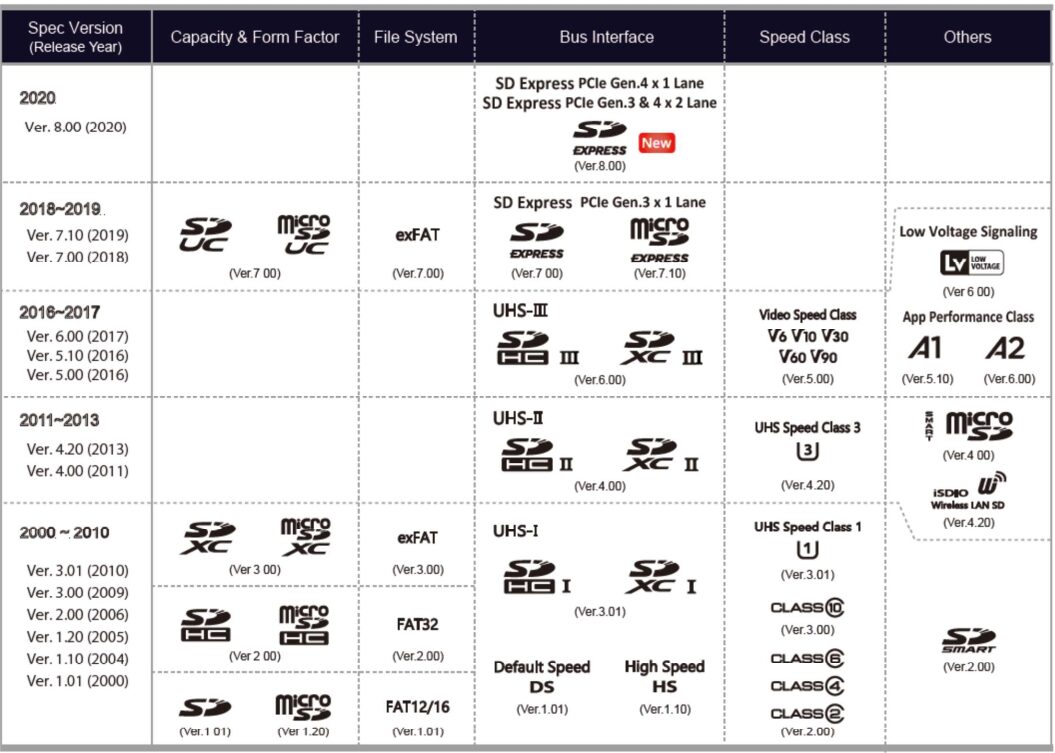
Class: Speed Grade of the Card
All SD cards use a small brass interface at the card’s end to send and receive information, including commands and data. The interface between each specification version of the card and the reading device is gradually upgraded; in some cases, the updated card simply runs at a faster speed (such as supporting a higher bus speed), but in other cases, SD cards provide more contact points for greater data transfer capability.
The differences in interfaces and performance among all SD cards are described by the so-called speed grade “CLASS.” Each speed grade is generally composed of peak bus throughput, representing the maximum number of data bytes transmitted per second.
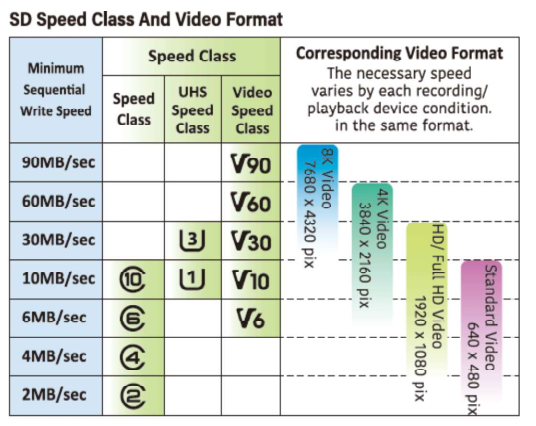 A microSD card with extra contact points for enhanced performance
A microSD card with extra contact points for enhanced performance
However, not all NAND Flash chips and performances are the same, so the CLASS speed grade also specifies a minimum sequential write speed.
In the table below, we can see a rough comparison of these grades.
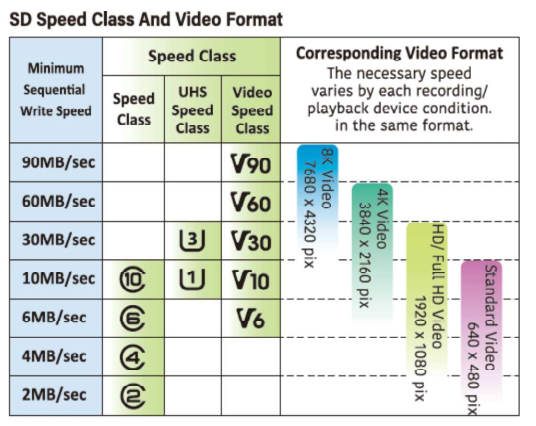
The SD Association has established a speed classification system to help distinguish which card is best suited for which use. Simply put, the classification number is the most direct indicator of SD card speed, with CLASS2 (2 MB/s) cards being at the lowest end.
On the other hand, CLASS10 (10 MB/s) cards can record or play back up to 4K video, although at a lower frame rate. This level of SD/MicroSD card is also the most commonly seen in the past.

Beyond CLASS10, since high-speed, large-capacity cards are mainly SDHC and SDXC cards, the subsequent speed standards were specifically designed for ultra-high-speed classification (UHS), providing higher data transfer rates. The UHS system has three versions, with the first version (UHS-I and UHS-II) providing two speed modes: U1 and U3. The former is essentially the same as C10, but U3’s throughput provides three times the speed, reaching 30 MB/s, sufficient for high frame rate playback of 4K video.

With the release of SD card specification 5.0, the SD Association provided another assessment system: video speed. This classification conveys information more accurately. For example, video grade 10 (V10) applies to SD cards with a minimum sequential write speed of at least 10 MB/s, while achieving video grade 90 (V90=90 MB/s) speed makes it possible to play back and record 8K video at 60 to 120 frames per second.

In 2017, the faster UHS-III was released, further enhancing data bus performance; in 2018, the SD Association announced the SD Express specification – this version uses up to two PCI Express channels to significantly increase throughput. Therefore, the SD card standards measuring bus speed have also emerged.
Bus Speed Standards
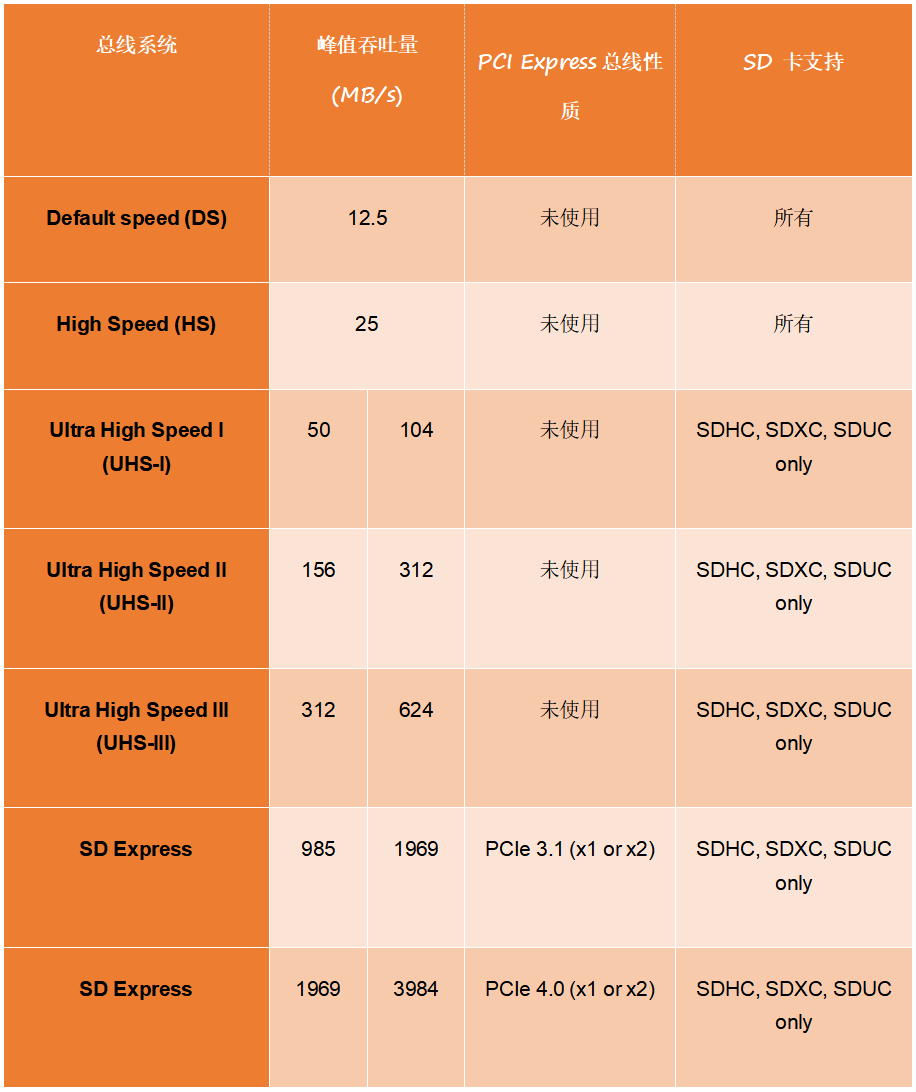
UHS-I cards have a unique set of interfaces for sending and receiving information, so when operating at higher speeds, the bus will operate in half-duplex mode, meaning it can only receive or send data at the same time.
The latest version of UHS has additional interfaces that allow full-duplex (simultaneous sending and receiving), but in UHS-II, this can cause the bus to be forced to operate at a slower speed. UHS-III and SD Express do not have this issue, always operating in full-duplex mode.
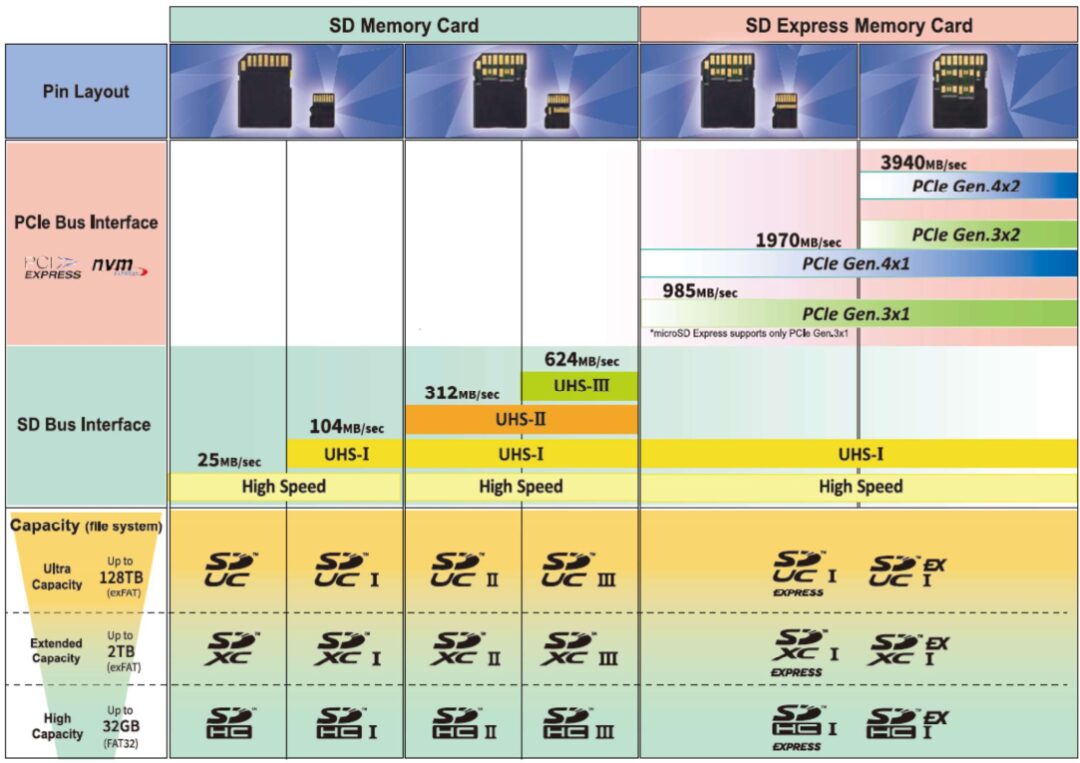
Currently, although UHS-III or SD Express technology has been available for years, SD cards using them have not yet appeared on the market. This is because performance can only be enhanced when the terminal devices fully support the card.

The following table shows the working speeds of various cards in different UHS card readers and indicates the comparison of SD Express.

IO Operation Capability: Two More Standards
The use of SD cards in smartphones and tablets is becoming increasingly common, requiring not only high throughput but also the ability to handle a large number of random data commands (measured in IOPS, Input/Output Operations Per Second). Therefore, the ability of SD cards to handle a large number of random data commands is becoming more important. To this end, in 2015, the SD Association established two further standards: Application Level A1 and A2.
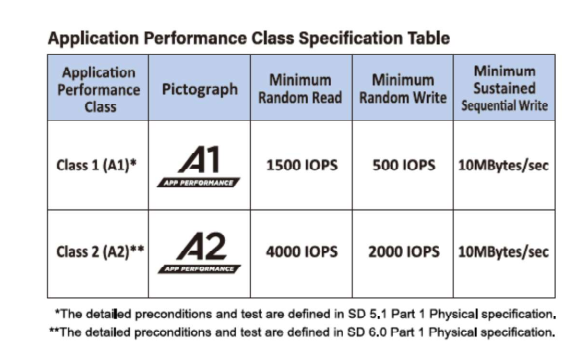
A1 level cards have random read performance of 1500 IOPS and random write performance of 500 IOPS, while A2 significantly improves performance on this basis, although it requires very specific hardware support. Additionally, A1/A2 levels also imply that the card provides sustained sequential write speeds equivalent to V10.

At this point, the various standards for SD storage cards have been basically covered.
If you find your head spinning, don’t worry. In fact, when purchasing, consider roughly three points:
-
Usage scenario, then determine your speed standard
-
Capacity needs, then determine your storage capacity standard
-
Whether there is a heavy load requirement, then determine your bus standard needs (generally only professionals use)
Editor: Xiong Le
·END·