1. What Is Wing IDE
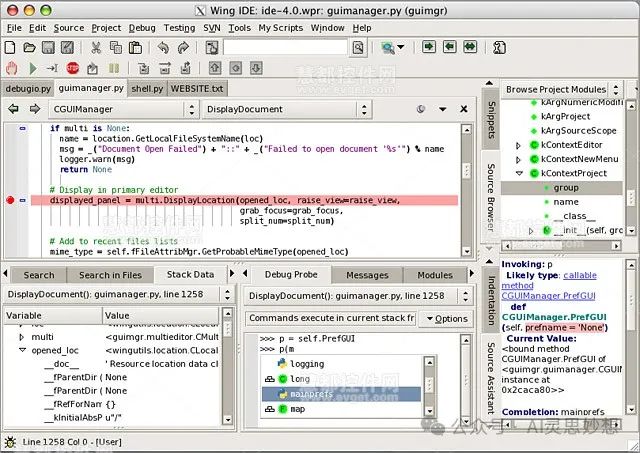
Wing IDE is an integrated development environment specifically designed for the Python programming language. Since 1999, Wingware has focused on Python development and has become a renowned Python development framework.
Wing IDE boasts numerous distinct features and powerful functionalities. Its interface resembles an enhanced IDE, using a “multi-window” layout similar to many TK and XWindow interfaces, and it runs on Windows, Linux, and Mac OS X, requiring just a few simple steps to get started.
In terms of functionality, Wing IDE excels. It offers code intelligence with auto-completion, call-time hints, error indicators, go-to definition, find usages, source browser, code index, and symbol lookup. The powerful editor supports VI, emacs, and other key bindings, with features like refactoring, live snippets, bookmarks, and robust search tools. It conducts comprehensive testing and debugging through unit tests, doctest, and nose frameworks, with a graphical debugger that can set breakpoints, step through code, view data, and interact in the shell, allowing for local or remote debugging while debugging Django templates. Version control is managed through Subversion, Mercurial, Bazaar, Git, CVS, and Perforce, and it includes a graphical diff/merge tool. Moreover, Wing IDE can run on Windows, Linux, and OS X operating systems and supports CPython 2.x, 3.x, and Stackless Python.
After over a decade of development, Wing IDE has evolved into an excellent cross-platform Python development framework. The new version supports the open-source Subversion 1.7.x, adds the feature to automatically remove trailing spaces, and includes several bug fixes. For example, right-clicking on tool tabs allows key binding for tools; project files can automatically remove trailing spaces; it supports the open-source version control system Subversion 1.7.x; statements support more variable refactoring references; Wing files can be opened through Linux systems; improved auto-editing; fixes to keep the external console open under Python 3; restores the original editor and center after refactoring operations; displays icons for skipped unit test groups, along with 13 bug fixes and minor improvements.
Wing IDE comes in three versions: a free basic version, a personal version, and a more powerful professional version. The debugging features are a highlight of Wing IDE, including multi-threaded debugging, thread code debugging, automatic subprocess debugging, breakpoints, single-step code debugging, and code data inspection. Additionally, it provides remote debugging capabilities on Raspberry Pi. In terms of code management, Wing IDE integrates flexibly with tools like Git, Subversion, Perforce, CVS, Bazaar, and Mercurial. Furthermore, Wing IDE supports many other Python frameworks, such as Maya, MotionBuilder, Zope, PyQt, PySide, PyGTK, Django, matplotlib, etc.
Wing IDE emphasizes a design feature set tailored for Python developers, dubbed the “Smart Development Environment for Python Programmers.” It also includes integration with many popular Python frameworks (Django, Zope, Plone), packages, and third-party applications (Maya, Blender). Raspberry Pi users can also develop using Wing IDE. Wing version 7 added support for Python versions up to 3.8, code quality and inspection features (via native inspectors and plugins like PyLint), as well as viewers for array data such as Pandas DataFrames and NumPy ndarrays, along with session demo mode or code demonstration features. The Wing IDE 101 version lacks most of the advanced features included in this suite but serves as a good entry tool for Python beginners. The personal version is also free and has some, albeit not all, professional-level features. The Pro version offers perpetual and annual licensing products, starting at $69 per user. There is also a 30-day trial version.
2. Advantages of Wing IDE
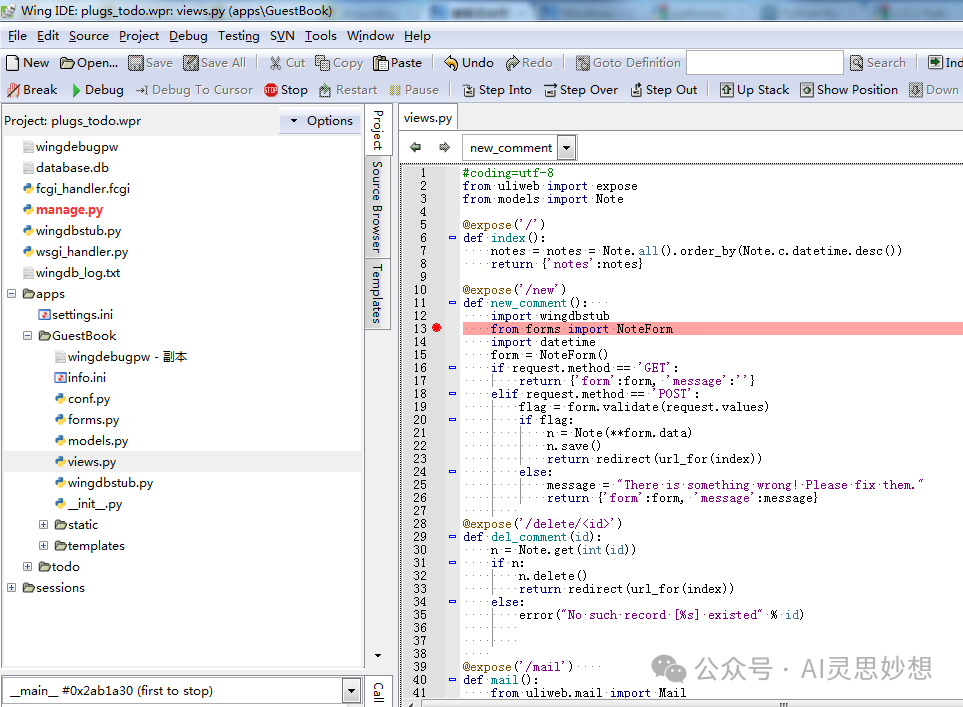
1. Intelligent Programming Assistance
Wing IDE has powerful code analysis capabilities, thanks to its use of deep learning algorithms to understand Python syntax and libraries. It can provide precise completions and documentation hints, with real-time code completion suggestions significantly enhancing coding speed and reducing errors. Whether a beginner or an experienced developer, everyone can write code more efficiently with intelligent programming assistance.
2. Intuitive Debugging
The debugging tools in Wing IDE are top-notch, with a built-in debugger that supports breakpoints, single-step execution, variable viewing, memory inspection, and more. These features make problem identification extremely convenient, whether for complex programs or simple code snippets, allowing easy tracking of issues.
3. Flexible Customization
Wing IDE allows for personalized settings, enabling developers to customize shortcuts, themes, and plugins to create a development environment that suits their working habits. Everyone can adjust Wing’s interface and functionalities according to personal preferences, making it a truly personalized development tool.
4. Comprehensive Integration
Wing IDE integrates tightly with common development tools and services, enhancing overall efficiency. It seamlessly integrates with common version control systems like Git and SVN, facilitating code management and collaboration. Additionally, it supports unit testing, integrating unittest, doctest, and nose frameworks, providing comprehensive development support.
5. Cross-Platform Compatibility
Wing IDE runs well on all major operating systems, including Windows, Linux, and OS X, and supports CPython 2.x, 3.x, and Stackless Python. No matter where you are, you can enjoy a consistent development experience without being limited by the operating system.
6. Community Support
As an open-source project, Wing IDE has an active community support that continuously improves and updates the tool. Developers can share experiences and seek help within the community, collectively driving the development of Wing IDE.