
Author / Nick Butcher, Developer Relations Engineer
△ Three Major Updates in Modern Android Development

#1 Compose 1.2 Beta
Jetpack Compose 1.2 has released its first Beta version, meaning that existing APIs and methods will not change in the official version. We will continue to build the Compose product roadmap, providing the APIs you need to support more advanced use cases, such as downloadable fonts, LazyGrid, window insets, nested scrolling interactions, and support for richer tools, such as LiveEdit, recomposition counts in the layout inspector, and animation previews. You can also learn how developers from applications like Airbnb use Jetpack Compose to improve efficiency, and see other new features in Compose.
-
Compose Product Roadmap https://developer.android.google.cn/jetpack/androidx/compose-roadmap -
Tools https://developer.android.google.cn/studio/preview/features#new_in_compose -
Airbnb https://android-developers.googleblog.com/2022/05/airbnb-uses-jetpack-compose.html

#2 Baseline Profiles
You can embed configurations in baseline profiles to guide the Android runtime in recognizing which code paths should be precompiled rather than interpreted, which can have a significant impact on critical user experiences like application startup. This is especially important when using unbundled libraries like Jetpack Compose, as platform code optimizations cannot affect these libraries.
-
Baseline Profiles https://developer.android.google.cn/topic/performance/baselineprofiles
Many Jetpack libraries (including Jetpack Compose) come with baseline profiles, but you need to know how to add these profiles to your own applications and libraries to enhance performance. Just adding baseline profiles without modifying any code can yield up to 40% faster application startup speed!

#3 Live Edit
With the Live Edit feature, you can edit composables in real-time in Compose Preview, on physical devices, or in the emulator and see the corresponding modifications for rapid iteration. “Live Edit” is an optional experimental feature in Android Studio Electric Eel, which has certain limitations. We welcome you to try this feature and share your feedback.
-
Live Edit https://developer.android.google.cn/studio/run#live-edit -
Android Studio Electric Eel https://developer.android.google.cn/studio/preview -
Optional Experimental Feature https://developer.android.google.cn/studio/run#live-edit-quickstart -
Limitations https://developer.android.google.cn/studio/run#limitations -
Feedback https://issuetracker.google.com/issues/new?component=192708&template=840533
The above content highlights the three major releases regarding Modern Android Development at the Google I/O conference. For more exciting content from I/O, please watch the complete video playlist:
https://www.youtube.com/playlist?list=PLWz5rJ2EKKc-onbAvzvqFajkgcYixR249
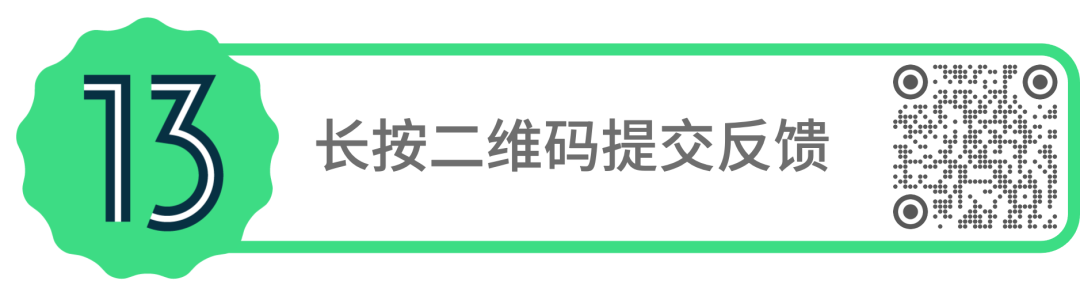
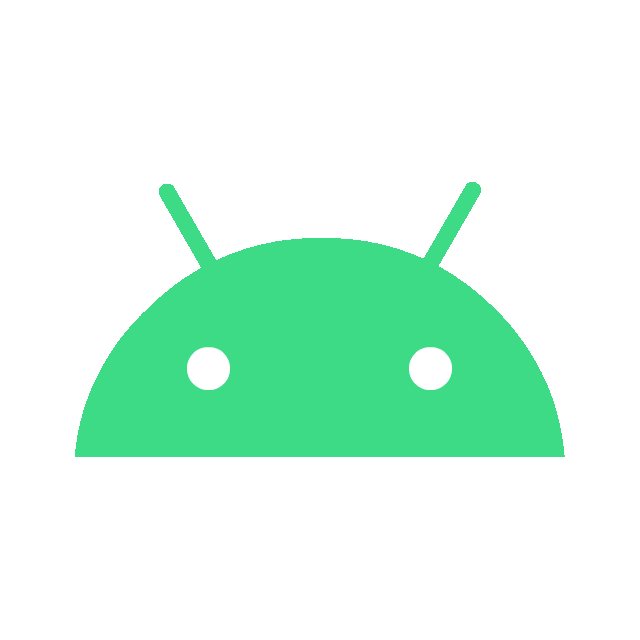
Recommended Reading
 Click the screen end | Read the original text | Learn more about modern Android development
Click the screen end | Read the original text | Learn more about modern Android development
