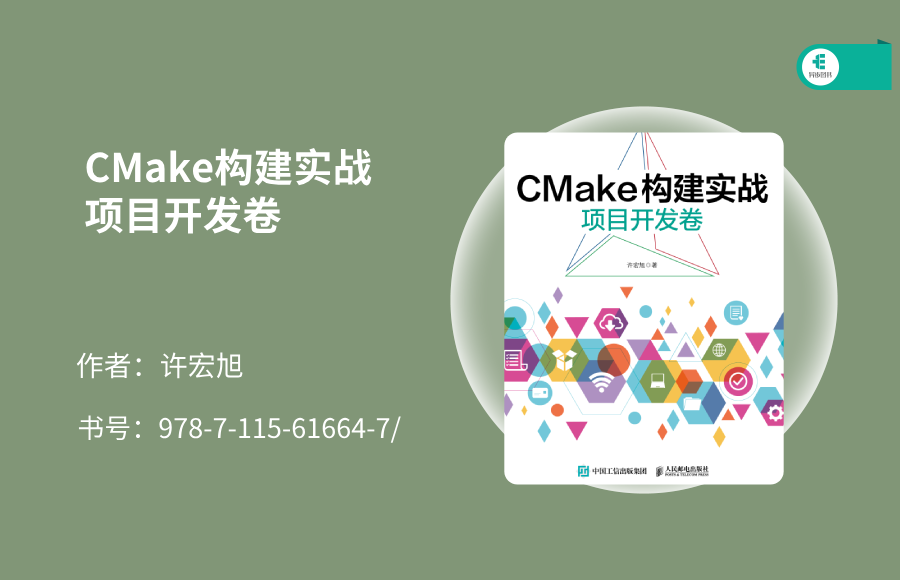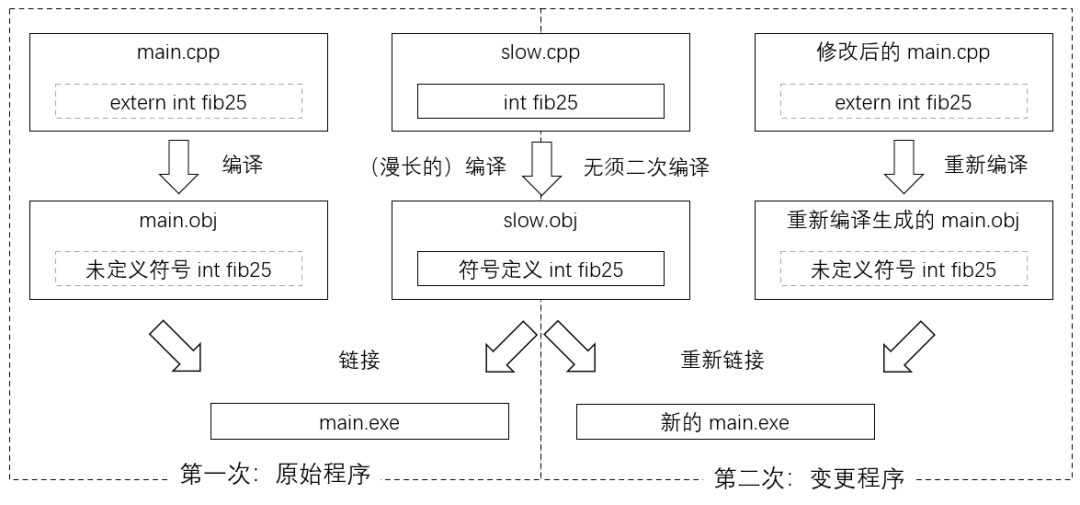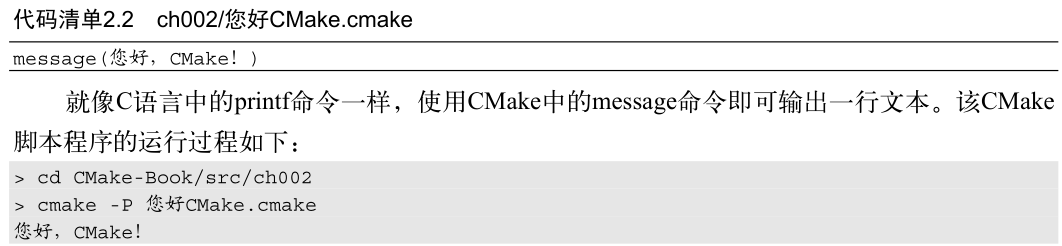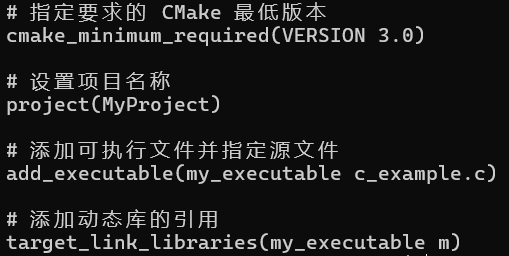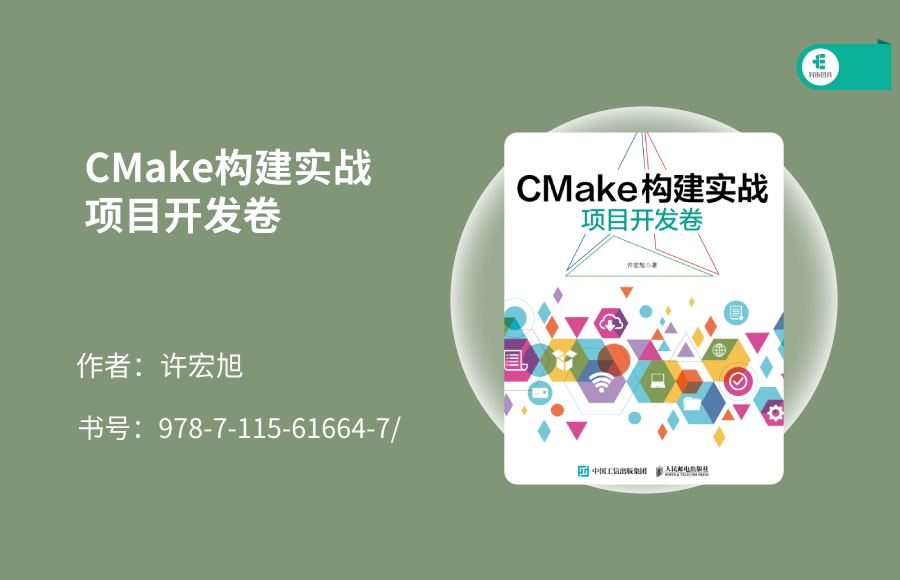How Many Pitfalls Have You Encountered in C/C++ Builds?
For those involved in C/C++ development, have you ever faced frustrating build failures? A project builds perfectly in your development environment, but fails in another environment. Or perhaps an open-source project throws an error when you try to build it locally.
These issues are often caused by configuration changes and environmental variations leading to build failures. For instance, when we forget to update the build script or related dependencies while modifying configuration files, a series of unexpected errors can occur, making resolution quite tedious.
If you are using custom shell build scripts, you will need to manually manage a multitude of tedious configuration items and dependencies, which is not suitable for large projects. Makefile and Autoconf/Automake are also a love-hate relationship, each having its own limitations.
The complexity of maintaining and debugging Makefile increases with the number of project files, especially in large projects, making it quite tricky. Although Autoconf/Automake simplifies Makefile writing, the scripts they generate can be complex, hard to read, and prone to subtle errors.
However, the current top choice for build tools in major companies—CMake—can solve all the aforementioned problems. CMake supports cross-platform, is highly extensible, has concise syntax, and powerful features, allowing programmers to free themselves from tedious build tasks and focus on functionality implementation.
▼Click below to purchase the book
“CMake Build Practical: Project Development Volume”This book thoroughly explains the internal principles and usage methods of CMake, providing practical cases. Once you understand this book, you won’t have to worry about build issues anymore. Let’s explore the origin and development of CMake.
The Essential Build Tool Every Programmer Should Know
CMake is a cross-platform open-source toolset for building, testing, and packaging software. It controls the software compilation process through simple platform-independent and compiler-independent configuration files, and can generate native Makefiles and workspaces.
Powerful Dependency Management allows CMake to intelligently manage project dependencies, automatically resolving library linking and referencing issues. This greatly simplifies the build process and reduces build failures caused by environmental changes.
CMake’s excellent cross-platform capability allows it to handle Windows, Linux, and macOS with ease, enabling programmers to focus on building highly portable code. CMake also provides a powerful general-purpose scripting language, making it easier to write and maintain build scripts.
Stable Backward Compatibility allows programmers to use CMake confidently in their projects, even with legacy code left by predecessors, ensuring smooth builds.
CMake supports the use of multiple development environments and compilers within the same project, such as Visual Studio, QtCreator, JetBrains, Vim, Emacs, GCC, MSVC, Clang, Intel, etc., achieving the effect of writing once and building everywhere.
The release of CMake version 3.0 addressed many shortcomings of previous versions, and the industry has hailed this version as “Modern CMake,” echoing the “Modern C++” that emerged after the C++11 standard.
The author of this book, Xu Hongxu, feels that while CMake is widely used today, most online tutorials vary in quality, lack a systematic approach, and often contain inaccuracies. In light of this, Xu Hongxu is determined to systematically organize and present CMake-related knowledge, including build knowledge, tool usage methods, and a complete introduction to CMake syntax.
Mastering CMake can be achieved in three steps; let’s continue moving forward.
Three Steps to Master CMake
To master this powerful tool and utilize it in work, one must first understand the basics of C/C++ builds and what problems CMake addresses. Next, familiarize yourself with CMake’s basic syntax and common commands, and finally internalize this knowledge through practical application. The book is divided into three parts according to the above process, and we will delve deeper.
Step One: Basics of C/C++ Builds
This section explains the mainstream compilers for C/C++ and their command-line usage, including building single source files, multiple source files, static libraries, dynamic libraries, etc. It also abstracts the conceptual model related to project builds. The basic structure and usage of Makefile files are introduced as well.
By directly compiling commands to build C/C++ projects, one can intuitively feel the limitations of this approach, leading to a better understanding of the conveniences brought by CMake.
Step Two: CMake Basic Syntax and Common Commands
This section introduces the components of a CMake program, fully explaining CMake’s basic syntax, including variables, control structures, and conditional syntax, as well as common commands such as math, string, list, and file.
Once we learn to use variables and functions, we can organize and manage the build process. When faced with complex build scenarios, we can flexibly write CMake language code to meet various needs.
Step Three: CMake Builds and Practical Applications
Building on the knowledge from the first two steps, we now have sufficient knowledge to learn about the CMake build process. This section first explains the lifecycle of a CMake project and then describes how to specify project source files, targets, dependencies, etc., in the CMakeLists.txt file.
Minimal Example of CMakeLists.txt
The book lists the types of build targets and common property settings, including setting target link libraries, compiler parameters, macro definitions, and header file directories. It explains the use of modules and how to write custom find modules.
Next, it discusses CMake policies, illustrating the process of incrementally refactoring CMake programs to achieve CMake upgrades while maintaining backward compatibility.
The book includes two typical and complete practical cases. The first implements a quicksort algorithm program using CMake script language knowledge. The second implements a handwritten digit recognition library and accompanying command-line tool based on the onnxruntime third-party machine learning inference runtime library.
By completing the above three steps, we can gain an in-depth understanding of the basics of C/C++ builds, master the basic syntax and common commands of CMake, and apply the knowledge learned in actual projects.
Currently, CMake has become the de facto standard build tool for C/C++ projects in the industry. With its concise and powerful syntax, CMake can easily manage complex project structures and automatically generate build files suitable for different compilers and operating systems.
Although CMake is most widely used in C/C++ project builds, it actually supports multiple programming languages, including Java, CUDA, Fortran, Python, Free Pascal, etc. Even non-C/C++ programmers can enjoy the conveniences brought by CMake.
Therefore, CMake is an essential build tool that every programmer must master. The greatest feature of “CMake Build Practical: Project Development Volume” is its emphasis on practical application as highlighted in the title. The author has meticulously crafted numerous code examples to showcase important basic syntax, common commands, etc., and has provided two complete project examples.
This book holds unique value in the market; it is not a general tool usage manual but systematically introduces the complete syntax of CMake language, helping readers learn to flexibly extend functionalities and find elegant and simple solutions to most build challenges.
Readers can initially read in chapter order, but it is essential to practice hands-on while learning, implementing the code examples from the book on their machines. Once the content is mastered, the book can be kept nearby as a reference, allowing readers to look up solutions whenever they encounter problems in their actual work.
Programming requires using “Modern C++”, while building requires mastering “Modern CMake”. By thoroughly understanding “CMake Build Practical: Project Development Volume”, become a modern programmer!
▼Click below to purchase the book
What frustrating build failure issues have you encountered?
Join the interaction in the comments section, and click to see and share the event to your circle of friends. We will select one reader to receive an e-book version, deadline March 31.