The Nebula platform is a cloud management platform that integrates functions such as “Information Monitoring”, “Management Configuration”, and “SMS Services”, helping our customers or engineering firms manage networking devices remotely and uniformly, unaffected by space or time. With just one account, you can manage branch networks spread across the country, reducing network operation and maintenance difficulties while improving work efficiency.
However, to achieve cloud management of the devices, they need to be registered on the Nebula platform in advance. Today, I will introduce how to quickly get Flyfish networking devices (gateway, AP) online through images and videos. If you don’t want to read the image and text introduction, you can scroll down to watch the video tutorial directly.
01
Register a Nebula Account
Open your browser, enter www.fyxyun.com, and go to the Nebula platform homepage. Perform the “New User Registration” operation. Once registered, you can log into the Nebula platform using either “account password” or “WeChat scan”.
Registration Process Diagram
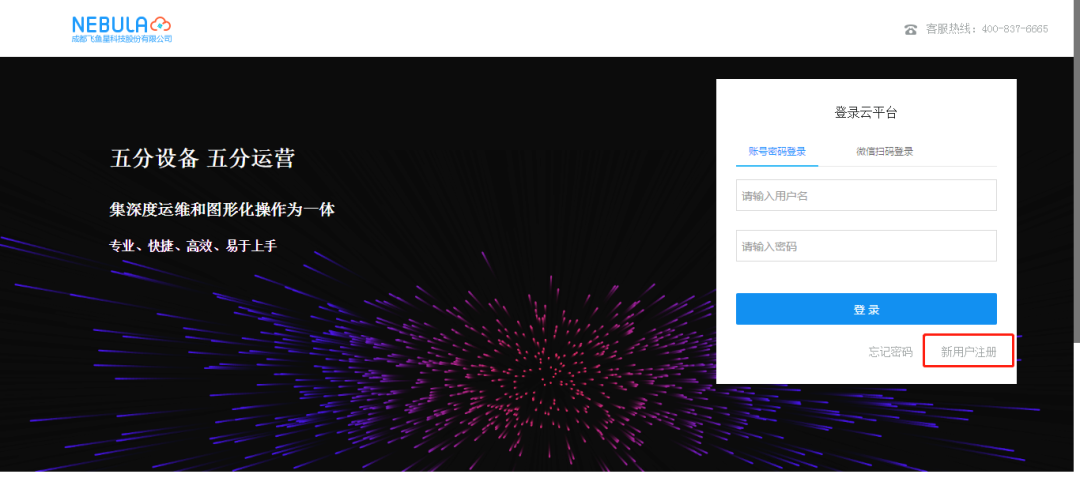
1
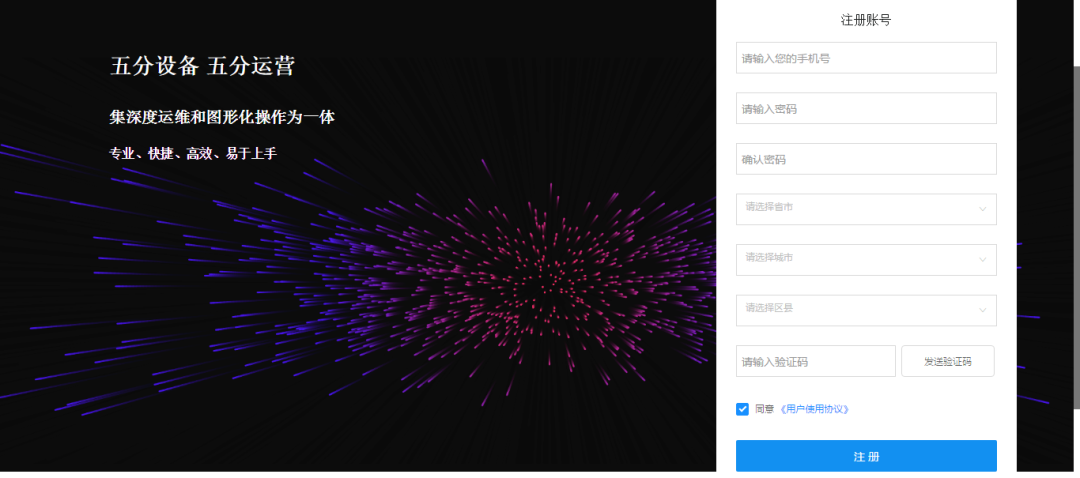
2
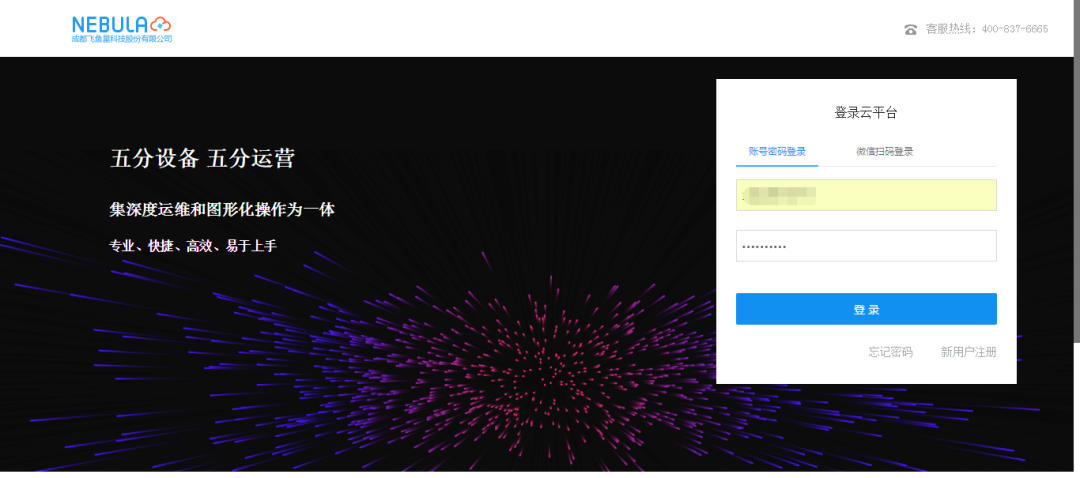
3
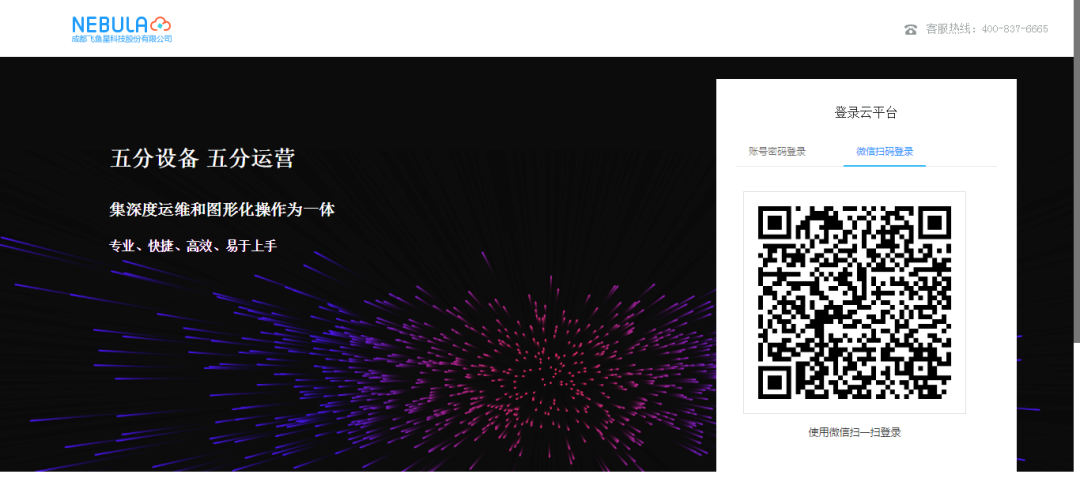
4
02
Fill in Device Information
After entering the Nebula platform, click on “Register Device” in the upper right corner. Once on the page, click “Register Device”. Fill in the relevant information (MAC address and serial number are located on the bottom of the device) in the pop-up window, and the device registration (getting online) is complete. Later, you can view the corresponding device in “Information Monitoring” → “Device Monitoring” and log in to the device through “Nebula Control” to achieve remote management.
Device Information Filling Diagram

1
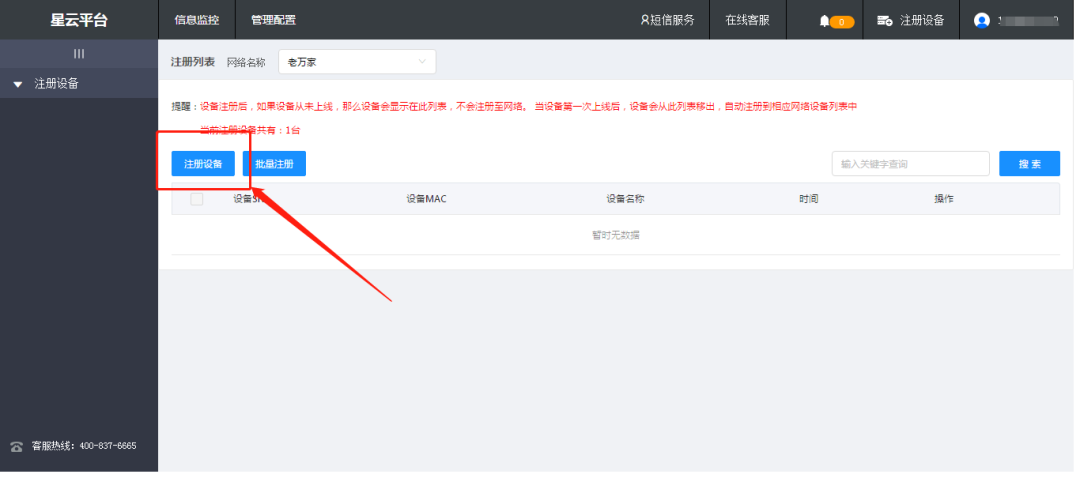
2
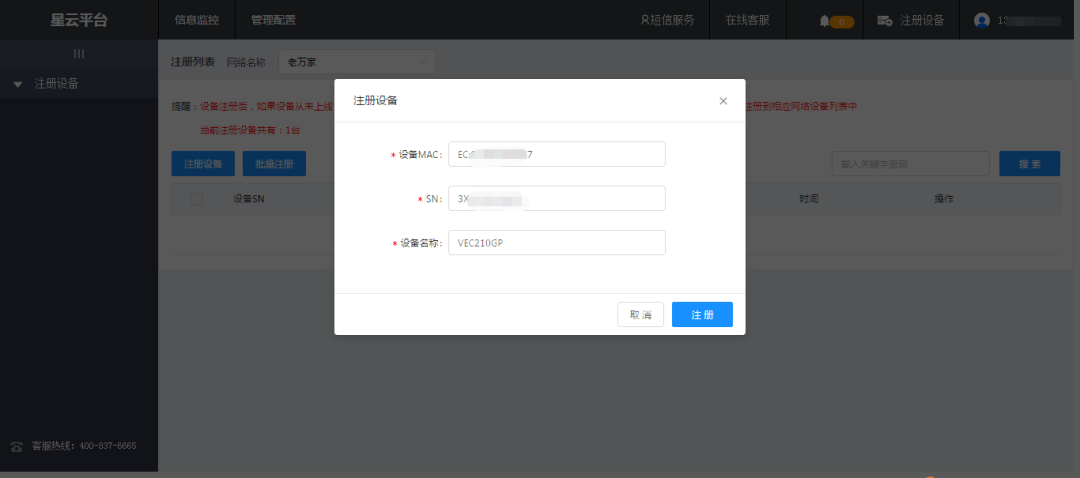
3

4
03
Device Online Video Tutorial
Related Precautions
1. Device registration requires both MAC address and serial number; both are essential, and the relevant information is located at the bottom of the device. Therefore, before installing the device, you need to record the relevant information for getting the device online.
2. When filling in the relevant information, be sure to follow the required format. Do not ignore the colons in the MAC address.
END
Product Consultation Hotline
400-837-6665
www.adslr.com