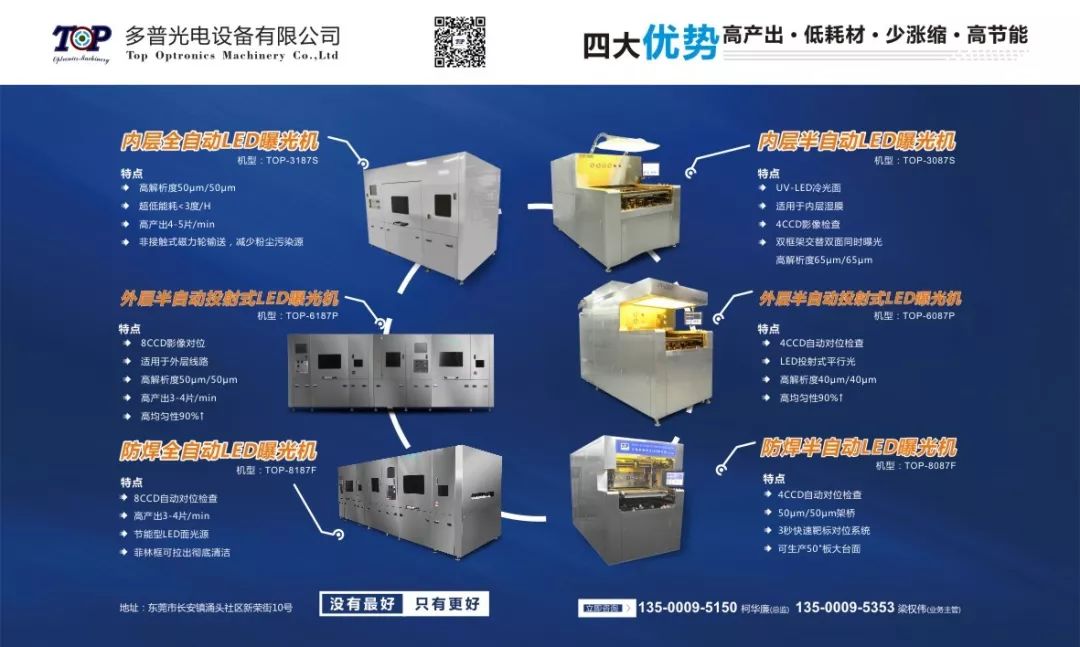
PCB Network City News When it comes to PCB boards, many friends think of how they are ubiquitous around us, from all kinds of household appliances, various components inside computers, to various digital products. Almost all electronic products will use PCB boards. So what exactly is a PCB board? A PCB board is a Printed Circuit Board, which is a base board for electronic components to be inserted, with circuits printed on it. By using a printing method, the copper-plated base is printed with anti-corrosive circuits and then etched and washed to reveal the circuits.
The professional PCB manufacturing process is quite complex. Taking a 4-layer PCB as an example, most mainboards are 4-layer PCBs. During manufacturing, the two middle layers are pressed, cut, etched, and oxidized separately. These 4 layers are the component side, power layer, ground layer, and solder mask layer. Then, these 4 layers are pressed together to form a mainboard PCB. Next, holes are drilled and vias are created. After cleaning, the outer two layers’ circuits are printed, copper-plated, etched, tested, and a solder mask is applied. Finally, the entire PCB (containing many mainboards) is stamped into individual mainboard PCBs and vacuum packaged after testing. If the copper skin is not well plated during the PCB manufacturing process, there may be adhesion issues, leading to potential short circuits or capacitive effects (which can easily cause interference). The vias on the PCB must also be noted. If the holes are not drilled in the center but偏向一边, it will create uneven matching or may easily contact the central power layer or ground layer, leading to potential short circuits or poor grounding issues.
Copper Wiring Process
The first step in production is to establish the wiring between components. The negative photo transfer method can be used to project the working film onto the metal conductor. This technique involves covering the entire surface with a thin layer of copper foil and removing the excess parts.
Additional transfer printing is another less commonly used method, which only applies copper wires where needed, but it won’t be discussed further here. The positive photoresist is made from a photosensitive agent that dissolves under illumination. There are many ways to process the copper surface’s photoresist, but the most common method is to heat it and roll it on the surface containing the photoresist. It can also be sprayed on in a liquid form, but dry film provides higher resolution and can create finer wires.
The light shield is just a template for creating PCB layers during manufacturing. Before the photoresist on the PCB board is exposed to UV light, the light shield covering certain areas prevents those parts of the photoresist from being exposed. The areas covered by the photoresist will become wiring. After developing the photoresist, the other bare copper parts to be etched are treated. The etching process can involve immersing the board in etching solvent or spraying the solvent onto the board. Generally, trichloroethylene is used as an etching solvent. After etching, the remaining photoresist is removed.
1. Wiring Width and Current
-
The general width should not be less than 0.2mm (8mil)
-
On high-density and high-precision PCBs, the spacing and wire width are generally 0.3mm (12mil).
-
When the copper foil thickness is around 50um, the wire width of 1-1.5mm (60mil) = 2A
-
The common ground is generally 80mil, which is even more critical for applications with microprocessors.
2. What Frequency Qualifies as High-Speed Board?
When the signal rise/fall time < 3~6 times the signal transmission time, it is considered a high-speed signal. For digital circuits, the key is to look at the steepness of the signal’s edge, that is, the rise and fall time of the signal. According to a classic book titled “High-Speed Digital Design,” if the time for the signal to rise from 10% to 90% is less than 6 times the line delay, it is a high-speed signal! Even an 8KHz square wave signal, as long as the edge is steep enough, is still a high-speed signal, and transmission line theory needs to be used during wiring.
3. Stacking and Layering of PCB Boards
There are several stacking sequences for 4-layer boards. Below are descriptions of the advantages and disadvantages of various stacking methods:
First Situation
-
GND
-
S1+POWER
-
S2+POWER
-
GND
Second Situation
-
SIG1
-
GND
-
POWER
-
SIG2
Third Situation
-
GND
-
S1
-
S2
-
POWER
Note: S1 is the first signal wiring layer, S2 is the second signal wiring layer; GND is the ground layer, and POWER is the power layer.
The first situation is considered the best among four-layer boards because the outer layer is the ground layer, which has a shielding effect on EMI, while the power layer is also very close to the ground layer, resulting in low internal resistance of the power supply, achieving the best results. However, this first situation cannot be used when the board density is relatively high. Otherwise, it cannot guarantee the integrity of the first layer ground, making the signal on the second layer worse. Additionally, this structure is not suitable for cases where the entire board has a high power consumption.
The second situation is the most commonly used method. From the board structure, it is not suitable for high-speed digital circuit design because it is difficult to maintain low power supply impedance in this structure. For a 2mm board, if Z0=50ohm is required, with a line width of 8mil and a copper foil thickness of 35um, the distance between the signal layer and the ground layer is 0.14mm, while the distance between the ground layer and the power layer is 1.58mm. This significantly increases the internal resistance of the power supply. In this structure, since the radiation is directed into space, a shielding plate is needed to reduce EMI.
The third situation has the best signal quality on the S1 layer. S2 is second best. It has a shielding effect on EMI, but the power supply impedance is relatively high. This board can be used when the entire board has high power consumption and is a source of interference or is close to a source of interference.
4. Impedance Matching
The amplitude of the reflected voltage signal is determined by the source reflection coefficient ρs and the load reflection coefficient ρL. ρL = (RL – Z0) / (RL + Z0) and ρS = (RS – Z0) / (RS + Z0). In the above expression, if RL=Z0, then the load reflection coefficient ρL=0. If RS=Z0, the source reflection coefficient ρS=0.
Since the ordinary transmission line impedance Z0 usually meets the requirement of around 50Ω, while the load impedance is generally in the range of thousands to tens of thousands of ohms, achieving impedance matching at the load end is relatively difficult. However, since the output impedance of the signal source (output) is usually small, approximately a few ohms, achieving impedance matching at the source end is much easier. If a resistor is connected at the load end, the resistor will absorb part of the signal, which is detrimental to transmission (this is my understanding). When selecting TTL/CMOS standard with a 24mA drive current, its output impedance is approximately 13Ω. If the transmission line impedance Z0=50Ω, then a 33Ω source matching resistor should be added. 13Ω + 33Ω = 46Ω (approximately 50Ω, weak underdamping helps signal setup time).
When selecting other transmission standards and drive currents, the matching impedance will vary. In high-speed logic and circuit design, for some critical signals, such as clock and control signals, we recommend adding source end matching resistors.
Thus, signals will also reflect back from the load end, and because of source end impedance matching, the reflected signals will not reflect back again.
5. Power Line and Ground Line Layout Considerations
Power lines should be as short as possible, running straight lines, and preferably in a tree-like structure rather than a circular structure.
Ground loop issues: For digital circuits, the ground loop caused by ground current is generally at the millivolt level, while the anti-interference threshold for TTL is 1.2V, and CMOS circuits can reach half the power supply voltage. This means that ground loop currents will not adversely affect circuit operation. Conversely, if the ground line is not closed, the problem will be worse because the pulse power current generated during digital circuit operation will cause the ground potential at various points to be unbalanced. For example, I measured that 74LS161 had a ground current of 1.2A during inversion (measured with a 2Gsps oscilloscope, with a ground current pulse width of 7ns). Under the impact of large pulse currents, if a branched ground line (line width 25mil) is used, the potential difference between various points of the ground line can reach the hundred millivolt level. However, with a closed ground line, the pulse current will disperse to various points of the ground line, greatly reducing the possibility of circuit interference. By using a closed ground line, I measured that the maximum instantaneous potential difference of each component’s ground line is half to one-fifth of that of an open ground line.
Of course, the actual measured data varies greatly for different density and speed circuit boards. The above refers to a level roughly equivalent to the Z80 Demo board included with Protel 99SE; for low-frequency analog circuits, the interference from power frequency is sensed from space, which cannot be simulated or calculated in any way. If the ground line is not closed, it will not generate ground eddy currents. Beckham Tao’s theory that “the induced voltage from open ground will be greater” has its basis.
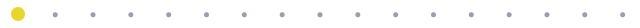

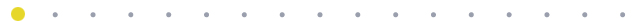
6. Principles of PCB Design and Anti-Interference Measures
A printed circuit board (PCB) is a supporting component for electronic products’ circuit elements and devices. It provides electrical connections between circuit elements and devices. With the rapid development of technology, the density of PCBs is increasing. The quality of PCB design has a significant impact on its anti-interference capability. Therefore, when designing PCBs, it is essential to adhere to general PCB design principles and meet anti-interference design requirements.
General Principles of PCB Design
To achieve optimal performance in electronic circuits, the layout of components and wiring is crucial. To design high-quality, low-cost PCBs, the following general principles should be followed:
Layout
First, consider the size of the PCB. If the PCB size is too large, the printed lines will be long, increasing impedance and reducing noise immunity, while also increasing costs. If it is too small, heat dissipation will be poor, and adjacent lines will be easily interfered with. After determining the PCB size, determine the positions of special components. Finally, layout all circuit components based on the functional units of the circuit.
When determining the position of special components, the following principles should be followed:
(1) Minimize the length of connections between high-frequency components to reduce their distribution parameters and mutual electromagnetic interference. Components that are susceptible to interference should not be placed too close to each other, and input and output elements should be kept as far apart as possible.
(2) Certain components or wires may have a high potential difference, so their distance should be increased to prevent accidental short circuits due to discharge. High-voltage components should be placed in locations that are not easily reachable during debugging.
(3) Components weighing more than 15g should be fixed with a bracket before soldering. Large, heavy components that generate a lot of heat should not be mounted on the printed board but should be placed on the chassis’s bottom plate, taking heat dissipation into account. Heat-sensitive components should be kept away from heat-generating components.
(4) The layout of adjustable components such as potentiometers, adjustable inductors, variable capacitors, and micro-switches should consider the structural requirements of the entire machine. If adjustments are to be made inside the machine, they should be placed on the printed board for easy adjustment; if adjustments are to be made outside the machine, their positions should correspond to the adjustment knobs on the chassis panel.
(5) Leave space for positioning holes and brackets needed for the printed board.
When laying out all components based on the functional units of the circuit, the following principles should be adhered to:
(1) Arrange the positions of each functional circuit unit according to the circuit flow, making the layout conducive to signal flow and keeping signals in the same direction as much as possible.
(2) Center the layout around the core components of each functional circuit. Components should be evenly, neatly, and compactly arranged on the PCB, minimizing and shortening the leads and connections between components.
(3) For circuits operating at high frequencies, consider the distribution parameters between components. For general circuits, components should be arranged in parallel as much as possible. This not only looks better but also facilitates assembly and is easier for mass production.
(4) Components located at the edge of the circuit board should be at least 2mm away from the edge. The optimal shape for a circuit board is rectangular, with an aspect ratio of 3:2 to 4:3. When the circuit board’s dimensions exceed 200x150mm, mechanical strength must be considered.
2. Wiring
The principles of wiring are as follows:
(1) Wires used for input and output terminals should avoid being adjacent and parallel as much as possible. It is best to add ground lines between them to prevent feedback coupling.
(2) The minimum width of printed conductors mainly depends on the adhesive strength between the conductors and the insulating base and the current flowing through them. When the copper foil thickness is 0.05mm and the width is 1-15mm, a current of 2A will not cause the temperature to exceed 3°C, so a wire width of 1.5mm can meet the requirements. For integrated circuits, especially digital circuits, a wire width of 0.02-0.3mm is usually selected. Of course, if allowed, it is still best to use wider wires, especially for power and ground lines. The minimum spacing between wires mainly depends on the insulation resistance and breakdown voltage in the worst-case scenario. For integrated circuits, especially digital circuits, the spacing can be as small as 5-8mm if the process allows.
(3) Printed conductor bends should generally be rounded, as right angles or acute angles can affect electrical performance in high-frequency circuits. Additionally, avoid using large areas of copper foil, as prolonged heating may cause the copper foil to expand and detach. If large areas of copper foil are necessary, it is best to use a grid pattern, which helps eliminate volatile gases produced by the adhesive between the copper foil and the substrate when heated.
3. Pads
The center hole of the pad should be slightly larger than the diameter of the component leads. Pads that are too large can easily cause cold solder joints. The outer diameter D of the pad should generally not be less than (d+1.2)mm, where d is the lead hole diameter. For high-density digital circuits, the minimum pad diameter can be (d+1.0)mm.
PCB and Circuit Anti-Interference Measures
The anti-interference design of printed circuit boards is closely related to specific circuits. Here are some commonly used measures for PCB anti-interference design:
1. Power Line Design
Based on the current size of the printed circuit board, increase the width of the power line as much as possible to reduce loop resistance. At the same time, ensure that the direction of the power line and ground line is consistent with the direction of data transmission, which helps enhance noise immunity.
2. Ground Line Design
The principles of ground line design are:
(1) Separate digital ground from analog ground. If the circuit board has both logic circuits and linear circuits, they should be kept as separate as possible. The ground for low-frequency circuits should preferably use single-point parallel grounding; if wiring is difficult, partial series grounding can be used before parallel grounding. High-frequency circuits should preferably use multi-point series grounding, and the ground should be short and thick, with a grid pattern of large-area ground foil around high-frequency components.
(2) The grounding wire should be thickened as much as possible. If the grounding wire is very thin, the ground potential will change with current, reducing anti-noise performance. Therefore, the grounding wire should be thickened to handle three times the allowable current on the printed board. If possible, the grounding wire should be above 2-3mm.
(3) The grounding wire should form a closed loop. A printed circuit board consisting solely of digital circuits should have its grounding circuit arranged in a loop to improve anti-noise capability.
3. Decoupling Capacitor Configuration
One of the conventional practices in PCB design is to configure appropriate decoupling capacitors at various critical points on the printed board.
The general configuration principles for decoupling capacitors are:
(1) A 10-100uF electrolytic capacitor should be connected across the power input. If possible, using capacitors above 100uF is better.
(2) In principle, a 0.01pF ceramic capacitor should be arranged for each integrated circuit chip. If the printed board has insufficient space, one capacitor of 1-10pF can be arranged for every 4-8 chips.
(3) For devices with weak noise immunity and significant power fluctuations when turned off, such as RAM and ROM memory devices, decoupling capacitors should be directly connected between the chip’s power line and ground line.
(4) Capacitor leads should not be too long, especially for high-frequency bypass capacitors, which should not have leads.
Additionally, the following two points should be noted:
(1) When there are components like contactors, relays, and buttons on the printed board, operating them will generate significant spark discharges. An RC circuit, as shown in the figure, must be used to absorb the discharge current. Generally, R should be 1-2K, and C should be 2.2-47UF.
(2) CMOS input impedance is very high and is susceptible to induction; therefore, when used, the unused end should be grounded or connected to the positive power supply.
7. Design Techniques and Key Points for Achieving Efficient Automatic PCB Routing
Although today’s EDA tools are powerful, as PCB size requirements shrink and component density increases, the difficulty of PCB design is not insignificant. How can we achieve high routing efficiency and shorten design time? This article introduces design techniques and key points for PCB planning, layout, and routing. The time required for PCB design is decreasing, with smaller circuit board spaces, higher component densities, and increasingly stringent layout rules, making the designer’s job more challenging. To solve design difficulties and accelerate product launches, many manufacturers are inclined to use dedicated EDA tools for PCB design. However, dedicated EDA tools do not always produce ideal results and cannot achieve 100% routing efficiency, often requiring significant time to complete the remaining work.
There are many popular EDA tools on the market, but apart from differences in terminology and the positions of function keys, they are largely similar. How can we better utilize these tools for PCB design? A careful analysis of the design and proper settings of the software tools before starting routing will make the design more compliant with requirements. Below is a general design process and steps:
1. Determine the Number of PCB Layers
The dimensions of the circuit board and the number of routing layers need to be determined early in the design process. If high-density ball grid array (BGA) components are required, the minimum number of routing layers needed for these devices must be considered. The number of routing layers and the stacking (stack-up) method will directly affect the routing of printed lines and impedance. The size of the board helps determine the stacking method and printed line width, achieving the desired design effect.
For many years, it has been believed that the fewer layers a circuit board has, the lower the cost. However, many other factors also affect the manufacturing cost of the circuit board. In recent years, the cost difference between multilayer boards has significantly decreased. It is best to use a larger number of circuit layers and ensure even distribution of copper during the initial design to avoid discovering that a small number of signals do not meet defined rules and spacing requirements late in the design process, forcing the addition of new layers. Careful planning before design will reduce many routing troubles.
2. Design Rules and Constraints
Automatic routing tools do not inherently know what to do. To complete the routing task, routing tools need to work under the correct rules and constraints. Different signal lines have different routing requirements, and all special requirements for signal lines should be classified. Different design categories also differ. Each signal class should have a priority, with higher priority signals having stricter rules. Rules involve printed line width, maximum number of vias, parallelism, mutual influence between signal lines, and layer constraints; these rules significantly impact the performance of routing tools. Carefully considering design requirements is a crucial step for successful routing.
3. Component Layout
To optimize the assembly process, design for manufacturability (DFM) rules will impose constraints on component layout. If the assembly department allows component movements, the circuit can be optimized for easier automatic routing. The defined rules and constraints will affect layout design.
During layout, consider routing paths (routing channels) and via areas. These paths and areas are obvious to designers but automatic routing tools will only consider one signal at a time. By setting routing constraints and defining the layers where signals can be routed, routing tools can complete the routing as envisioned by designers.
4. Fan-out Design
During the fan-out design phase, to enable automatic routing tools to connect component pins, each pin of surface-mounted devices should have at least one via. This allows the circuit board to make inner layer connections and online testing (ICT) and circuit reprocessing when more connections are needed.
To maximize the efficiency of automatic routing tools, use the largest via sizes and printed lines possible, with a spacing of 50mil being ideal. Use the type of via that allows for the maximum number of routing paths. When designing fan-outs, consider online testing issues. Test fixtures can be expensive and are usually ordered just before full production, so it is too late to consider adding nodes to achieve 100% testability at that point.
With careful consideration and prediction, the design for online testing can be done early in the design phase and implemented later in the production process. The type of via fan-out can be determined based on routing paths and online testing, and power and ground will also affect routing and fan-out design. To reduce the inductance of connections from filter capacitors, the vias should be as close as possible to the pins of surface-mounted devices. Manual routing may be necessary, which could affect the originally envisioned routing paths and may even require reconsideration of which vias to use, so the relationship between vias and pin inductance must be considered, setting priority for via specifications.
5. Manual Routing and Handling of Critical Signals
Although this article mainly discusses automatic routing issues, manual routing remains an important process in PCB design now and in the future. Manual routing helps automatic routing tools complete routing tasks. As shown in Figures 2a and 2b, by manually routing and fixing selected networks, a path can be formed for automatic routing to reference.
No matter how many critical signals there are, first route these signals. Manual routing or a combination of manual and automatic routing tools can be used. Critical signals often require careful circuit design to achieve the desired performance. After routing is completed, the relevant engineering personnel will check the routing of these signals, which is relatively easier. Once checked and approved, these lines can be fixed, and the remaining signals can be routed automatically.
6. Automatic Routing
Routing of critical signals requires controlling certain electrical parameters during routing, such as reducing distributed inductance and EMC, and similar considerations apply to the routing of other signals. All EDA vendors will provide methods to control these parameters. By understanding what input parameters automatic routing tools have and how these parameters affect routing, the quality of automatic routing can be guaranteed to a certain extent.
After setting constraints and applying created rules, automatic routing will yield results close to expectations, though some cleanup work may still be needed, and it is essential to ensure space for routing of other signals and networks. Once part of the design is completed, it should be fixed to prevent it from being affected by subsequent routing processes.
Use the same steps to route the remaining signals. The number of routing iterations depends on the complexity of the circuit and the number of general rules defined. After completing one type of signal, constraints for routing the remaining networks will be reduced. However, many signal routings will require manual intervention. Today’s automatic routing tools are very powerful and can usually achieve 100% routing. However, when automatic routing tools have not completed all signal routings, manual routing will be needed for the remaining signals.
7. Key Points for Automatic Routing Design Include:
7.1 Slightly change settings and try various routing paths;
7.2 Keep basic rules unchanged while trying different routing layers, printed lines, spacing widths, and different line widths and types of vias such as blind holes and buried holes to observe their impact on design results;
7.3 Allow routing tools to process default networks as needed;
7.4 The less important the signal, the greater the freedom of the automatic routing tool to route it.
8. Routing Cleanup
If the EDA tool software you are using can list the lengths of the signal routings, check this data; you may find that some signals with few constraints have long routing lengths. This issue is relatively easy to solve; manual editing can shorten signal routing lengths and reduce the number of vias. During cleanup, you need to determine which routings are reasonable and which are not. Like manual routing design, automatic routing design can also undergo cleanup and editing during the inspection process.
9. Appearance of the Circuit Board
Previous designs often paid attention to the visual appearance of the circuit board; this is no longer the case. Automatically designed circuit boards may not be as aesthetically pleasing as manually designed ones, but they meet specified electronic characteristics, and the integrity of the design is guaranteed.
Source: 21ic
[Urgent Notice] After the World Cup, someone is going to do something big, do you know?
[Project Selection] The 2017 Annual Green Environmental Protection Enterprise Selection has begun!
[Environmental Review] As of June 19, the Central Environmental Supervision Team has handled 1920 complaints, “returning fire” to expose illegal enterprises.
[Technical Sharing] Save it! 268 PCB Layout Design Specifications!
[Industry Focus] Major lithium battery copper foil manufacturers are accelerating their pace to expand production capacity, which may alleviate global copper supply!
[Company Visit] Innovate and overtake, give this company a thumbs up!
[Industry News] Huawei announces completion of all use case testing for the third phase of 5G research and development!
[Industry Dynamics] In just 4 days, the market value evaporated by over 100 billion, Industrial Fulian has lost the equivalent of a Ningde Times.
[Authoritative Data] Prismark: The top forty PCB suppliers in the world by output value in 2017.
[Core Strength] A review of Huawei’s 50 core suppliers (including PCB companies)!
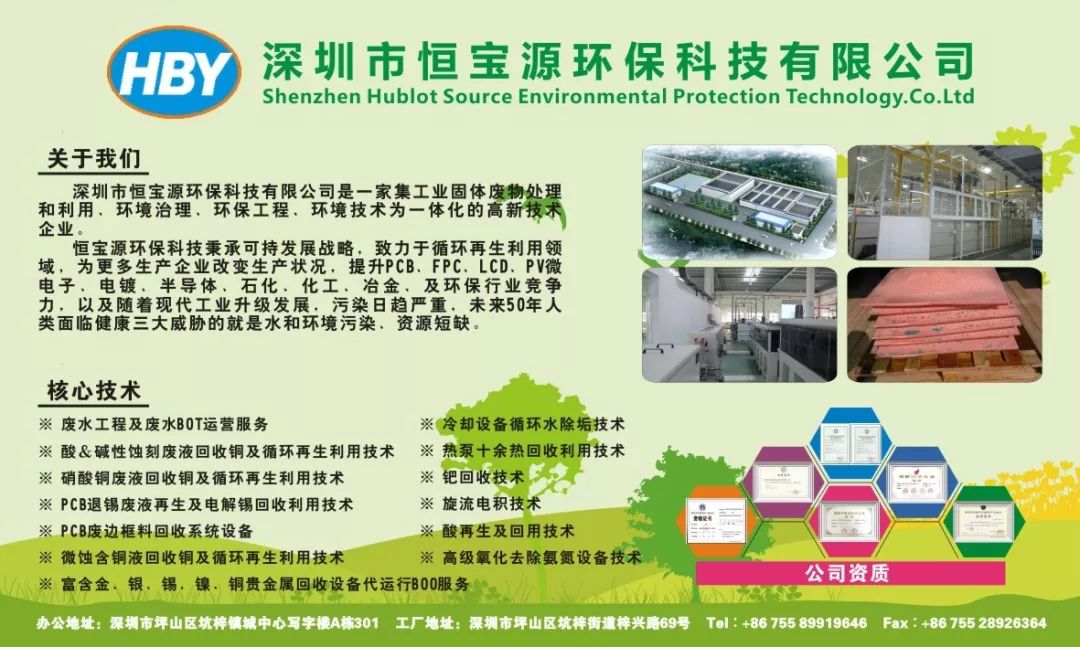 Follow [PCB Network City] for the latest industry news and gain an edge in the industry. The WeChat public platform provides new services for the PCB professional network platform.
Follow [PCB Network City] for the latest industry news and gain an edge in the industry. The WeChat public platform provides new services for the PCB professional network platform.

