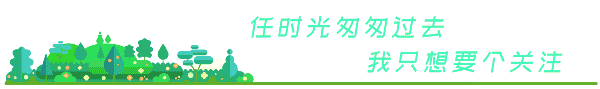


Software Download



Software Introduction




Installation Steps

1.Right-click and extract to “Matlab 2024a”
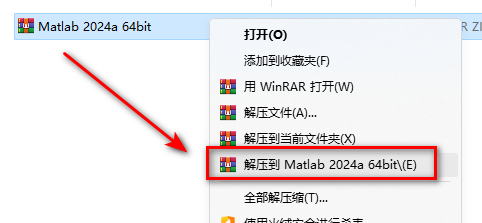
2.Double-click to open “R2024a_Windows”
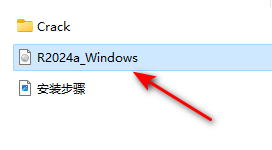
3.Select setup, right-click and choose “Run as administrator”
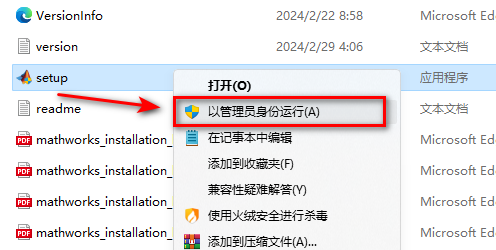
4.Select Yes, click “Next”
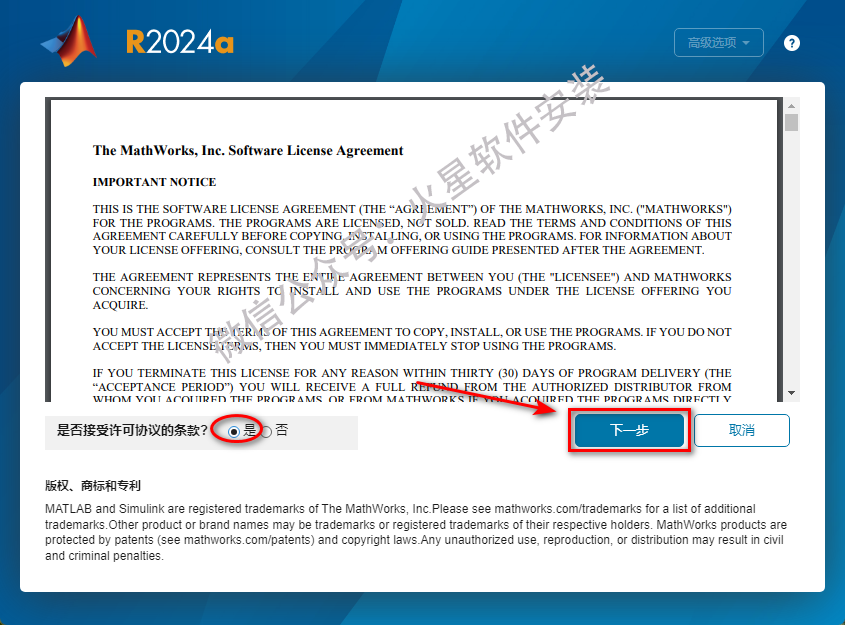
5.In the input file installation key enter: 21471-07182-41807-00726-32378-34241-61866-60308-44209-03650-51035-48216-24734-36781-57695-35731-64525-44540-57877-31100-06573-50736-60034-42697-39512-63953, click “Next”
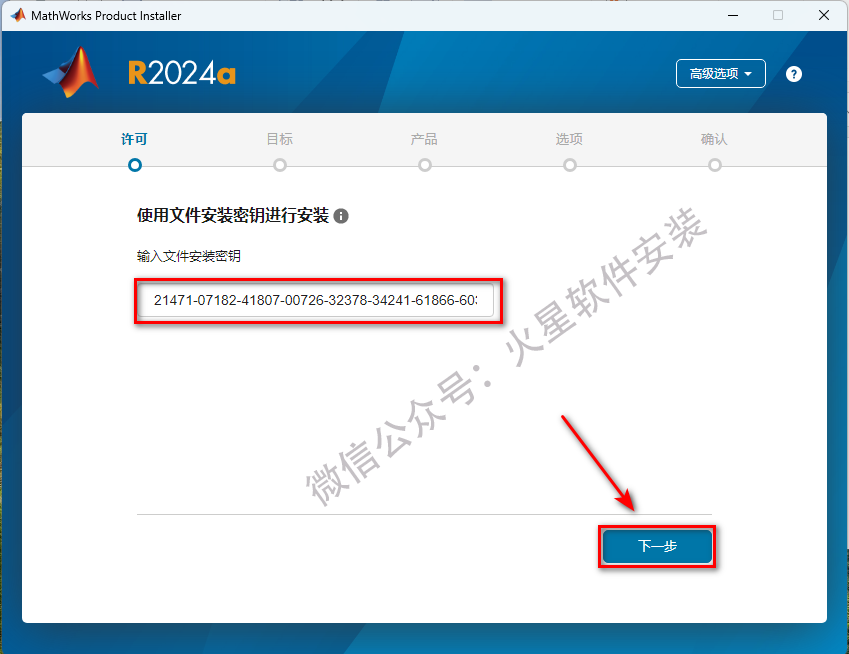
6.Click “Browse”

7.In the extracted folder Matlab 2024a, select the license.lic file in the 【Crack】 folder, click “Open”
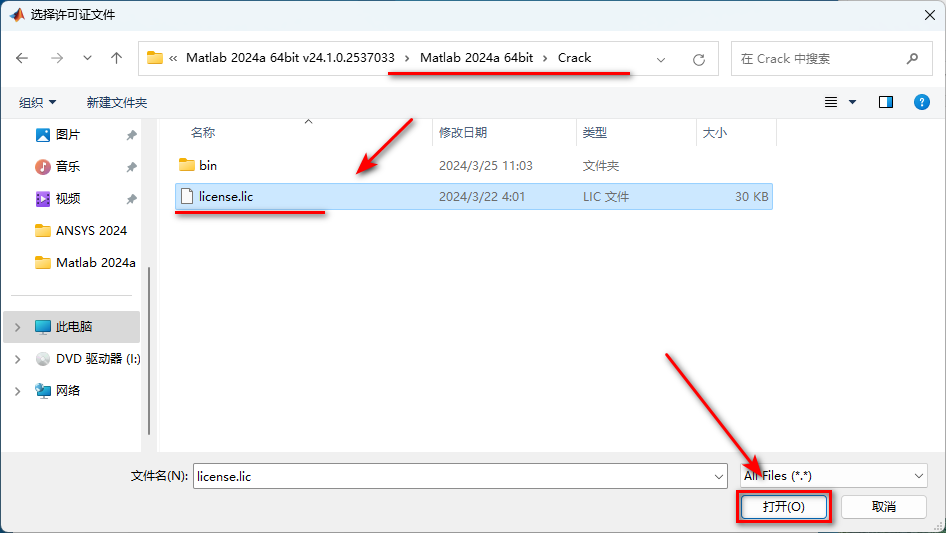
8.Click “Next”

9.Select the software installation path, click “Next”
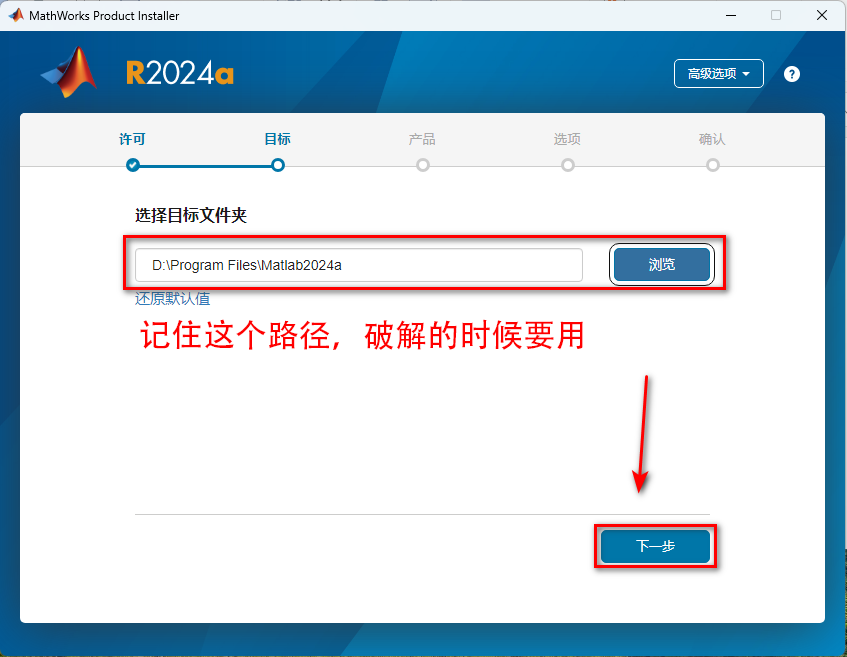
10.Click “Next”

11.Select to add a desktop shortcut, click “Next”

12.Click “Start Installation”

13.The software is installing, please wait patiently
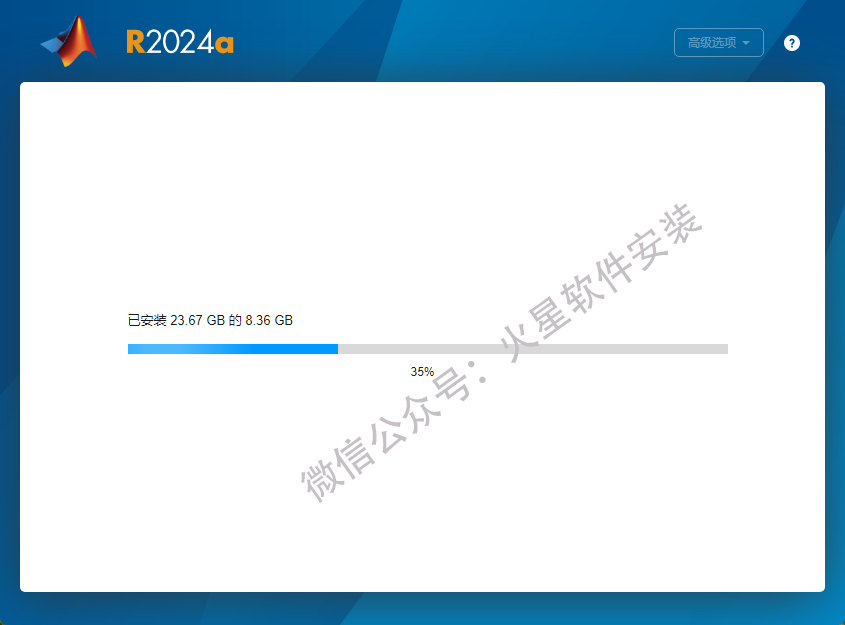
14.Click “Close”

15.Double-click to open the 【Crack】 folder
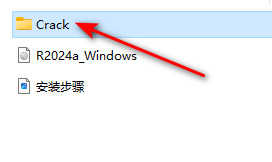
16.Copy the 【bin】 folder
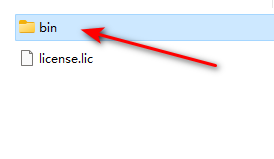
17.Paste the bin folder into the software installation path (the path set in step 9), click “Replace files in the target”
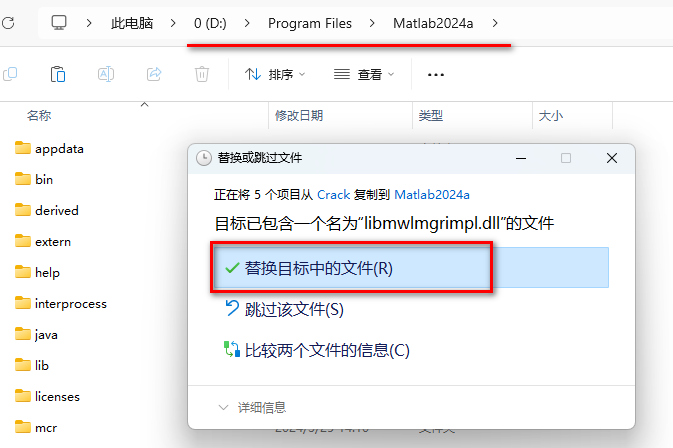
18.Double-click the icon to run the software
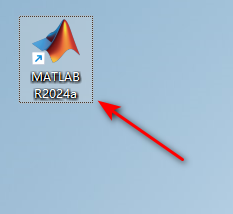
19.Installation complete
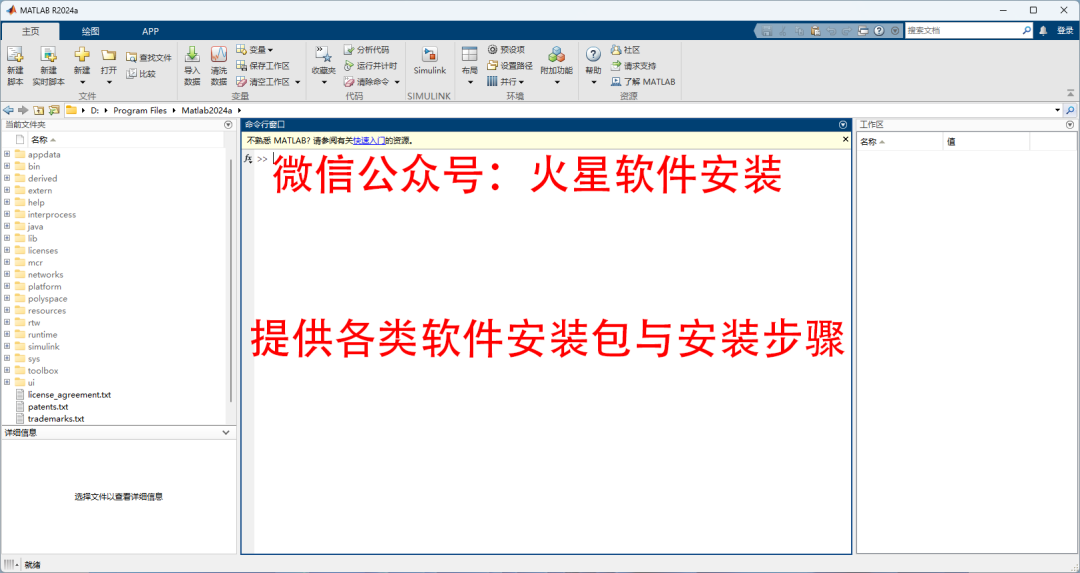
Official Account: Mars Software Installation
ID: hxrjaz
Long press the QR code to follow us

Disclaimer:
1. All software and materials provided by Mars Software Installation are collected from the internet for learning and research purposes only and may not be used for any commercial purposes. The authenticity, accuracy, and legality are the responsibility of the author and the recommending publisher. This account does not provide any guarantees and assumes no legal responsibility.
2. All content provided for user download comes from the internet. If any content infringes your copyright or other interests, please edit an email with an explanation and send it to our email [email protected]. We will handle it within 24 hours of receiving the message.
