1. Introduction
In today’s complex IT environment, effective system monitoring is crucial for maintaining the stability, performance, and security of Linux servers. This guide aims to provide system administrators and IT professionals with a comprehensive framework for Linux monitoring, covering various aspects from basic system resources to advanced performance metrics.
2. Why Monitor Linux Systems?
The importance of monitoring Linux systems is reflected in the following aspects:
-
Prevent system failures
-
Optimize resource usage
-
Ensure service quality
-
Enhance security
-
Support capacity planning
-
Quick fault resolution
3. Key Monitoring Metrics
3.1 CPU Usage
The CPU is the core of the system, and monitoring its usage is essential for understanding system load.
Key metrics:
-
User CPU time
-
System CPU time
-
I/O wait time
-
Idle time
Tools:<span>top</span>, <span>htop</span>, <span>mpstat</span>
Example command:
top -b -n 1 | grep "Cpu(s)"
mpstat -P ALL 1 53.2 Memory Usage
Insufficient memory can lead to significant performance degradation.
Key metrics:
-
Used memory
-
Available memory
-
Swap usage
-
Buffers and cache
Tools:<span>free</span>, <span>vmstat</span>, <span>sar</span>
Example command:
free -m
vmstat 1 5
sar -r 1 53.3 Disk I/O
Disk I/O performance is critical for many applications.
Key metrics:
-
Read/write speed
-
Average queue length
-
Average service time
-
Disk utilization
Tools:<span>iostat</span>, <span>iotop</span>, <span>dstat</span>
Example command:
iostat -xz 1 5
iotop -b -n 23.4 Network Performance
Network issues can lead to service interruptions or performance degradation.
Key metrics:
-
Throughput
-
Latency
-
Error and packet loss rate
-
Connection status
Tools:<span>netstat</span>, <span>iftop</span>, <span>tcpdump</span>
Example command:
netstat -tuln
iftop -n
tcpdump -i eth0 -c 1003.5 Process Monitoring
Understanding which processes are running and how they use system resources.
Key metrics:
-
CPU usage
-
Memory usage
-
Runtime
-
Open file descriptors
Tools:<span>ps</span>, <span>pstree</span>, <span>lsof</span>
Example command:
ps aux --sort=-%cpu | head -n 10
pstree -p
lsof -p <PID>4. System Log Monitoring
System logs provide valuable information that helps diagnose problems and detect anomalies.
Key log files:
-
<span>/var/log/syslog</span>or<span>/var/log/messages</span> -
<span>/var/log/auth.log</span> -
<span>/var/log/dmesg</span> -
Application-specific logs
Tools:<span>tail</span>, <span>grep</span>, <span>journalctl</span>
Example command:
tail -f /var/log/syslog
grep "error" /var/log/apache2/error.log
journalctl -u nginx.service --since today5. Advanced Monitoring Techniques
5.1 Performance Analysis Tools
-
<span>perf</span>: Linux performance analysis tool -
<span>strace</span>: Trace system calls and signals -
<span>dtrace</span>: Dynamic tracing framework (available on some Linux distributions)
5.2 Container Monitoring
With the popularity of container technology, monitoring containerized environments has become increasingly important.
Tools:
-
Docker stats
-
cAdvisor
-
Prometheus
Example command:
docker stats5.3 Distributed System Monitoring
For large-scale deployments, distributed monitoring solutions need to be considered.
Tools:
-
Nagios
-
Zabbix
-
Prometheus + Grafana
6. Automated Monitoring
To manage large systems more effectively, automated monitoring is essential.
Strategies:
-
Set alert thresholds
-
Use monitoring scripts
-
Implement automated response mechanisms
Example script (check disk space and send alert):
#!/bin/bash
THRESHOLD=90
DISK_USAGE=$(df -h | awk '$NF=="/"{print $5}' | sed 's/%//')
if [ $DISK_USAGE -gt $THRESHOLD ]; then
echo "Warning: Disk usage exceeds $THRESHOLD%, current usage is $DISK_USAGE%" | mail -s "Disk Space Warning" [email protected]
fi7. Best Practices
-
Establish baselines: Understand system behavior under normal conditions.
-
Regular reviews: Periodically check monitoring data to identify trends.
-
Layered monitoring: Drill down from overall to details.
-
Focus on anomalies: Pay attention not only to high usage but also to abnormally low usage.
-
Contextual analysis: Analyze monitoring data in conjunction with business context.
-
Stay updated: Adjust monitoring strategies as systems change.
-
Documentation: Record monitoring procedures, thresholds, and response protocols.
8. Common Pitfalls and Solutions
-
Over-monitoring: Leads to increased system load and data overload.Solution: Prioritize monitoring critical metrics and gradually increase.
-
Ignoring long-term trends: Focusing only on short-term fluctuations.Solution: Implement long-term trend analysis.
-
Alert fatigue: Leads to alarm fatigue.Solution: Fine-tune thresholds and implement intelligent alert systems.
-
Lack of context: Looking at numbers without considering the actual situation.Solution: Combine monitoring data with business metrics.
-
Security vulnerabilities: Monitoring systems themselves can become security weaknesses.Solution: Strengthen security measures for monitoring systems, such as encryption and access control.
9. Conclusion
Effective Linux system monitoring is an ongoing process that requires a combination of technical knowledge, experience, and a deep understanding of system behavior. By implementing the strategies and best practices outlined in this guide, you can build a robust monitoring framework that ensures the health, performance, and security of your systems. Remember, monitoring is not just about collecting data; it is more important to interpret that data and take appropriate action. As technology continues to evolve, maintaining a learning attitude and adapting to new tools and techniques is essential.
WeChat group
To facilitate better communication regarding operations and related technical issues, a WeChat group has been created. Those who wish to join can scan the QR code below to add me as a friend (note: add to group).
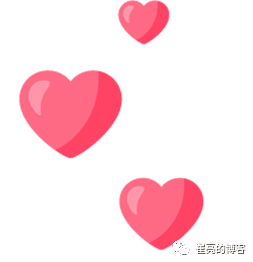
Blog
CSDN Blog: https://blog.csdn.net/qq_25599925

Juejin Blog: https://juejin.cn/user/4262187909781751

Long press to recognize the QR code to visit the blog website for more quality original content.