Training Background
In recent years, the Linux operating system has become the main alternative to the Windows platform, and its rapid development has attracted widespread attention. Major IT companies around the world, such as IBM, ORACLE, and CA, have launched products based on the Linux environment, hoping to break Microsoft’s monopoly and gain more development space. Although the application of Linux in China started later than abroad, it has gained significant momentum; in mainstream industries such as government, education, media, and public services, Linux has gradually penetrated every corner; applications in large enterprises in finance and telecommunications are also beginning to emerge.
Course Introduction
This course will help you master common Linux commands, Vim, Shell programming, MySQL installation and usage, Nginx, practical deployment of common application environments, Docker container technology, and Kubernetes (k8s) cluster platform, enabling you to quickly grasp Linux applications and core technologies from 0 to 1.
Participants who complete the training and pass the exam will receive the “LINUX Application Core Technology (Advanced)” certificate issued by the Education and Examination Center of the Ministry of Industry and Information Technology. This certificate can serve as proof of professional technical personnel’s vocational ability assessment, as well as an important basis for job hiring, appointment, grading, and promotion.
“LINUX Application Core Technology (Advanced)”
Certificate Sample

Training Value
1. Beginner Friendly
Linux installation and application, mastering basic operations of the Vim editor and common commands, detailed introduction to Shell scripting.
2. Mastering Practical Deployment of Common Application Environments
Learn how to deploy and manage common application environments, including PHP, Python, Java, MySQL, NoSql, Nginx, etc.
3. Understanding Docker Container Technology
Understand the principles and applications of Docker container technology, learn how to create and manage Docker containers, and master how to use Docker for application deployment and management.
4. Understanding Kubernetes (k8s) Cluster Platform
Master the distributed installation, architecture design, deployment, and practical application of the Kubernetes cluster platform, and learn how to deploy and manage applications on Kubernetes.
5. Expanding Technical Horizons
Discuss cutting-edge open-source container technologies, providing rare container technology solutions for today’s enterprise-level cloud platform management.
Training Audience
Ø IT developers
Ø Those looking to transition to the IT industry
Ø Linux system enthusiasts

Training Advantages
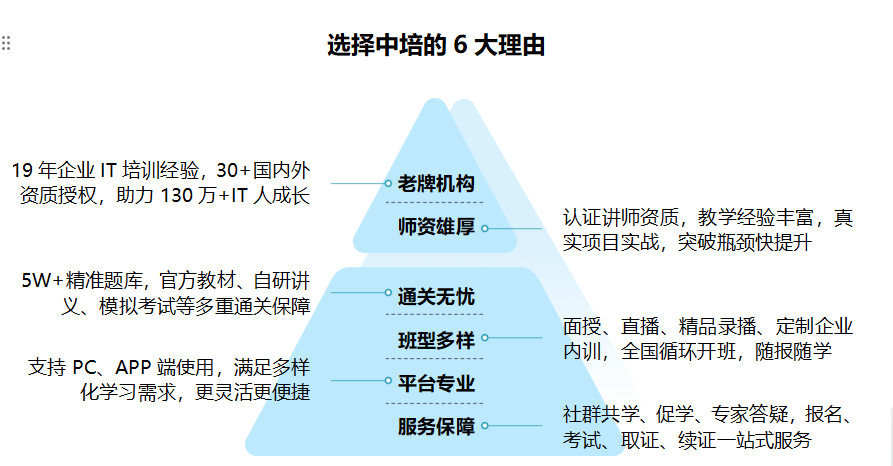
Course Outline
|
Training Module |
Training Content |
|
Day 1 Overview of Linux |
1. Course Introduction 2. Overview of Linux 3. Virtual Machine Software – VMware and VirtualBox 4. Linux Installation 5. Using Third-Party Software 6. Linux Directory Structure 7. Linux Commands – File Listing 8. Linux Commands – Directory Switching 9. Linux Commands – Creating and Deleting Directories 10. Linux Commands – Viewing Files 11. Linux Commands – Deleting and Copying Files 12. Linux Commands – Compression and Decompression 13. Linux Commands – Finding Files and Content 14. Linux Commands – Other Common Commands 15. Linux Commands – VIM Editor 16. Linux Commands – Redirecting Output & System Commands 17. Linux Commands – Pipes 18. Linux Permissions 19. Changing IP in Linux 20. Domain Name Mapping in Linux 21. Software Installation Methods on Linux 22. Common File Upload and Download Tools 23. Installing JDK on Linux 24. Installing MySQL on Linux 25. Installing Tomcat on Linux 26. Installing Redis on Linux 27. Linux Deployment Case Studies |
|
Vim |
1. Vim, Why So Many Modes 2. Vim Insert Mode Tips 3. Vim Quick Navigation 4. Vim Quick Add/Delete/Modify/Search 5. How to Search and Replace in Vim 6. Multi-file Operations in Vim 7. What is a Vim Text Object 8. Vim Copy/Paste and Register Usage 9. How to Use Macros for Powerful Batch Operations in Vim 10. Vim Autocompletion Techniques |
|
Shell |
1. Shell Environment 2. Shell Parameter Variables 3. Shell Control Flow 4. Shell Arrays 5. Arithmetic Operators 6. Boolean Operators 7. Relational Operators 8. Shell printf Command 9. printf Escape Sequences 10. Shell Functions 11. Special Uses of Shell 12. Shell echo Command 13. Regular Expressions 14. Practical Shell Programming |
|
Day 2 Practical Deployment of Common Application Environments |
1. PHP Installation and Deployment 2. PHP Case Application 3. Java Installation and Deployment 4. Java Case Application 5. Python Installation and Deployment 6. Python Case Application 7. MySQL Installation 8. MySQL Usage 9. NoSQL Installation and Usage 10. Overview of Nginx 11. Detailed Explanation of Nginx Configuration Files 12. Installing Nginx on Linux 13. Nginx Function 1 – Static Resource Deployment 14. Nginx Function 2 – Virtual Host – Port Binding 15. Nginx Function 2 – Virtual Host – Domain Binding 16. Nginx Function 3 – Introduction to Reverse Proxy 17. Nginx Function 3 – Reverse Proxy Configuration |
|
Day 3 Docker Container Technology |
1. Learning Objectives 2. What is Docker 3. Comparison of Containers and Virtual Machines 4. Docker Components 5. Docker Installation 6. Starting and Stopping Docker 7. Image-related Commands 8. Creating, Starting, and Viewing Containers 9. Stopping and Starting Containers and Directory Mounting 10. Viewing IP with Directory Mounting and Deleting Containers 11. Deploying MySQL with Docker 12. Deploying Tomcat with Docker 13. Deploying Nginx with Docker 14. Deploying Redis 15. Migration and Backup 16. Common Commands in Dockerfile 17. Building JDK 1.8 Image with Dockerfile 18. Setting Up and Configuring a Private Docker Repository 19. Uploading Images to a Private Docker Repository |
|
Kubernetes (k8s) Cluster Platform |
1. Introduction to k8s 2. Distributed Installation of k8s 3. k8s Architecture Design 4. k8s Cluster and Deployment Practice |
Instructor Team
Teacher Guo
Specializes in Linux, Java direction, software architecture, microservices, software engineering, and R&D team management. Previously worked at Beijing Unicom Research Institute, Moto, Meituan, and currently employed at a listed company (affiliated with Tsinghua University), mainly serving national security and foreign security projects. Currently serves as a big data architect in the company. Proficient in the design and technical development of large-scale distributed internet application architectures. Particularly knowledgeable in large-scale distributed architecture, microservices architecture, cloud computing and container technology, integration of development and operations, application system security and architecture design, massive data processing, and big data.
Teacher Liu
Has over ten years of development and testing experience in Linux environments. Specializes in development and testing of Linux desktop software, server software, embedded software, and network software. Committed to software development and testing work in Linux/Unix environments. Has five years of experience in Linux network software development and six years of experience in Linux kernel and application development. At Huawei, led the development of routing and switching software that has been applied to Huawei’s LTE support platform, achieving a transmission rate more than 70 times that of traditional TCP/IP protocols (on average) under the same network hardware environment. Participated in the development and testing of the OCEAN system at the University of Science and Technology of China, which has become the core data storage and transmission platform for the broadcasting industry, applied to over 200 industry users including CCTV, Hunan Satellite TV, and Phoenix TV.
Teacher Zhang
Senior Linux training instructor with years of experience in maintaining large enterprise servers, spent ten years writing the internal textbook “Junxi General Multi-Platform Linux Cluster Architect” with over 60,000 words, divided into three volumes. The textbook elaborates on system architecture and troubleshooting techniques in enterprise production environments using three Linux distributions: Debian, Suse, and RHEL. Main courses include on-site troubleshooting of Debian, Suse, RHEL Linux systems and Oracle databases, with rich experience. Specializes in system security and penetration testing. Proficient in Cisco routing and switching and Windows 2008, Windows 2012 system management.
Upcoming Classes
Expert Instruction + Online Live Broadcast + Recorded Replay
Registration Inquiry
Customer Service Hotline: 400-808-2006
Teacher Fang’s Phone: 13910781835 (same as WeChat)
