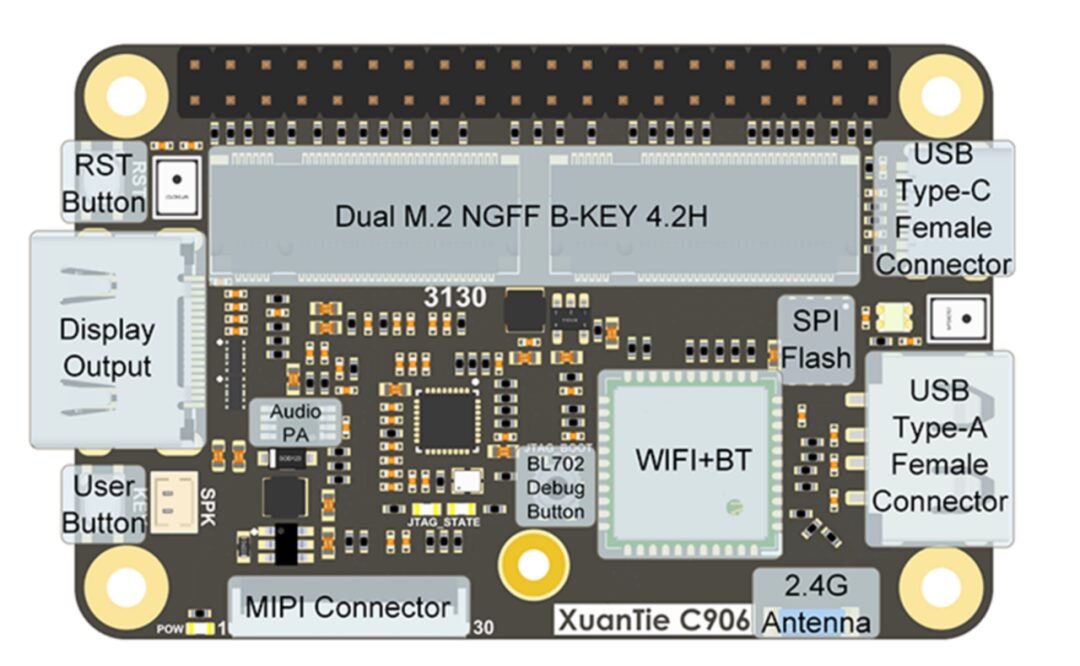
The Lichee RV Dock is one of the designated development boards for the Chip Open Community & PingTouGe XuanTie Cup competition. The other board is the Allwinner D1 Nezha development board, and both have identical usage methods.
Since the development board requires an SD card to boot the file system, you need to burn the SD card image before powering it on. The download address is https://wiki.sipeed.com/hardware/zh/lichee/RV/flash.html:
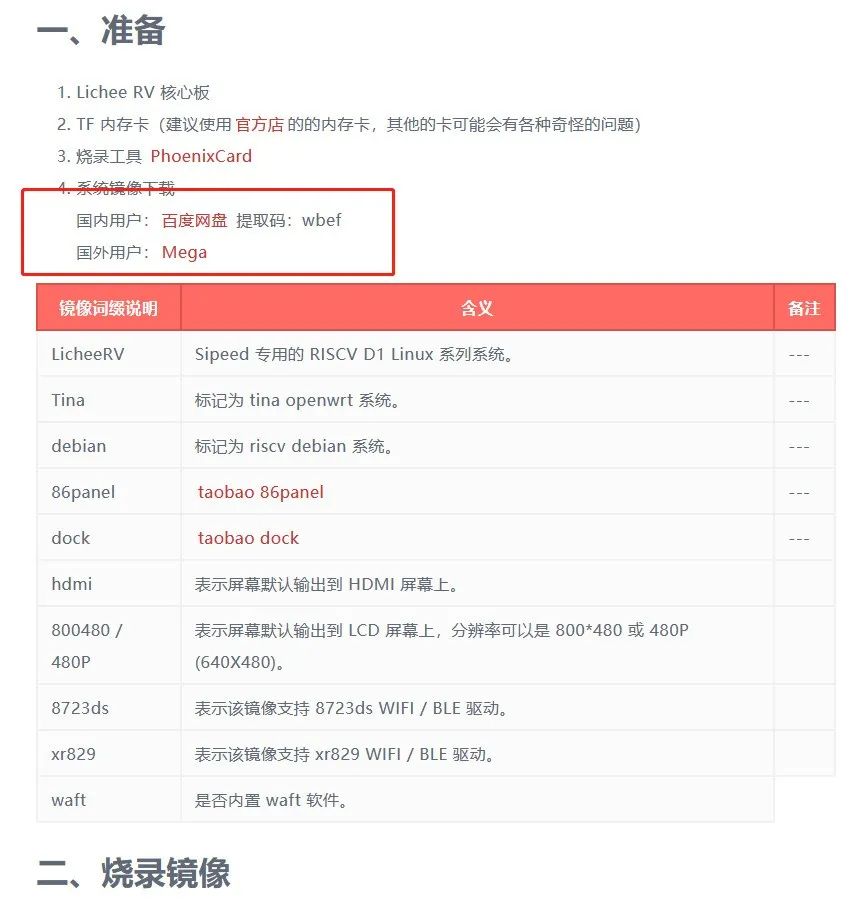
Use Win32DiskImager for burning:
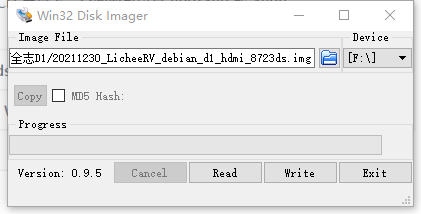
After burning, you need to use a virtual machine or other software that can read the ext4 file system to open and operate the rootfs partition:
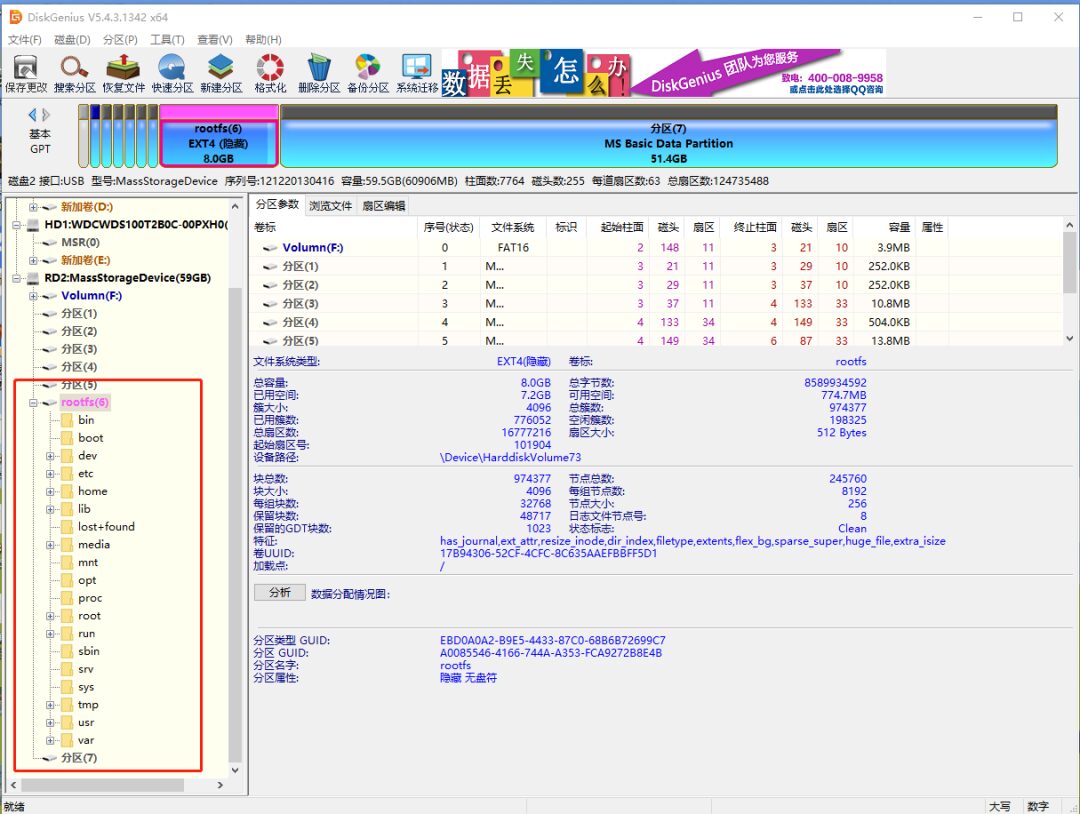
Open /etc/ssh/sshd_config, uncomment and modify the following two lines:
PermitRootLogin yes
PermitEmptyPasswords yes
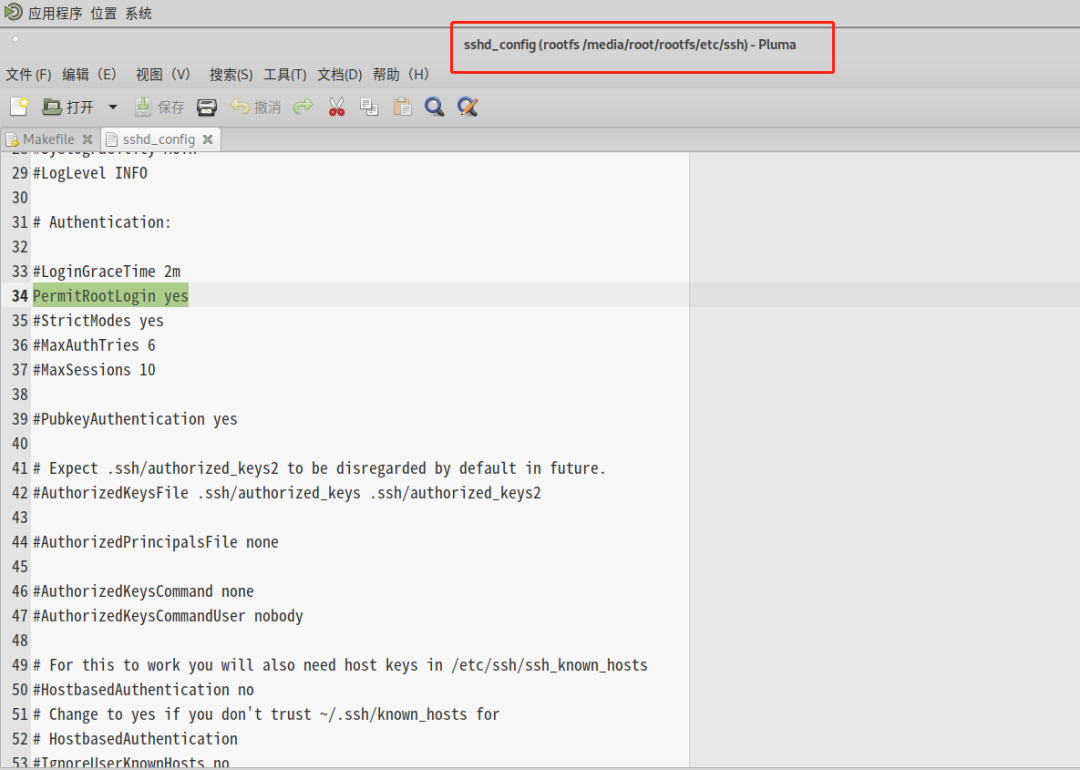
This allows remote hosts to log in to SSH as the root user without needing to set and enter a password, which is basic knowledge every embedded developer must master. Without SSH login, further development can be quite troublesome.
Then power on the development board and open the serial terminal:

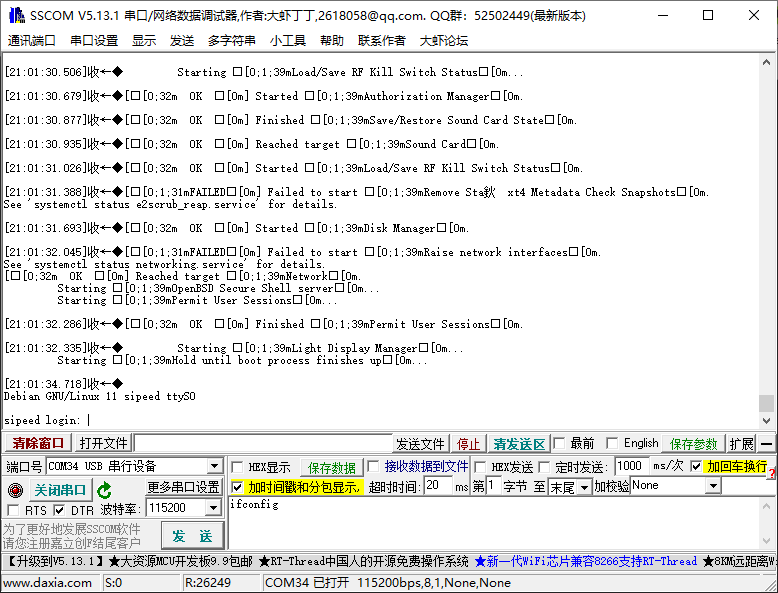
If necessary, you can connect an HDMI display to view the graphical interface:

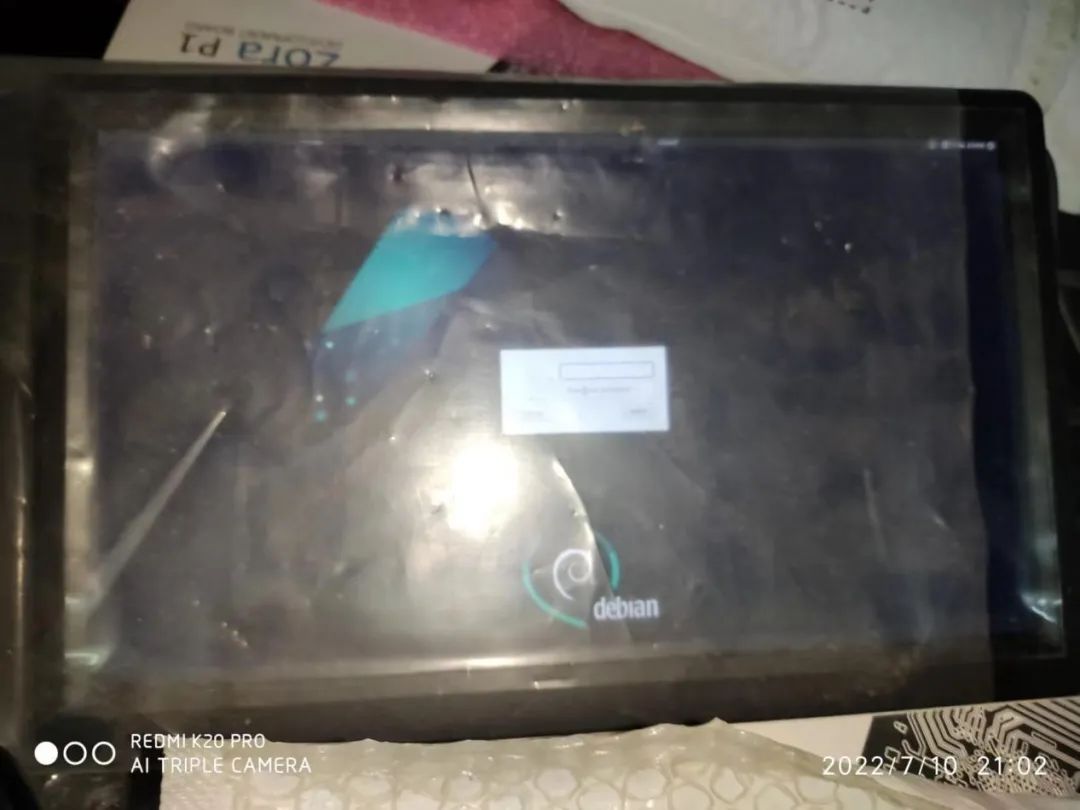
On the desktop, use the WLAN management tool to set up the connected Wi-Fi hotspot:
System Menu — Preferences — Connman Settings
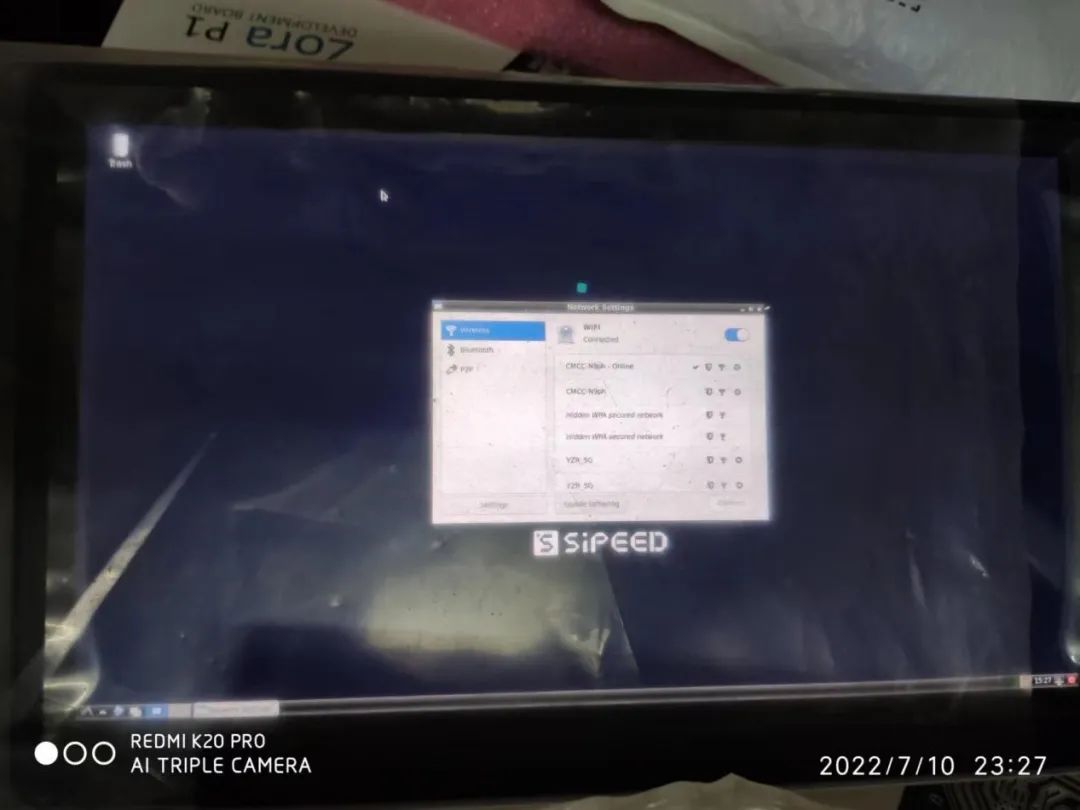
Serial login username: sipeed Password: licheepi
Use ifconfig in the serial to check the IP address assigned to the Wi-Fi module:
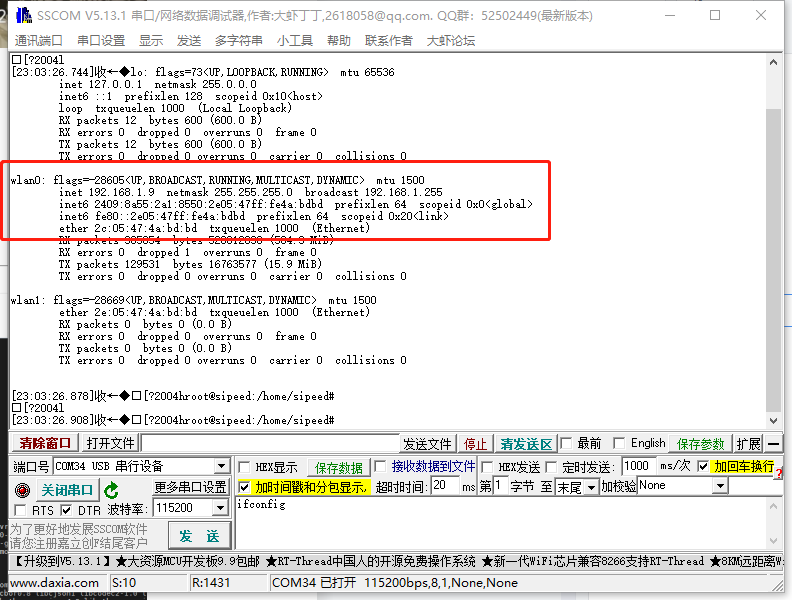
Use the root user to log in remotely via SSH, IP 192.168.1.9:
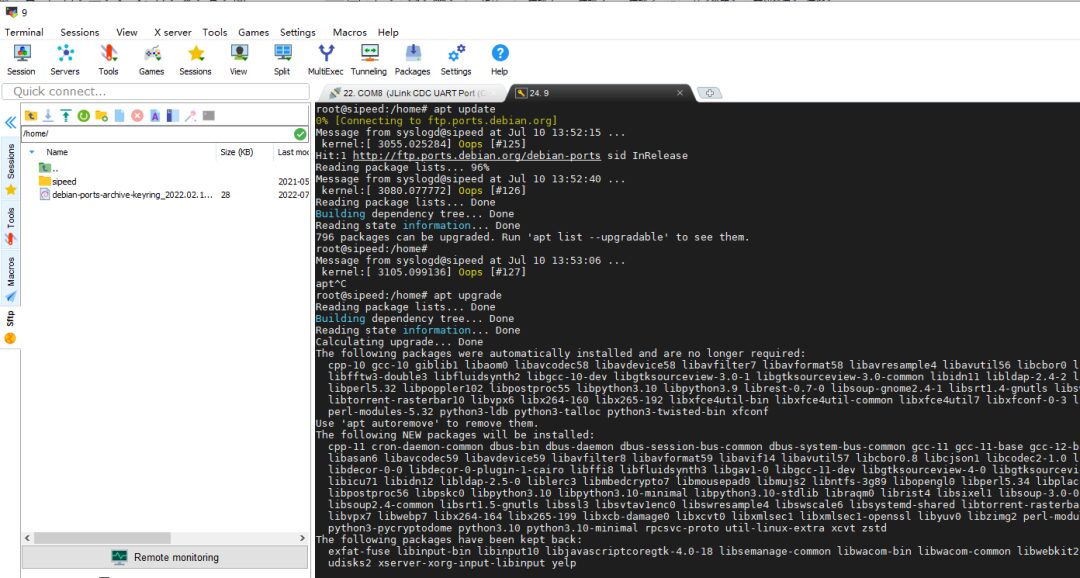
After completing the SSH remote login, you still cannot use the apt tool to install software. This tool requires updating the key on the RISC-V system. Download the deb software compressed package from the website https://packages.debian.org/sid/all/debian-ports-archive-keyring/download:
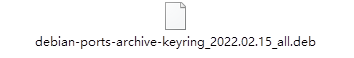
Use the command
sudo dpkg -i debian-ports-archive-keyring_2022.02.15_all.deb
to install, and the apt tool can be used normally.
Using ffmpeg, you can play music or video on the HDMI screen. Here, I am playing music:
ffmpeg -i /home/shumabaobei1.mp3 -pix_fmt bgra -f fbdev /dev/fb0 -f alsa hw:2,0

The Lichee RV Dock single-board computer integrates a demo for an RGB LED light, controlled by the following files:
/sys/class/leds/sunxi_led0r/brightness
/sys/class/leds/sunxi_led0g/brightness
/sys/class/leds/sunxi_led0b/brightness
The value range is 0~255, corresponding to the brightness of the red/green/blue lights, controlled by PWM. It can also be controlled in a C program using the system() function:
echo 255 > /sys/class/leds/sunxi_led0r/brightness
echo 0 > /sys/class/leds/sunxi_led0g/brightness
echo 0 > /sys/class/leds/sunxi_led0b/brightness

echo 0 > /sys/class/leds/sunxi_led0r/brightness
echo 255 > /sys/class/leds/sunxi_led0g/brightness
echo 0 > /sys/class/leds/sunxi_led0b/brightness

echo 0 > /sys/class/leds/sunxi_led0r/brightness
echo 0 > /sys/class/leds/sunxi_led0g/brightness
echo 255 > /sys/class/leds/sunxi_led0b/brightness
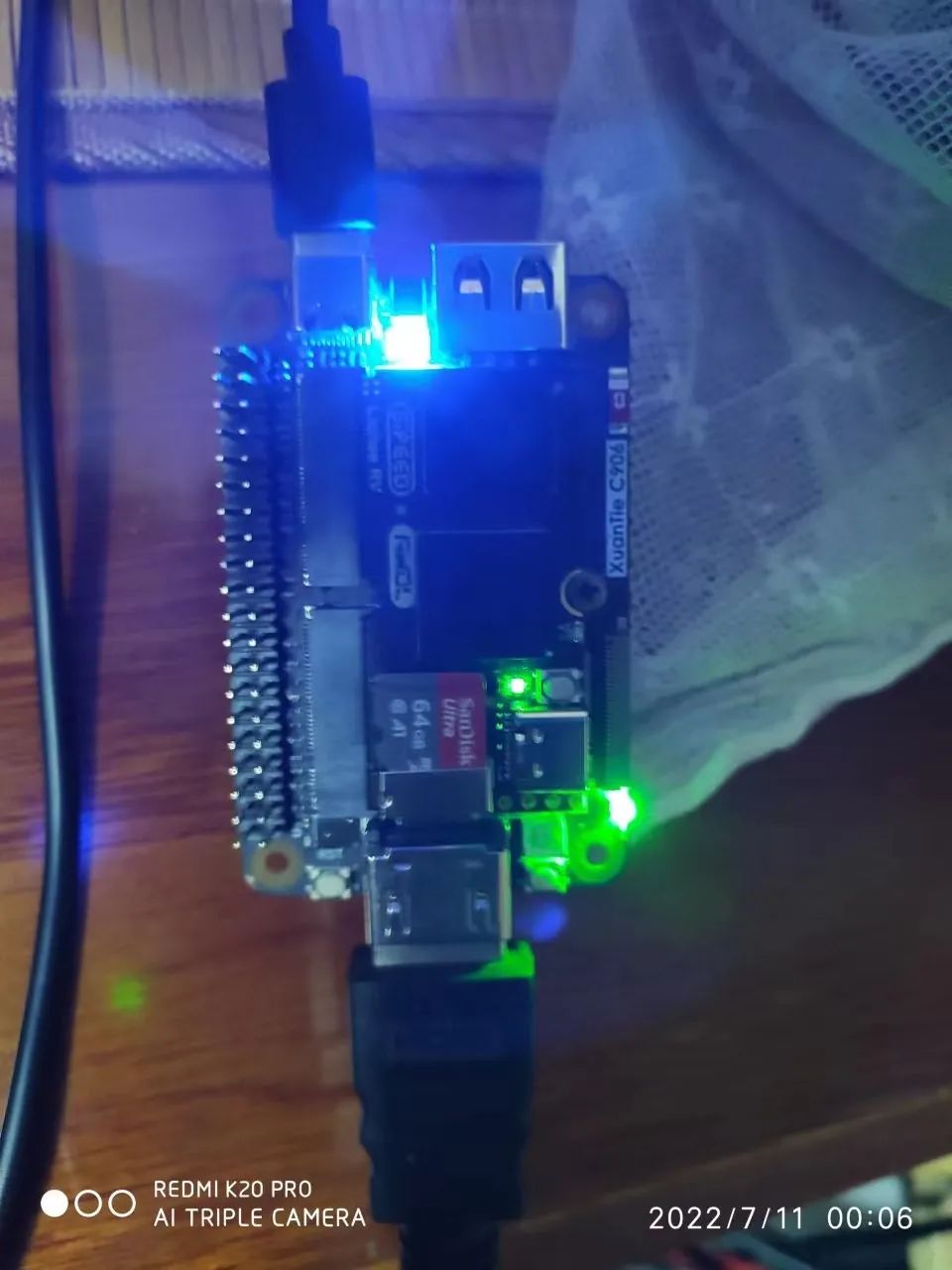
echo 0 > /sys/class/leds/sunxi_led0r/brightness
echo 255 > /sys/class/leds/sunxi_led0g/brightness
echo 255 > /sys/class/leds/sunxi_led0b/brightness

echo 255 > /sys/class/leds/sunxi_led0r/brightness
echo 255 > /sys/class/leds/sunxi_led0g/brightness
echo 255 > /sys/class/leds/sunxi_led0b/brightness
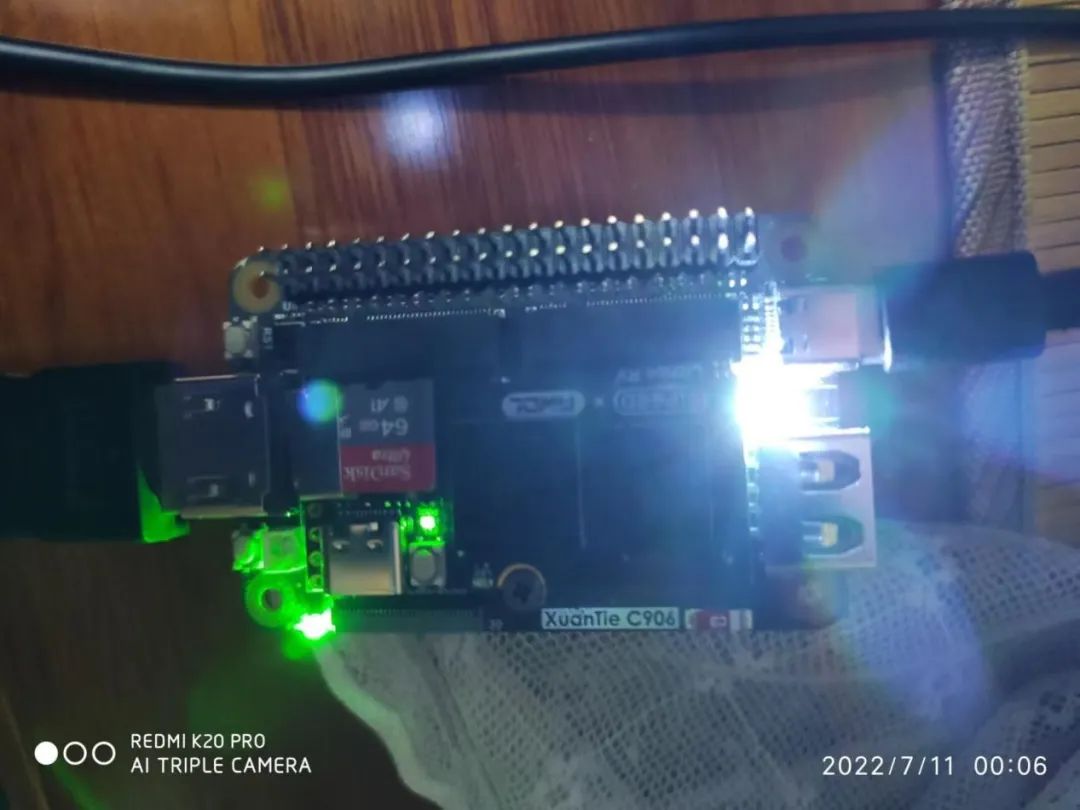
I also tried some more advanced development attempts, such as porting QT5.12 programs to the development board. Here, I asked an expert to help me compile the relevant QT graphics library using the RISC-V cross-compilation toolchain:
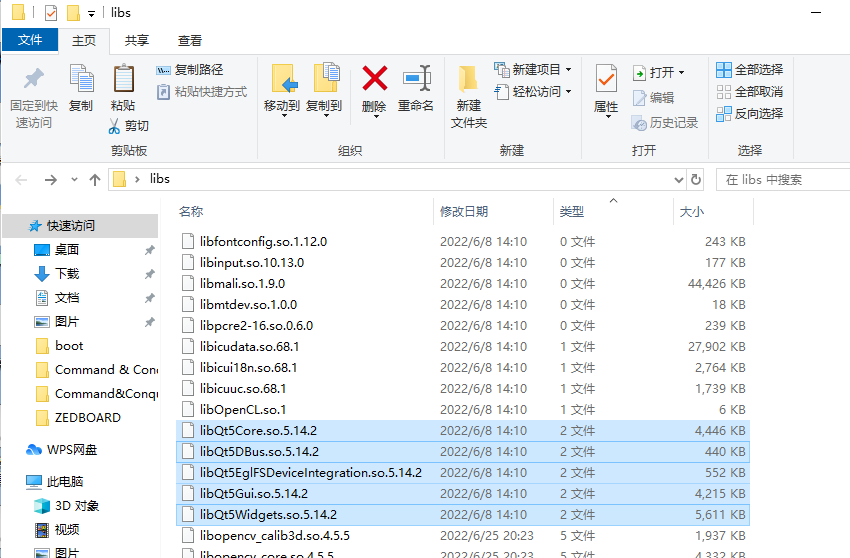
Place these libraries in /home/qt_libs:
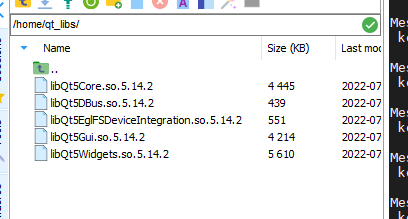
export LD_LIBRARY_PATH=/home/qt_libs/
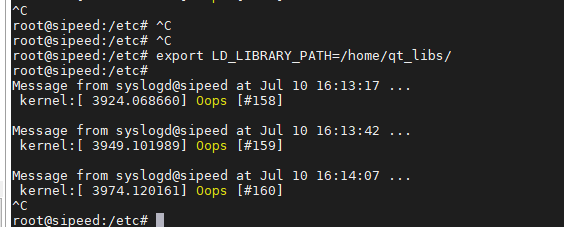
There are also two framebuffer libraries related to the running platform:
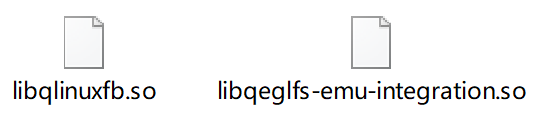
These two libraries should be placed in the corresponding directory under /home/qt_plugins:
export QT_PLUGIN_PATH=/home/qt_plugins/
export QT_QPA_PLATFORM=linuxfb:fb=/dev/fb0:size=1920×1080
Run a QT demo with just one button and one label:
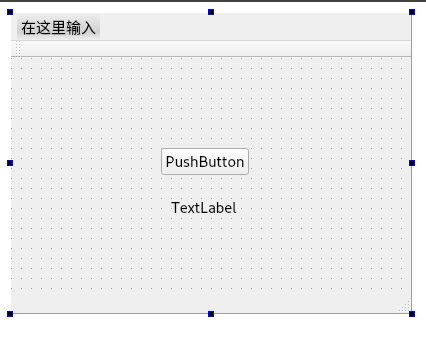
The display effect is not very good:
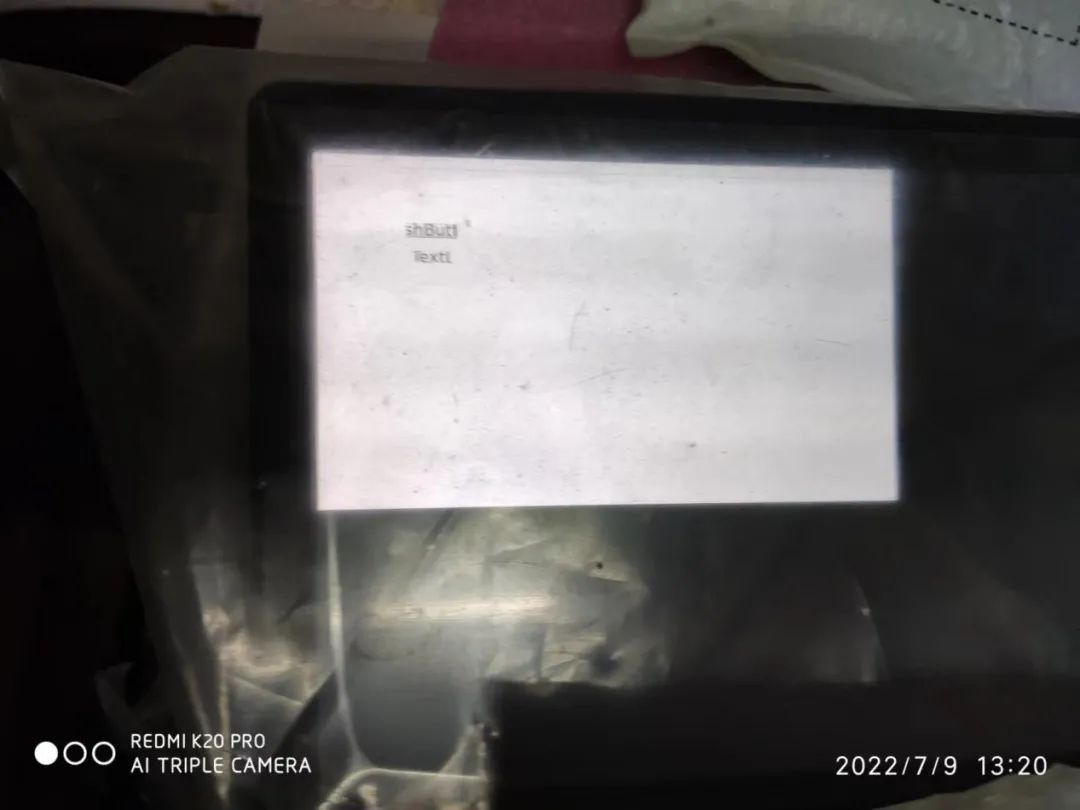
The Lichee RV Dock, as a commercial single-board computer, still has significant room for improvement, such as insufficient USB interfaces that limit the connection of more peripherals, lack of an RJ45 port for reliable and stable TCP/UDP network connections, no CPU heat dissipation module provided, and only 512MB of memory which is too little. I hope the manufacturers will launch improved models in the future, as the RISC-V solution represents a small step for domestic chip attempts and a significant step for the Chinese semiconductor market!
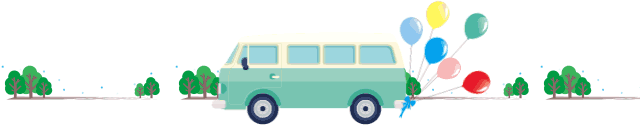
It’s too harsh! The US plans to ban ASML from selling all types of lithography machines to China!
Parallel power connections have many benefits, but do you understand its risks?
“Huawei can make world-class products even in shoes and socks!” Why is Yu Chengdong so confident?
How to understand Huawei’s launch of the Huawei Imaging® XMAGE brand?
Samsung is the first to mass-produce 3nm technology, but experts from Taiwan’s Institute of Industrial Technology criticize it as fake mass production!
Good news! Weir Shares adopts BGI Jiutian Empyrean Polas® to ensure the reliability of chip design.

About Electronic Innovation Network
The Electronic Innovation Network timely publishes the latest global semiconductor industry information, updates on semiconductor suppliers, exhibition and seminar information, technical trend information, as well as interviews and other related news. Follow our official account for more information.
