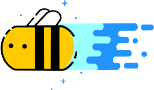
Click the blue text to follow!
PLC Safety Control Matters: Insights from an Experienced Electrician
Last month, the automated production line in Xiao Wang’s workshop suddenly crashed, and even the safety light curtain was unresponsive, almost leading to a personal injury incident. Later, the factory manager called me to check, and I found that the PLC safety program was written improperly, failing to consider safety protection in the event of a fault. Young folks, safety is no small matter, especially when it comes to control systems for large equipment; there can be no negligence. Today, Old Li will discuss PLC safety control programming with you.
Safety control must adopt a dual-channel redundancy design, which is a basic requirement in industrial automation. What does this mean? Simply put, important safety signals must be monitored by two independent circuits, so that if one fails, the other can still ensure safety. It’s like driving a car, where you have both the main brake and the handbrake.
I remember last year, Master Zhang was responsible for an injection molding machine. To save trouble, he connected the emergency stop button to only one normally closed contact to the PLC, and as a result, when the button was pressed during a dangerous situation, it did not respond due to internal contact sticking! Fortunately, someone nearby quickly pulled the main switch to avoid an accident.
The correct approach is as follows: the emergency stop button should connect two independent normally closed contacts, each connected to the two input channels of a safety relay or safety PLC. Let’s take a look at the basic ladder diagram:
|--[Emergency Stop 1_NC]--+--[Reset_NO]--|Safety Relay A Coil|--
|
|--[Emergency Stop 2_NC]--+-------------------------|
This way, even if one contact fails, the other channel can still ensure the equipment stops. This is called failure protection.
You may have heard of SIL (Safety Integrity Level), but how is it used in practice? Old Li will tell you a simple method:The higher the danger level of the equipment, the higher the redundancy required. For example, a simple conveyor belt might only need SIL1, using single-channel control; while dangerous equipment like a press or robot must use at least SIL2 or SIL3, requiring dual-channel with self-detection.
Little Li asked me last time: “Master, why must the reset of the safety circuit be manually operated and cannot be automatically reset by the program?” This is a good question! Because automatic reset may restart the equipment before the fault is cleared, which is extremely dangerous. Let’s look at the correct reset logic:
|--[Safe State]--[Manual Reset_Rising Edge]--|Set Reset Flag|--
|--[System Fault]----------------------|Reset Flag to Zero|--
|--[Reset Flag]--[Other Conditions]-----------|System Running|--
Note that the “rising edge” detection here is crucial to prevent the reset button from getting stuck and causing an unintended reset.
Another practical tip is thatoutput signals related to safety must have feedback detection. What does this mean? It means that after issuing an action command, you must confirm that the action has indeed been executed. For example, when controlling the start and stop of a motor, the contactor not only needs to receive the command but also needs to detect whether the auxiliary contact of the contactor has indeed acted:
|--[Start Condition]--[Contactor Feedback_NC]--|Contactor Coil|--
|--[Contactor Coil]--[Contactor Feedback_NO]--[0.5 Second Delay]--|Fault Alarm|--
What does this program mean? It means that after the contactor receives the start command, if the auxiliary contact does not change state within 0.5 seconds, it is judged as a contactor fault, and an alarm is triggered immediately. This is closed-loop verification, which is much more reliable than open-loop.
Last year, I went to a cement factory to help out and found that their PLC program’s safety interlock logic was a mess, with various conditions scattered across different networks, making it very difficult to troubleshoot. After reorganizing it, I adopted thecentralized safety management module method: all safety conditions were unified in one subroutine for processing, and then a total “safety allowed” signal was output for each action module to call.
The benefit of this approach is that the safety logic is clear, and when a problem arises, it is easy to see which condition is not met. Remember, no matter how complex the program is, the safety logic must be simple and clear, and cannot be hidden in obscure corners.
Another little trick I often use is:use interrupt programs to handle emergencies. What is a PLC interrupt? It means that no matter where the main program is executing, once the interrupt condition is triggered, it immediately jumps to execute the interrupt program. It’s like when you’re busy working, and suddenly the phone rings; you must answer it immediately. Emergency stops are suitable for interrupt handling, allowing for faster response, unaffected by the scanning cycle.
Xiao Wang, didn’t you ask why equipment sometimes stops inexplicably? It’s likely due to insufficient anti-interference capability of the safety circuit. In a factory environment, starting and stopping of frequency converters and high-power motors can generate interference. To handle such issues, there’s a lazy little trick: add a delay filter to the safety signal, such as 20 milliseconds, which can filter out most interference pulses. Of course, the delay cannot be too long, or it will affect the safety response speed.
Finally, I remind everyone: safety is no small matter; it is better to make the program a bit more complex than to cut corners on safety protection. Regular checks and periodic testing of safety functions are essential to truly ensure equipment and personal safety. To learn PLC safety programming well, visiting sites where problems have occurred is more effective than reading ten textbooks!
