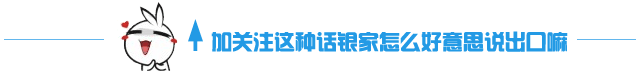
Software Introduction:
Keil is a C language software development system for the 51 series microcontrollers produced by Keil Software, USA. The new version Keil5 has an SWD download speed that is 5 times faster than Keil4, effectively enhancing development speed; Keil5 is fully compatible with Keil4, and can be used without any settings after installation of projects previously done with KEIL4. (For learning and communication purposes only)
Pre-installation Notes:
1.Disconnect the computer from the network throughout the installation process; otherwise, the installation will fail;
2.Close antivirus software like 360 and Tencent Guardian before decompressing and installing to prevent false positives on the cracked files, leading to installation failure;
3.Keil5 is suitable for WIN7/8/10 systems, but the version provided here is the English version, and no Chinese patch has been found; do not install if you dislike it;
Keil5 64bit Installation Steps:
1.Use the “Baidu Cloud Client” to download the Keil5 software installation package, decompress it, disconnect the computer from the network before installation, then find mdk511.exe in the folder, right-click and select Run as Administrator
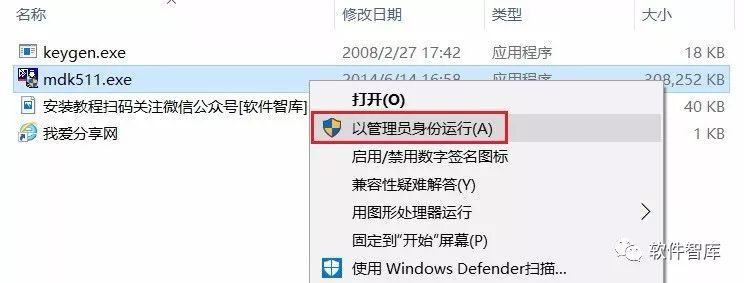
2.Click Next
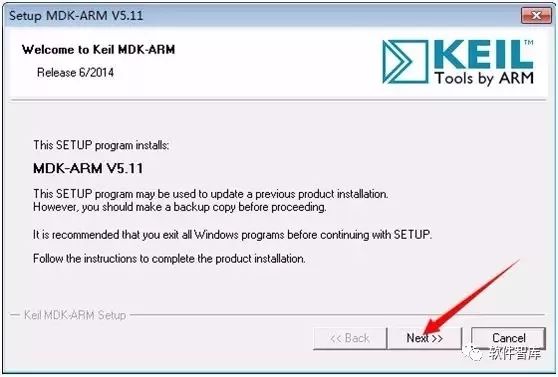
3.Check I agree to…, then click Next
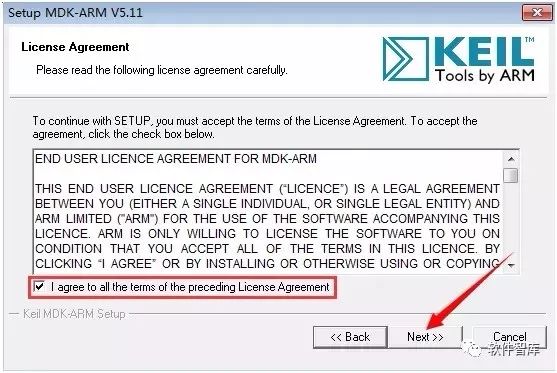
4.Click Browse next to Core and Pack to change the installation path, it is recommended to install on a disk other than C, note: the folder name of the installation path cannot contain Chinese characters! The software will be installed in the Z drive under the keil5 folder, then click Next
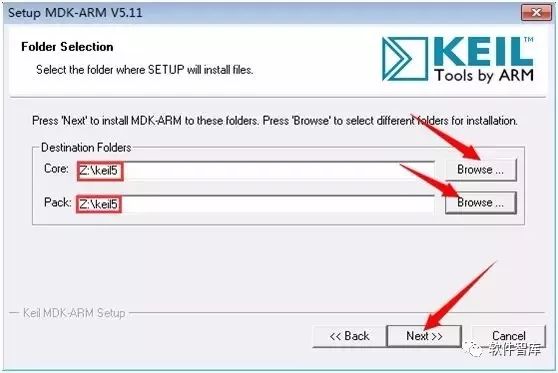
5.Fill in the First Name, Last Name, Company Name, and E-mail as shown in the image, then click Next
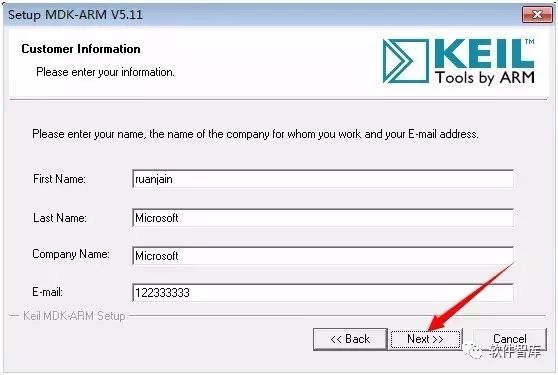
6.Installation is in progress, please wait a few minutes
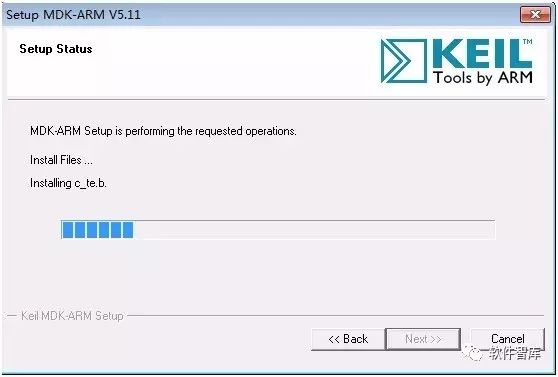
7.Installation complete, click Finish
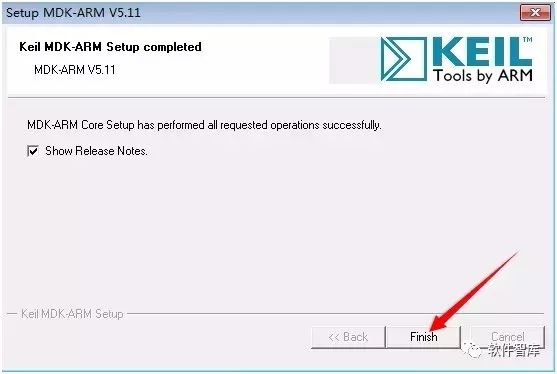
8.Return to the desktop, find the Keil uVision5 icon, and double-click to open the software

9.Click on the menu bar File, then select License Management from the dropdown menu
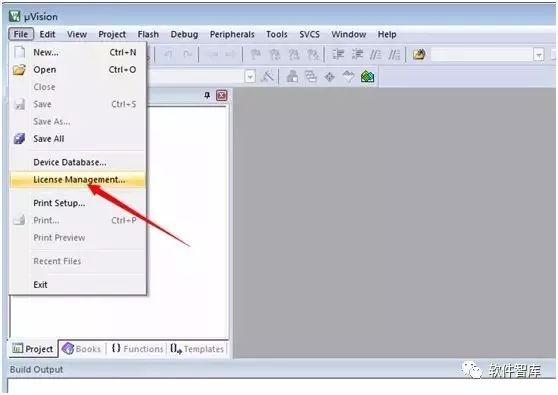
10.Return to the initial installation package, find keygen.exe, right-click and select Run as Administrator to open the registration tool
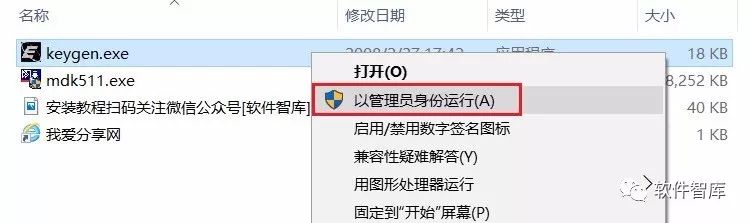
11.This step is very important! Follow the order shown in the image strictly, first copy the content in CID from the installation interface, paste it into the registration tool in the two CID fields, then select ARM in the Target options box, click Generate to create the activation code, then copy the activation code generated in five places and paste it in the New License ID Code box next to six, then click Add LIC, note: copy and paste can only use the shortcut keys Ctrl+C, Ctrl+V
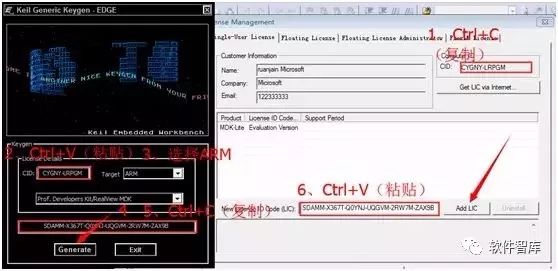
12.Activation complete, click Close
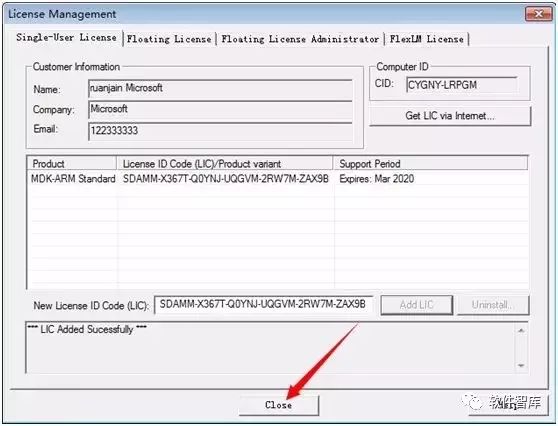
13.Reopen Keil5, the interface is as follows:
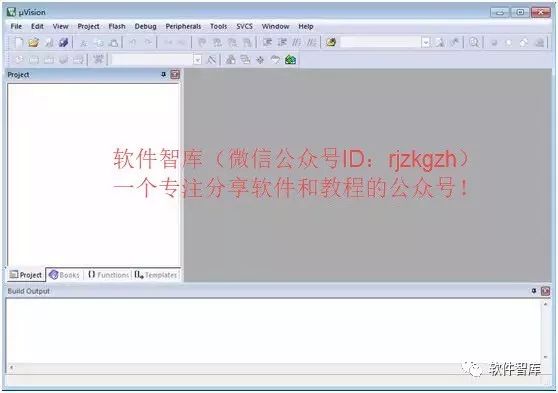
END
If you find it useful, feel free to share it with your friends!

Software Knowledge Base
Installation · Learning · Technology · Innovation

·↑Long press this QR code to follow ↑·
WeChat ID: rjzkgzh
 Click here to enter I Love Sharingwebsite to get more resources
Click here to enter I Love Sharingwebsite to get more resources