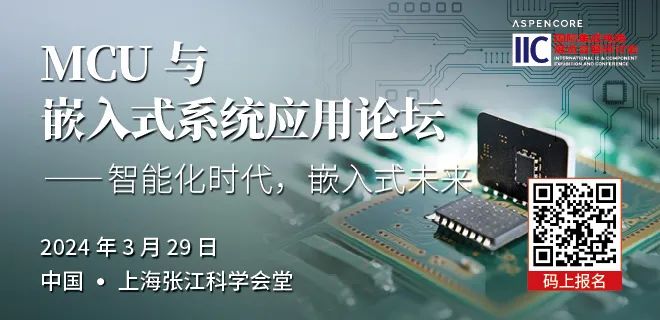Skip to content
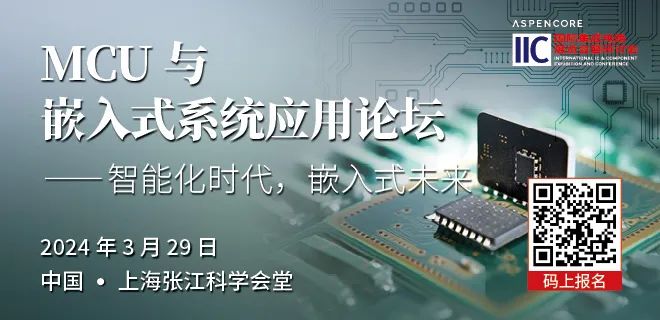
This article is from the Breadboard Community’s free review activity of the “Lingdong Mini-F5333 Development Board”.
[Lingdong Mini-F5333 Development Board] + OLED12864 playing Badapple
After testing the Mini-F5333 development board launched by Lingdong Microelectronics for two days, I found it to be quite impressive. My intuitive impression is that the domestic 32-bit MCU is surprisingly strong, excelling in performance, price advantage, and the quality of the official example code. The specific functions are detailed on the official website, so I won’t repeat them. In summary, it has all the necessary features, and as a development board, it can basically verify all the functionalities of this chip. Here are some unedited big pictures: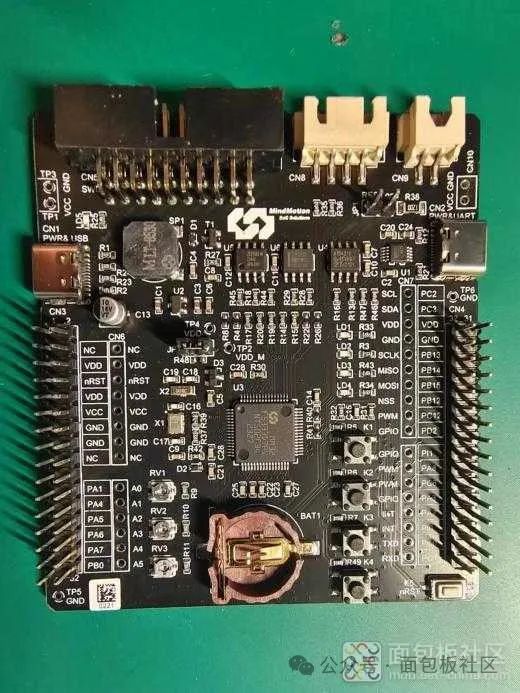 Figure 1 Front
Figure 1 Front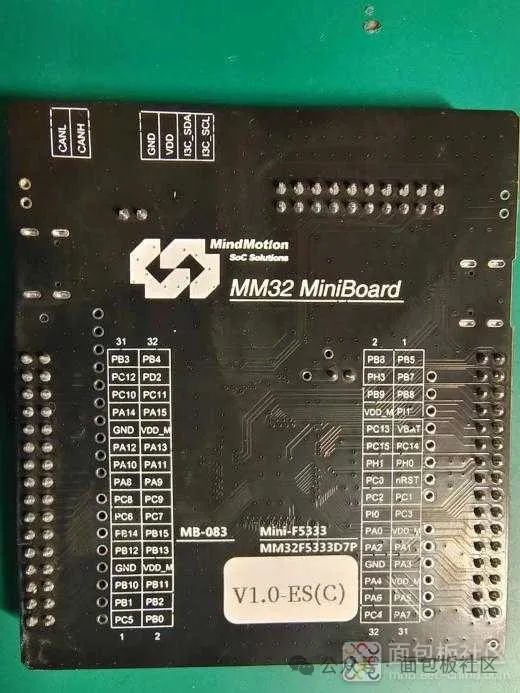 Figure 2 BackOverall, the component layout is reasonable, the silk screen is clear, and the workmanship is excellent, showing the quality of a major manufacturer. The interfaces are also quite rich. The emulator download port supports both the traditional JLINK 20PIN connection and the 4-wire STLINK and DAPLINK. The only drawback is that there is no silk screen marking for the 4-wire pins on the back of the PCB emulator download port, which makes it a bit inconvenient to refer to the schematic to count the pins when using the 4-wire download. I hope the manufacturer can improve this in future versions. Another small point is that the silk screen for the dual-row pin header is a bit far from the pins.
After looking at the appearance, the first step is to light up the first LED, haha. Here’s an effect picture:
Figure 2 BackOverall, the component layout is reasonable, the silk screen is clear, and the workmanship is excellent, showing the quality of a major manufacturer. The interfaces are also quite rich. The emulator download port supports both the traditional JLINK 20PIN connection and the 4-wire STLINK and DAPLINK. The only drawback is that there is no silk screen marking for the 4-wire pins on the back of the PCB emulator download port, which makes it a bit inconvenient to refer to the schematic to count the pins when using the 4-wire download. I hope the manufacturer can improve this in future versions. Another small point is that the silk screen for the dual-row pin header is a bit far from the pins.
After looking at the appearance, the first step is to light up the first LED, haha. Here’s an effect picture: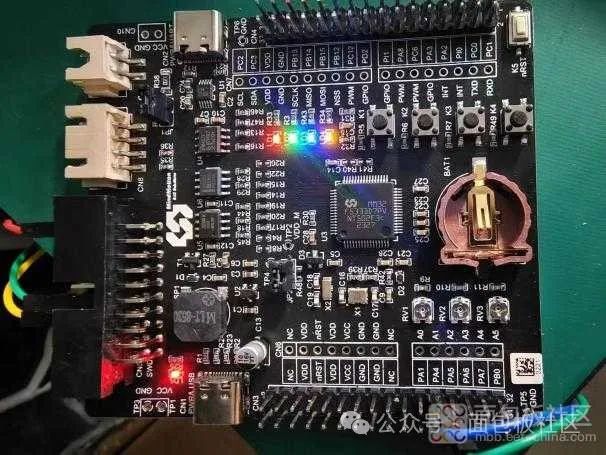 Figure 3 Lighting up 4 LEDs, still colorful, good review! Regarding software configuration and writing, there are a few things I encountered that need attention:
1. The default UART data printed in the official example is UART1, TX is PB6, not the TTL to USB TYPEC interface;
2. The official examples related to serial port all report hardware initialization information on UART1 (PB6), while UART2 is used for user functions.
3. The default baud rate is 115200;
4. During testing, I found that the right-click function to find the definition location cannot jump. Later, I discovered that it cannot jump because the path is too long or contains Chinese characters;
5. The example project uses VC6 for compilation and cannot be compiled with VC5. It is necessary to upgrade MDK. In practical tests, versions 5.37 and 5.38 work fine; otherwise, adding PACK with lower version MDK will cause compilation errors.
Figure 3 Lighting up 4 LEDs, still colorful, good review! Regarding software configuration and writing, there are a few things I encountered that need attention:
1. The default UART data printed in the official example is UART1, TX is PB6, not the TTL to USB TYPEC interface;
2. The official examples related to serial port all report hardware initialization information on UART1 (PB6), while UART2 is used for user functions.
3. The default baud rate is 115200;
4. During testing, I found that the right-click function to find the definition location cannot jump. Later, I discovered that it cannot jump because the path is too long or contains Chinese characters;
5. The example project uses VC6 for compilation and cannot be compiled with VC5. It is necessary to upgrade MDK. In practical tests, versions 5.37 and 5.38 work fine; otherwise, adding PACK with lower version MDK will cause compilation errors.
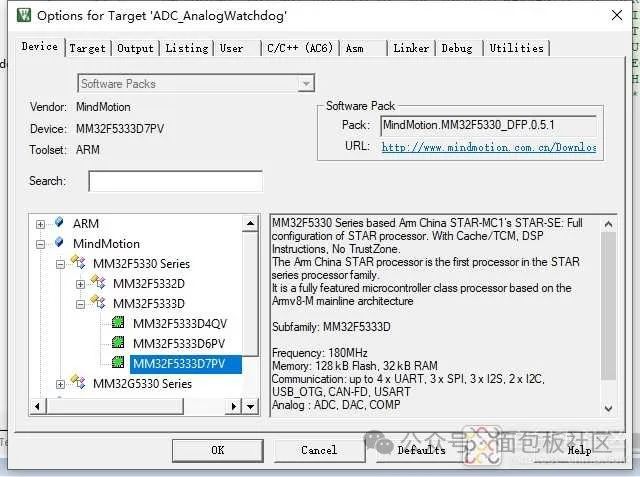 Figure 4 After successfully installing the PACK, select the chip model
Figure 4 After successfully installing the PACK, select the chip model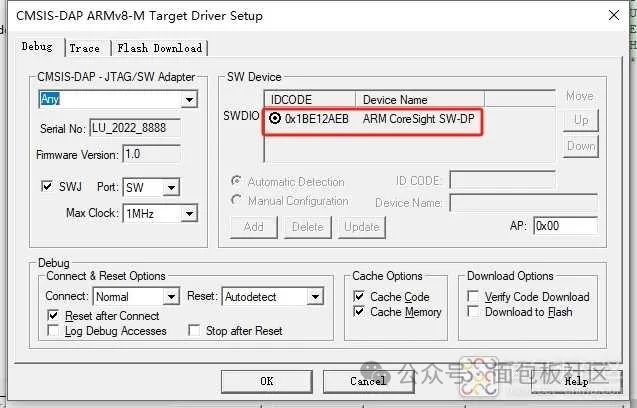 Figure 5 Connect the development board, and it can correctly identify the serial number3. Practice
After thinking it over, I decided to play a rotten apple. First, I tuned the OLED. The reason for choosing a pure white OLED is that I previously used a yellow-blue screen, which had a line in the middle that didn’t look good.
Figure 5 Connect the development board, and it can correctly identify the serial number3. Practice
After thinking it over, I decided to play a rotten apple. First, I tuned the OLED. The reason for choosing a pure white OLED is that I previously used a yellow-blue screen, which had a line in the middle that didn’t look good.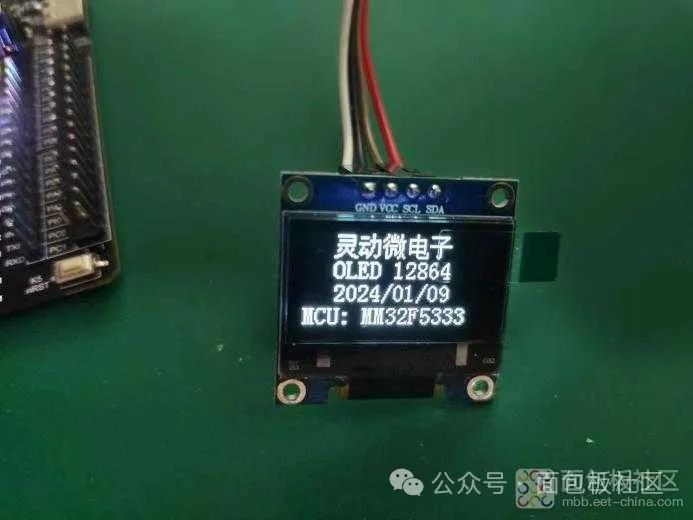 Figure 6 OLED12864 display effect
Figure 6 OLED12864 display effect Figure 7 Badapple playback screen
This article is from the Breadboard Community’s free review activity of the “Lingdong Mini-F5333 Development Board”.
Figure 7 Badapple playback screen
This article is from the Breadboard Community’s free review activity of the “Lingdong Mini-F5333 Development Board”.
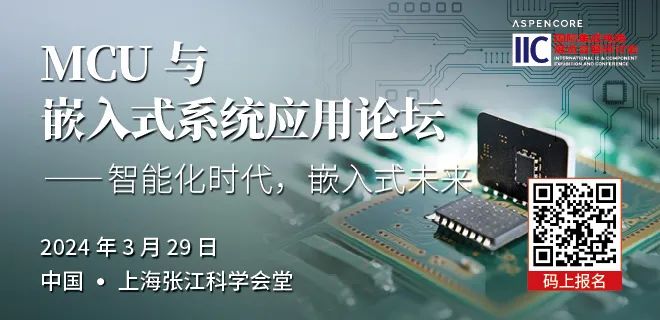
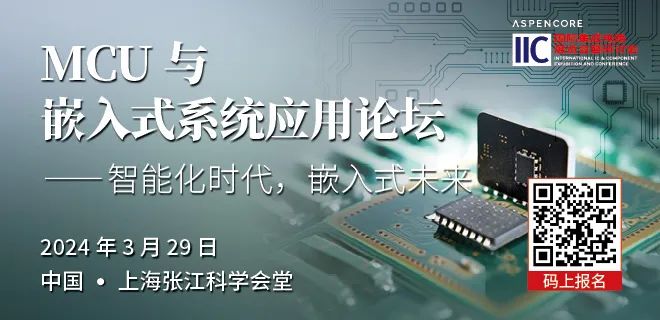
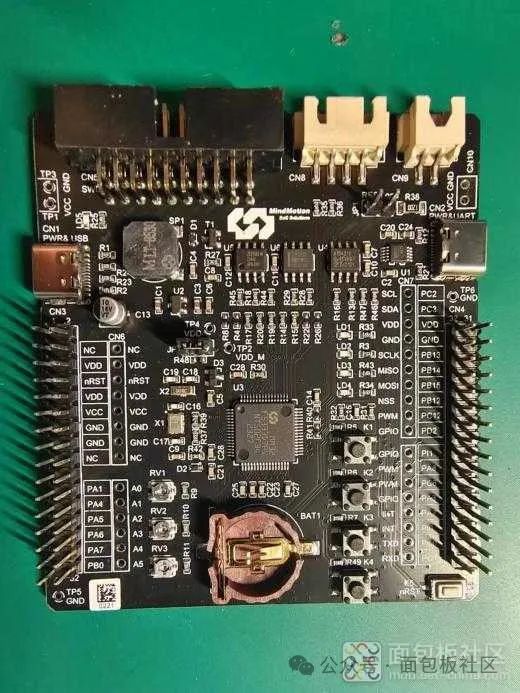 Figure 1 Front
Figure 1 Front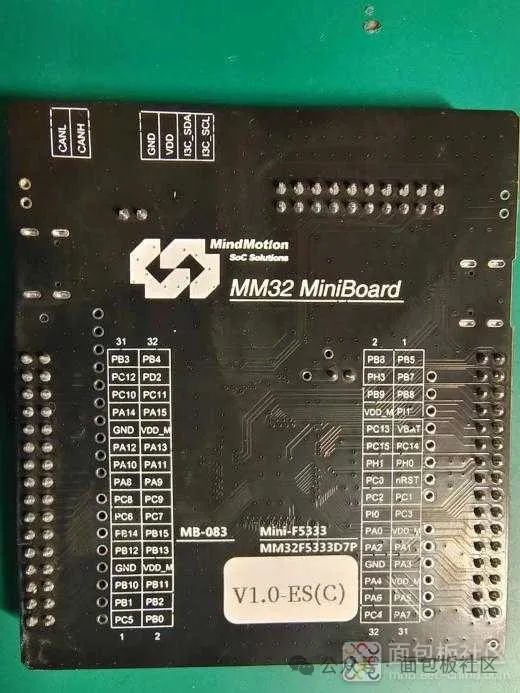 Figure 2 BackOverall, the component layout is reasonable, the silk screen is clear, and the workmanship is excellent, showing the quality of a major manufacturer. The interfaces are also quite rich. The emulator download port supports both the traditional JLINK 20PIN connection and the 4-wire STLINK and DAPLINK. The only drawback is that there is no silk screen marking for the 4-wire pins on the back of the PCB emulator download port, which makes it a bit inconvenient to refer to the schematic to count the pins when using the 4-wire download. I hope the manufacturer can improve this in future versions. Another small point is that the silk screen for the dual-row pin header is a bit far from the pins.
Figure 2 BackOverall, the component layout is reasonable, the silk screen is clear, and the workmanship is excellent, showing the quality of a major manufacturer. The interfaces are also quite rich. The emulator download port supports both the traditional JLINK 20PIN connection and the 4-wire STLINK and DAPLINK. The only drawback is that there is no silk screen marking for the 4-wire pins on the back of the PCB emulator download port, which makes it a bit inconvenient to refer to the schematic to count the pins when using the 4-wire download. I hope the manufacturer can improve this in future versions. Another small point is that the silk screen for the dual-row pin header is a bit far from the pins.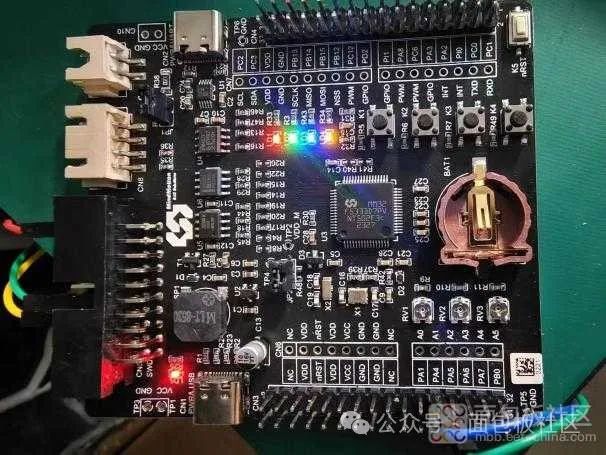 Figure 3 Lighting up 4 LEDs, still colorful, good review! Regarding software configuration and writing, there are a few things I encountered that need attention:
Figure 3 Lighting up 4 LEDs, still colorful, good review! Regarding software configuration and writing, there are a few things I encountered that need attention: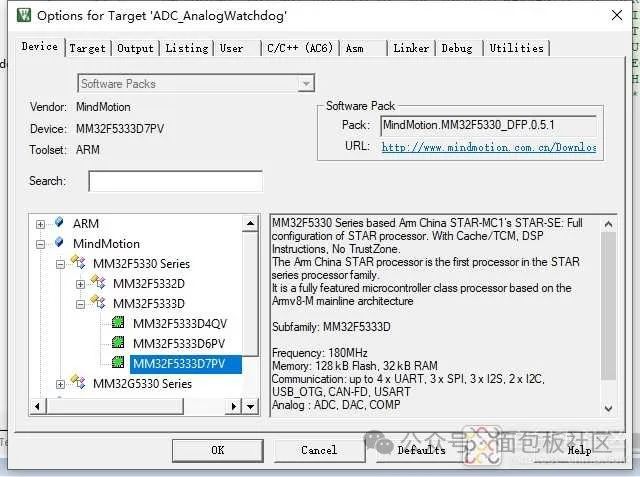 Figure 4 After successfully installing the PACK, select the chip model
Figure 4 After successfully installing the PACK, select the chip model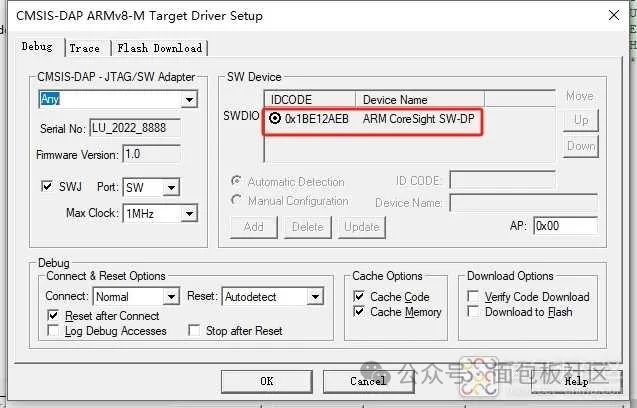 Figure 5 Connect the development board, and it can correctly identify the serial number3. Practice
Figure 5 Connect the development board, and it can correctly identify the serial number3. Practice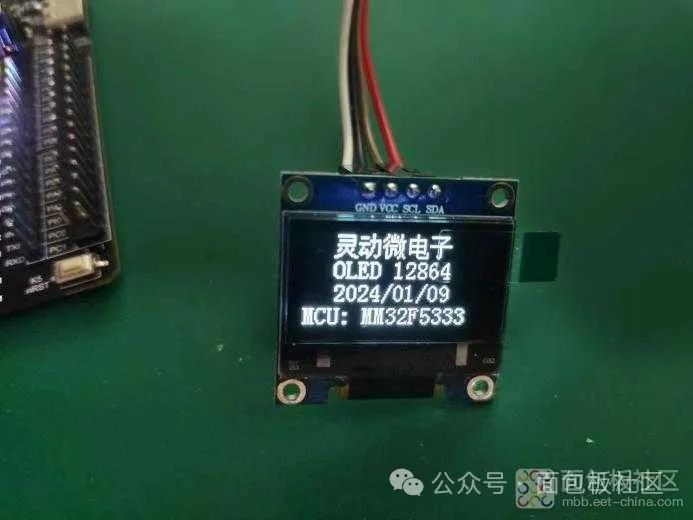 Figure 6 OLED12864 display effect
Figure 6 OLED12864 display effect Figure 7 Badapple playback screen
Figure 7 Badapple playback screen