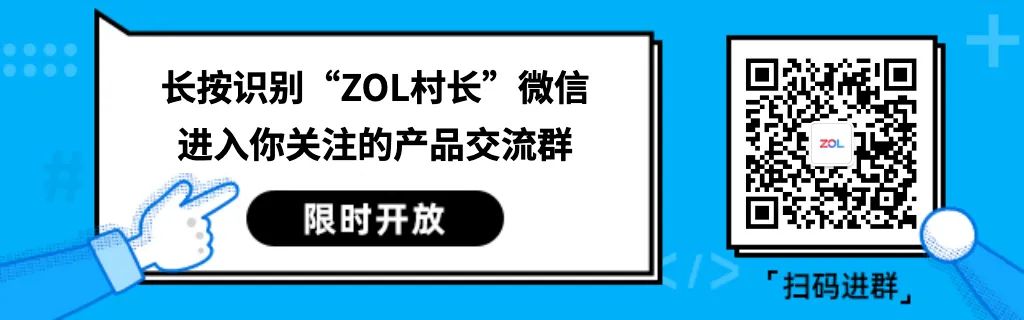In the high-end business laptop market, HP’s Elite Dragonfly has always given me the impression of being “quietly making a fortune”. This series is not particularly old among business laptops, but since the first generation, its product power and technology have maintained a very high standard, making it an excellent high-end masterpiece where strength outweighs fame.
Currently, the HP Elite Dragonfly has reached G3, featuring a brand new mold that retains the characteristics of the previous two models while comprehensively upgrading its appearance and internal components. Additionally, to better adapt to the flexible office scenarios of today, it has also added 5G network connectivity, striving to meet the needs of high-level business professionals in terms of quality, performance, network connectivity, and portability.
 Today, we have received the midnight blue version of the Elite Dragonfly, with the following specifications:
Today, we have received the midnight blue version of the Elite Dragonfly, with the following specifications:
CPU: Intel 12th Gen Core i7-1255U processor, certified by Intel Evo;
GPU: Intel Xe Graphics;
Memory: Dual-channel 32GB DDR5 4800MHz memory
Storage: 2TB PCIe 4.0 SSD
Screen: 3:2/touch/anti-peep screen
Current price on JD.com: 13999 yuan

Luxury-Level High-End Design
Packaging: Unique Surprises
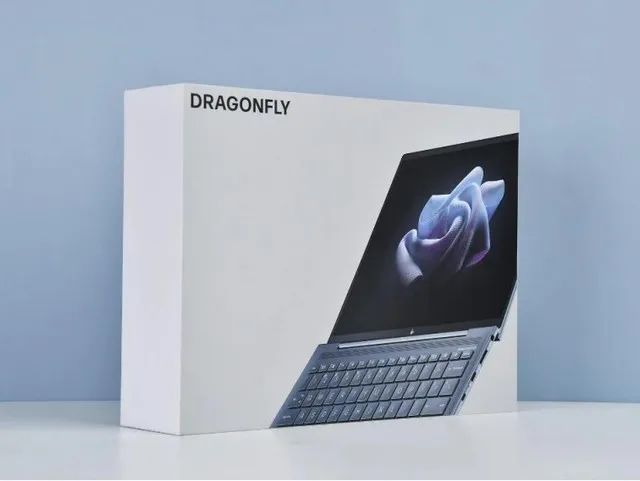 Since the laptop packaging needs to accommodate the laptop itself, the power supply, and large shockproof materials like foam and plastic, the cost from a material perspective is also high. Therefore, laptops generally come in cardboard boxes with foam, while the packaging box of the HP Elite Dragonfly looks so unique, with a beautiful box and ink printing, giving us a high-end luxury feeling right from the packaging.
Since the laptop packaging needs to accommodate the laptop itself, the power supply, and large shockproof materials like foam and plastic, the cost from a material perspective is also high. Therefore, laptops generally come in cardboard boxes with foam, while the packaging box of the HP Elite Dragonfly looks so unique, with a beautiful box and ink printing, giving us a high-end luxury feeling right from the packaging.
Summary of Appearance
HP Elite Dragonfly spares no expense in using high-grade materials, combined with a unique high-end design, making it a rare top luxury business laptop in the market. It is an essential office tool for high-level business professionals, enhancing efficiency while also reflecting a discerning personality and taste.
Low-Key Luxury with a New Mold, Weighing Under 1KG
HP Elite Dragonfly uses a completely new mold. The one in my hands is the classic “Midnight Blue” color (there’s also a silver version that’s very beautiful, so those who like silver can take note). This color is unique among HP’s high-end lightweight laptops, low-key yet elegant, giving a sense of being underestimated. The centered position on the A-side features HP’s high-end product logo, making the HP Elite Dragonfly feel like a low-key yet luxurious top-tier luxury product.
 The entire machine is made of magnesium alloy, making it very lightweight at only 0.99KG, with the thinnest part being just 16.4mm. Additionally, due to the use of a 3:2 aspect ratio screen, it has a more rectangular body compared to a 16:9 screen, allowing it to fit into smaller backpacks or handbags. In laptops, lightness and thinness symbolize high-end status, and the HP Elite Dragonfly, weighing under 1kg, truly lives up to its luxury status.
The entire machine is made of magnesium alloy, making it very lightweight at only 0.99KG, with the thinnest part being just 16.4mm. Additionally, due to the use of a 3:2 aspect ratio screen, it has a more rectangular body compared to a 16:9 screen, allowing it to fit into smaller backpacks or handbags. In laptops, lightness and thinness symbolize high-end status, and the HP Elite Dragonfly, weighing under 1kg, truly lives up to its luxury status.
 Both the A/C/D sides are treated with a matte finish, providing a delicate touch and making it extremely resistant to fingerprints, friendly for sweaty hands. In business scenarios, a laptop should reflect personality and taste, and cleanliness is also very important. Moreover, it is worth noting that the matte finish on the A/C/D sides is consistent, maintaining a uniform feel. Paying attention to the unseen details is rare in today’s laptops, and in these aspects, the HP Elite Dragonfly demonstrates what true high-end quality is.
Both the A/C/D sides are treated with a matte finish, providing a delicate touch and making it extremely resistant to fingerprints, friendly for sweaty hands. In business scenarios, a laptop should reflect personality and taste, and cleanliness is also very important. Moreover, it is worth noting that the matte finish on the A/C/D sides is consistent, maintaining a uniform feel. Paying attention to the unseen details is rare in today’s laptops, and in these aspects, the HP Elite Dragonfly demonstrates what true high-end quality is.
 Another detail is the design of the edges. Most ordinary laptops have sharp edge treatments, which can be uncomfortable for the wrist after prolonged use. When carrying the laptop, similar situations may arise. However, as a luxury-grade laptop, the HP Elite Dragonfly ensures that its users do not have such experiences. All corners have been rounded, providing a smooth touch and eliminating discomfort during long usage.
Another detail is the design of the edges. Most ordinary laptops have sharp edge treatments, which can be uncomfortable for the wrist after prolonged use. When carrying the laptop, similar situations may arise. However, as a luxury-grade laptop, the HP Elite Dragonfly ensures that its users do not have such experiences. All corners have been rounded, providing a smooth touch and eliminating discomfort during long usage.
 The HP Elite Dragonfly not only enhances user comfort but also serves as a constant reminder to high-level business professionals using this model. In the business world, the first principle is to have persistence without being overly ostentatious, and the second is to pay attention to details, as details determine success or failure.
The HP Elite Dragonfly not only enhances user comfort but also serves as a constant reminder to high-level business professionals using this model. In the business world, the first principle is to have persistence without being overly ostentatious, and the second is to pay attention to details, as details determine success or failure.
Unputdownable: The Best Keyboard and Touchpad Experience
Aside from the appearance, what surprised me the most was the keyboard and touchpad.
First, let’s talk about the keyboard. It has a long key distance, comfortable key travel, and a quick rebound. The keycaps are large, reducing the chances of accidental presses. On top of that, the entire keyboard features a rubber dome technology and shockproof construction, ensuring that regardless of where you press on the keycap, even at the edges, you receive the same consistent feedback, enhancing the typing experience.
 The keyboard’s design showcases the extreme attention to detail of the HP Elite Dragonfly. At first glance, it seems similar to traditional laptop keyboards, but upon closer inspection, you will find that its design is uniquely innovative. This is mainly reflected in the fact that to avoid opening more holes on the C side of the chassis, which could lead to structural instability and aesthetic issues, the Elite Dragonfly integrates more functions parallel to the keyboard. This design promotes a cohesive look, providing a sense of uniformity that can be pleasing to perfectionists.Additionally, placing all functions in the keyboard area allows those like me, who are perfectionists, to feel more at ease. Not only is the design more sophisticated, but it also thoroughly integrates user experience into the design, making it nearly perfect.
The keyboard’s design showcases the extreme attention to detail of the HP Elite Dragonfly. At first glance, it seems similar to traditional laptop keyboards, but upon closer inspection, you will find that its design is uniquely innovative. This is mainly reflected in the fact that to avoid opening more holes on the C side of the chassis, which could lead to structural instability and aesthetic issues, the Elite Dragonfly integrates more functions parallel to the keyboard. This design promotes a cohesive look, providing a sense of uniformity that can be pleasing to perfectionists.Additionally, placing all functions in the keyboard area allows those like me, who are perfectionists, to feel more at ease. Not only is the design more sophisticated, but it also thoroughly integrates user experience into the design, making it nearly perfect.
So, what functions are integrated into the keyboard area? First, there is a one-key anti-peep function; for example, the F2 key serves as the anti-peep screen switch. With just one press, those beside you cannot see your screen, and the button next to the power key serves as the camera switch. Typically, a camera requires a physical cover to protect privacy, but the Elite Dragonfly achieves this with just one press. Secondly, the fingerprint recognition module is located next to the arrow keys, which is more aesthetically pleasing and symmetrical compared to other laptops that place it on the right side of the touchpad. Furthermore, the left and right arrow keys are of normal size for easy editing, while the less frequently used up and down keys are designed to be about the size of a single key, resulting in a highly integrated and sophisticated product performance.
 Now, let’s talk about the touchpad. It is well-known that the touchpad experience in Windows laptops is generally not great, with small pressable areas and poor tactile feedback. However, due to cost and design challenges, few Windows laptops feature a pressure-sensitive touchpad, and the HP Elite Dragonfly G3 is no exception. However, it does address the poor touchpad experience to some extent, with a touch area that covers about 75% of the surface, and by increasing key travel, it enhances the tactile feedback, giving it a slight pressure-sensitive feel. The surface is also covered with glass, providing a smooth touch. Overall, the touchpad experience is among the best in the Windows ecosystem.
Now, let’s talk about the touchpad. It is well-known that the touchpad experience in Windows laptops is generally not great, with small pressable areas and poor tactile feedback. However, due to cost and design challenges, few Windows laptops feature a pressure-sensitive touchpad, and the HP Elite Dragonfly G3 is no exception. However, it does address the poor touchpad experience to some extent, with a touch area that covers about 75% of the surface, and by increasing key travel, it enhances the tactile feedback, giving it a slight pressure-sensitive feel. The surface is also covered with glass, providing a smooth touch. Overall, the touchpad experience is among the best in the Windows ecosystem.
In summary, HP’s designers have put significant effort into the keyboard and touchpad, and the overall user experience truly lives up to its flagship status.
 Additionally, there’s a small detail on the C side. Previously, the Elite Dragonfly keyboards had “EliteBook” printed in the lower-left corner, but this generation directly engraves the series name, DragonFly, indicating that this series has gained greater confidence after three generations of product evolution!
Additionally, there’s a small detail on the C side. Previously, the Elite Dragonfly keyboards had “EliteBook” printed in the lower-left corner, but this generation directly engraves the series name, DragonFly, indicating that this series has gained greater confidence after three generations of product evolution!
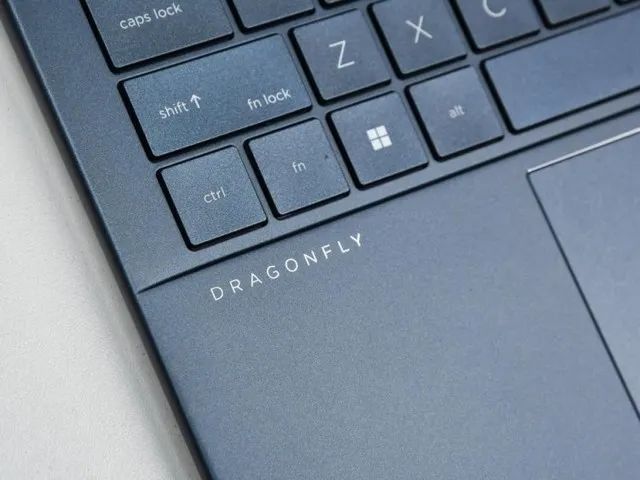
Rich Connectivity in a 16.4mm Profile
The HP Elite Dragonfly is fundamentally a business laptop, so even with such a thin body, it does not compromise on connectivity options. On the left side, there is one HDMI 2.0 port, one Nano SIM card slot, and one Thunderbolt 4 port (supporting PD charging + DP1.4); on the right side, there is one audio combo jack, one USB 3.2 Gen 1 port, one Thunderbolt 4 port (supporting PD charging + DP1.4), and one Nano security lock slot.

 HDMI 2.0 and USB-A ports are relatively “thicker” but practical options, adding to usability and fully meeting daily needs.
HDMI 2.0 and USB-A ports are relatively “thicker” but practical options, adding to usability and fully meeting daily needs.
3:2 Aspect Ratio Screen Leading the Future
The HP Elite Dragonfly G3 offers two screen versions. The one in my hands features a 13.5-inch anti-peep screen with a resolution of 1920*1280, a 3:2 aspect ratio, touch capability, and anti-peep functionality. The other version features a 3000*2000 OLED screen. The 3:2 aspect ratio provides a larger vertical display area compared to 16:9 or 16:10 screens, allowing for more content to be displayed while browsing the web, editing documents, or viewing PDFs, making it extremely suitable for office scenarios. Currently, there are very few models on the market with a 3:2 screen due to its high cost, which is only available in high-end products. The 3:2 screen is also a trend of the future, as people are gradually recognizing that this more “square” screen usage experience is far superior to 16:9 or 16:10. This screen feels like a product from the future, and the HP Elite Dragonfly leads the trend.
The touch screen is also more convenient to use in cramped spaces, such as when frequently traveling by plane or high-speed train, where the seating space is limited. Using a mouse or touchpad may be uncomfortable, but directly using the touch screen allows for easy operation. Touching the future on this screen that comes from the future is indeed an experience.
 Using the F2 function key, you can easily toggle the anti-peep screen. For business users, working in cafes, planes, or trains is common, and with the anti-peep screen, only the person directly in front of the laptop can see the screen, ensuring privacy. In offices or private environments, the anti-peep function can be turned off.
Using the F2 function key, you can easily toggle the anti-peep screen. For business users, working in cafes, planes, or trains is common, and with the anti-peep screen, only the person directly in front of the laptop can see the screen, ensuring privacy. In offices or private environments, the anti-peep function can be turned off.
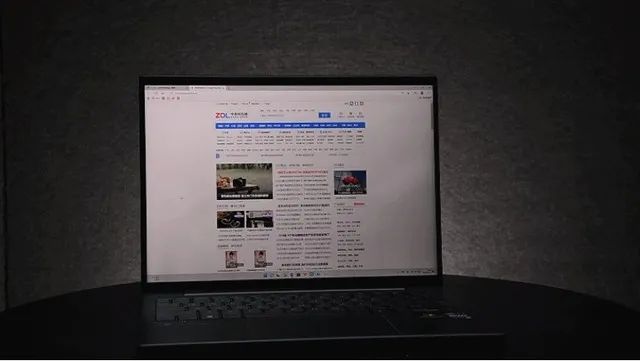

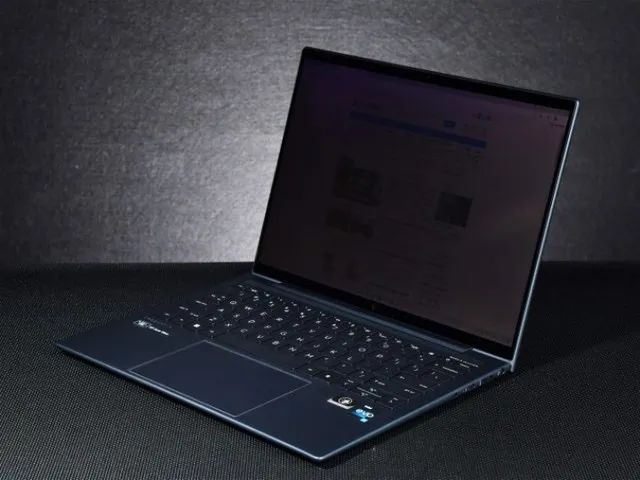 Let’s take a look at the anti-peep effect of this screen. To see the screen clearly, you must be directly in front of it or at a slight angle. At angles of 10-15 degrees, the anti-peep effect begins to show, and as the angle increases from 15 to 45 degrees, the area of the screen that is not visible gradually increases, becoming completely invisible at around 45 degrees, resembling a black screen.
Let’s take a look at the anti-peep effect of this screen. To see the screen clearly, you must be directly in front of it or at a slight angle. At angles of 10-15 degrees, the anti-peep effect begins to show, and as the angle increases from 15 to 45 degrees, the area of the screen that is not visible gradually increases, becoming completely invisible at around 45 degrees, resembling a black screen.
The actual test shows that this screen covers 100% sRGB and 81% DCI-P3 color gamut, with a maximum brightness of 410 nits. The color performance is in line with mainstream high color gamut screens, and the high brightness ensures that this screen is visible even in bright environments, suitable for professionals who often work outside.
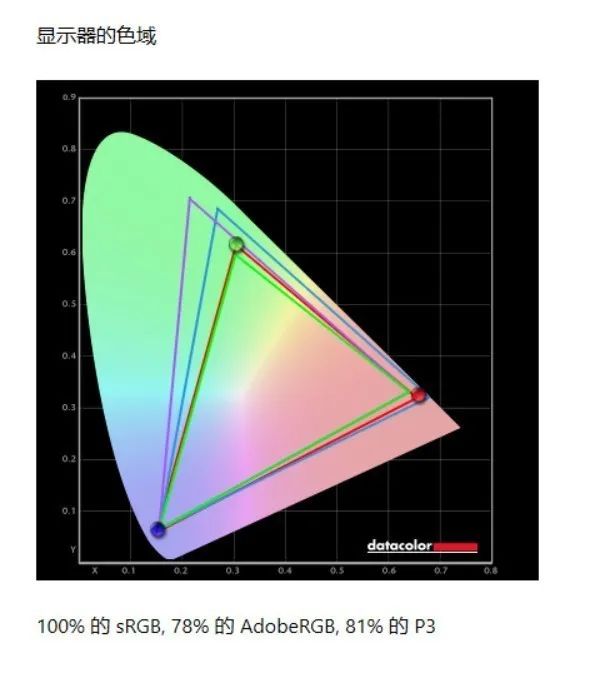


Fully Embracing the Flexible Office Era
High-End Business Must Always Be Online
As a high-end business product, how can it not be online at all times? To meet the network needs of business professionals, the HP Elite Dragonfly G3 is equipped with the Intel 5G Solution 5000 network card. In a test conducted in Beijing’s Dongcheng District using a mobile 5G SIM card, the download speed reached 492 Mbps, and the upload speed was 105.03 bps.

 5G networks offer higher stability, faster speeds, and more secure network environments compared to traditional wireless networks. In today’s environment with increasing mobile office demands, having 5G connectivity means we no longer need to search for cafes with wireless networks, endure lagging connections, or worry about slow speeds delaying work, nor do we have to worry about privacy breaches due to network security issues.For high-level business professionals, especially in today’s diversified office era, 5G networks provide numerous benefits.
5G networks offer higher stability, faster speeds, and more secure network environments compared to traditional wireless networks. In today’s environment with increasing mobile office demands, having 5G connectivity means we no longer need to search for cafes with wireless networks, endure lagging connections, or worry about slow speeds delaying work, nor do we have to worry about privacy breaches due to network security issues.For high-level business professionals, especially in today’s diversified office era, 5G networks provide numerous benefits.
Besides 5G, There Are More Intelligent Cameras
Video conferencing has become an essential part of modern office work, and the HP Elite Dragonfly G3 has made significant changes and upgrades in this area. The camera has been upgraded to a 5-megapixel HD camera, featuring automatic face tracking technology and light sensing capabilities.
For example, in our upcoming tests, the camera can follow the face as it moves; when a person moves away from or closer to the camera, it not only follows the face but also focuses more on it, allowing participants in a video conference to move freely without needing to maintain a fixed posture.

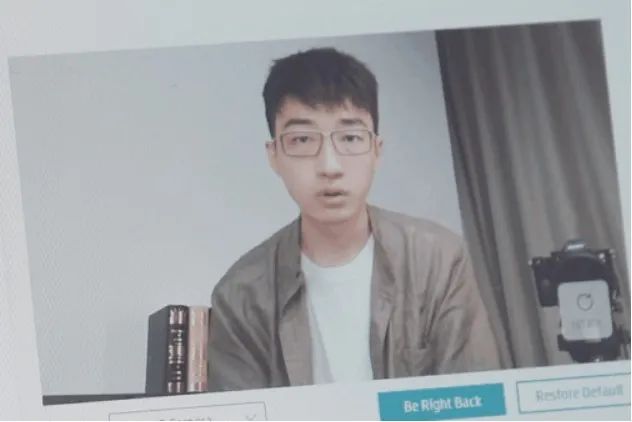 In terms of audio for video conferencing, the HP Elite Dragonfly G3 features AI noise reduction, filtering out background noise, including voices from others, while ensuring clear audio capture, even when speaking with a mask on. The microphone gain feature enhances both volume and clarity, allowing it to pick up sound clearly from up to 3 meters away.
In terms of audio for video conferencing, the HP Elite Dragonfly G3 features AI noise reduction, filtering out background noise, including voices from others, while ensuring clear audio capture, even when speaking with a mask on. The microphone gain feature enhances both volume and clarity, allowing it to pick up sound clearly from up to 3 meters away.
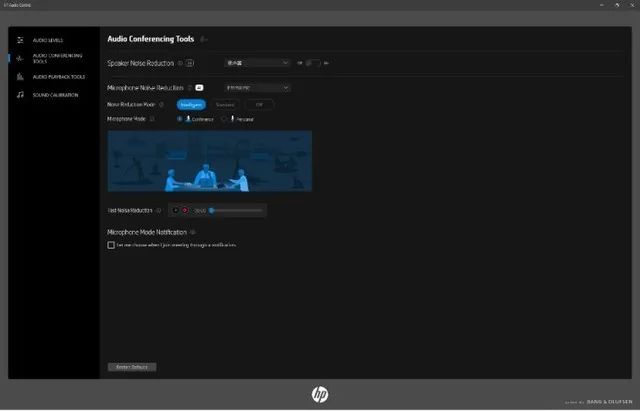 In terms of audio output, the HP Elite Dragonfly once again demonstrates what luxury means. First, it features four speakers, which is double that of ordinary laptops. Additionally, HP has invested heavily in Bang & Olufsen to tune these four speakers, a luxury audio brand from Denmark with nearly a century of history and outstanding technology. Just the four speakers alone have required HP to invest a significant amount of time and money, resulting in a sound that is rich in bass, accurate in midrange, and sweet in treble, providing a particularly transparent sound experience, which is absolutely luxury-grade among lightweight business laptops.
In terms of audio output, the HP Elite Dragonfly once again demonstrates what luxury means. First, it features four speakers, which is double that of ordinary laptops. Additionally, HP has invested heavily in Bang & Olufsen to tune these four speakers, a luxury audio brand from Denmark with nearly a century of history and outstanding technology. Just the four speakers alone have required HP to invest a significant amount of time and money, resulting in a sound that is rich in bass, accurate in midrange, and sweet in treble, providing a particularly transparent sound experience, which is absolutely luxury-grade among lightweight business laptops.


Performance Evaluation: Easily Handles High-Intensity Office Work
The HP Elite Dragonfly G3 is powered by the new Intel 12th Gen Core i7-1255U processor, built on Intel 7 technology, featuring 2 high-performance cores and 8 efficient cores, totaling 10 cores and 12 threads. The high-performance cores can reach a maximum frequency of 4.7GHz, while the efficient cores can reach 3.5GHz, with a 12MB L3 cache and a base power consumption of 15W.
 In benchmark performance tests using CINEBENCH:
In benchmark performance tests using CINEBENCH:
CINEBENCH R15: single-core performance 245cb, multi-core performance 1289cb;
CINEBENCH R20: single-core performance 656cb, multi-core performance 2768cb;
CINEBENCH R23: single-core performance 1709pts, multi-core performance 6646pts;
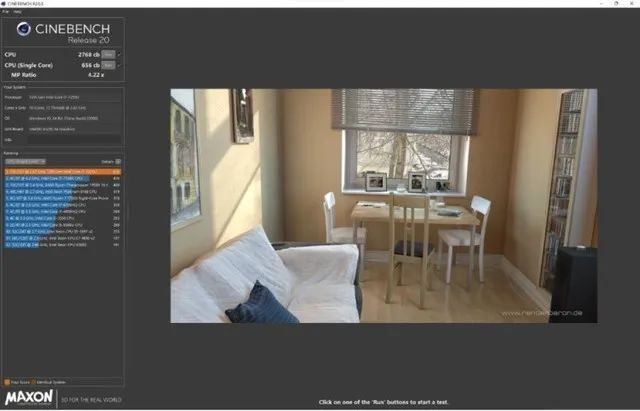
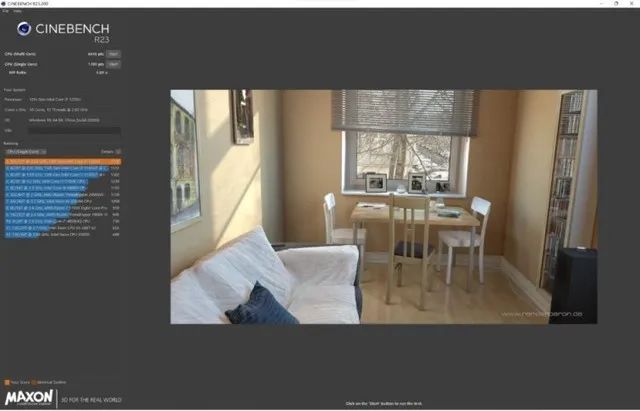 In Geekbench 5, the single-core performance score is 1581, and the multi-core performance score is 6142.
In Geekbench 5, the single-core performance score is 1581, and the multi-core performance score is 6142.
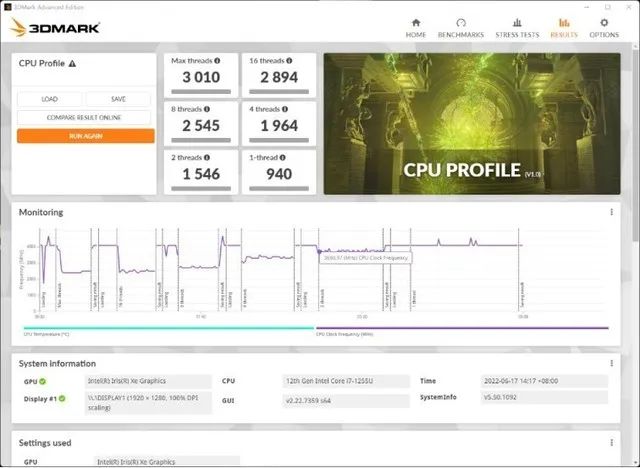 In the CPU Profile, the single-thread score is 940, and the multi-thread score is 3010.
In the CPU Profile, the single-thread score is 940, and the multi-thread score is 3010.
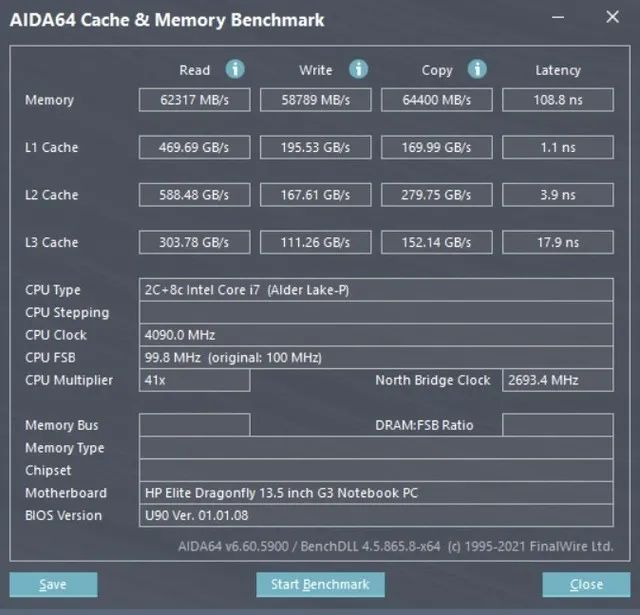 Compared to the 11th Gen Core i7 processors with 4 cores and 8 threads, its performance shows a doubling increase, making it more than sufficient for typical office applications.
Compared to the 11th Gen Core i7 processors with 4 cores and 8 threads, its performance shows a doubling increase, making it more than sufficient for typical office applications.
The GPU is the integrated Intel Xe graphics in the i7-1255U, with 96 EUs and a maximum frequency of 1.25GHz, capable of running some light entertainment, but this is not the primary use case for the HP Elite Dragonfly, so we won’t conduct tests here.
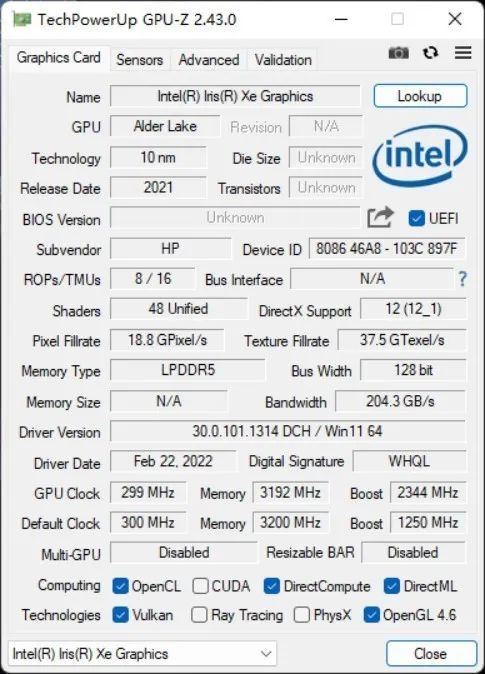 In terms of storage, the test model I have uses a dual-channel 32GB DDR5 4800MHz + 2TB PCIe 4.0 SSD configuration.
In terms of storage, the test model I have uses a dual-channel 32GB DDR5 4800MHz + 2TB PCIe 4.0 SSD configuration.
Using Memory & Cache Benchmark to test these two memory sticks, their read, write, and copy speeds are 62317MB/S, 58789MB/S, and 64400MB/S, with a latency of 108ns.
First, the capacity of 32GB is significant, as office applications often require multiple programs to run simultaneously, including numerous web pages, documents, chat software, and conference tools. If memory is full, opening or switching applications can lead to stuttering. Currently, the mainstream memory specification in laptops is generally 16GB dual-channel, while 32GB dual-channel memory minimizes the possibility of running out of memory in daily office scenarios.
Additionally, the symmetrical dual-channel and DDR5 4800MHz high-speed memory configuration further ensures memory performance. Compared to the previous DDR4, while the latency slightly increases, the speed sees a terrifying improvement of over 50%, significantly accelerating data processing speeds, ensuring that unless in extremely special situations, memory will not cause the machine to lag.
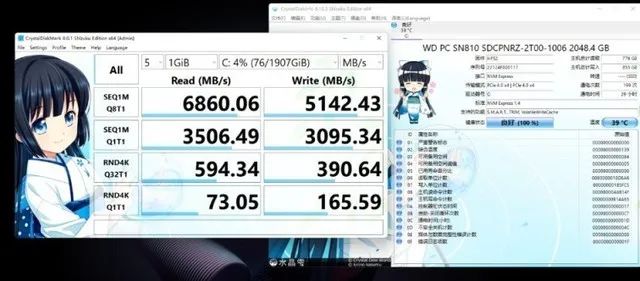 The solid-state drive is from Western Digital, model SN810, PCIe 4.0, with a capacity of up to 2TB, a maximum read speed of 6860MB/S, and a maximum write speed of 5142MB/S, making it a flagship-level SSD.
The solid-state drive is from Western Digital, model SN810, PCIe 4.0, with a capacity of up to 2TB, a maximum read speed of 6860MB/S, and a maximum write speed of 5142MB/S, making it a flagship-level SSD.
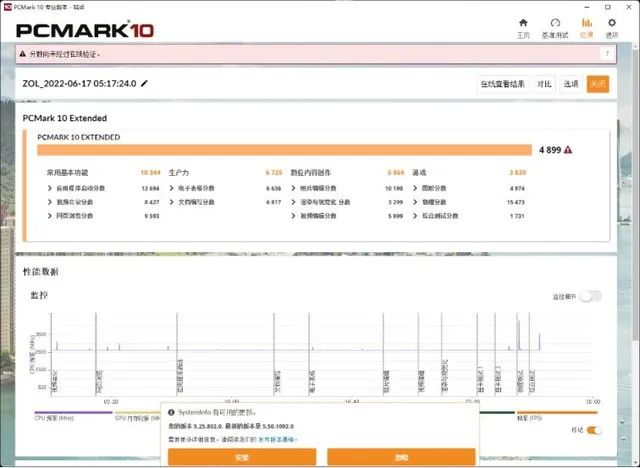 In terms of overall performance, using PCMARK 10’s Extended mode, which includes many test items, the total score is 4899, with scores of 10344 in basic functionalities like web browsing, video conferencing, and application launching; 6725 in productivity tasks such as document and spreadsheet editing; 5864 in digital content creation tasks like photo and video editing; and 3820 in gaming tasks. This indicates that its overall performance is good, easily handling typical office applications.
In terms of overall performance, using PCMARK 10’s Extended mode, which includes many test items, the total score is 4899, with scores of 10344 in basic functionalities like web browsing, video conferencing, and application launching; 6725 in productivity tasks such as document and spreadsheet editing; 5864 in digital content creation tasks like photo and video editing; and 3820 in gaming tasks. This indicates that its overall performance is good, easily handling typical office applications.
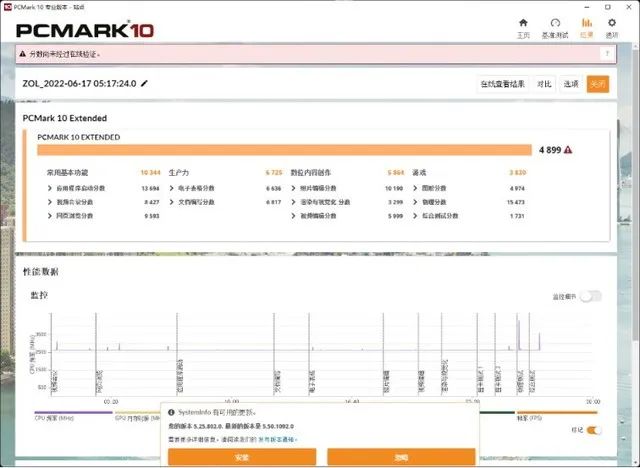 Overall, the HP Elite Dragonfly G3 can effectively handle normal office applications, and with its large memory and high-speed SSD, files open instantly, multiple applications run smoothly, and it boots up quickly. For business professionals, time is the most precious asset, and the HP Elite Dragonfly G3, with its fast responsiveness, allows users to quickly enter work mode without delays.
Overall, the HP Elite Dragonfly G3 can effectively handle normal office applications, and with its large memory and high-speed SSD, files open instantly, multiple applications run smoothly, and it boots up quickly. For business professionals, time is the most precious asset, and the HP Elite Dragonfly G3, with its fast responsiveness, allows users to quickly enter work mode without delays.

19 Military Standards for Stability and All-Day Battery Life
Business laptops differ from others primarily focused on performance, as they emphasize stability over peak performance. We used the AIDA 64 system stability test in Stress FPU mode for a high-load test lasting one hour. After one hour, the CPU power consumption was 20W, the temperature was 73 degrees, and the P-core frequency was 2.6GHz, while the E-core frequency was 2.1GHz.
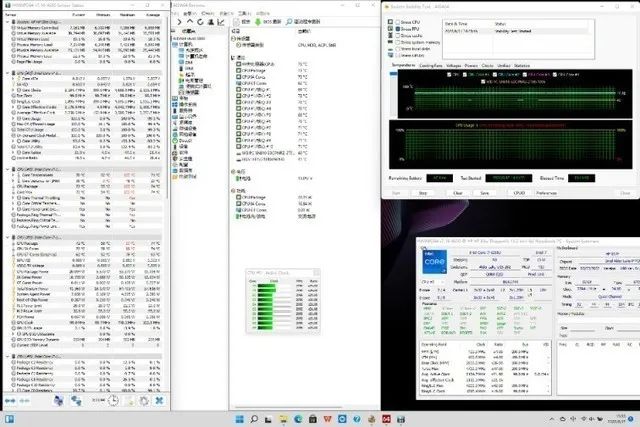 Throughout the testing process, the CPU’s power consumption and temperature remained extremely stable, with little fluctuation, maintaining a consistent level. Under high pressure, such performance is quite impressive for such a lightweight product.
Throughout the testing process, the CPU’s power consumption and temperature remained extremely stable, with little fluctuation, maintaining a consistent level. Under high pressure, such performance is quite impressive for such a lightweight product.
In terms of battery life, the HP Elite Dragonfly G3 is equipped with a large 68Whr HP long-life battery, which retains 65% of its charge after 1000 charge cycles. Using PCMARK 10’s modern office mode for battery life testing, with Wi-Fi connected and Windows 11’s power-saving mode enabled, the final battery life result was 15 hours and 20 minutes, easily allowing for a full day of unplugged office work.
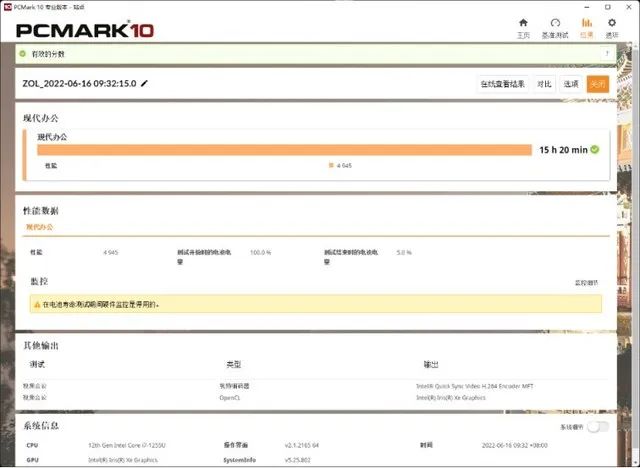

Experience Summary: Future Design, A Must-Choose for High-End Business
The HP Elite Dragonfly features a magnesium alloy body, extremely lightweight while maintaining a strong texture and excellent touch. The A/C/D sides all share the same fine matte finish, providing a consistent feel and being highly resistant to fingerprints. The keyboard and touchpad offer comfortable operation, ranking among the top tier of lightweight laptops in the Windows ecosystem.
To fully adapt to the current flexible office environment, the camera and audio quality have been enhanced, and connectivity options now include 5G networks. The screen also features anti-peep functionality, which can be manually toggled on or off to protect the privacy of business professionals in public settings.
Overall, the HP Elite Dragonfly has undergone a comprehensive evolution in terms of mold appearance, functionality, connectivity, and hardware performance, making it one of the top business laptops available. Beneath its low-key yet distinctive exterior lies a high-end capability that cannot be underestimated. This product is suitable for corporate executives and high-level business professionals. If you are looking for a product with such style, the HP Elite Dragonfly G3 is an excellent choice.