Click the image below to enter the industrial control industry platform
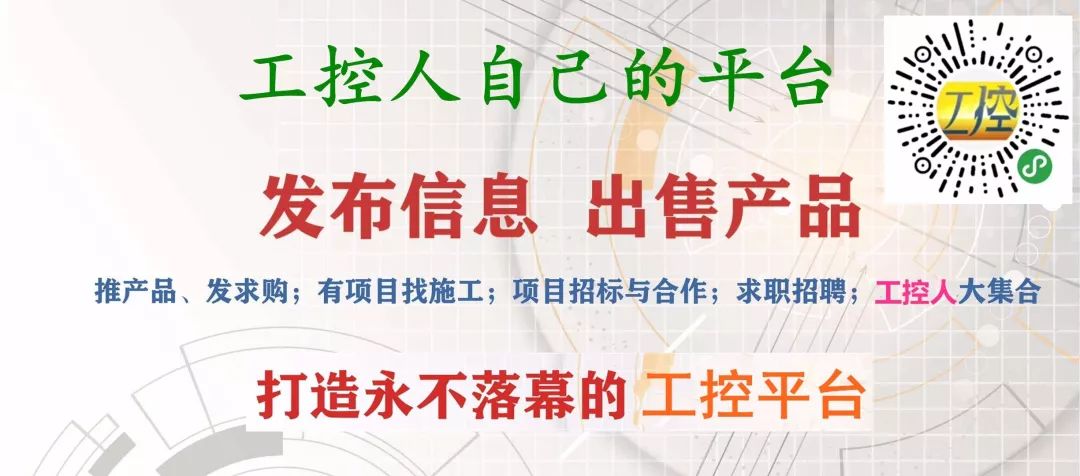
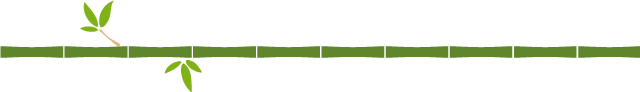
The control of the PLC itself is completed by changing the state of control registers D, input ports X, soft relay states M, and time relay states T. Therefore, as long as you can modify the states of these variables, you can control the PLC. The touch screen can accomplish these operations through the communication of the PLC’s 232 or 485 port, so the touch screen can control the PLC.

You can think of the touch screen as a “soft dashboard and button panel”. The buttons on the touch screen actually work on the same principle as real buttons; they are just two states of a switch, each with an address. The real button might be I0.0.
The button on the touch screen might be M0.0, representing a two-state switch variable. The real button directly inputs to the PLC through an external port, essentially determining a fixed address, and the touch screen does the same, determining the same address as the PLC and directly modifying the internal state.

Many times, the PLC manufacturers do not open these addresses and variables at the communication port, but there is a program editing download window between the PLC and the computer. Therefore, the touch screen manufacturer cracked this window and mastered its communication format, allowing direct communication to modify the PLC state.
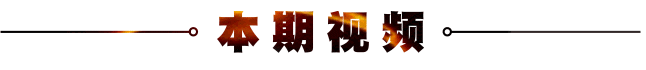
Touch Screen and PLC Control of Variable Frequency Speed Motor

Click here to open the video
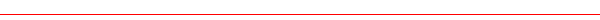
Share with friends to broaden your knowledge